-
Posts
836 -
Joined
-
Last visited
Posts posted by vidmarc
-
-
We sell mainly Blu-ray movies, but we would like to offer the option of digital downloads of movies. How do I add this option?
-
I'm getting dozens of Russian spam messages per day via the contact form. Any suggestions?
-
I've just received an email from Stripe suggesting I "Migrate to the Payment Element". Is this possible with the current plugin?
Migrate to the Payment Element
QuoteYou can start accepting all these payment methods on Stripe using the Payment Element or Checkout. Both options support 20+ payment methods: Simply turn new payment methods on from the Dashboard—no code required—and Stripe will dynamically show the ones most likely to improve conversion.
-
Is there a way to add a touch icon?
-
Thanks, now fixed.
-
Currently it's possible for customers to simply click the add to cart button for a t-shirt. But it's available in numerous sizes,. and by adding to cart, no size has been selected.
Is there a way that customers can be forced to select a size before adding to cart?
-
Quote
Errors in hreflang tags
We found the hreflang tags on your site, but a few of them have technical problems. Take a look at our hreflang report to see which of your hreflang tags have issues. Until you fix these tag errors, your website will not benefit from additional language or region targeting.
Can anybody help with this? Thanks.
-
I'm seeing it in Firefox and Chrome. Strange.
and underneath it:
blog comments powered by Disqus
- even though it's not switched on!
and undeneath that, a link for:
Facebook Comments Plugin
-
It's loading the AddThis social media links at the bottom of product pages.
<script type="text/javascript">var addthis_config = {"data_track_clickback":true};</script>
-
These are the CC plugins - does this mean these plugins need updating?
I'm not sure why disqus is loading, as "Enable Product Reviews/Comments" is not switched on.
-
Oops, my apologies. https://www.fabpress.com/
-
Does anybody have any idea what could be causing these errors? Thanks.
-
Just had a look at the demo. It seems to work fine there, even without the title crossed out. But I notice it's set up with Meta Data Behaviour disabled.
-
3 hours ago, Dirty Butter said:
On the Document issue - did you EVER see the line through the document with it not showing on the storefront?
re: line though title. It works so far as it doesn't display the actual title on the homepage itself, but the title still appears - before the site title - in the browser header.
-
-
Thank you for looking into this.
Also, the ReCaptcha switching itself off (and selecting the wrong version) could be something else worth looking into.
-
Site is set up with https. However, when viewing product pages I'm seeing various errors in the browser inspector:
QuoteCross-Origin Request Blocked: The Same Origin Policy disallows reading the remote resource at https://m.addthis.com/live/red_lojson/100eng.json?sh=0&ph=4059&ivh=1001&dt=246211&pdt=1789&ict=&pct=2&perf=widget|1790|1264%2Clojson|13546|294%2Csh|13555|0%2Csh|13560|628&rndr=render_toolbox|14095%2Cpreferred_available|16841&cmenu=null&ppd=0&ppl=0&fbe=&xmv=0&xms=0&xmlc=0&jsfw=jquery%2Cgoogleanalytics%2Cfacebook&jsfwv=jquery-2.1.4%2Cgoogleanalytics-analytics.js%2Cfacebook-unk&al=men&scr=0&scv=0&apiu=0&ba=3&sid=5b17b2b60c2afa30&rev=v8.3.20-wp&pub=ra-5200e595386c5d5f&dp=www.fabpress.com&fp=cinema-sewer-volume-six.html&pfm=0&icns=addthis%2Cfacebook%2Ctwitter%2Cprint%2Cemail%2Cpinterest_share%2Cgmail%2Cgoogle_plusone_share. (Reason: CORS header 'Access-Control-Allow-Origin' does not match '*').
QuoteBlocked loading mixed active content "http://fabpress.disqus.com/embed.js"
QuotereCAPTCHA couldn't find user-provided function: reCaptchaCallback
Any suggestions?
-
OK, I agree, wil change it. I thought the reason for "Hide Title" was for it to actually hide it. It's a pity it still displays as part of the website title, even when supposedly hidden.
Do I need to manually add META data for every product, or does "Merge Data" automatically use the product details as the META info?
-
Thanks for the feedback. What I've done so far is create a child theme, as per this knowledgebase article.
Can I simply add these new styles to cubecart.default.css withouthout having to change any other .css files?
-
I've created a child theme from Foundation. So far I've changed the background colour.
Rather then change colourts in foundation.css , can I specify other font colours in cubecart.default.css?
Can anyone help with how to best change the following text colours:
Latest Products (on home page)
Product Title (on product pages)
Product Description (on product pages)
Link to site (for general idea of what I'm doing)
-
15 minutes ago, bsmither said:
In admin, Store Settings, Search Engines tab, Meta Data Behaviour, set to "Disabled (Use global only)". That should stop all individual meta data from showing up
This seems to have fixed it. Thanks :)
-
Anyone else still having problems hiding the document title in the browser?
-
Thanks for that, very clever stuff - I was obviously overthinking it :)
-



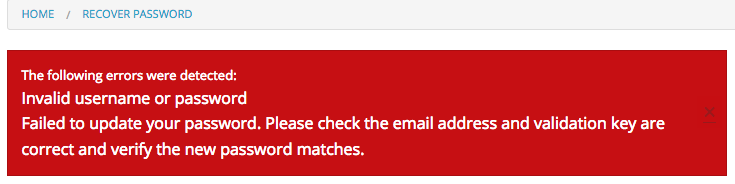
Adding digital downloads of movies options?
in Technical Help
Posted
Thanks, do I begin by adding a new product? I couldn't see the option in product settings to specify either physical goods or a digital download.