

rnewcomer
-
Posts
68 -
Joined
-
Last visited
-
Days Won
1
Posts posted by rnewcomer
-
-
Thank you.
R
-
16 hours ago, bsmither said:
(Be sure to be using the Source mode of the editor.)
Try using: {$DROPSHIP_BILLING.cust_groups}
Then, you will probably need to change the execution order of the code snippet "Adds Customer Membership Group Name(s) to Order Details" to 1. (I do not know for sure if the plugin runs first, or if the snippet runs first, and if the execution order of the snippet makes any difference in this case.)
Yup... you have warned me to use the "source" mode in the past. I did, and inserted the bold into the email message:
<p>This order, {$DROPSHIP_DATA.cart_order_id}, for {$DROPSHIP_BILLING.cust_groups}, dated {$DROPSHIP_DATA.order_date}, has products from your department.</p>
I then moved the execution order of "Adds Customer Membership Group... Details" to 1. Unfortunately, didn't place the Customer Group into the email.
Your thoughts.
Thank you, Sir.
R
-
And the hits keep coming....
"B", a while back, you helped me with an Extension called Dropship Products v1.1.0. Was wondering if these latest "snippets" would work in there? Of course I had to give it a shot and stuck this... {$BILLING.cust_groups} in the template. Of course it did not work. I'm assuming that I need to add a hook?
Your thoughts...
Thank you.
R
-
Once again, Sir... this is absolutely perfect.
Thank you very much....
R
-
That looks great. Got it in and it's working perfectly. Here's a follow up question...
Could that same or similar edit be placed into line 199 of orders.index.php?
<fieldset class="other">
<legend>{$LANG.account.contact_details}</legend>
<div><label>{$LANG.common.email}</label><span><a href="mailto:{$OVERVIEW_SUMMARY.email}">{$OVERVIEW_SUMMARY.email}</a></span></div>
NEW LINE: RIGHT AROUND HERE? WHICH WOULD BE LINE 199 BECAUSE OF THE PREVIOUS EDIT.
<div><label>{$LANG.address.phone}</label><span>{$OVERVIEW_SUMMARY.phone}</span></div>
{if !empty($OVERVIEW_SUMMARY.mobile)}
<div><label>{$LANG.address.mobile}</label><span>{$OVERVIEW_SUMMARY.mobile}</span></div>
{/if}
<div><label>{$LANG.common.ip_address}</label><span>{$OVERVIEW_SUMMARY.ip_address}</span></div>
</fieldset>Something along this line to put the Customer Group in between email and phone?
Thanks for your help...
R
-
Quote19 minutes ago, bsmither said:
The template line of code shows that it starts with an {if}, and the new variable is inside this block that only gets included if there is a Company Name. Only if there is a Company Name, then the Company Name and then the Groups will be shown.
As always, you are right. Plus, I was using the wrong editor to place the {$BILLING.cust_groups}. It now shows on the email. Now it would be perfect if I could get that to show on the Order Summary. Since I'm still relatively new, I afraid, I don't even know where to begin looking.
Thank you, Sir.
R
-
Ok... I'm missing something. I've added the snippet. I also went to the Admin: Order Received email template. The {$BILLING.cust_groups} was not listed as available macro... So, I added it...
{if !empty($BILLING.company_name)}{$BILLING.company_name}{$BILLING.cust_groups}
Not showing on the email.
Would this also show in the Overview - order summary? That would be nice because, since the the person that normally receives the order email, is not always available. Her supervisor would login and handle the orders from there. He would not see the email.
Thank you for your help.
R
-
Hello... It's the weekly question from the CC Noob, hoping you can help me.
Is there a way to attach a customer group to an order? I have all of my customers (I have a limited, captive customer list) assigned to customer groups. When the order comes in, some of our people do not know who the customer/order comes from. If I have the customer group added to the order, it goes a long way on processing the order.
Note on customer number: We use a Microsoft product for our accounting system. The first part of the customer group (a four digit number) corresponds with the accounting system customer ID, while the last part is a city designator (Example: 9876-NYNY).
Thanks in advance for any help you might have.
RLN
-
On 10/19/2017 at 10:41 AM, havenswift-hosting said:
Thanks @Noodleman - beat me to answering although I do have the excuse that I am in Seville for business meetings !
That plugin is not yet available on the marketplace but is available from our website here : https://www.havenswift-hosting.co.uk/clients/cart.php?gid=19
Ian
I installed it - and we are working.
However, I guess I didn't go far enough in my explanation as to what I was looking for... Once the document(s) is/are attached to the order, is it possible for the customer to access these files?
RLN
-
Have another issue.... I will start a new thread.
RLN
-
That worked. Thank you very much.
RLN
-
 1
1
-
-
Oh... ok. Thanks. Where do I find this 6.1.13 branch?
RLN
-
Good afternoon...
So yesterday, I had an eventful day. Upgraded php, and upgraded CC from v6.1.8 to v6.1.12. Everything worked great (except I had to do a manual install -- which I'm OK with).
Problem that I have run into now, however... from the Admin Control Panel > Customer List > "Any Customer"... I can no longer "Login as <customer>". We use this extensively for testing. We would login as the customer to "see what they are seeing." However now, when I chose to "Login as" I get the index.php page with the login/register option at the top of the page. Not logged in as the customer.
Found this in the error_log: [25-Oct-2017 18:43:02 UTC] PHP Notice: session_start() [<a href='http://docs.php.net/manual/en/function.session-start.php'>function.session-start.php</a>]: ps_files_cleanup_dir: opendir(/var/lib/php/sessions) failed: Permission denied (13) in /var/www/html/cubecart/classes/session.class.php on line 660
CAVEAT: (This just might be coincidental), I did put the ioncube loader on the server yesterday as well.
Thoughts? Your assistance, as always, is appreciated.
RLN
-
2 hours ago, bsmither said:
Having given up on Linux, from what I recall, it is some kind of command that reconfigures PHP after having retrieved the extension from a repository.
However, in PHP's extensions directory, look for a file something like ioncube_?_?_?.so. If it's there, then it should be a simple matter of adding the extension reference in PHP.INI. (Then maybe restart the PHP fastcgi service and/or the web server.)
Well, that took longer than I had hoped. But, I now see:
This program makes use of the Zend Scripting Language Engine:
Zend Engine v2.5.0, Copyright (c) 1998-2014 Zend Technologies
with the ionCube PHP Loader (enabled) + Intrusion Protection from ioncube24.com (unconfigured) v10.0.3, Copyright (c) 2002-2017, by ionCube Ltd.
with Zend OPcache v7.0.3, Copyright (c) 1999-2014, by Zend TechnologiesSo, maybe I should get this a this Havenswift plugin a whirl.
R
-
1 hour ago, havenswift-hosting said:
Within your store admin, go to Server Info and search to see if IonCube is showing as being installed - as @bsmither said, many hosting companies will already have it installed and if not, then you can often ask them to install it
Ian
I host on my own server, so I must install ioncube on my Ubuntu box?
R
-
11 minutes ago, bsmither said:
Ioncube is a PHP extension (commonly installed on commercial hosting platforms).
It's purpose is to execute code that has been pseudo-compiled and obfuscated so that reverse-engineering is (virtually) impossible. This allows code to enforce licensure restrictions - as well as completely hide what the code does.
So then I cannot use this "plugin"?
R
-
I see it, and yes this might work. I did register to your site. Question is: Ioncube is required. What is Ioncube?
-
Here is a question that might have already been answered. But I am looking for a way to attach images/documents to an order. Is that possible or is it an plugin?
Documents: For each shipment, we create a Bill of lading. Once the Bill of Lading is created, the shipping team faxes (yeah, I know... faxing, right) to the customer. It would streamline our process if we could just attache the bill of lading to the order.
Images: We have and some of our shipments damaged en route to the customer. We have now placed a Go Pro on our forklift and the shipping team takes a picture (voice activated) of the shipment as it's loaded on the truck. The image is then automatically uploaded to the Go Pro cloud. The shipping manager, accesses the image repository, creates an email and sends the the image (with bill of lading) to the customer.
If I could attach these two items to the order, we would have historical data for reference and save a step in our process.
Thoughts? Thank you.
R
-
You are the best.... Saw that there is indeed "description". Found that I was looking at a duplicate product that didn't have a description.
Thank you so much for you help.
-
I've looked and cannot find it here in the forums...
How do I add the "Description" on the product page? Right now I am only able to display the image, product code, condition and price.
Thanks for any help.
RLN
-
Yes, it is possible that there would be different shipments of the same order.
We do have items that are processed and fulfilled by different areas. If an order came in, and it had:
- 3 - 55 gallon drums of cleaning solvent -- processed by manufacturing department
- 4 cs - pipettes -- processed by the Lab
- 2 ea - Drum containment stands -- processed by operations
So, what would be nice is when the order comes in all personnel that are notified will be able to easily see the the items that they are responsible for.
I hope that makes sense. I looked through the Marketplace but nothing jumped out at me, maybe I was using the wrong search keyword. Thanks for your help on this.
RLN
-
Addendum...
Or, if there is a "plug-in" that can be purchased that would allow this, that would work as well. I've searched and I'm not seeing anything.
-
Good morning...
I have a couple of different people responsible for orders that come in. Each is responsible for their own category. When the orders come in, it shows each item line. Is it possible to break these down by category? Meaning... when the customer receives the email confirmation, it lists the items but by category. This also goes for the individuals receiving the order notification. Each person would be able to immediately see if the category they are responsible for is listed in the email.
Some of the questions that I have had, have been self-inflicted, or I have found the answer here. Hoping someone has has a quick fix for this. Thank you very much for your help.
RLN
-
The latest build 6.1.7.
Default Skin.
Ok.... Just found the issue. Just restored to 6.1.5 and I can now register.
Ugh. I gots to find out the issue of latest build. Thanks for directing me down the right path.

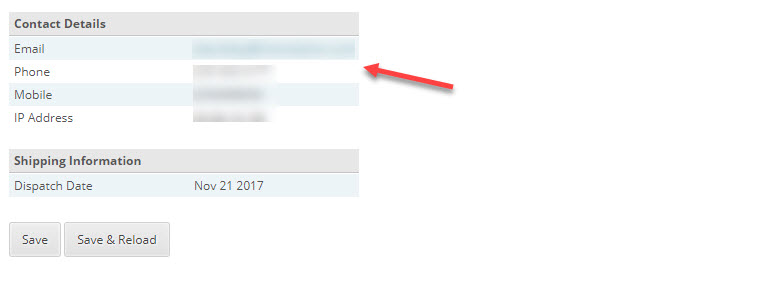
Price not updating
in Technical Help
Posted
So, we have had this issue pop up. If I get a notice that a product's price has changed, I have gone to that product, changed the price, then did a Save/Reload. Everything looks good on the admin, but if I log in as an end-user, the old price is displayed.
R