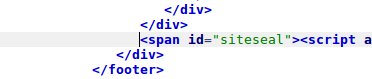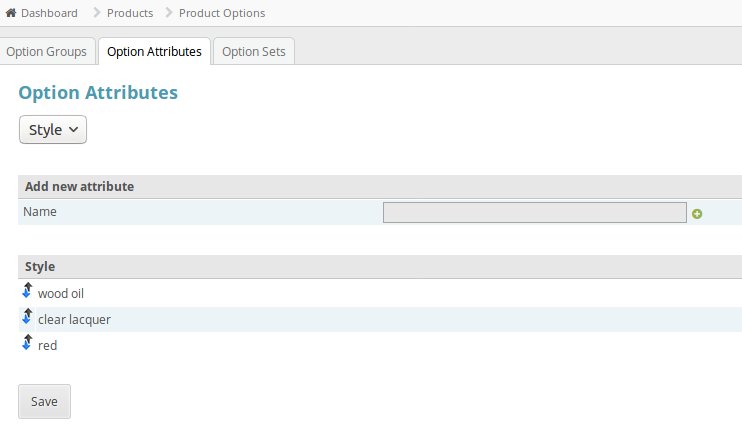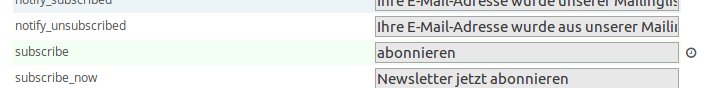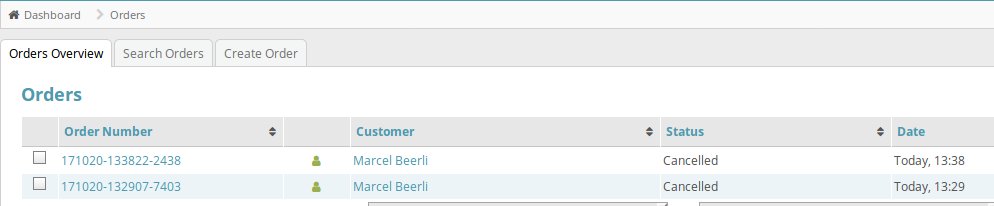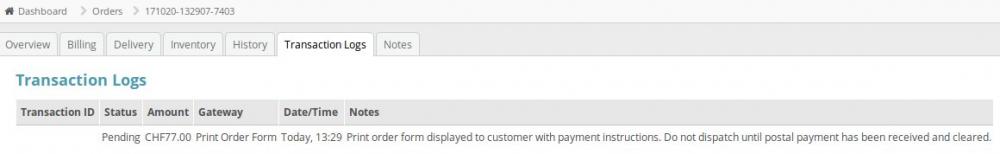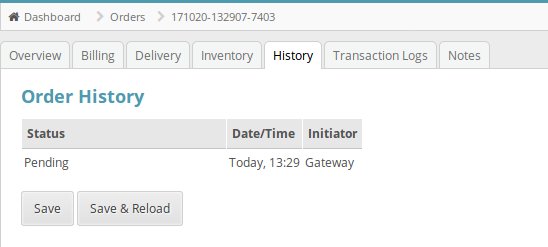Hollister
Member-
Posts
15 -
Joined
-
Last visited
Everything posted by Hollister
-
Not the best solution, but it works. Would be better in the Copyright text (I think) I put the SSL seal here /skins/foundation/templates main.php & main.checkout.php
-
I tried your 'Please try'. The next thing I will try this suggestion: One solution is to edit the actual template (main.php and main.checkout.php). Place the <script> part along with all the other <script> tags at the bottom. Leave the <span> block in the Copyright content. I will report back then.
-
I tried your suggestion (currently active) with no change. It is the double div > But the real problem is that the skin template has two <div> blocks where the Copyright content is placed: one 'show-for-small-only' and one for 'show-for-medium-up' So anybody putting a java script in the 'Copyright Text" section will have this problem? Double content is also bad for Google?
-
https://egecco.com/index.php Yes I was in 'Source' mode looks like the page source has it twice - show-for-medium-up - show-for-small-only
-
I am trying to add the secure seal from Godaddy to the 'Copyright text' in the store settings. Its something like (PS: Below is not the correct seal ID) <span id="siteseal"><script async type="text/javascript" src="https://seal.godaddy.com/getSeal?sealID=0lwpmB7U1ELUSpdGka8lmjf9eCvphf9xt56esxBvE7YRhLdmA"></script></span> But when I save and reload it shows 2 seals.
-
I have added my 'vote'. It is a must have when you have a store in multiple languages.
-
I installed the Language module German (Deutsch) When setting up the product, no problem to translate the text Now I am setting up the options. Inventory - Product Options - edit How do I translate the Option Group name and the attributes? see attachment thank you
-
Language German is installed. 2 issues: - bottom of the screen the word is cut of. (should be abonnieren but is abonn) see screenshot --> maybe that is why it is not working - it does not work. If I switch to english (US) the signup works I guess I could change the translation to 'ab.' but then the real issue for other languages is not fixed, correct? Checking the translation: Extensions - Manage Extensions - Languages - Deutsch (edit) - Newsletter change from 'Newsletter abonnieren' to ''abonnieren' and now it works. see screenshot So someone should fix the german translation file
-
Settings - Administrator, setting 'Receive order notifications?' is set. Settings - Store Settings - Features, 'Order status for admin email notifications' was set to 'Processing' changing to Pending and retesting and wouldn't you know it. Email arrived, both for the customer and the admin notification. Very good catch.
-
Super, that explains part one. It was set to 600. so 10min I assume. The customer did receive the confirmation email. So why would the admin not get the email within those 10 minutes? I will place another test order. Still no admin notification of the order.
-
I added the history image as well in above reply, and it does not show that it was canceled Yes the order page showed pending for a while and then it changed somehow.
-
The 2nd order is now cancelled as well. Orders, transaction screenshot is attached as well as the overview
-
In POF V1.0.1 the setting 'Send order confirmation email?' is set Today I test ordered again and the order showed pending. A little while later, the order showed again 'canceled'. I did not process it. Maybe some events are not working?? I will test order again and describe (no orders in store, no customers) Language set to german - POF has been generated - Order status in admin is now pending - email confirmation to customer received - email notification for admin is NOT coming through - I placed a 2nd order under the same account and now the first order is in status 'canceled' --> very strange
-
Hello, running CC V6.1.12, fresh setup I do not get admin notifications when a customer orders. Customer does get the email. Payment Gateway is: Print Order Form 2 test orders were placed, first they showed status pending, now they show cancelled. (I did not process them) In either case the admin notifications emails of those orders did not come in
-
Hi there, new to CC, installed V6.1.12 I installed POF and have the following questions after I test ordered a product. When an order is placed, the customer gets the notification (great) - The order status shows cancelled in the admin section (why?) How can I set it up so when an order is placed it shows "processing..." - I am missing the notification to the admin, so that the admin of the store gets a notification. If it is there, I can not find it.