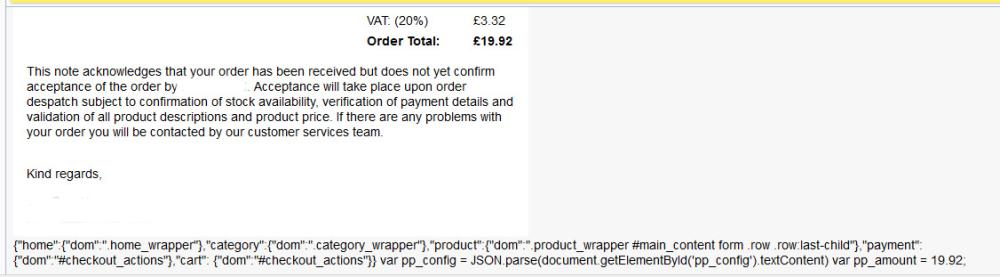keat
Member-
Posts
1,614 -
Joined
-
Last visited
-
Days Won
27
Everything posted by keat
-
I considered that it may have been the email template, but I switched my language to French and the same gibberish appears. I've never meddled with any of the foriegn templates.
-
When a customer follows the link in an order confirmation, back to his order on our web site, the order number field is populated with his order number. (mican skin) But when using the mobile skin however, it takes you to the web page, but the order number box isn't populated. Must be a skin issue, but any thoughts what ?
-
It's been noted that the bottom of an order confirmation contains gibberish (see image) Any ideas where to start looking ?
-
Noodleman thinks that it might be related to https://github.com/cubecart/v6/issues/2466
-
Its definately related to a chached basket. I added a product with an option to my cart, then closed my browser. Created a matrix for the option and saved the changes. Going back and completing the order and the matrix code is not shown.
-
Opening the overview tab and choose save/reload did update the product with the matrix code. However,we take about 200 orders daily, so opening each and every order, just to check if the matrix was populated isn't practical. I've been working with Noodleman on a project for the past few months, which is about to go live, if not this week then next. This relies heavily on the matrix codes being correctly passed, so just about all human intervention will be off the cards.
-
I've not had to make any changes to the email templates, the matrix codes are being passed. I'm pretty confident in sayimg that should I search other orders for this matrix prodcut code, it will have been passed, It's always passed when I try to recreate the issue. My problem appears to be, occasionally some matrix codes are not passed, despite the matrix being populated. So in this instance, 6 items were passed with the matrix prodcut code and 1 wasn't, even though the matrix for this product was populated about 10 weeks ago. The only logical explanation I can come up with is that the customer added this product to his cart prior to me adding a matrix product code. eg: The product could be a glove with an option for XL. Prior to the matrix this would have been passed as GLV1, with a descriptive line stating XL. But siince adding a matrix, this should now be passed as GLV1-XL. If the customer has had GLV1 in his cached cart for weeks, how do I force an update to use the matrix. Is this even possible. ??
-
I'm still getting orders where the matrix part code isn't being populated on some order confirmations. Customer ordered half a dozen products, some with matrix entries.. most of which worked. But one product didn't pass the matrix product code across, the matrix was applied to this product on the 30th of June. I can accept that maybe this product has been in his basket for 10 weeks or more (before the matrix change), so any thoughts on how I can fix this and force the correct code. We are about to go live with a system that fully requires these matrix items to work.
-
decided to do this with a clean install instead.
-
I'm moving a V6 site (one of the later vesrions... not quite sure of the version) I've moved the files and created a new database on the new server, copied the tables over etc. The new datbase has a new name and I can't see where to change this in the cubecart files. Pretty sure it used to be ini.inc ? Any ideas where this moved to ?
-
I deleted the user and recreated and now it's working. Very odd that it had issues with Brave and Edge but not Firefox
-
If I try to manage extensions using edge or brave browser, I see a message saying that I don't the privileges. But with Firefox it opens. Also what's interesting.......... on Brave browser, I can't see any other admins. And I'm missing the 'super user' check box against this account, which I can see on Firefox and it's checked. Any ideas ?
-
You could use the print order form extension as mentioned above. Then modify the wording on the form to say something along the lines: "We have received your order, we will check stock availability and contact you shortly with confirmation." Change the botton which says 'Print Order Form' to something like 'Submit for Quote'
-
Does PP Commerce still have the ability to override the customers address details. Al has suggested switching to commerce, but i'm nervous in the respcet that previous incarnations got us in to no end of trouble numerous times. Using his personal paypal account, buyer makes a purchase for work, PayPal over rides the delivery address. We send a pallet of goods to the wrong address. Goods inviraiable come back to us 2 days later, where we have to re-arrange shipment. Customer is not best pleased, as a next day delivery has just taken a week.
-
You could use the 'Print Order Form' plugin as your payment gateway This allows the user to buy without actually paying.
-
I had issues with SendinBlue. I don't recall the exact scenario, but it went along the lines of them rejecting my mailing campaign half way through sending. I quickly spent my credits and went elsewhere. Moosend is perfect for our requirements, although they are fussy with certain address uploads.
-
i've a customer base of around 35,000. I'd prefer not to load our server, or risk landing us on an RBL. Although I did briefly consider a seperate VPS just for this process.
-
My email campaign went out this morning. I'm not seeing any problems.
-
If anyone uses these kind of things, then I found one named 'moosend' A hell of a lot cheaper than Mailchimp. I had a few issues with my data having a few discrepancies, which I had to resolve first but didn't take long and needed doing anyway. I'll update again next week when my email campaign goes out, as to how it performed.
-
can anyone recommend an alternative to mailchimp. It needs to be simple, intuitive and not have to jump through a thousand hoops to send a simple mailing campaign.
-
I believe I may have done this before, but only on one site. Thanks again.
-
Customers are lazy and won't do that They kick off when we send the goods to the incorrect delivery address (quite rightly), then blame thier lazyness on us. Can you find the image name using developer tools or page source ?
-
Can I ask if Braintree works the same way as PayPal Express. Express will over write the delivery address in the cart to what it has on file at PayPal. Does Braintree do the same, as this cuses problems for us.
-
I removed the prices from the table Cubecart_pricing_group and removed the customer group. Considering it used to be £3.75, I doubt it was hacked, and as for the clone product, this is definately feasible, as I quite often clone products when they are similar. I recall about 2 years ago when Orange closed a number of tld's, using PHP admin, and identified all the Orange customers adding them to a group. The intention being, that we could later identify the ones who had not updated thier email address or returned. I would have also done this en mass as an export, modify, import to save time. I wouldn't have given these customers any special prices though. Every year, we have a major pricing restructure and a number of new lines added. The boss having OCD wants all this to happen on New Years day, so I get around this by working on an exact mirror image of the site for about 10 weeks prior. Then on New Years Day, I copy over the inventory and options tables of the database. Still none the wiser how these cutomers got the old prices though. (there were about 1800 entries in the Datbase table)
-
On one of my sites I can see sales statistics, but in another I can't. The graph appears, but shows no sales, unless I edit the database and change all the orders from processing to completed. Is there a setting somewhere which switches this feature on, or did I maybe do a code edit on the site which works. The only difference I can see, the site which works has email notify at processing, the one which dosn't has email notify at pending.