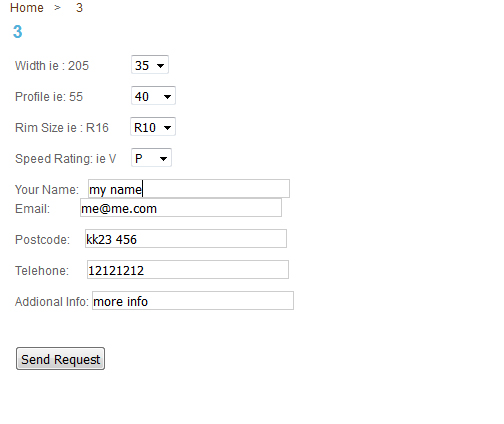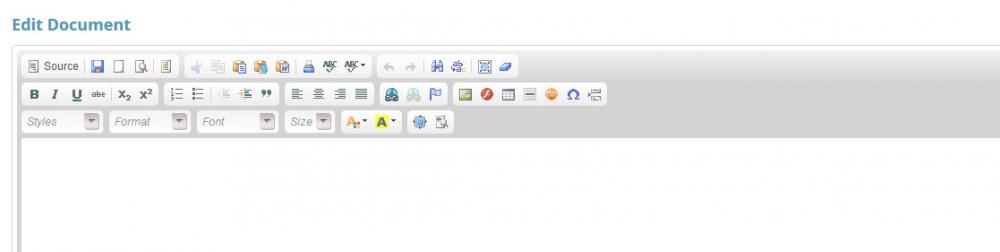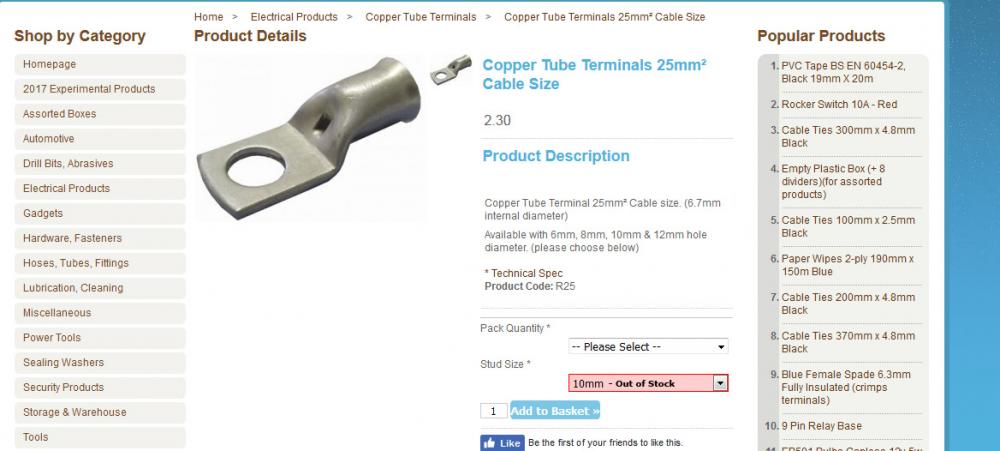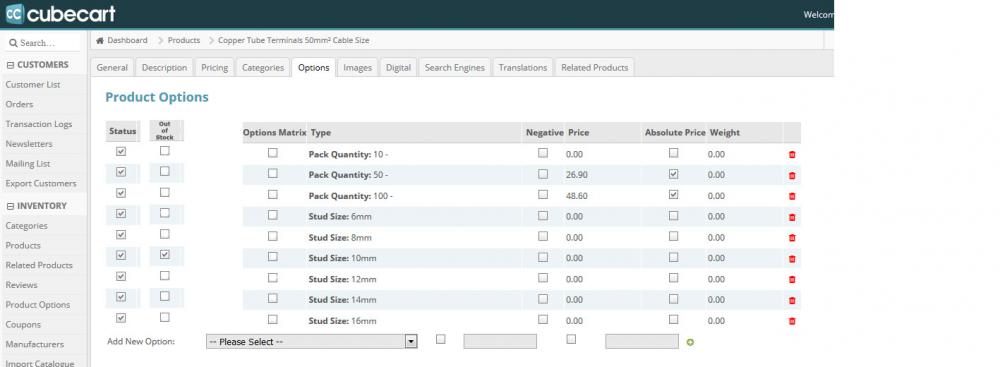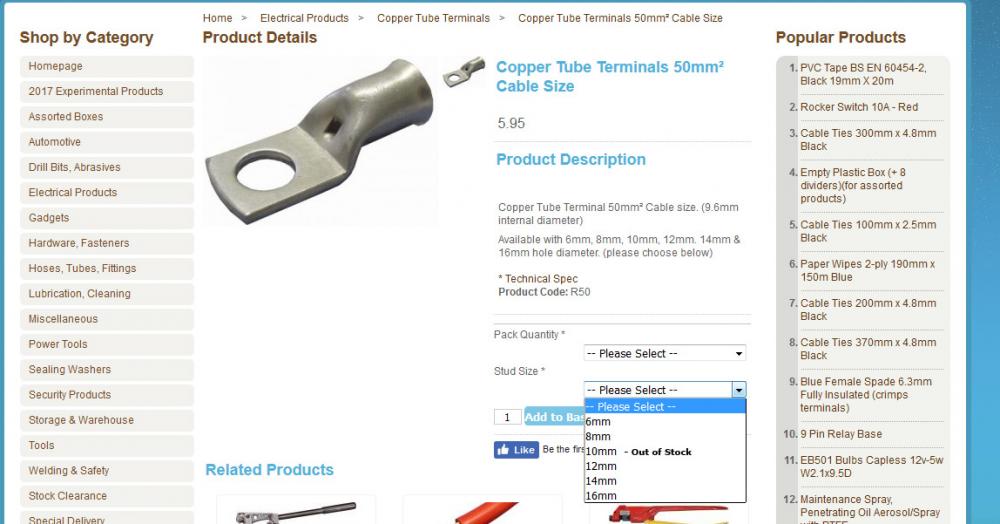keat
Member-
Posts
1,614 -
Joined
-
Last visited
-
Days Won
27
Everything posted by keat
-
Content-type: text/plain'; fixed this.
-
I basically created a new document which contains a contact form. It's related to vehicle tyres, the customer completes the form with his requirements: we shop around and call him back with a price. My php email post script currently looks like this. <?php $ToEmail = "[email protected]"; $EmailSubject = "Tyre Request"; $mailheader = "From: ".$_POST["email"]."\r\n"; $mailheader .= "Reply-To: ".$_POST["email"]."\r\n"; $mailheader .= "Content-type: text/html; charset=iso-8859-1\r\n"; $MESSAGE_BODY = "".$_POST["width"]."" ; $MESSAGE_BODY .= "-".$_POST["profile"]."" ; $MESSAGE_BODY .= "-".$_POST["rim_size"]."" ; $MESSAGE_BODY .= "-".$_POST["speed_rating"].""; $MESSAGE_BODY .= " Name :".$_POST["name"].""; $MESSAGE_BODY .= " Email :".$_POST["email"].""; $MESSAGE_BODY .= " Postcode :".$_POST["postcode"].""; $MESSAGE_BODY .= " Tel :".$_POST["telephone"].""; $MESSAGE_BODY .= " Info :".$_POST["info"].""; mail($ToEmail, $EmailSubject, $MESSAGE_BODY, $mailheader) or die ("Failure"); ?> Your message was sent <?php But the emailed detials look like this. 35-40-R10-P Name :my name Email :[email protected] Postcode :kk23 456 Tel :12121212 Info :more info I'm no doubt doing something fundamentally incorrect, but i guess not knowing PHP, I could be excused.
-
I'm still having a few issues with the form builder, in the respect that I design the form, and then if i want to go back and maybe add any aditional fields, then submit button jumps out of the box again. This then effects the save button, meaning that you can't make any additional changes. So either I lose all my work, or now have to copy and past the source html code. Staus Quo. edit: It seems that the issue starts when I add a text area, adding text fields is OK As for the PHP side, I've got this working, but for the life of me can't get the formatting to work. The data is coming back as a single string.
-
I have a mono editor now. I can work around the form now, but having issues compiling the php the fit in with my form
-
Mine is missing something ?? The site is running 6.10, I have what I believe to be a clean version of 6.10 on a spare domain and this is the same. I was going to try and perform an update on the spare, but this requires PHP 5.4, I'm still running 5.3.29 due to a few very old V3 sites. so I copied includes/ckeditor folder from V6.13 to my test site and now these additional tabs have appeared. Maybe 6.10 is missing these from CKeditor ??
-
I can't see any tool buttons that would enable me to create a contact form
-
I've copied the html from the contact form, cleaned and removed multiple contact entries as I want to have a contact form on a document page. But for whatever reason, and I can't figure out, it's messing up. <form action="https://www.xxxx.uk/index.php?_a=contact" method="post"> <div><label for="contact_name">Name</label><span><input type="text" name="contact[name]" id="contact_name" value="" class="textbox required" /></span></div> <div><label for="contact_email">Email</label><span><input type="text" name="contact" id="contact_email" value="" class="textbox required" /></span></div> <div><label for="contact_dept">Department</label> <span><select name="contact[dept]" id="contact_dept" class="textbox required"> <option value=>Tyre Enquiries</option> </select></span> </div> <div><label for="contact_subject">Subject</label><span><input type="text" name="contact[subject]" id="contact_subject" value="" class="textbox required" /></span></div> <div><label for="contact_enquiry">Enquiry</label><span><textarea name="contact[enquiry]" id="contact_enquiry" class="textbox required" cols="40" rows="7"></textarea></span></div> <div><input type="submit" class="button_default" value="Send Message" /></div> </form> When I'm in the document dersigner, the "Send Message" button jumps out of the design area and takes up the place where the save document button should be. Can anyone spot why ?
-

Search facility on partial part numbers - malfunction
keat replied to keat's topic in Technical Help
Which i guess leads back to my previous comment. Would this work A drop down box in the search or advanced search, where a customer could choose whether he wanted to search by product_code, product_description or product_name. If a customer then chose to search by product_code, it could be as fuzzy as it needs to be. -
I've tried to use the options matrix, but the office girls cannot understand it, and I find that it's also very cumersome in the way it self gererates it's own part numbers. So I have an idea to simplify marking a product option out of stock. I'm looking for some way to mark a product option out of stock with a simple check box or radio button. This would then be pre-fixed in the cart with a phrase 'out of stock'. And then if possible to have this, so that the customer couldn't add it to his basket. I've included some mockup images to give an indication as to what i'm trying to get across. I guess what could complicate this is that numerous other products may use the 10mm option, so in the example images an R5-10mm will be out of stock but and R75-10mm would be in stock. Anyone fancy the challenge ?? May I just add, that currently, if an option goes out of stock, our staff uncheck the status flag, however this makes the option dissapear, rather than showing it as out of stock.
-

Search facility on partial part numbers - malfunction
keat replied to keat's topic in Technical Help
If this isnt fixed in a later version, or any plans to do so, then I may end up looking for a mod of some sort. -

Search facility on partial part numbers - malfunction
keat replied to keat's topic in Technical Help
I was hoping that this was a glimmer of hope, however, I created a test product 'test123456' Searching for test1 through to test12345 revealed nothing. Only until i searched test123456 did my product appear. My biggest issue is that the boss believes that a customer will want to search not only on product_name and description, but also by part numbers or partial part numbers, as was seen earlier in the week with SSHC. Rather than navigating the many categories and then sub categories to find the stainless steel hose clip range, the customer might just want to find them using the term 'SSHC' Of course logic would suggest that it might be easier to search 'Stainless Steel Hose Clips', however, we don't all think the same. In regards to the hyperlink query, i failed to notice that the hyperlink was actually called 'rct.pdf' -

Search facility on partial part numbers - malfunction
keat replied to keat's topic in Technical Help
Would this work, and I guess it would have to go out to a coder as it's beyond my capabilities. A drop down box in the search or advanced search, where a customer could choose whether he wanted to search by product_code, product_description or product_name. If a customer then chose to search by product_code, it could be as fuzzy as it needs to be. -

Search facility on partial part numbers - malfunction
keat replied to keat's topic in Technical Help
I found something interesting, in that the search also picks up anything inside a hyperlinked document. eg RCT1-B, If I search just RCT, (partial product_code) the search will find it, because the product RCT1-B has a hyperlink to a pdf file which contains the phrase 'RCT' -

Search facility on partial part numbers - malfunction
keat replied to keat's topic in Technical Help
How does the search from the admin side work ?? If I search products on the admin side of the cart and put for instance SSHC, i'm presented with a drop down list of all SSHC's If i search 'Stainless', I'm presented with a drop down showing everything in stainless. It seems that the admin side works just fine but it doesn't search the product description. mmmm maybe not...... if I search 'TR' which is another common product code prefix, then it comes back with a million items -

Search facility on partial part numbers - malfunction
keat replied to keat's topic in Technical Help
I've no idea how to write this in php, but an SQL query along the lines SELECT * FROM `CubeCart_inventory` WHERE `product_code` LIKE '%sshc%' OR `description` LIKE '%sshc%' OR `name` LIKE '%sshc%' seems to give better results -

Search facility on partial part numbers - malfunction
keat replied to keat's topic in Technical Help
I'm not sure how much of the debug is relevent. However, here is the section showing sshc as my search. [1] SELECT SQL_CALC_FOUND_ROWS * FROM `CubeCart_sessions` WHERE CubeCart_sessions.session_id = 'af5050130d5820475c332101b35681c2' LIMIT 1; -- (0.000498056411743 sec) [NOT CACHED] [2] SELECT FOUND_ROWS() as Count; -- (0.000113964080811 sec) [NOT CACHED] [3] SELECT * FROM `CubeCart_hooks` WHERE CubeCart_hooks.enabled = '1' ORDER BY priority ASC ; -- (0.000113964080811 sec) [CACHE READ] [4] SELECT `php_code`, `unique_id`, `description`, `hook_trigger` FROM `CubeCart_code_snippet` WHERE CubeCart_code_snippet.enabled = '1' ORDER BY `priority` ASC ; -- (0.000113964080811 sec) [CACHE READ] [5] SHOW COLUMNS FROM CubeCart_seo_urls; -- (0.0010449886322 sec) [CACHE WRITE] [6] SELECT * FROM `CubeCart_seo_urls` WHERE CubeCart_seo_urls.path = 'search' ; -- (0.000403881072998 sec) [CACHE WRITE] [7] SELECT SQL_CALC_FOUND_ROWS `array` FROM `CubeCart_config` WHERE CubeCart_config.name = 'logos' LIMIT 1; -- (0.000403881072998 sec) [CACHE READ] [8] SELECT SQL_CALC_FOUND_ROWS `status`, `countries` FROM `CubeCart_modules` WHERE CubeCart_modules.folder = 'logos' LIMIT 1; -- (0.000343084335327 sec) [CACHE WRITE] [9] SELECT `folder` FROM `CubeCart_modules` WHERE CubeCart_modules.module = 'livehelp' AND CubeCart_modules.status = '1' ; -- (0.000221967697144 sec) [CACHE WRITE] [10] SELECT * FROM `CubeCart_currency` WHERE CubeCart_currency.code = 'GBP' ; -- (0.000221967697144 sec) [CACHE READ] [11] SELECT SQL_CALC_FOUND_ROWS `array` FROM `CubeCart_config` WHERE CubeCart_config.name = 'ccss' LIMIT 1; -- (0.000221967697144 sec) [CACHE READ] [12] SELECT SQL_CALC_FOUND_ROWS `status`, `countries` FROM `CubeCart_modules` WHERE CubeCart_modules.folder = 'ccss' LIMIT 1; -- (0.000221967697144 sec) [CACHE READ] [13] SELECT `ip_address` FROM `CubeCart_ccss_ip_addresses` WHERE CubeCart_ccss_ip_addresses.trusted = '0' ; -- (0.000365972518921 sec) [CACHE WRITE] [14] SELECT `id`, `hits` FROM `CubeCart_search` WHERE CubeCart_search.searchstr = 'SSHC' ; -- (0.00797319412231 sec) [CACHE WRITE] [15] UPDATE `CubeCart_search` SET `hits` = '363' WHERE CubeCart_search.id = '2730'; -- (0.000272989273071 sec) [NOT CACHED] [16] SHOW INDEX FROM `CubeCart_inventory`; -- (0.000272989273071 sec) [CACHE READ] [17] SHOW VARIABLES LIKE 'ft_min_word_len' -- (0.000272989273071 sec) [CACHE READ] [18] SELECT I.*, MATCH (I.product_code,I.description,I.name) AGAINST('sshc' IN BOOLEAN MODE) AS Relevance FROM CubeCart_inventory AS I LEFT JOIN (SELECT product_id, MAX(price) as price, MAX(sale_price) as sale_price FROM CubeCart_pricing_group WHERE group_id = 0 GROUP BY product_id) as G ON G.product_id = I.product_id WHERE I.product_id IN (SELECT product_id FROM `CubeCart_category_index` as CI INNER JOIN CubeCart_category as C where CI.cat_id = C.cat_id AND C.status = 1) AND I.status = 1 AND (MATCH (I.product_code,I.description,I.name) AGAINST('sshc' IN BOOLEAN MODE)) >= 0.5 ORDER BY Relevance DESC LIMIT 12 OFFSET 0 -- (0.00169110298157 sec) [CACHE WRITE] [19] SELECT COUNT(I.product_id) as count, MATCH (I.product_code,I.description,I.name) AGAINST('sshc' IN BOOLEAN MODE) AS Relevance FROM CubeCart_inventory AS I LEFT JOIN (SELECT product_id, MAX(price) as price, MAX(sale_price) as sale_price FROM CubeCart_pricing_group WHERE group_id = 0 GROUP BY product_id) as G ON G.product_id = I.product_id WHERE I.product_id IN (SELECT product_id FROM `CubeCart_category_index` as CI INNER JOIN CubeCart_category as C where CI.cat_id = C.cat_id AND C.status = 1) AND I.status = 1 AND (MATCH (I.product_code,I.description,I.name) AGAINST('sshc' IN BOOLEAN MODE)) >= 0.5 GROUP BY I.product_id ORDER BY Relevance DESC -- (0.000794887542725 sec) [CACHE WRITE] [20] SELECT * FROM `CubeCart_lang_strings` WHERE CubeCart_lang_strings.language = 'en-GB' ; -- (0.000794887542725 sec) [CACHE READ] [21] SELECT SQL_CALC_FOUND_ROWS `array` FROM `CubeCart_config` WHERE CubeCart_config.name = 'category_product_options' LIMIT 1; -- (0.000794887542725 sec) [CACHE READ] [22] SELECT SQL_CALC_FOUND_ROWS `status`, `countries` FROM `CubeCart_modules` WHERE CubeCart_modules.folder = 'category_product_options' LIMIT 1; -- (0.000291109085083 sec) [CACHE WRITE] [23] SELECT FOUND_ROWS() as Count; -- (8.89301300049E-5 sec) [NOT CACHED] [24] SHOW COLUMNS FROM CubeCart_options_set_product; -- (0.000616073608398 sec) [CACHE WRITE] [25] SELECT `set_id` FROM `CubeCart_options_set_product` WHERE CubeCart_options_set_product.product_id = '2311' ; -- (0.000251054763794 sec) [CACHE WRITE] [26] SHOW COLUMNS FROM CubeCart_option_assign; -- (0.000720977783203 sec) [CACHE WRITE] [27] SELECT * FROM `CubeCart_option_assign` WHERE CubeCart_option_assign.product = '2311' AND CubeCart_option_assign.set_member_id = '0' AND CubeCart_option_assign.set_enabled = '1' ; -- (0.000684976577759 sec) [CACHE WRITE] [28] SELECT `set_id` FROM `CubeCart_options_set_product` WHERE CubeCart_options_set_product.product_id = '2312' ; -- (0.000241994857788 sec) [CACHE WRITE] [29] SELECT * FROM `CubeCart_option_assign` WHERE CubeCart_option_assign.product = '2312' AND CubeCart_option_assign.set_member_id = '0' AND CubeCart_option_assign.set_enabled = '1' ; -- (0.000649213790894 sec) [CACHE WRITE] [30] SELECT `quantity`, `price` FROM `CubeCart_pricing_quantity` WHERE CubeCart_pricing_quantity.product_id = '2311' AND CubeCart_pricing_quantity.group_id = '0' ORDER BY `quantity` ASC, `price` ASC ; -- (0.000317096710205 sec) [CACHE WRITE] [31] SELECT SQL_CALC_FOUND_ROWS * FROM `CubeCart_image_index` WHERE CubeCart_image_index.product_id = '2311' ORDER BY `main_img` DESC LIMIT 1; -- (0.000247001647949 sec) [CACHE WRITE] Icidentally, I tidied up the products this morning, so the phrase "for stainless steel hose clips consider our SSHC range" no longer exists. This at least in the short term will stop someone from finding the wrong product. -
I know i've covered this before, just don't recall the outcome. If a customer searches a partial part number, then nothing shows up in the search results. eg: We sell hose clips with a part number of HC10, HC12, HC14 etc, if he searches HC, then no products are found. We also sell stainless steel ones with a part number of SSHC10, SSHC12, SSHC14 etc. However, In the product description for our standard HC range is a phrase "for stainless steel hose clips consider our SSHC range" When the customer did a partial part number search for SSHC, all the clips with the above phrase appeared in the search results, but none of the actual SSHC ones. Resulting in the customer purchasing the wrong ones. Are there any fixes to the search facility, or are there any mods/plugins which would help alleviate this problem.
-

recaptcha error The verification code was incorrect. Please try again.
keat replied to bobdonkey's topic in Technical Help
might help ?? -

recaptcha error The verification code was incorrect. Please try again.
keat replied to bobdonkey's topic in Technical Help
Which skin are you using. I use the Mican skin and had something similar, turned out that the Mican skin wasn't coded for re-capture -
I reported this issue about a year ago. We don't use stock levels either, so i quickly ruled that out. I rarely get to see whats happening with sales, so I'm not sure if this is still happening, I'm sure if it were, then the sales team would tell me, which makes me think that we may have applied some fix or attempted fix. I found the following post from May last year. Looking at my order.class.php file, I see two versions, one of which is renamed 'order.class.php-before fix for order over writing thing' which suggests to me that the fix Bsmither suggested at the time is at least still in place on my site. However, I have done a few other things to discourage customers from using the back button, so it could be a combination of both.
-
Me too, but if you search for 19411 it appears. I had a look, but i'm not sure this would fit in with how we work. We have 4000 products all avialable online, via fax, email, over the phone or via a trade counter, so we can't use stock levels on the cart. What we do instead, is mark a product in and out of stock on the cart as and when we have to. It looks like the above is reliant on the cart using stock levels. I have come up with an idea, and asked one of the devs we use if it's something they could perform.
-
I'm playing with the options matrix, but it aint half messy.
-
We sell widgets in red, green, yellow and blue, which are attached to Widget as product options. Occasionally, we have an option go out of stock, so we uncheck the option in the product options tab. Now in the cart, the product shows red, green, yellow (note blue has dissapeared from the cart) Is there a way to retain the Blue option, but somehow show is as out of stock. I guess I could create an entry along the lines 'Blue out of stock', but then i'd have to do this for every single product option across the whole cart.
-
I've looked and can't see any difference between the original table, the imported table or the same table in the other database. I guess time will tell
-
From the customers side, looking for a cart item, I found that a sub category appeared empty. If i searched for the part by part number or description i could find the part, but if i navigated to the part, firstly via it's main category and then in to it's sub category, it appeared as if the whole sub category was empty. From the admin side, I could see that the sub category was marked as visible and status checked. I un-checked these, saved and then re-checked them, and now the sub category is navigable. I had performed a data migration between two databases, so it's no doubt related, so I'm just wondering if there may be any more sub categories whach are un-navigable and if there's any way of finding/fixing them ?