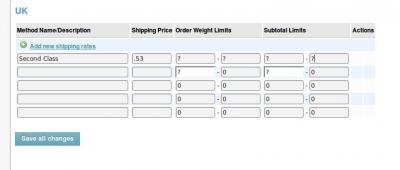fettlebox
Member-
Posts
213 -
Joined
-
Last visited
-
Days Won
1
Everything posted by fettlebox
-
I'm looking to push the gift certificates & noticed on the purchase form that although I have the delivery option set to 'digital only' so email is the only delivery method the Recipient Email field is not compulsory. How do I fix that please?
-
Sorry for the late reply. Yes - both on the same server. My older store works fine with it's own email details. I'm wondering if it was possibly due to the domain for the new store still being new at the time - maybe dns hadn't resolved? Dunno if that applies to email like it does web addresses.
-
They changed the outgoing smtp host from mail.mydomain.co.uk to an IP address. That's fixed it but i don't know why! Thanks for your assistance
-
Thnaks. I've bounced it back to the server guys & they can't find an issue but have recompiled apache & php for good measure. I've used the email details from my older v5.2.16 installation in the v6 installation & that errors as well.
-
Hi - we've just set up a new store but are getting an error when testing the email. All settings confirmed as correct & the email works using the same settings in an email client. Has anyone any clues what may be the issue please?
-

Upgrade issue from 5.2.13 to 5.2.16
fettlebox replied to fettlebox's topic in Install & Upgrade Support
Scratch that. I'd backed up the db but not the files & the install was preventing me from running it until I had. Clever!! -
I ran the upgrade via the ACP & was eventually left with a blank page. After a long wait I hit refresh. I then get a warning message: WARNING: Your store appears to be using source code from 5.2.16 but the database is still at 5.2.13.Please complete the upgrade by running the setup process. I run the setup & it checks as follows: PHP 5.2.3+ 5.5.40 MySQL 4.1+ Installed GD Image Library Installed cURL I click continue & install progress jumps to 20% & hangs. It's normally very straightforward. Can anyone tell me wha's gone wrong please?
-
Top marks for a Friday! Response sent with screenshot
-
If raised a ticket but don't expect a response until Monday so hoping someone here can help. I've moved to a VPS. I have the same domain name but a different IP. DNS has updated. If I ping the URL I get the new IP Cubecarts loads as the LiTE version as it thinks I've changed address. How do I get it to accept the new IP for my domain? Thanks
-
I'm looking at this as a possible improvement on 'by weight' . I don't know if 'm going to set up different rates per zone or just have the one. I saw a screenshot somewhere that looked like the customer was presented with the option of prices based on different weights but could pick the cheaper rate even if their order should be at the more expensive rate. The help file is blank for setting up this grid. Is there any documentation on how to set this up? Wieght range I get (I think) but subtotal limits I don't understand & the Actions column is blank. Thanks
-
Dashboard » Modules » Shipping » Per Item mix of £ & $ in sentence
-
With some items going airmail letter if the thickness is under 5mm & small packet if over 5mm thus creating 2 bands of postage by weight - how are UK shops coping with this? Most of my items are around 14g & those under 5mm in thickness go at £1.28 to USA etc but those 14g items more than 5mm go at £2.80. I can't get my head around the cubecart options to deal with this!
-
Excellent. In all fairness, in light of your info I don't think the upgrade was to blame for this. My store was closed from 12-17 April due to holiday. On the 14th my hosting service replaced my SSL certificate. I reckon that will be the cause. The 17th was the day I upgraded & first time it will have been used. Coincidence. Thanks again. A rare hitch & not with CC anyway.
-
Hi - I upgraded to latest version of Cube Cart on 17th April. Since then I've had numrous reports that customers are adding items to basket & can see them tally up while they are shopping but when they go to view the basket it is empty. Seems to span OS's & devices. Most of them complete eventually. I had another report tonight. I tried myself & the first time I got the same problem. After that it worked fine. I'm on Linux/FF Eg Any ideas before I raise a ticket? Many thanks
-
Aye - I'm shipping by weight. I did copy & paste into gedit & then back into cubecart when I last edited my list of countries. I'll post some screenshots later when I have access to a bigger screen. Thanks
-
Bump
-
What would you like to see?
-
No, I did not have anything in the allowed zones. Adding the countries I usually ship to in there works around the problem With nothing in there I can only ship to UK. If I try to ship to a country not on the allowed list it comes up with the message in my first post despite me being able to ship there previously.
-
OK - I go into my allowed zones in the shipping by weight section & only UK is listed. i add Malta & now I can ship ok to Malta. So I have to add all the countries back again here? How did they disappear? I've been shipping all over the world unti today???