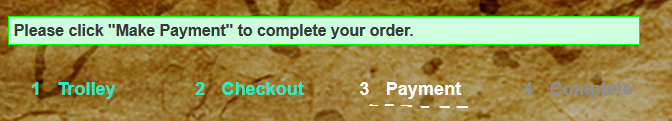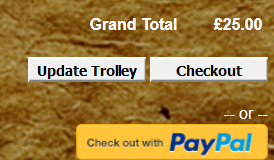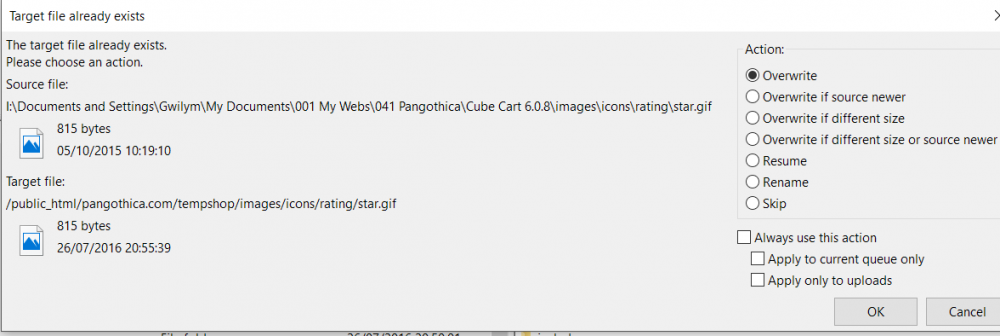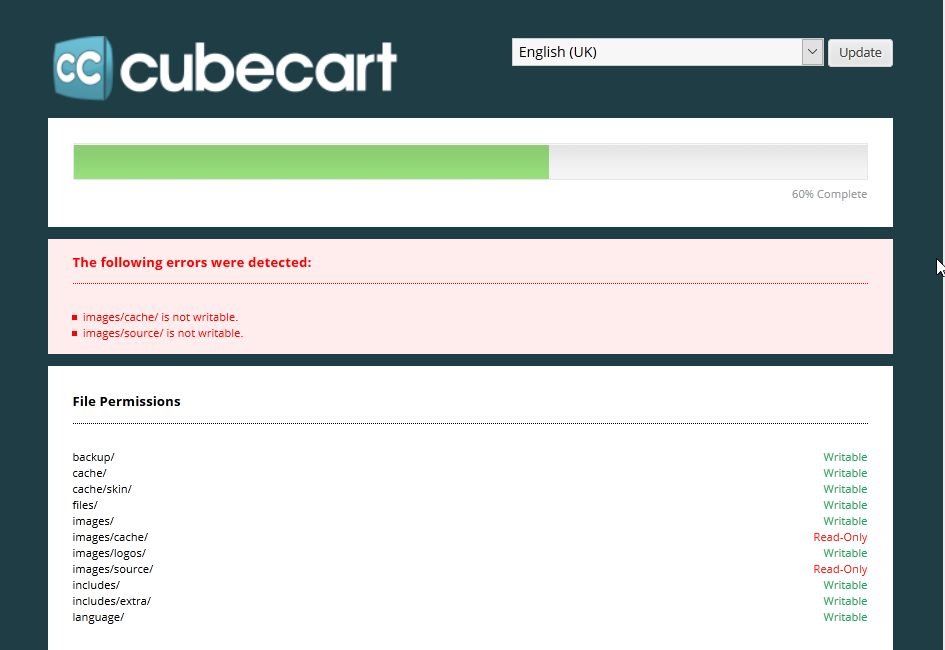Big Gee
Member-
Posts
49 -
Joined
-
Last visited
Everything posted by Big Gee
-
You're pobably right, but I've been around all the settings in Pay Pal, but can't find a solution for the life of me. The gateway works fine up to a point, it's just that last 'completion' step that goes 'funny'. Any advice from anyone who has experienced the same problem with their Cube Cart would be very helpful right now. It seems that the redirection command from PP cuts in at the wrong stage - instead of redirecting after payment is finalised it seems to redirect the buyer back to CC at the stage before that, and then, instead of redirecting the buyer back to a confirmation page in the shop (that I've created for the job), it redirects the buyer back to CC's shopping cart page, with the message I've shown in the previous post. G.
-
Now another glitch!! When making a test purchase from the shop via the Pay Pal gateway everything goes fine until the payment is attempted on the PP site (whether through a PP account, or by using the credit/debit card option). PP automatically redirects the payer back to CC and the message in the screenshot displays. Trouble is there is no button to press! Any ideas anyone? I'm getting increasingly frustrated with all these hiccups!
-
Fantastic - that's also sorted now! Thank you as well. Is it pssible to have the payments graphic also included below that wording? I have the option of having it displayed in the Pay Pal gateway module BUT it appears right at the very bottom of the page footer - which is a bit silly in my opinion - the practical place for it is just below the wording I've just included (before the 'Check out with Pay Pal' button, or just below that button. Any suggestions? Thank you - G. Which version of the PP gateway is that plugin Dirty Butter? The only option I can find on my version is a tick box that inserts the graphic at the very foot of the page. Having a doc is handy - where have you linked to that? Or give me an URL address for your CC store and I can have a peek myself. Thank you, G.
-
-
I've just installed Cube Cart at http://josies-secondhandstuff.uk It will soon have items on the 'shelves'. I've also activated the Pay Pal payment gateway (Pro/ Express). Everything is working fine BUT I now have two 'checkout' buttons. One standard CC one and the PP one with Pay Pal shown on it, this is the one that works. However having the default 'checkout' button showing as well is confusing and doesn't work anyway. I've hunted high and low in the Admin section for a solution, and now wonder if I need to edit one of the php files to hide it. Any pointers please? Thanks, G
-

issue [Resolved] Cube Cart 6.0.12 Installer Error
Big Gee replied to Big Gee's topic in Install & Upgrade Support
Thanks 'Dirty Butter'. Indeed finding the issue is always a cherry on the cake! Getting something to work makes you feel good, knowing why it didn't work in the first place is a bonus. I hope it helps all others who may encounter the same problem sometime in the future. Lovely making your acquaintance all. G. -

issue [Resolved] Cube Cart 6.0.12 Installer Error
Big Gee replied to Big Gee's topic in Install & Upgrade Support
Thanks Guys! I've now resolved the problem, or at least I've pinpointed the cause. It would appear the problem arose from my WinZip software. When the downloaded package was extracted to a folder on the client side - for upload to the server - the two folders that contained no files were not extracted, so when all the extracted files were uploaded, the two folders were missing on the server. Consequently, CC reported that they were 'read only', when in fact they did not exist. The installation went fine by uploading the compressed downloaded package, and then extracting it using File Manager in cPanelX. The two (empty) directories were there. The installation then went flawlessly. In answer to the query about why I extract first on the client side, and then upload. That is simply for practical purposes, so that if any editing that may be required later can be done on the client side (especially if a file becomes corrupted on the server). However on this occasion I got caught out due to that quirk in WinZip. Maybe it's time to look for some alternative compression software. As I said, many thanks for your help and pointers. All the best to you all! G -

issue [Resolved] Cube Cart 6.0.12 Installer Error
Big Gee replied to Big Gee's topic in Install & Upgrade Support
That's because the original problem was with the installation of 6.0.12 (a few times) so as an experiment to see if anything had changed I removed that version and uploaded v 6.0.8 - just grasping at straws really, that maybe there was something in the upgraded version that had changed the behaviour. The screenshot just happened to be of the 6.0.8 (failed) installation. -

issue [Resolved] Cube Cart 6.0.12 Installer Error
Big Gee replied to Big Gee's topic in Install & Upgrade Support
Thanks ayz1 - no I don't have Installatron on the server. I do have access to QuickInstall, but that just caters for WordPress, Joomla, Drupal, PrestaShop & WHMCS. -

issue [Resolved] Cube Cart 6.0.12 Installer Error
Big Gee replied to Big Gee's topic in Install & Upgrade Support
I've been checking the folder list in the downloaded and extracted cube cart package on the client side, and there doesn't seem to be any images/cache/ or /images/source/ folders there either. Should there be? Or are they hiding in some other folder? If those folders are not in the actual package then obviously they wouldn't be uploaded to the server. But during installation those folders are referred to in the error message. I'm getting a bit frustrated with this 'head scratcher'! I need a little assistance, as this is my first experience with Cube Cart, although as I stated above I have plenty of experience with other similar programmes. -

issue [Resolved] Cube Cart 6.0.12 Installer Error
Big Gee replied to Big Gee's topic in Install & Upgrade Support
Yes a fresh folder, because after the last install failed I just deleted the folder that is to contain the cart software on the server and created a new one, before uploading the files again. It's the same connection speed for both programmes, but Filezilla seems to execute it's functions much faster than CrossFTP. However the result is exactly the same. I've even tried installing an older version of Cube Cart, as an experiment, but again the same problem. There is NO /images/cache/ or /images/source/ folders on the server after upload. They are not created, which is probably the reason why the 'set-up' procedure kicks up the "is not writable"/ "read only" error. That makes sense, because if the folders have not been created, then they would appear as possible "read only" folders. It looks as if the server is set-up not to create folders that have no files in them. As you say that the folders in question don't already contain files when they are uploaded, then it could be the cause. The other puzzler is the "file exists" message for two files. I think I'll just put two 'dummy' txt files in the two folders on the client side, before attempting to upload again. If the folders are not being created on the server side, then that may be the reason for the "read only" error for the two folders that don't exist. After upload - if the folders are created with the dummy files in them I'll just delete the files on the server side. Below is a screen-shot of the duplicate file message that pops up. Anyway it's nearly bed-time on this side of the pond, so I'll make a fresh start in the morning. Thanks bsmither. I'll report back after I have another stab at it in the morning. -

issue [Resolved] Cube Cart 6.0.12 Installer Error
Big Gee replied to Big Gee's topic in Install & Upgrade Support
Just downloaded & installed CrossFTP. Used it to upload the Cube Cart files to a fresh directory (once again & boy this Cross FTP is slow!). I've still got exactly the same result as shown in the above screen-shot, when I attempt to install it via set-up. Very annoying! Any more ideas? G. -

issue [Resolved] Cube Cart 6.0.12 Installer Error
Big Gee replied to Big Gee's topic in Install & Upgrade Support
That makes sense bsmither. I currently use Filezilla v3.19.0. I have never come across this problem previously. I have installed many packages on to my server, which I use to host quite a number of domains for various people. Those packages include Word Press, SMF, Joomla & Zen Cart amongst others, but I've never come across a problem like this through the use of multiple data channels. I'll download a different FTP programme to use for this Cube Cart installation and see how it goes. I'll report back with my findings. Many thanks. -

issue [Resolved] Cube Cart 6.0.12 Installer Error
Big Gee posted a topic in Install & Upgrade Support
I have just uploaded all the extracted CC files that I downloaded from the Cube Cart site to a domain name (pangothica.com/shop). On triggering 'setup' in my browser, a few pages in I get an installer error message (see attached screen-shot) It says: mages/cache/ is not writable. images/source/ is not writable. I've checked for the files in the appropriate directory on the server (to see if the permissions are correct), but cannot find any files of the name specified. can someone shed some light on this problem please? I don't know if it's related, but during the file upload process, a stall screen (in Filezilla) appeared telling me that certain image files already existed in the directory on the server. On the first attempt I chose 'over write' on the second attempt at uploading the whole package again I encountered the same stall splash screen, this time I chose 'resume'. On attempting set-up I still encountered the installer error report in the attached screen-shot. Many thanks - BG