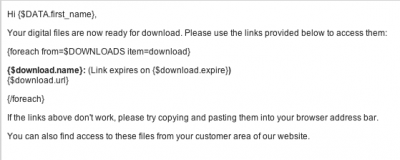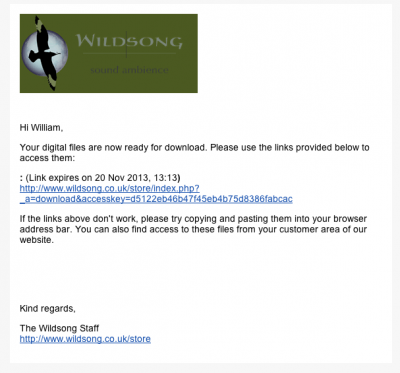Search the Community
Showing results for tags 'digital downloads'.
-
I have been searching for a solution that would automatically set "Processing" orders to status "Order Complete" after an order has been placed. Right now, when an order goes through, the status gets set to "Processing" by default. Then someone has to login and manually change the status to complete before the customer gets their final receipt and the PayPal payment is captured. I found an old post that solves this, but its for an old version of CubeCart. '?do=embed' frameborder='0' data-embedContent>> So the solution for the 5.2.8 is done by locating the file order.class.php in the classes folder. Around line 250 locate the following code: $this->assignOrderDetails(); $mailer->sendEmail($this->_order_summary['email'], $content); unset($content); Then add this snippet right above it: $this->_digitalDelivery($order_id, $this->_order_summary['email']); Hope it helps. Al
- 1 reply
-
- order status
- processing
- (and 4 more)
-
Is it possible to use options and link to different files for a single digital product? I am trying to set up a store that will have at least 6 different file types for each product, and I would prefer to not send the customers file types they cannot use. Thanks for any hints/tips as this is my first time setting up a storefront.
-
Hi Hoping someone can help on an issue I'm having with the Cart: digital downloads email template. The template is set like this: And it produces an email like this: It seems the download name is missing. Maybe it should be the product name? Does anyone have a suggestion for putting this right? Many thanks, Geoff.
-
Ref: CC5.1.1 Digital download files stored in the default directory /files (no custom path) No errors in the maintenance logs My first experiments with digital downloads: The entire process appears to work except on the product page, under the 'Digital' tab, I click on the desired file; the 'X' becomes a green check mark; but after saving & rechecking, all the files in the download list are again unchecked. I can go through the process of purchasing the digital item, but nothing downloads after clicking on the download icon on my front-end account page (I believe because no file was truly associated with the product). I checked other digital download problems shown in this forum and see none that are similar to this. Can someone tell me what is wrong - Why can I not select a file? NARD
-
Hi. Help needed please. I have just upgraded from CC4 to the latest V5.1.0 with a clean install. My store sells only digital downloads. I have a problem with digital downloads not showing in customer accounts page also no download email being sent to customer. I have done a test purchase both free & paid for download from the store using PayPal Express all seems to be working fine with customer being sent back to site to confirm order. On admin side orders are always set at processing for some reason & I have to manually set them to complete but still no downloads are sent out to customer even with the store Live. I also query the digital file process on V5 as I don’t know if I am doing it correctly I have uploaded files through the store admin Digital downloads & by adding the Custom File Path option I can see them in the downloads folder in the Admin area so something is there. I can’t find any real information on setting up downloads so don’t really know if I am doing it correctly so ant advice would be really appreciated. If I can’t resolve this problem I will have to go back to using my V4. Thank you Pam AFTER THOUGHT! Is anyone actually running a fully automated digital site with V5?? Like version 4 used to work by sending orders automatically I would love some advice if you are