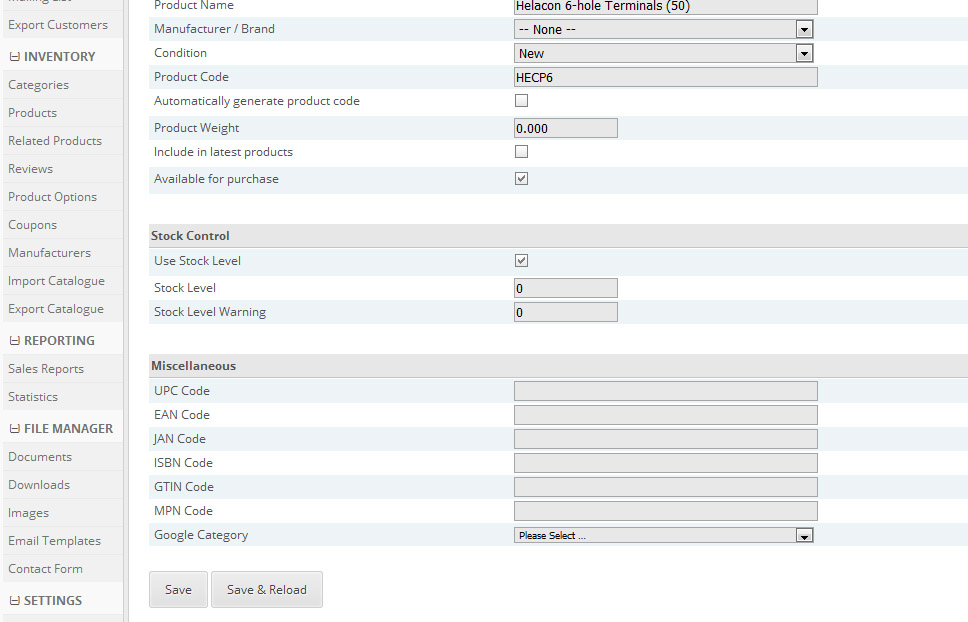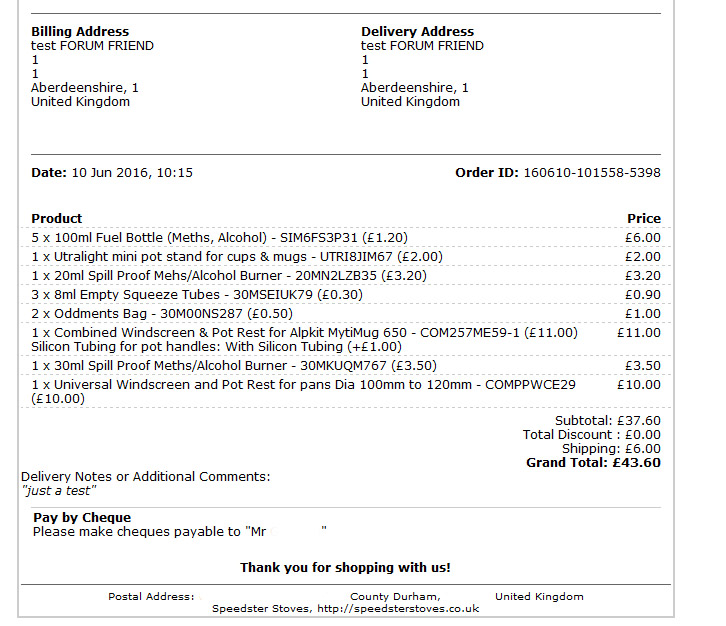keat
Member-
Posts
1,614 -
Joined
-
Last visited
-
Days Won
27
Everything posted by keat
-
Customer placed an order on the 11th, where the order number went something like 160711-142530-3416. We received the notification and his Paypal Payment. He'd placed another order today, but it appears to have retained his previous order number, and also over written it. We've had no email notification of his order, and from the conversations I'm having with staff, it seems that PayPal is not accepting his payment either. I suspect Paypal may be refusing his payment as his order has the same ID ????? Any thoughts how this may have happened. ?
-
Cubecart sends an admin email notifying of a customer order during one of two stages. 1. Pending or 2. Processing. If a customer transfers to PayPal, but decides not to pay, then the order remains in the ‘Pending’ Stage. If a customer transfers to PayPal, makes a payment, and instantly closes his browser, then the order can remain in the ‘Pending’ stage. We also use the ‘Print Order Form’ gateway, which always remain in the ‘Pending’ stage. If we were to configure the cart, to notify at the ‘Processing’ stage, then we’d never know about those orders. So for obvious reasons, we have the cart configured to send the admin email at the ‘Pending’ stage, and these we receive without any issue. However, this unfortunately has a fundamental flaw, in the respect that a customer can (and quite often will) go back and change his order. The cart does not send another email to notify of the order change. At the moment, it sends this admin email only once. Customer clicks ‘Secure Checkout’, admin email is sent. Customer clicks back button and changes order. Customer clicks ‘Secure Checkout’ button, no second email is sent. So I’m looking at two possible ways to fix this. Rewrite the code so that the cart sends an admin email every time the ‘Secure Checkout’ button is pressed. (preferred) Or Move the email trigger, so that it’s triggered at the point where the customer has chosen his preferred gateway and clicked the button to make his payment. Does anyone fancy taking a look at this ?
-
Let me see if I can explain the situation a little better, and maybe you’ll know whether or not anything can be done. Cubecart sends an admin email notifying me of a customer order at one of two stages. 1. Pending or 2. Processing. We use the ‘Print Order Form’ gateway, all these orders remain in the ‘Pending’ stage. If a customer transfers to PayPal, but decides not to pay, then the order remains in the ‘Pending’ Stage. If a customer transfers to PayPal, makes a payment, and instantly closes his browser, then the order can remain in the ‘Pending’ stage. If we were to configure the cart, to notify at the ‘Processing’ stage, then we’d never know about those orders. So for obvious reasons, we have the cart configured to send the admin email at the ‘Pending’ stage, and these we receive without any issue. However, this unfortunately has a fundamental flaw, in the respect that a customer can (and quite often will) go back and change his order. The cart does not send another email to notify of the order change. At the moment, it sends this only once. Customer clicks ‘Secure Checkout’, admin email is sent. Customer clicks back button and changes order. Customer clicks ‘Secure Checkout’ button, no second email is sent. So I’m looking at two possible ways to fix this. Rewrite the code so that the cart sends an admin email every time the ‘Secure Checkout’ button is pressed. Or Move the email trigger, so that it’s triggered at the point where the customer has chosen his preferred gateway and clicked the button to make his payment.
-
even though i wasn't in the images section, just in the description ?
-
When you say loading images in to memory, is this images for the particular product, or images for the whole site, as these products only have a single image.
-
When i'm trying to edit products on the admin side, i'm suffering some lag. For instance, I can open the product, and click on the description tab. I may even get as far as pasting my additional text, but then the page seems to lag before I can scroll down to the save button. It lasts for maybe a second or two, but with over 300 products to edit, it's getting tiresome. Any ideas ??
-
We can't use email at processing as this relies on the payment gateway sending an instruction back to the site, occasionally this doesn't always seem to work. We also use the 'Print Order Form' gateway, and these orders never leave 'Pending' So we use email notification at 'Pending'. However, this presents a challenge, as a customer can change his order after he's chosen the "Secure Checkout" button. (pending stage) CubeCart sends an email, customer goes back and changes something, CubeCart doesn't send a second email, which then causes issues down the line for us. Is it possible to have the cart send a new email on any subsequent "secure checkout" button press ? or I have asked for an option to have an email confirmation sent at the point where a customer clicks the continue button on the payment page. I'm happy to pay for this to be done as a mod, if anyone is up for the challenge.
-
I guess this a whole new thread in it'self.
-
I really ought to have done so from the outset, but it's too late now. I do however, retain the original files, so I can usually see at a glance which ones have been altered. For instance the original to this is now named 'catalogue.class.php-before 100 view limit expanded to 200' I'll probably wait for a number of revisions before I consider upgrading, as ther'es going to be quite some work involved.
-
I found the code in /classes/catalogue.class.php (was at line 1513 in mine). I Increased this to 200, and now those items appear. I can view all and quickly scroll through to the end and see them. As each day passes, my CC is becoming more and more bespoke. Thanks chaps. ( and ms Butter)
-
Your'e on to something there, as I was also performing view all, and then quickly scrolling through. Like you say, 'View All' and they don't appear, but go through each page individually and they are there, and indeed searching 'brass cab' there they are on page 9. So I counted the amount of products it displays which was exactly 100, these items are about item number 105. Looking in store settings, there's an option 'products per page' which is depreciated (i'm using the mican skin). This then states ' This setting has been replaced with the layout > products > perpage section of the skins config.xml file wich includes page splits. This setting is ignored for skins that have this block of XML. Please edit the skins config.xml file instead. ' I assume it's related.
-
Brass is a whole word. Other items containing the word 'Brass' appear, but not these.
-
The price of the mod isn't too expensive, however, i'd rather not start installing mods to get the cart to do something i guess it should already be doing. Could anyone suggest why these items do not appear when I search the word 'brass' https://www.beal.org.uk/index.php?search[keywords]=brass+gland&_a=category https://www.beal.org.uk/index.php?search[keywords]=brass&_a=category
-

[Resolved] Unable to change order status from Pending to Processing
keat replied to seasurge's topic in Technical Help
It could be related to a similar problem that I saw in March. -

[Resolved] A way to delete orders without emailing customers?
keat replied to bobismyuncle73's topic in Technical Help
Wouldnt a query from the maintenace section do this ? -
V6.10 I have an odd situation with the search function that I can't figure out. We sell 'Brass Cable Glands' If i search 'Brass Cable' they appear at the top of the search results. If I search 'Brass' or 'Brass cab' they don't appear in the results at all. When I do search 'Brass' lots of other items containing the word 'Brass' appear, but not these. Similarly if i search 'cable' they dont appear, but when i search 'gland' they do. No doubt this is happening with other items... !! I do recall that partial searching was discussed previously in March, https://forums.cubecart.com/topic/51062-search-facility/#comment-216404 Still confused why it doesn't find them with the word 'brass' or 'cable' though
-
I compared that snippet with mine, and it appears identical. yet if I look at order inventory, I can see that we sold far more cableties than we did a switch for instance. The switch has 59 entries, the cabletie has 1700. Without physically tallying up the totals, I'm pretty confident, skim reading the quantities, that the cabletie ought to appear in the list.
-
I guess in which case, something isn't working right, as I have it configured for product sales, but it's clearly incorrect. If i switch it to 'Product Views', then it is a little more accurate for the popular selling products. I assume that this data comes from cubecart_inventory/popularity. But where is the data for the actual sales ?
-
Where does the cart get this data ? Mine is showing items as best sellers that's no where near the best selling items. For instance I've one item (number 2 in the list) we only sold 135 of this year, where as i've other items where wev'e sold 12,000,000.
-
sorry for the delay. I wasn't paying attention. I do keep adding things to our T&C's whenever i stumble across something. https://www.beal.org.uk/terms-conditions.html
-
Hi Mike. I'm a little confused over the basket weight thing. Are you using weight based rates ?, we use subtotal based rates, so weight doesn't come in to it as far as I can see. Are you confident that whatever you did, resolved this issue ?
-
Based on this, did you configure a stock level for your items. I'm pretty sure it defaults to ∞, so if you had zero stock, it would need to say 0 in stock level, and use stock level would need to be checked.
-
-
If your'e talking about what I think you are, then in the admin side, down the left hand column go to File manager and then Documents. You can create any link you want in there.
-
I'll see what my earlier changes bring. I have changed our T&C's, words along the lines: "You may not interfere or attempt to interfere with the proper working to this site or any transaction conducted. " If anyone cheats and tries to circumvent the 'Cancel Order' thing, at least we are covered legally.