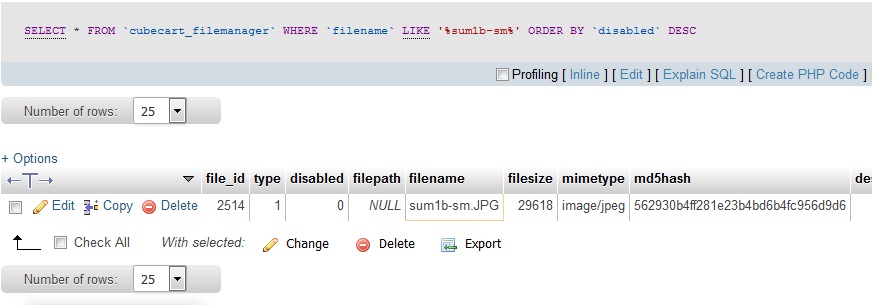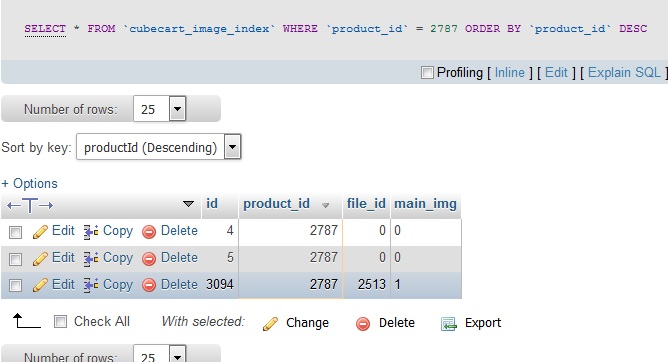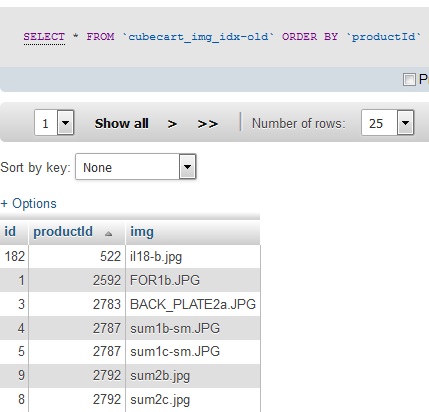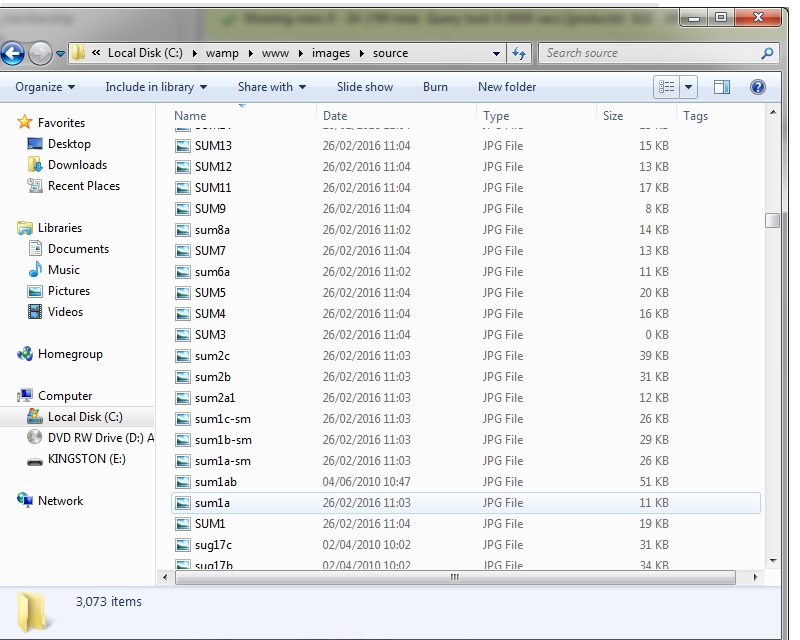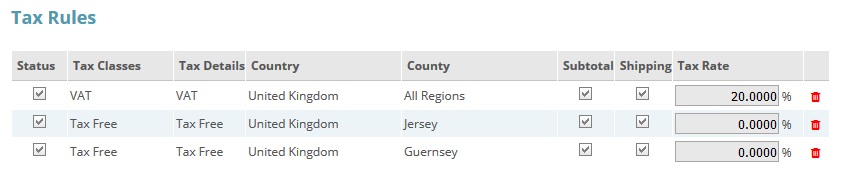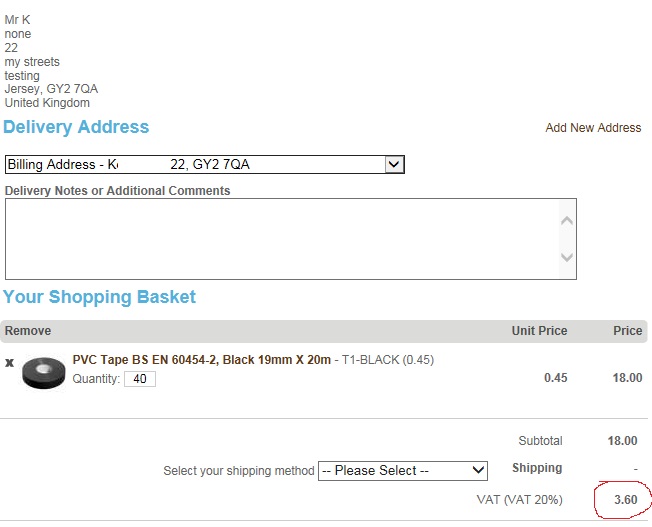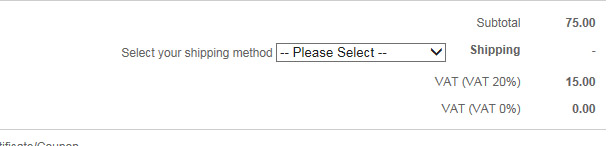keat
Member-
Posts
1,614 -
Joined
-
Last visited
-
Days Won
27
Everything posted by keat
-
There are table discrepancies between the two sites. Some V6 product descriptions have been tweaked a little, things like shipping and taxes have changed. Counties and zones have been tideied and changed. I did perform a dummy run last week which seemed to go to plan. I've a few more minor tweaks to do, and I'll probably pefrom another dummy run, before I take the decsision to do it for real. I kept all the tables from my v6 and copied over a few tables after the dummy run, namely anything customer or order related.
-
I've been looking to swap the product detail to the left hand side and the image to the right. I assumed it was somewhere in common.css, but the changes I just performed, made no difference.
-
I found this in content.product.php <img src="http://www.gravatar.com/avatar Which points to the little blue review icon, not sure yet how safe this is ????
-
I have a number of products where we've put data inside a table. https://www.beal.org.uk/v6cart/assorted-trim-clips-nissan.html If you look at the above, you'll note that the table has leeched ouside of the text area. Rather than me trying to find all these tables and fix them, I wonder if it might be easier to swap the page template around, so the text area is on the left. Is this possible ?
-
It looks like I may have circumvented this exporting the tables and manipulating with access and excell. However, I'd still be intigued to know what this fails.
-
This is what I found, taking product_id 2787, we can see that there's an entry in v3 image_idx. We can also see that there is an entry in V6 image_index. however, it has no file_id assigned. Yet look in the filemanager table and it has a file_id assigned.
-
I performed another upgrade only this time doing so locally, and it appears to have made no difference. It seems the site is not running well locally, I'll have to figure out why. However, the two tables FileManager and images_index, still contain the same number of entries as my original site (all bar a few subtle changes) Certainly not an extra few hundred entries I was hoping to see. I was hoping to go live this weekend, any more pointers ?
-
in which case maybe i'll try another dummy run later this evening and I'll change those php settings
-
On my V3 site, a large number of products have addirional iamges. When I've upgraded to V6, these additional images do not show. I'm assuming something in the database migration. My v3 is still live, so I still have the data, and I assume its image_idx, (on V3) and possibly image_index (on V6). However, on V3 it shows the image name and on V6 a file_id Any thoughts on how I fix this.
-
I have something very similar with a verhicle spark plug. Whilst the item it's self has a muafacturers part number, it does have a cross reference to about 50 other spark plugs. In my item description, I have a list of those cross reference part numbers. Now if the customer searches for one of those cross referenced (other manufacturer) part numbers, this one item appears. Could you do the same with the Gear. You have one Gear, with a list of all the bicycles it fits in it's description. If a customer searces for one of those bikes, then the gear appears.
-
My only issue with putting GG and JE as countries, is that citizens of the Channel Islands, regard themselves as UK citizens. So if they choose 'UK' in the country drop down, they will be charged tax, then it's someones responsibility to contact the customer and put things right. Whereas, if Jersey and Guernsey were zones within the UK, and a zone is mandatory, then they are less likely to choose the wrong one, as this forms part of thier delivery address. Having said that, we only have about 30 Channel island customers, so I can't see this being an issue.
-
I did try, but for what ever reason it doesnt seem to accept different tax rates for different zones in the same country. I've now reverted to Jersey and Guernsey as separate countries and removed them from the zones. Although there are 5 or 6 islands they all belong to Jersey or Guernsey. Before I do the migration ill run a SQL script to change the country iso based on postcode like.
-
I did initially have a country for the Channel Islands with the islands inside, however, technically, they are not a country, also the iso codes only list GG and JE when in fact there are 5 Islands. I may have to revert back to this though if there is no way to do this. How do you get around this in the USA. I guess 52 states all have different tax rates ??
-
I'm not sure what you mean by discounts, are these sale prices or price breaks. If you remove just one item and watch the results, you'll see the sql command in green at the top. You can copy this and paste it into the sql tab. Then you'll need to modify it slightly to make it do what you want. Change the product_id at the end to >1 and it will run the query on all products. I'll assume that you are wanting to remove the sale prices from all items, then use this. UPDATE `your-database-name`.`CubeCart_inventory` SET `sale_price` = '0.00' WHERE `CubeCart_inventory`.`product_id` >1;
-
Until a definitive answer comes back, and hopefully In the short term, I've circumvented this by creating 155 UK tax zones. 20% tax for 151 one of them. It's really really messy, but seems to work
-
That may well explain why the number has just reduced by about 80 as I'm cleaning the UK up.
-
before reporting this on GitHub i'll ask if anyone else see's this. In countries and in zones, in the bottom right hand corner adjascent to the save button, I see the numvbers '446' I have this on 2 sites.
-
Just to make it easier to see what I'm talking about. "All Regions" is over riding the other 2 zones
-
-
company was indeed a mod. However, I picked up on this a few weeks ago, so when i did my dummy run today, I renamed the field company_name, prior to running the upgrade script. The sql script appears to have worked, I guess I ought to compare the data.
-
We have 2 zones in the UK which are tax free. These are the channels islands, listed as Jersey and Guernsey in the zones list. I've created a tax rule for UK all zones and set this for 20% Then a zone each for Jersey & Guernsey as Tax Free, but these are still listed as UK. It seems that the 'UK - All Zones' is over riding the two Jersey & Guernsey zones, and as such charging these zones at the 20% vat rate. I've tried moving the UK zone below these, but it makes no difference. Any ideas how I get around this ?
-
Weeks ago when I embarked on a V6 upgrade, I found that the addressbook table had no entries for company_name. I assumed, this was because the same field in my V3 cart was called 'company' Today, I did a dummy run of upgrading the live site, just for timings etc. However, before I did, i renamed this field 'company_name', hoping that after the upgrade to V6, this field in 'addressbook' would be populated. However, it's still empty. Am i correct in assuming that it should be populated, it is so in the 'customer' table, but not in the 'addressbook' Alternatively could anyone suggest an SQL script which goes along the lines, copy company_name from customer_table to addressbook_table where customer_id = customer_id
-
Interesting how they can get away with it when selling fuel though !! 99.9p per litre. It's physically impossible to purchase 99.9p worth of Gas.
-
On our V3 site we used product options to get around these price breaks. so a customer could use the drop down and choose a pack of 1 pack, or pack of 5, or pack of 12 etc, and then multiples there of. This has sort of worked for a few years, but can get messy when a customer orders 12 packs of 1, rather than 1 pack of 12. Or if he wants 15 packs, does he order 15 singles or a pack of 12 and 3 singles. This is a tricky one as we either stick with the old drop down options or change everything we've ever done to suit the cart.
-
As mentioned above, typical example is this battery. Puchase one item for £1.00 or buy 12 for £10.50. 12 for £10.50 would make the single unit price £0.875, but this is rounded to £0.88. So the customer sees £0.88 per unit, he buys 12, and expects to pay £10.56, but he's actually paying £10.50. Great, he's better off, but it also works the other way around , making it look worse off, in which case customers will complain that they expect to pay one price, but the web charged him another. To make every 'price break' item fit the web site isn't going to happen. The web site needs to fit what we have. We have a printed catalogue with over 4500 items and an internal invoicing system with every price and price break already committed. If this pricing option showed to 3 decimal places, then i'm sure customers wouldn't compain about rounding.