-
Posts
2,752 -
Joined
-
Last visited
-
Days Won
84
Posts posted by havenswift-hosting
-
-
Completely agree and we have quite a few clients that are affected by this. The language system works very well in CubeCart but unfortunately there are several areas where it isn't completed and where other feature requests exist
https://features.cubecart.com/topic/add-seo-title-and-meta-data-for-translations
https://features.cubecart.com/topic/foreign-language-seo-urls_1
-
This is not possible at the moment - there is an open feature request for it - see https://features.cubecart.com/topic/product-option-translations_9 and you should add a comment and a vote to it as it may help @Al Brookbanks decide which features get added sooner rather than later
-
Is there any particular reason that you want to use a discount coupon for this ? Why not simply setup ashipping gateway that gives you free shipping when the sub-total is over £100
Ian
-
Within your store admin, go to Server Info and search to see if IonCube is showing as being installed - as @bsmither said, many hosting companies will already have it installed and if not, then you can often ask them to install it
Ian
-
Thanks @Noodleman - beat me to answering although I do have the excuse that I am in Seville for business meetings !
That plugin is not yet available on the marketplace but is available from our website here : https://www.havenswift-hosting.co.uk/clients/cart.php?gid=19
Ian
-
A 404 error means file not found so you are using the wrong name or url - double check what the admin.php file has been renamed to so the url should be something like
https://www.domain.com/admin_xxxxxx.php
Ian
-
You will need to use the url including the admin_xxxxxx.php file name and not the new admin directory name
Ian
-
57 minutes ago, priory said:
I shall do it manually but why give a link that doesn't seem to work any more, or at least the last few upgrades haven't.
I never do an upgrade via the built in link as always do manual upgrades for customer sites, however recent testing on several of our test sites on different servers, failed in both cases.
Check the upgrade error log and also the PHP error_log file
-
Al & rdbms
This behaviour has been reported by quite a few people on here (multiple threads asking about the same thing) and is also what I have been noticing with a few of our customers - it doesnt affect many but a handful and havent found any correlation
Ian
-
31 minutes ago, djcaseanova said:
I assure you it's possible. I still have the admin_cygi4v folder in my trash bin along with the old admin_###.php file. I even had Cross forgery errors when I was attempting to get rid of the old ### files.
I must have done well in excess of 400 upgrades since the new renamed admin file and directory structures were brought in and I am sure that @Al Brookbanks has also done at least as many - what you are describing has never happened to me and I am pretty sure that Al would say the same - it can ONLY happen if an upgrade isnt completed correctly whether due to the old bugs in the built in upgrade procedure or by doing the manual upgrade incorrectly.
For example you previously said "During this fix, I went ahead and reinstalled cubecart, and it left my old /admin_####/ folder and created a new one."
So you already had an /admin_xxxxxx directory and what you did was upload /admin - that is wrong and is what causes your issues. What you should do is upload the contents of /admin to /admin_xxxxxx and then run the upgrade
CSRF errors will occur if your admin_yyyyyy.php file and the admin_xxxxxx directory are from different versions
-
12 minutes ago, djcaseanova said:
This makes sense. However, regardless of that each time it's upgraded, a new admin.php and /admin_###/ folder are created leaving behind the old/original file and folders. During this fix, I went ahead and reinstalled cubecart, and it left my old /admin_####/ folder and created a new one.
That isnt possible at all if you are following the above instructions ! If you rename the admin.php from the zip file before you upload it so that it matches your current admin_xxxxxx.php and ONLY copy all files and directories from /admin directory into your /admin_yyyyyy directory - then you can delete admin.php and /admin directory from your website files, you cannot possibly be left with those - from what you are describing, you will still have mixed version files on your system
If you are unsure, then I can sort it for you
Ian
-
There were problems doing automatic upgrades that have been well documented. The only safe way was to upgrade manually and if you still have the /admin directory then it means you didnt do the manual upgrade correctly ! if you already had the admin_xxxxxx directory then when uploading the files as part of the upgrade you should have copied the contents of /admin in the zip file into your admin_xxxxxx directory - I am guessing you simply uploaded /admin ! So you have been running a 6.1.10 store but with an old admin set of files in /admin_xxxxxx
The best way forward would be to simply re-upload all files again taking care to upload admin.php to whatever your new admin_yyyyyy.php file is called and the contents of /admin to /admin_xxxxxx directory. You can re-upload the setup directory and re-run that if you wish if there is any doubt that all database changes havent been completed previously
Ian
-
On 9/25/2017 at 9:38 PM, TravelinMoe said:
You bet, same basic issue. I have a correct Merchant ID and port 30000 is in fact open, and the package weight is good...
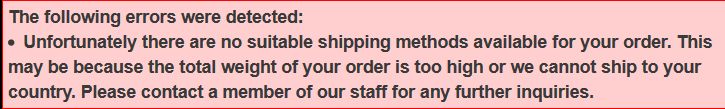
Sure would love to use this module.
You have said in a different post that you are from Mexico so why would you be trying to use the Canada Post plugin - unless you ship from Canada maybe ?
-
58 minutes ago, djcaseanova said:
A product of mine is coffee and it's sold with different options for the grind level and roast level. If Bob wants to buy two of a particular coffee product but each with a different grind and roast level options. How does he add that to the cart?
If they have different options then they are added separately to the cart as separate products - if you have a product setup with different options, simply try adding with one options choice and then add a second with a different options choice !
-
As a first port of call, you are always much better off directing support type questions to the developer for commercial plugins and skins. They should know their products better than anyone else and so be able to help quicker plus they have benefited from the sale and so should support the products after this.
Ian
-
14 hours ago, bsandall said:
You need to set the MX entry in cPanel to Local Mail Exchanger and give it up to 24 hours to propagate.
Oh yeah, and you can't use PHPMailer (or at least I haven't been able to and ran out of time/patience trying to get it to work); use PHP's built-in mail() function instead. Good times.
Email routing will automatically be set to "Automatic" or sometimes "Local Mail Exchanger" which in 99.99% of cases will be the same thing. You only need to set it to Remote if you are using external MX records pointing away from your hosting company which is effectively what Godaddy are forcing you to do by closing email ports. Some people choose to use gmail or other email service providers, but why should you have to ?
11 hours ago, Al Brookbanks said:I think Godaddy have outright blocked phpMailer since the recent security issue for PHP mail.
Disabling php mail() is standard practice now for security reasons (WHM built in security advisor flags this as a high security risk if it is enabled !) and SMTP should always be used and configured to use SSL / TLS. Email sent via SMTP is much more secure, more likely to be delivered and not rejected or put into spam and isnt complicated to use. So much so, I would recommend that php mail() is removed as an option in CubeCart as it is very likely to disappear as an option in the near future
Ian
-
 1
1
-
 1
1
-
-
Seriously though, with those restrictions in place, it is a wonder anyone hosts anything other than a basic website with them !
-
The line at the end is the most relevant one !
>>You may find it easier to switch to a more enlightened hosting provider.
-
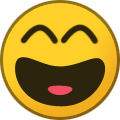 1
1
-
-
2 minutes ago, G Dubyah said:
Contacted Paypal they are telling me to check the email address on the back end of my site
So have you done that and are they the same ?
-
Yes you need to increase the memory_limit value for your php version
Ian
-
You have some recent out of memory issues which isnt surprising as your hosting package only allows 32MB which is very low. The issue is image related (the GD library) so you will have some images that are trying to be processed that are taking more memory than your hosting company allows.
-
Have you recently installed a plugin especially one that is encoded ? If so you may have installed one that is incompatible with the version of ionCube encoder that is installed or maybe you don't have ionCube installed at all.
Have you checked the php error_log file ?
Ian
-
Well, as I said, while you can "enable" http/2 through EA4 it will never been used so all you are doing is slowing down every single connection as it attempts http2 and then drops down to http. CENTOS 6 will never have that ability and CENTOS 7.4 still hasnt been released.
-
Hi Andy
The files you are changing will be cached somewhere. Firstly, if making changes ensure that "Enable Caching" is disabled in the Store Settings Advanced tab (remember to switch it back on when you are finished). Secondly, your browser will cache files locally on your PC and it already has a copy of the old file downloaded and will use that - you can force a reload of all files used by typing CTRL-F5 (this is the usual command for most browsers)
Ian



How do I restore my website with backup files
in Technical Help
Posted
The errors when using the admin upgrade option are very common - most people are still not able to auto upgrade because of these errors.
What errors did you get when manually upgrading ? If you are using an FTP client or a file manager option in your hosting control panel to upload the files to the correct location, then there should be no errors or problems
Ian