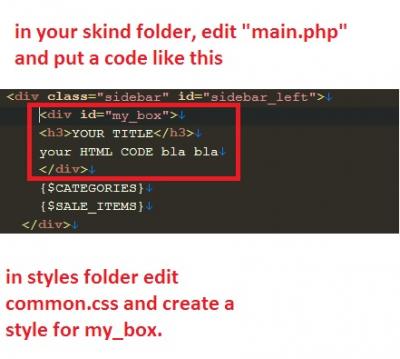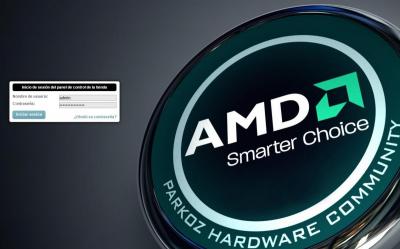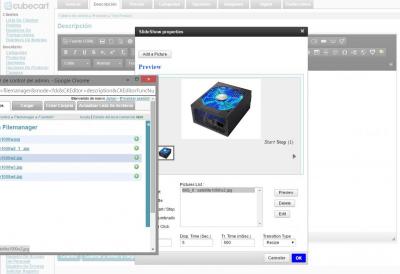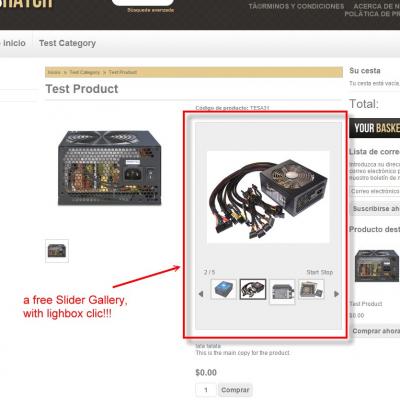chuliano
Member-
Posts
22 -
Joined
-
Last visited
Profile Information
-
Gender
Male
Recent Profile Visitors
4,206 profile views
chuliano's Achievements
Newbie (1/14)
0
Reputation
-
i try, but is very difficult.. https://www.youtube.com/watch?v=MG_tHmL2Oug haha
-
Hello, I have a question. A few years ago I developed a list of automatic prodcutos with coin dollars and pesos (currency of my country) to cubecart 4. my question is, how can I transfer it to cubecart 5 ??? This is the full code <style> .style_titulos { background-color: #CEDFFF; color: #000; border-color: #FF0000; /*text-transform:uppercase;*/ text-decoration: none; border-width: 0px; background-repeat: repeat-x; font-size: 16px; } .style_activado { background-color: #7C7C7C; color: #FFF; border-color: #000000; border-width: 1px; text-decoration: none; text-indent:10px; font-size: small; } .style_activado a{ text-decoration: none; color: #FFF; } .style_desactivado { background-color: #7C7C7C; color: #B6B6B6; border-color: #000000; border-width: 1px; text-indent:10px; font-size: small; text-decoration: line-through; } .style_desactivado a { text-decoration: line-through; color: #B6B6B6; } a:visited { color: #FFFC; } a:hover { color: #EA9900; } </style> <?php ob_start(); ////////////////////////////////////////////////////// if(!defined('CC_INI_SET')){ die("Access Denied"); } permission("statistics", 'read', true); require($glob['adminFolder'].CC_DS."includes".CC_DS."header.inc.php"); ///////////////////////////////////////// require_once ("ini.inc.php"); // archivo ini, sin zlib.output_compression ini.inc.php propio require_once ("includes".CC_DS."global.inc.php"); require_once ("includes".CC_DS."functions.inc.php"); require_once ("classes".CC_DS."db".CC_DS."db.php"); //////////////////////// // BUILD SUB CATEGORIES //////////////////////// $query = "SELECT productId, ".$glob['dbprefix']."CubeCart_inventory.cat_id, name, cat_name, date_added, price, disabled, sale_price, useStockLevel, stock_level, productCode FROM ".$glob['dbprefix']."CubeCart_inventory INNER JOIN ".$glob['dbprefix']."CubeCart_category ON ".$glob['dbprefix']."CubeCart_inventory.cat_id = ".$glob['dbprefix']."CubeCart_category.cat_id ORDER BY cat_name ASC, price ASC, name ASC"; $db = new db(); $products = $db->select($query); $simbolo = " $"; // pesos $simboloD = " uSs"; // dolares //////////////////////////// // carga monedas require($glob['adminFolder'].CC_DS."includes".CC_DS."cotizacion.inc.php"); // fin moneda //////////////////////////// $coti = $currencies[0]['value']; $PESOS = number_format($coti, 2, ',', ' '); // con solo 2 decimales ///////////////////////////////////////////////////////////// echo "<table width="100%" border="0" cellpadding="3" cellspacing="1" class="mainTable">"; echo "<tr>"; echo "<td colspan="2" class="tdTitle">Estadisticas de productos - precio - stock - valorizado</td>"; echo "</tr>"; echo "<tr>"; echo "<td colspan="2">"; echo "<ul>"; echo "<li><a href="http://www.nickhard.com.ar/tienda/admin.php?_g=stats/index" class="txtLink"><< Volver</a></li>"; echo "</ul>"; echo "</td>"; echo "</tr>"; echo "</table>"; ///////////////////////////////////////////////////////////// echo "<table class="style_titulos" style="width: 100%" border="1" id="Exportar_a_Excel">"; echo "<tr>"; echo "<td class="style_activado" width="100%" colspan="6">LISTADO DE PRECIOS USO INTERNO - Cotización: ".$simbolo." ".$PESOS."</td>"; echo "</tr>"; for ($i=0; $i<count($products); $i++){ if($products[$i]['cat_id']!==$products[$i-1]['cat_id']){ echo "<tr bgcolor="#FFFFE1">"; echo "<td class="style_titulos"> :: ".$products[$i]['cat_name']."</td>"; //echo "<td class="style_titulos">Precio".$simbolo." (Pesos)<h style="color:red" >Oferta</h></td>"; echo "<td class="style_titulos">Precio".$simbolo." (Pesos)</td>"; echo "<td class="style_titulos">Stock</td>"; echo "<td class="style_titulos">Valorizado de stock</td>"; echo "</tr>"; echo "<tr>"; } /////////////////////////////// // COMIENZO DEL IF RPINCIPAL // /////////////////////////////// //////////////////////////////////////////////////// // SI EL STOCK ES 0 ENTONCES NO CREA NINGUNA FILA // //////////////////////////////////////////////////// //echo "<td id="6" style="background-color: #FFFFE1; color: #FF0000; font-weight: bold; font-size: small">".substr(strip_tags($products[$i]['name']), 0, 85)."... (NO/FUERA DE STOCK)"."</td>"; ////////////////////////////////////////////////////////// // COMIENZO SI EL STOCK ES 1 O MAYOR A 1 ENTONCES CREA LAS FILAS // ////////////////////////////////////////////////////////// //////////////////////////// // COMIENZO DEL IF OFERTA // //////////////////////////// // if($products[$i]['disabled']){ if($products[$i]['stock_level']<="0"){ ////////////////////////////////////////// // Fin productos desactivados // si el producto esta desactivado // directamente no se muestra en la lista ////////////////////////////////////////// } else if(!$products[$i]['disabled']){ echo "<td class="style_activado" ><a target="_blank" href="http://nickhard.com.ar/tienda/index.php?_a=viewProd&productId=".$products[$i]['productId']."">".substr(strip_tags($products[$i]['name']), 0, 125)."..."."</a></td>"; // FILA PRODUCTO // solo ver un precio, oferta o fijo. ////////////////////////////////////////// //echo "<td class="style_activado">".$simbolo." ".round($products[$i]['price']*$coti)." (".$simbolo." ".round($products[$i]['sale_price']*$coti).")</td>"; // FILA PRECIO if($products[$i]['sale_price']<="0"){ echo "<td class="style_activado">".$simbolo." ".round($products[$i]['price']*$coti)."</td>"; // FILA PRECIO }else{ //echo "<td class="style_activado" style="color:red">".$simbolo." ".round($products[$i]['sale_price']*$coti)."</td>"; // FILA PRECIO echo "<td class="style_activado">".$simbolo." ".round($products[$i]['sale_price']*$coti)." (Oferta)</td>"; // FILA PRECIO } // solo ver un precio, oferta o fijo. ////////////////////////////////////////// echo "<td class="style_activado">".$products[$i]['stock_level']."</td>"; // FILA PRICE // valorizado if($products[$i]['sale_price']<="0"){ echo "<td class="style_activado">".$simbolo." ".round($products[$i]['price']*$coti)*$products[$i]['stock_level']."</td>"; // FILA PRICE }else{ //echo "<td class="style_activado" style="color:red">".$simbolo." ".round($products[$i]['sale_price']*$coti)."</td>"; // FILA PRECIO echo "<td class="style_activado">".$simbolo." ".round($products[$i]['sale_price']*$coti)*$products[$i]['stock_level']."</td>"; // FILA PRICE } // valorizado /*activado desactivados funciona */ } echo "</tr>"; } echo "</table>"; ////////////////////////////////////////////// ?> <style> .navTitle2 { padding: 0px; font-size: 12px; } </style>
-

BOX problems... keeping the skin look
chuliano replied to djcaseanova's topic in Customising Look & Feel
- 3 replies
-
- CubeCart v5
- Enhancement
-
(and 3 more)
Tagged with:
-

BOX problems... keeping the skin look
chuliano replied to djcaseanova's topic in Customising Look & Feel
Please, provide your code to see what you doing wrong. then can we help you more easy!!- 3 replies
-
- CubeCart v5
- Enhancement
-
(and 3 more)
Tagged with:
-
MOD Admin login random background and MODERN STYLE Is very simple. 1 - Edit file "adminskinsdefaulttemplateslogin.php" (make backup first) 2 - Download the file in this topic (random background). LINK >https://forums.cubecart.com/topic/49045#n-skin/ 3 - Add after this line the next code: <link rel="stylesheet" type="text/css" href="{$SKIN_VARS.admin_folder}/skins/{$SKIN_VARS.skin_folder}/styles/layout.css" media="screen" /> <!-- CODE HERE --> LIKE THIS <link rel="stylesheet" type="text/css" href="{$SKIN_VARS.admin_folder}/skins/{$SKIN_VARS.skin_folder}/styles/layout.css" media="screen" /> <!-- CODE HERE --> <style> body { background : #dddddd url("{$STORE_URL}/js/random_walls.php"); /* link to topic, use the same file random_wall.php */ /*background : #dddddd url("{$STORE_URL}/js/random_walls.php?img=intel_chip-wide.jpg");*/ background-attachment: fixed; background-color: black; background-repeat: no-repeat; -webkit-background-size: cover; -moz-background-size: cover; -o-background-size: cover; background-size: cover; } .preauth-wrapper_new { background-color: #FFF; margin: auto; width: 350px; /* */ height: 180; padding: 0 0 6px 0; /* margin-top: 30px; */ /* border-left: 40px solid #F7F7F7; */ /* border-bottom: 40px solid #F7F7F7; */ /* border-right: 40px solid #F7F7F7; */ position: absolute; top: 50%; margin-top: -100px; margin-left: 50px; border-radius: 5px; box-shadow: 0 0 1em black; } #login-box > h1 { margin: 7px 0 10px 0; padding: 5px 10px 5px 10px; color: #FFF; font-size: 18px; background-color: #000; border-radius: 5px; text-align: -webkit-center; font-size: 12px; } </style> In the same file find class="preauth-wrapper and replace with this class="preauth-wrapper_new Save the file. Clear cache and DONE!!! Hope you like it!!! Comment Please!!
-
insert wallpapers in Kurouto Skin (or other skin, work in every skin) No restrictions on the number of images allowed. background images are automatically loaded when you enter a new section First and foremost: backup files. (skinskurouto(ORNAMESKIN)templatesmain.php) Now get to work: find and edit the file "skinskurouto(ORNAMESKIN)templatesmain.php" in line 35 we find: CODE </script>{/literal} {/if} add after: CODE </script>{/literal} {/if} <!-- Fix and centered backgound --> <style> body { background : #dddddd url("{$STORE_URL}/js/random_walls.php"); background-attachment: fixed; background-color: black; background-repeat: no-repeat; -webkit-background-size: cover; -moz-background-size: cover; -o-background-size: cover; background-size: cover; } </style> Save file and upload Create the random_walls.php save and upload tu js folder in the root (or wherever you want, remember change the path) CODE <?php /* INSTRUCTIONS 1. Modify the $folder setting in the configuration section below. 2. Add image types if needed (most users can ignore that part). 3. Upload this file (rotate.php) to your webserver. I recommend uploading it to the same folder as your images. 4. Link to the file as you would any normal image file, like this: <img src="http://example.com/random_walls.php"> 5. You can also specify the image to display like this: <img src="http://example.com/random_walls.php?img=gorilla.jpg"> This would specify that an image named "gorilla.jpg" located in the image-rotation folder should be displayed. That's it, you're done. */ /* ------------------------- CONFIGURATION ----------------------- Set $folder to the full path to the location of your images. For example: $folder = '../images/source/walls'; If the rotate.php file will be in the same folder as your images then you should leave it set to $folder = '.'; */ $folder = '../images/source/walls'; /* Most users can safely ignore this part. If you're a programmer, keep reading, if not, you're done. Go get some coffee. If you'd like to enable additional image types other than gif, jpg, and png, add a duplicate line to the section below for the new image type. Add the new file-type, single-quoted, inside brackets. Add the mime-type to be sent to the browser, also single-quoted, after the equal sign. For example: PDF Files: $extList['pdf'] = 'application/pdf'; CSS Files: $extList['css'] = 'text/css'; You can even serve up random HTML files: $extList['html'] = 'text/html'; $extList['htm'] = 'text/html'; Just be sure your mime-type definition is correct! */ $extList = array(); $extList['gif'] = 'image/gif'; $extList['jpg'] = 'image/jpeg'; $extList['JPG'] = 'image/jpeg'; $extList['jpeg'] = 'image/jpeg'; $extList['png'] = 'image/png'; $extList['PNG'] = 'image/png'; // You don't need to edit anything after this point. // --------------------- END CONFIGURATION ----------------------- $img = null; if (substr($folder,-1) != '/') { $folder = $folder.'/'; } if (isset($_GET['img'])) { $imageInfo = pathinfo($_GET['img']); if ( isset( $extList[ strtolower( $imageInfo['extension'] ) ] ) && file_exists( $folder.$imageInfo['basename'] ) ) { $img = $folder.$imageInfo['basename']; } } else { $fileList = array(); $handle = opendir($folder); while ( false !== ( $file = readdir($handle) ) ) { $file_info = pathinfo($file); if ( isset( $extList[ strtolower( $file_info['extension'] ) ] ) ) { $fileList[] = $file; } } closedir($handle); if (count($fileList) > 0) { $imageNumber = time() % count($fileList); $img = $folder.$fileList[$imageNumber]; } } if ($img!=null) { $imageInfo = pathinfo($img); $contentType = 'Content-type: '.$extList[ $imageInfo['extension'] ]; header ($contentType); readfile($img); } else { if ( function_exists('imagecreate') ) { header ("Content-type: image/png"); $im = @imagecreate (100, 100) or die ("Cannot initialize new GD image stream"); $background_color = imagecolorallocate ($im, 255, 255, 255); $text_color = imagecolorallocate ($im, 0,0,0); imagestring ($im, 2, 5, 5, "IMAGE ERROR", $text_color); imagepng ($im); imagedestroy($im); } } ?> finally From the admin panel> filemanager Create a folder called walls and climb all the images you want. delete the cache. and reload the web!!! I hope you like!!! Comment Please!!
-
Tigran suppose that you worked for you, smither a solution give to you. But not thank replied. A shame, smither always helping in every post, and few give thanks at least.
-
Lastes Product - Homepage Scroller - MOD jQuery thumbnail scroller This is a MOD for "LATEST PRODUCTS" in Homepage, will make display a thumbnail list with a slider of the latest products!!! FIRST 1 - Downloading plugins from: LINK http://manos.malihu.gr/jquery-thumbnail-scroller/ 2 - Create a folder in your store, i prefer this location. (for best organization) {$STORE_URL}/js/thumbnailscroller/ and put in there the plugin thumbnail-scroller-master. 3 - Edit file "skinsyourthemetemplatescontent.homepage.php" find this code and add after {if isset($LATEST_PRODUCTS)} <!-- PUT HERE --> Like this {if isset($LATEST_PRODUCTS)} <!-- Custom scroller --> <link rel="stylesheet" href="{$STORE_URL}/js/thumbnailscroller/jquery.mThumbnailScroller.css" /> <!-- Create a folder for the plugin ThumbnailScroller jquery --> <style> #my-thumbs-list{ padding: 5px 50px; /* modified as you like */ background-color: transparent; /* modified as you like */ overflow: auto; width: 735px; /* modified as you like */ height: 250px; /* modified as you like */ } </style> <script src="{$STORE_URL}/js/thumbnailscroller/jquery.mThumbnailScroller.js"></script> <!-- Create a folder for the plugin ThumbnailScroller jquery --> Save file. 4 - Find this code <h2>{$LANG.catalogue.latest_products}</h2> <!-- PUT HERE --> {foreach from=$LATEST_PRODUCTS item=product} and add put between this <h2>{$LANG.catalogue.latest_products}</h2> <!-- this code --> <div id="my-thumbs-list"> <ul> <li><!-- this code --> {foreach from=$LATEST_PRODUCTS item=product} Find this line in the end of file. </form> </div> <!-- HERE --> {/foreach} ​<!-- AND HERE --> </div> {/if} And put between this code or replace for whole code </form> </div> <!-- THIS CODE --> <script> (function($){ $(window).load(function(){ $("#my-thumbs-list").mThumbnailScroller({ axis:"x", //change to "y" for vertical scroller type:"click-100", theme:"buttons-out" }); }); })(jQuery); </script> {/foreach} <!-- THIS CODE --> </li> </ul> </div> </div> {/if} and this is all !!! i hope you like it!! Please comment. and if try this please make a suggestion!!! Saludos desde Argentina!
-
Update this post!!! Custom scroller to gallery product!
-
OK, first! CKEditor 4.4.6 ready! Well, first make a backup of the files and folders. 1 - (includesckeditor) whole, or renamed folder ckeditor_OLD 2 - SkinsYourskintemplatemain.php Lets go! 3 - Downloading "" and place the folder "includesckeditor" ckeditor.zip (on file "config.js" can change the settings, language, size, skins, etc, and place more plugins ... remember to make a copy first) 4 - Go to the folder "skinsyourskintemplates" and edit the file main.php looking line 9 about: after this line... <link rel="stylesheet" type="text/css" href="{$STORE_URL}/js/styles/styles.php" media="screen" /> and after that line add this: (this is necessary for jquery slider work properly.) <script type="text/javascript" src="http://ajax.googleapis.com/ajax/libs/jquery/1.7.2/jquery.min.js"></script> (CLEAR CACHE!!!!) and that would be all !. NOTE: To add slider look at the new bar ckeditor the "insert slideshow" button in colors and play with! NOTE 2: besides slideshow, you have Youtube, Lighbox, etc! ENJOY!!!
-
Yes!!!, I'm working on it. With jquery and css, putting a button on each end, and hiding the sidebar.. When I have ready this modification, I share here!
-
If anyone is interested, I can upload an explanation of how to upgrade to the latest version CKEditor Version 4.4.6 with skin "Moono-dark" (and the ability to change skins) and BEST!!!! the possibility of adding a FREE SIMPLE SLIDER anywhere on site documents, Youtube, etc!!!. Just tell me, and climb the steps. But ... as I see little participation, or when someone share some mod for free, hardly anyone says, or do not comment if they useful, maybe they do not care. Just tell me. Just a look, as is!!! looks like!!
-
Kurouto Skin FIX, gallery to many image UPDATE 11-12-2014 jQuery custom content scroller i try to put over 15 images to X product, and the images of gallery go over the div. this is my solution. (sorry for my bad english) in the Kurouto Skin "styles" folder, and Edit file "common.css" find id "#gallery_select" and replace with this code: #gallery_select { float: left; text-align: center; width: 80px; overflow: auto; height: 300px; // height you wish... } i hope this is useful for someone. Including the Custom content scroller: Example in skin Kurouto MOD 1 - Downloading plugins from: LINK http://manos.malihu.gr/jquery-custom-content-scroller/ (there have many themes you can use!! LINKS Themes!) 2 - Create a folder in your store, i prefer this location. (for best organization) {$STORE_URL}/js/customscroller/ and put in there the plugin custom scroller. 3 - Edit file "skinsyourthemetemplatescontent.product.php" find this code and add before <script type="text/javascript"> var gallery_json = {$GALLERY_JSON} </script> This Code <!-- Custom scroller --> <link rel="stylesheet" href="{$STORE_URL}/js/customscroller/jquery.mCustomScrollbar.css" /> <!-- Create a folder for the plugin custm scroller jquery --> <style> #gallery_select{ height: 300px; width: 80px; } /*#gallery_select{ height: 80px; width: 580px; } #gallery{ height: 400px; }*/ /*if you like horizontal gallery */ </style> <script src="http://ajax.googleapis.com/ajax/libs/jquery/1.11.1/jquery.min.js"></script><!-- Only if you dont load before --> <script src="{$STORE_URL}/js/customscroller/jquery.mCustomScrollbar.js"></script> <!-- Create a folder for the plugin custm scroller jquery --> <script> $("#gallery_select").mCustomScrollbar( { snapAmount:60, scrollInertia:100, autoHideScrollbar: true, axis:"y", // axis:"x", if you like horizontal gallery theme:"inset-2-dark", advanced:{ autoExpandHorizontalScroll:true }, scrollButtons:{ enable:true }, } ); </script> <!-- Custom scroller --> <script type="text/javascript"> var gallery_json = {$GALLERY_JSON} </script> wala!
-
yes i try, even try in chrome mode incognito, but still fail. I will keep trying
-
yes, but still not working