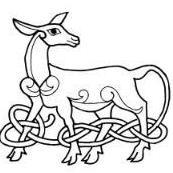huggettm
Member-
Posts
294 -
Joined
-
Last visited
Recent Profile Visitors
9,616 profile views
huggettm's Achievements
Newbie (1/14)
0
Reputation
-
Hi, can anyone help me with an API integration? I will pay of course.
-
has anyone integrated cubecart with salesforce?
-
ah apologies, the file is box.navigation.php (tech support told me main.php) Thank you for your help so far, so I have this but it is not creating the sticky menu, do i need to populate data-topbar="" <div class="sticky"><nav class="top-bar category-nav" data-topbar="" id="box-navigation" data-options="sticky_on: medium,large"> <ul class="title-area"> <li class="name"></li> <li class="toggle-topbar left"><a href="">{$LANG.navigation.title} <svg class="icon"><use xlink:href="#icon-caret-down"></use></svg></a></li> </ul> <section class="top-bar-section"> <h5 class="hide">{$LANG.navigation.title}</h5> <ul class="left"> <li class="show-for-medium-up"><a href="{$ROOT_PATH}" title="{$LANG.common.home}"><svg class="icon"><use xlink:href="#icon-home"></use></svg></a></li> {$NAVIGATION_TREE} {if $CTRL_CERTIFICATES && !$CATALOGUE_MODE} <li><a href="{$URL.certificates}" title="{$LANG.navigation.giftcerts}">{$LANG.navigation.giftcerts}</a></li> {/if} {if $CTRL_SALE} <li><a href="{$URL.saleitems}" title="{$LANG.navigation.saleitems}">{$LANG.navigation.saleitems}</a></li> {/if} </ul> </section> </nav></div>
-
thanks did you add the nav class line? i dont have that in foundation? assumably it needs closing too.
-
re this thread: Has anyone got this working? its not as simple as just adding div class="sticky"
-

Product thumb text to match featured product text.
huggettm replied to huggettm's topic in Customising Look & Feel
yes, can i just set it to be the same as the featured text? -
nevermind, found it
-
Hi, how can i reduce the vertical spacing on the drop down menu?
-

Specify external folder for images (another website)
huggettm replied to huggettm's topic in Technical Help
that is how it is set up, but i think the user permissions change when an update it applied -

Specify external folder for images (another website)
huggettm replied to huggettm's topic in Technical Help
We have a VPS with our hosting provider -

Specify external folder for images (another website)
huggettm replied to huggettm's topic in Technical Help
FYI anyone looking to use a sym link for multiple stores, I did it by installing cubecart so it creates its image folder structure, then creating the sym link afterwards to the source folder. I then updated the product images using the g7 data pump addon. its 40,000 images so I didnt want to have it copied on every website but typing it out... yeh thats probably why it goes wrong lol -

Specify external folder for images (another website)
huggettm replied to huggettm's topic in Technical Help
they have come back now and confirmed it was an issue with the link ownership. I might look into other options though, particularly hosting all the images seperately for google feeds etc so if it goes wrong again its not both websites and feeds all knocked out in one. -

Specify external folder for images (another website)
huggettm replied to huggettm's topic in Technical Help
my hosting company are being utterly useless at telling me why. -

Specify external folder for images (another website)
huggettm replied to huggettm's topic in Technical Help
no the database is not shared, has worked fine for years I dont know about the mod_rewrite