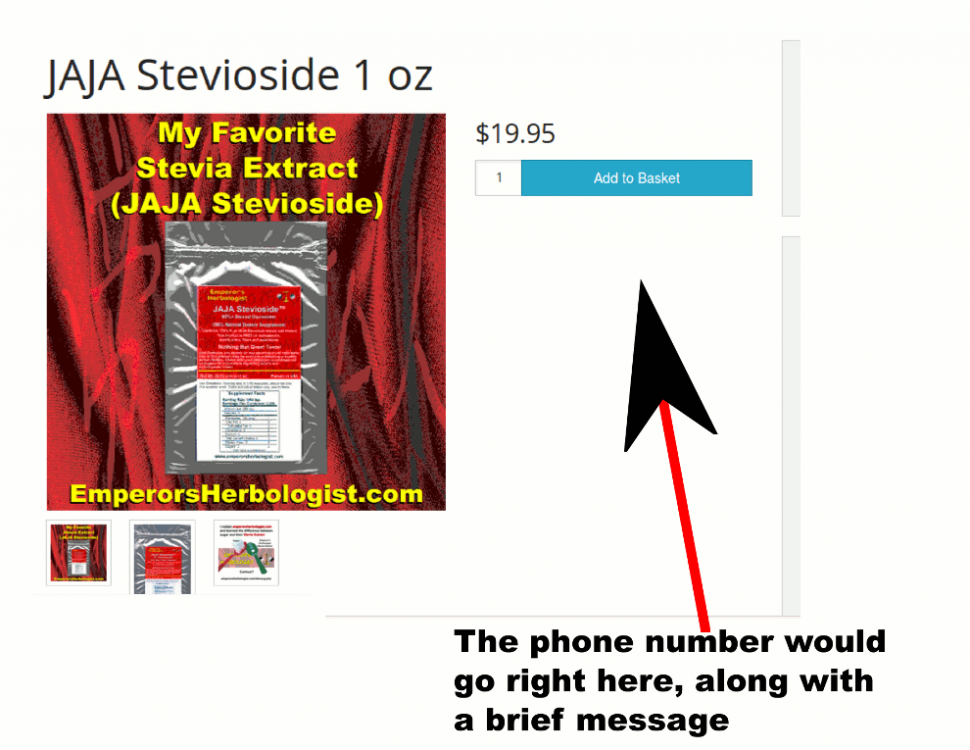Search the Community
Showing results for tags 'cubecart v6'.
-
I have noticed there is no continue shopping button on checkout. if I want to add something else to the basket I cannot. am I missing something? I am using foundation 6.0.8.
-
Just a quick question, as i know in v4 is working normal but in v6.0.6 witch i have now not sure if something is not right. So in v6.0.6 if someone comes and creates a new order and i get email "new order" and in admin it say "pending" no the buyer never makes a payment , the script puts item "out of stock" , witch it not suppose to, in till the buyer has paid,and only then the item should go "out of stock"! so this way if buyer don't pay and someone else comes in they can buy and pay. Any settings? that i missed ? in admin or is a bug. Thanks
-
Hi! I would like to know how I can show my store phone number in two places: On the Contact Us formOn the product page right below the "Add to cart" button (see attached)I did experiment by adding the phone number and address to the Copyright page, but it did not stand out too well, and i want to make it really easy for customers to find the phone number. Thanks in advance for your advice! Allen
-
Hello Cubecart Forums, I seem to be having an issue and I am not entirely sure where to start, our store is pumping out the below approx every 1-2 seconds in the error log. The store seems to be working fine at the moment but any attempts to use in inbuilt error log viewer results in general unpleasantness. I downloaded the log to view it but cant find an editor happy with the entire 1Gb file but I managed to scrape out the below. Any thoughts? [01-Sep-2015 18:21:39 UTC] PHP Warning: file_exists() [<a href='http://docs.php.net/manual/en/function.file-exists.php'>function.file-exists.php</a>]: open_basedir restriction in effect. File(/opt/alt/php54/usr/share/pear/smarty_internal_data.class.php) is not within the allowed path(s): (/home/m564933:/usr/lib/php:/usr/php4/lib/php:/usr/local/lib/php:/usr/local/php4/lib/php:/tmp) in /home/m564933/public_html/classes/autoloader.class.php on line 89 [01-Sep-2015 18:21:39 UTC] PHP Warning: file_exists() [<a href='http://docs.php.net/manual/en/function.file-exists.php'>function.file-exists.php</a>]: open_basedir restriction in effect. File(/opt/alt/php54/usr/share/pear/Smarty_Internal_Data.php) is not within the allowed path(s): (/home/m564933:/usr/lib/php:/usr/php4/lib/php:/usr/local/lib/php:/usr/local/php4/lib/php:/tmp) in /home/m564933/public_html/classes/autoloader.class.php on line 92 [01-Sep-2015 18:21:39 UTC] PHP Warning: file_exists() [<a href='http://docs.php.net/manual/en/function.file-exists.php'>function.file-exists.php</a>]: open_basedir restriction in effect. File(/opt/alt/php54/usr/share/php/smarty_internal_data.class.php) is not within the allowed path(s): (/home/m564933:/usr/lib/php:/usr/php4/lib/php:/usr/local/lib/php:/usr/local/php4/lib/php:/tmp) in /home/m564933/public_html/classes/autoloader.class.php on line 89 [01-Sep-2015 18:21:39 UTC] PHP Warning: file_exists() [<a href='http://docs.php.net/manual/en/function.file-exists.php'>function.file-exists.php</a>]: open_basedir restriction in effect. File(/opt/alt/php54/usr/share/php/Smarty_Internal_Data.php) is not within the allowed path(s): (/home/m564933:/usr/lib/php:/usr/php4/lib/php:/usr/local/lib/php:/usr/local/php4/lib/php:/tmp) in /home/m564933/public_html/classes/autoloader.class.php on line 92 [01-Sep-2015 18:21:39 UTC] PHP Warning: Cache data not written (Memcachednightma). in /home/m564933/public_html/classes/cache/memcached.class.php on line 221 [01-Sep-2015 18:21:39 UTC] PHP Warning: file_exists() [<a href='http://docs.php.net/manual/en/function.file-exists.php'>function.file-exists.php</a>]: open_basedir restriction in effect. File(/opt/alt/php54/usr/share/pear/zopim.class.php) is not within the allowed path(s): (/home/m564933:/usr/lib/php:/usr/php4/lib/php:/usr/local/lib/php:/usr/local/php4/lib/php:/tmp) in /home/m564933/public_html/classes/autoloader.class.php on line 89 [01-Sep-2015 18:21:39 UTC] PHP Warning: file_exists() [<a href='http://docs.php.net/manual/en/function.file-exists.php'>function.file-exists.php</a>]: open_basedir restriction in effect. File(/opt/alt/php54/usr/share/pear/zopim.php) is not within the allowed path(s): (/home/m564933:/usr/lib/php:/usr/php4/lib/php:/usr/local/lib/php:/usr/local/php4/lib/php:/tmp) in /home/m564933/public_html/classes/autoloader.class.php on line 92 [01-Sep-2015 18:21:39 UTC] PHP Warning: file_exists() [<a href='http://docs.php.net/manual/en/function.file-exists.php'>function.file-exists.php</a>]: open_basedir restriction in effect. File(/opt/alt/php54/usr/share/php/zopim.class.php) is not within the allowed path(s): (/home/m564933:/usr/lib/php:/usr/php4/lib/php:/usr/local/lib/php:/usr/local/php4/lib/php:/tmp) in /home/m564933/public_html/classes/autoloader.class.php on line 89 [01-Sep-2015 18:21:39 UTC] PHP Warning: file_exists() [<a href='http://docs.php.net/manual/en/function.file-exists.php'>function.file-exists.php</a>]: open_basedir restriction in effect. File(/opt/alt/php54/usr/share/php/zopim.php) is not within the allowed path(s): (/home/m564933:/usr/lib/php:/usr/php4/lib/php:/usr/local/lib/php:/usr/local/php4/lib/php:/tmp) in /home/m564933/public_html/classes/autoloader.class.php on line 92 [01-Sep-2015 18:21:39 UTC] PHP Warning: Cache data not written (Memcachednightma). in /home/m564933/public_html/classes/cache/memcached.class.php on line 221 [01-Sep-2015 18:21:39 UTC] PHP Warning: file_exists() [<a href='http://docs.php.net/manual/en/function.file-exists.php'>function.file-exists.php</a>]: open_basedir restriction in effect. File(/opt/alt/php54/usr/share/pear/smarty_undefined_variable.class.php) is not within the allowed path(s): (/home/m564933:/usr/lib/php:/usr/php4/lib/php:/usr/local/lib/php:/usr/local/php4/lib/php:/tmp) in /home/m564933/public_html/classes/autoloader.class.php on line 89 [01-Sep-2015 18:21:39 UTC] PHP Warning: file_exists() [<a href='http://docs.php.net/manual/en/function.file-exists.php'>function.file-exists.php</a>]: open_basedir restriction in effect. File(/opt/alt/php54/usr/share/pear/Smarty_Undefined_Variable.php) is not within the allowed path(s): (/home/m564933:/usr/lib/php:/usr/php4/lib/php:/usr/local/lib/php:/usr/local/php4/lib/php:/tmp) in /home/m564933/public_html/classes/autoloader.class.php on line 92 [01-Sep-2015 18:21:39 UTC] PHP Warning: file_exists() [<a href='http://docs.php.net/manual/en/function.file-exists.php'>function.file-exists.php</a>]: open_basedir restriction in effect. File(/opt/alt/php54/usr/share/php/smarty_undefined_variable.class.php) is not within the allowed path(s): (/home/m564933:/usr/lib/php:/usr/php4/lib/php:/usr/local/lib/php:/usr/local/php4/lib/php:/tmp) in /home/m564933/public_html/classes/autoloader.class.php on line 89 [01-Sep-2015 18:21:39 UTC] PHP Warning: file_exists() [<a href='http://docs.php.net/manual/en/function.file-exists.php'>function.file-exists.php</a>]: open_basedir restriction in effect. File(/opt/alt/php54/usr/share/php/Smarty_Undefined_Variable.php) is not within the allowed path(s): (/home/m564933:/usr/lib/php:/usr/php4/lib/php:/usr/local/lib/php:/usr/local/php4/lib/php:/tmp) in /home/m564933/public_html/classes/autoloader.class.php on line 92 [01-Sep-2015 18:21:39 UTC] PHP Warning: Cache data not written (Memcachednightma). in /home/m564933/public_html/classes/cache/memcached.class.php on line 221 [01-Sep-2015 19:21:39 Europe/London] PHP Warning: Cache data not written (Memcachednightma). in /home/m564933/public_html/classes/cache/memcached.class.php on line 221 [01-Sep-2015 19:21:39 Europe/London] PHP Warning: Cache data not written (Memcachednightma). in /home/m564933/public_html/classes/cache/memcached.class.php on line 221 [01-Sep-2015 19:21:39 Europe/London] PHP Warning: Cache data not written (Memcachednightma). in /home/m564933/public_html/classes/cache/memcached.class.php on line 221
-
One of the major advantages of PayPal PRO is that you can use what's called transparent redirect to prevent credit card data from ever touching your own servers and thus more easily achieving PCI compliance. I have PP Pro installed and searched all the files for 'SILENTTRAN' which is the key used to notify PayPal to bypass your server, but it was not found. I'm not sure how to determine whether the integration is using a hosted checkout page which, if it does, also eases PCI compliance in a similar manner. Does anyone happen to know the nitty-gritty details or have any advice on how to achieve PCI compliance (other than installing a TSL/SSL certificate) while using this plugin?
-
Hi, I want to remove ( not shown ) the condition line in de product page. What do i need to edit? Ty
-
On the Advanced Search (Cubecart 6, Foundation Skin), it lists all the Manufacturers with a tick box beside, if you tick the box, it doesn't bring up all the products for that Manufacturer, which is a bit confusing for the customer. However if you type the name of the Manufacture in either the Advanced Search box or the normal search box, it does. Have I done something wrong somewhere? or is that a way to make these tick boxes work as a customer would believe they should?
-
Is there a way that when New Items are added to the web site (Cubecart 6.0.8) that all those on the Mailing List can be automatically emailed?
-
I get this error whenever I try to manage a plugin [Error] C:inetpubmststoreclasseslanguage.class.php:655 - Invalid language path: C:inetpubmststoremodulesgatewayFirstDataadmin/language - FirstData - module.definitions.xml
-
I am using Foundation Skin on CC6.08 I downloaded the entire skin using an FTP package (Filezilla) I then renamed the skin and uploaded it into the skins folder on my installation. When I went into Store Settings | Layout settings | Looking at the drop down "Skin Settings" the only option I have is "Foundation" The renamed, uploaded skin is not showing as an option. I then went to "Maintenance" and ticked the Clear cache Clear SQL cache Clear language cache Clear image cache and Rebuild Sitemap options. Clicked "Save' and the new skin is not showing up. I'm sure I'm missing something silly. Thanks in advance for your help.
-
The Order Numbers generated by CubeCart are rather long. How can I change that? I didn't see anywhere in the Admin section where that could be done. Thanks in advance!
-
Hi, I have products with lots of options in my store which display with no issues using the Foundation skin. However, when I installed the e-tone skin none of the drop down boxes or radio boxes displayed. Thinking this was an issue with this one skin I installed a couple others and they all have the same issue. Has anyone else encountered this before? With thanks, Steve
-
Now i must manually get the exchange rates for dollar/euro in the admin. Is there a script or possibility to do this automaticly let sy once per day ?
-
How do you make out of stock items show after the items that are still in stock? I don't want people to have to look at all the out of stock items and in stock items mixed together. I am using 6.0.8 foundation
-
How can I centre the Login/register, £GBP, Shopping Basket Icon and the Search Bar so that it appears centrally in this area. I am using the Foundation Template. I've tried altering the code but my coding knowledge is letting me down.
-
I'm using Cubecart 6 and Foundation Skin: In the product Specification I want it to show if a product is New or Pre-Owned. I've altered the products.index.php file (admin/skins/default/templates/products.index.php) and then I altered the definitions.xml file (language/definitions.xml). However on the backend for the product it displays a drop down selection box for Used & Pre-Owned, when I select Pre-Owned for the product and look at it on the front end (after refreshing) the area beside the Condition in the Specification box is blank.
-
Hi , can someone tell me what the 'status' field in 'cubecart_category' is to do with ? ManyThanks ..
-
Good morning, I would like to know how to get the prices of products. I would like to leave the page alone as product catalogs. Thanks
- 10 replies
-
- cubecart v6
- other
-
(and 1 more)
Tagged with:
-
When adding items to the cart, it shows tax and calculates that tax until a customer is logged in. I only charge tax for people in my state. Is there a way to ONLY show tax for those in the state? This could throw a lot of guest customers off seeing a 'tax' charge in the cart before they log in. Thanks!
-
I'm just building a cubecart V6 for a clothing boutique who wishes to have a Appointment Booker on her web site. I've looked at available plugin's and there is nothing available. Can anyone suggest anything, please.
-
I am getting an error that the Shop by Category <i class="fa fa-caret-down"></I> is getting an - url is empty status. I am using 6.0.8. any ideas
-
I have a strange link connecting to my foundation.css file. data:image/svg+xml;base64,PHN2ZyB4bWxucz0iaHR0cDovL3d3dy53My5vcmcvMjAwMC9zdmciIHZlcnNpb249IjEuMSIgeD0iMTJweCIgeT0iMHB4IiB3aWR0aD0iMjRweCIgaGVpZ2h0PSIzcHgiIHZpZXdCb3g9IjAgMCA2IDMiIGVuYWJsZS1iYWNrZ3JvdW5kPSJuZXcgMCAwIDYgMyIgeG1sOnNwYWNlPSJwcmVzZXJ2ZSI+PHBvbHlnb24gcG9pbnRzPSI1Ljk5MiwwIDIuOTkyLDMgLTAuMDA4LDAgIi8+PC9zdmc+ its linking to skins/foundation/css/foundation.css how do I find it and delete it?
-
Hi. So I was having a great day and got lots done so I decided to push things a little and thought I would finally put a blog on my cubecart in a sub directory. All went seemingly fine, but now my site is down (knicknacs.com.au). What I did was: Created a new folder and a new database for wordpress in cpanel. Uploaded wp into said new folder. Went to knicknacs.com.au/blog, and created a config file. All good. Decided to have a break before creating my amazing new blog site, and have some lunch. Meanwhile I get a message from uptime robot that my site is down ( 500 internal server error). Error logs in cpanel show these errors repeatedly . [13-Nov-2015 02:38:04 UTC] PHP Warning: include_once() [<a href='http://docs.php.net/manual/en/function.include.php'>function.include.php</a>]: Failed opening '/home/XXXXXXXXXXX/public_html/classes//cubecart.class.php' for inclusion (include_path='.:/usr/lib/php:/usr/local/lib/php') in /home/XXXXXXXXX/public_html/classes/autoloader.class.php on line 77 [13-Nov-2015 02:38:04 UTC] PHP Fatal error: Class 'Cubecart' not found in /home/XXXXXXXXX/public_html/controllers/controller.index.inc.php on line 62As this happened while I was mucking around with wp I believe it has something to do with that and the htaccess. I can currently access my cubecart admin, wp admin, and knicknacs.com.au/blog. but not knicknacs.com.au. Does anyone know what has to happen for knicknacs.com.au to go to cubecart in my root directory? I got this far, and I don't want to do a restore at this point. Cheers UPDATE. Removed the /blog folder and restored the "classes", knicknacs.com.au is up again, but I would still like to know how to put a wp in a blog subfolder. Pretty please!