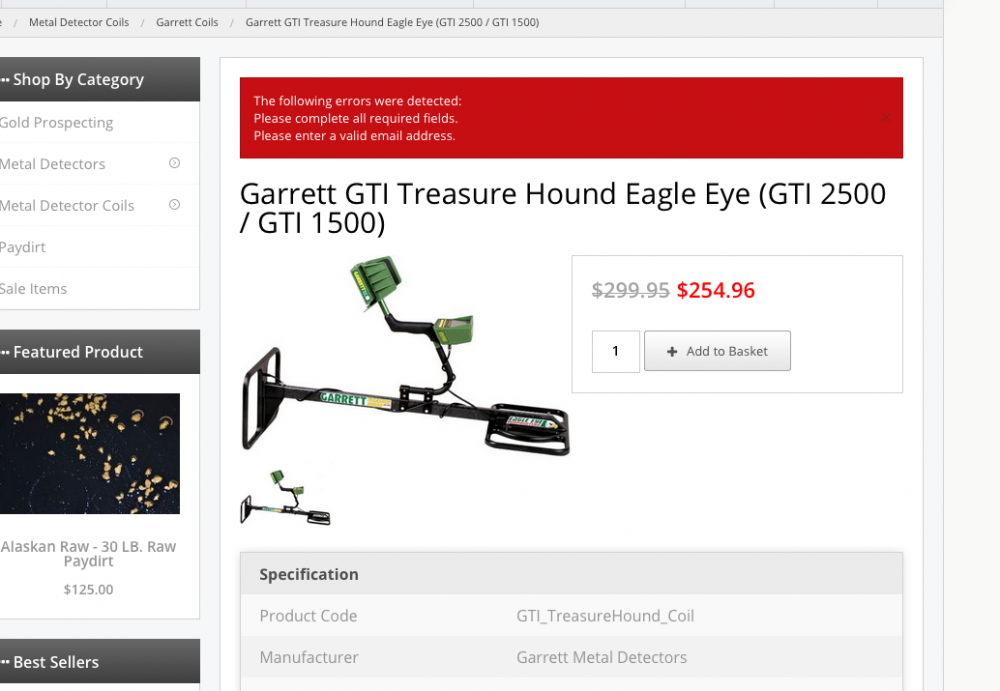djcaseanova
Member-
Posts
365 -
Joined
-
Last visited
Everything posted by djcaseanova
-

Product Review "submit" button ADDS item to cart!!
djcaseanova replied to djcaseanova's topic in Technical Help
Sorry, yes I may have been tinkering again. Okay, so with the suggested </form> change, when I am logged in to a standard user account, the review seems to be working now. However, in other skins, a user does not need to be logged in to post a review. This may be where the problem comes in. If I am not logged in as any user and go to post a review, I get the error banner as I attached above. I am totally okay with that... IF I can now find a way to modify the language so I can make people aware that they need to be logged in we can make it work! -

Product Review "submit" button ADDS item to cart!!
djcaseanova replied to djcaseanova's topic in Technical Help
Bsmither, I may have been messing with it. It is up again. I am at a completely different location now, and I still get the errors in the /custom/ thread. I can't figure out why you wouldn't get the errors and I do. I am attaching a screenshot of the errors. I have also removed the rogue </form> and made no difference. All the more reason to pull away from the Galaxy skin I believe. Developer has gone radio silent for quite sometime in the other forums. Once I changed the skin over to something else, worked without an issue, and asked for an email address. I wonder if somewhere along the line the email address textbox which is required, went missing. -
Good advice. Thanks
-

Product Review "submit" button ADDS item to cart!!
djcaseanova replied to djcaseanova's topic in Technical Help
That's interesting. If you have time, can you take a peek at the live site (without the </form> moved) and see what comes up on your end? I have tried multiple browsers and computers. www.treasure-post.com/store/ To confirm, move </form> tag to above: <div class="clear"></div> <table> <thead> <tr> <th colspan="2">{$LANG.common.specification}</th> </tr> </thead> <tbody>Here is a cart WITH the </form> moved www.treasure-post.com/custom/ <div class="clear"></div> <table> <thead> <tr> <th colspan="2">{$LANG.common.specification}</th> </tr> </thead> <tbody> This gives the error as mentioned: The following errors were detected: Please complete all required fields.Please enter a valid email address. -
I have been researching the forums looking for a way to add a specific category to the homepage. I want the products in the category to display like the Latest Products do. And I am looking to locate it above the Latest Products. This is the most popular category for my store, so I would really like the homepage focus to be on those products. I am trying to find out what I need to modify in the content.homepage.php in order to do this.
-
If I am not mistaken, this should be in the main.php file for the skin template. Within the main.php I believe it is this line you'd want to edit/remove {include file='templates/box.sale_items.php'}
-

Product Review "submit" button ADDS item to cart!!
djcaseanova replied to djcaseanova's topic in Technical Help
Tried giving this fix a go. Couldn't get it to work. When I move the </form> above the element.product_reviews.php or to any other location, I get the following error. The following errors were detected: Please complete all required fields.Please enter a valid email address.All fields are filled and no email address is asked for. Here is the coding for the page. Again, I appreciate your help!! I am still getting complaints about this and can't seem to figure it out. {* * CubeCart v6 * ======================================== * CubeCart is a registered trade mark of CubeCart Limited * Copyright CubeCart Limited 2015. All rights reserved. * UK Private Limited Company No. 5323904 * ======================================== * Web: http://www.cubecart.com * Email: [email protected] * License: GPL-3.0 https://www.gnu.org/licenses/quick-guide-gplv3.html *} {if isset($PRODUCT) && $PRODUCT} <div itemscope itemtype="http://schema.org/Product"> <form action="{$VAL_SELF}" method="post" class="add_to_basket"> <h1 itemprop="name">{$PRODUCT.name}</h1> <div class="col-1-2"> <div class="content gallery"> <a href="#" data-thumb-index="0"><img src="{$PRODUCT.medium}" alt="{$PRODUCT.name}" id="img-preview"></a> {if $GALLERY} <div class="open-clearing thumb-wrap" data-clearing> {foreach from=$GALLERY item=image} <div class="col-1-3"><a href="{$image.source}" class="gallerya"><img src="{$image.small}" data-image-swap="{$image.medium}" data-caption="{$PRODUCT.name}{if !empty($image.description)}: {/if}{$image.description}" class="th image-gallery" alt="{$LANG.catalogue.click_enlarge}"></a></div> {/foreach} </div> {/if} </div> </div> <div class="col-1-2"> <div class="content prod-details"> {if ($CTRL_ALLOW_PURCHASE) && (!$CATALOGUE_MODE)} <h3> {if $PRODUCT.ctrl_sale} <span class="old_price" id="fbp" data-price="{$PRODUCT.full_base_price}">{$PRODUCT.price}</span> <span class="sale_price" id="ptp" data-price="{$PRODUCT.price_to_pay}">{$PRODUCT.sale_price}</span> {else} <span id="ptp" data-price="{$PRODUCT.price_to_pay}">{$PRODUCT.price}</span> {/if} </h3> {if isset($PRODUCT.discounts)} <p>(<a href="#quantity_discounts">{$LANG.catalogue.bulk_discount}</a>)</p> {/if} {else} {/if} {if is_array($OPTIONS)} {foreach from=$OPTIONS item=option} {if $option.type == Catalogue::OPTION_RADIO} <div class="row"> <div class="small-12 columns"> {* If we only have one required option replace with hidden field *} {if $option.required && count($option.values)===1} <label for="option_{$option.option_id}" class="return">{$option.option_name}</label> {$option.values.0.value_name}{if $option.values.0.price} {$option.values.0.symbol}{$option.values.0.price}{/if} <input type="hidden" name="productOptions[{$option.option_id}]" class="input" id="option_{$option.option_id}" value="{$option.values.0.assign_id}" data-price="{$option.values.0.decimal_price}"> {else} <div class="pseudo-label">{$option.option_name}{if $option.required} ({$LANG.common.required}){/if}</div> <span id="error_option_{$option.option_id}"> {foreach from=$option.values item=value name=options} <div><input type="radio" name="productOptions[{$option.option_id}]" id="rad_option_{$value.assign_id}" value="{$value.assign_id}" class="nomarg" data-price="{$value.decimal_price}"{if $smarty.foreach.options.first} rel="error_option_{$option.option_id}" {if $option.required}required{/if}{/if}> <label for="rad_option_{$value.assign_id}" class="return">{$value.value_name}{if $value.price} {$value.symbol}{$value.price}{/if}</label> </div> {/foreach} </span> {/if} </div> </div> {elseif $option.type == Catalogue::OPTION_SELECT} <div class="row"> <div class="small-12 columns"> {* If we only have one required option replace with hidden field *} {if $option.required && count($option.values)===1} <label for="option_{$option.option_id}" class="return">{$option.option_name}</label> {$option.values.0.value_name}{if $option.values.0.price} {$option.values.0.symbol}{$option.values.0.price}{/if} <input type="hidden" name="productOptions[{$option.option_id}]" id="option_{$option.option_id}" value="{$option.values.0.assign_id}" data-price="{$option.values.0.decimal_price}"> {else} <label for="option_{$option.option_id}" class="return">{$option.option_name}{if $option.required} ({$LANG.common.required}){/if}</label> <select name="productOptions[{$option.option_id}]" class="select" id="option_{$option.option_id}" class="nomarg" {if $option.required}required{/if}> <option value="">{$LANG.form.please_select}</option> {foreach from=$option.values item=value} <option value="{$value.assign_id}" data-price="{$value.decimal_price}">{$value.value_name}{if $value.price} {$value.symbol}{$value.price}{/if}</option> {/foreach} </select> {/if} </div> </div> {else} <div class="row"> <div class="small-12 columns"> <label for="option_{$option.option_id}" class="return">{$option.option_name}{if $option.price} {$option.symbol}{$option.price}{/if}{if $option.required} ({$LANG.common.required}){/if}</label> {if $option.type == Catalogue::OPTION_TEXTBOX} <input type="text" name="productOptions[{$option.option_id}][{$option.assign_id}]" id="option_{$option.option_id}" data-price="{$option.decimal_price}" {if $option.required}required{/if}> {elseif $option.type == Catalogue::OPTION_TEXTAREA} <textarea name="productOptions[{$option.option_id}][{$option.assign_id}]" id="option_{$option.option_id}" data-price="{$option.decimal_price}" {if $option.required}required{/if}></textarea> {/if} </div> </div> {/if} {/foreach} {/if} {if $PRODUCT.review_score && $CTRL_REVIEW} <p itemprop="aggregateRating" itemscope itemtype="http://schema.org/AggregateRating"> <meta itemprop="ratingValue" content="{$REVIEW_AVERAGE}"> <meta itemprop="reviewCount" content="{$REVIEW_COUNT}"> {for $i = 1; $i <= 5; $i++} {if $PRODUCT.review_score >= $i} <img src="{$STORE_URL}/skins/{$SKIN_FOLDER}/images/star.png" alt=""> {elseif $PRODUCT.review_score > ($i - 1) && $PRODUCT.review_score < $i} <img src="{$STORE_URL}/skins/{$SKIN_FOLDER}/images/star_half.png" alt=""> {else} <img src="{$STORE_URL}/skins/{$SKIN_FOLDER}/images/star_off.png" alt=""> {/if} {/for} <div>{$LANG_REVIEW_INFO}</div> </p> {/if} {if ($CTRL_ALLOW_PURCHASE) && (!$CATALOGUE_MODE)} <div class="add-wrap"> {if $CTRL_HIDE_PRICES} <p class="buy_button"><strong>{$LANG.catalogue.login_to_view}</strong></p> {else if $CTRL_OUT_OF_STOCK} <p class="buy_button"><strong>{$LANG.catalogue.out_of_stock}</strong></p> {/if} {if $PRODUCT.available <= 0} <input type="submit" value="{$LANG.common.unavailable}" class="button disabled" disabled> {else} <input type="text" name="quantity" value="1" class="quantity required"> <input type="hidden" name="add" value="{$PRODUCT.product_id}"> <button type="submit" value="{$LANG.catalogue.add_to_basket}" class="button"><i class="fa fa-plus"></i>{$LANG.catalogue.add_to_basket}</button> {/if} <div class="clear"></div> </div> {/if} </div> </div> <div class="clear"></div> <table> <thead> <tr> <th colspan="2">{$LANG.common.specification}</th> </tr> </thead> <tbody> <tr> <td>{$LANG.catalogue.product_code}</td> <td>{$PRODUCT.product_code}</td> </tr> {if $PRODUCT.manufacturer} <tr> <td>{$LANG.catalogue.manufacturer}</td> <td>{$MANUFACTURER}</td> </tr> {/if} {if $PRODUCT.stock_level} <tr> <td>{$LANG.catalogue.stock_level}</td> <td>{$PRODUCT.stock_level}</td> </tr> {/if} <tr> <td>{$LANG.common.condition}</td> <td>{$PRODUCT.condition}</td> </tr> {if $PRODUCT.product_weight > 0} <tr> <td>{$LANG.common.weight}</td> <td>{$PRODUCT.product_weight}{$CONFIG.product_weight_unit}</td> </tr> {/if} </tbody> </table> <div id="tabs-container"> <ul class="tabs-menu"> {if !empty($PRODUCT.description)} <li class="current"><a href="#tab-1">{$LANG.catalogue.product_info}</a></li> {/if} {if isset($PRODUCT.discounts)} <li><a href="#quantity_discounts">{$LANG.catalogue.quantity_discounts}</a></li> {/if} {if $CTRL_REVIEW} <li><a href="#reviews">{$LANG.catalogue.customer_reviews}</a></li> {/if} </ul> <div class="tab"> {if !empty($PRODUCT.description)} <div id="tab-1" class="tab-content"> <p>{$PRODUCT.description}</p> </div> {/if} {if isset($PRODUCT.discounts)} <div id="quantity_discounts" class="tab-content"> <p>{$LANG.catalogue.quantity_discounts_explained}</p> <br> <table> <thead> <tr> <th>{$LANG.common.quantity}</th> <th>{$LANG.catalogue.price_per_unit}</th> </tr> </thead> <tbody> {foreach from=$PRODUCT.discounts item=discount} <tr> <td>{$discount.quantity}+</td> <td>{$discount.price}</td> </tr> {/foreach} </tbody> </table> </div> {/if} {if $CTRL_REVIEW} <div id="reviews" class="tab-content"> {include file='templates/element.product_reviews.php'} {foreach from=$COMMENTS item=html} {$html} {/foreach} </div> {/if} </div> <div class="clear"></div> </div> </form> {if $SHARE} {foreach from=$SHARE item=html} {$html} {/foreach} {/if} </div> {else} <p>{$LANG.catalogue.product_doesnt_exist}</p> {/if} -
Looks good. Was that slider part of the skin you're using or is that custom?
-

Change sizes of product boxes on homepage
djcaseanova replied to djcaseanova's topic in Customising Look & Feel
Okay. Can you explain the process behind this. What's the difference between Small-block, medium-block, large-block? Like is there an example of each of these? And is increasing the -3 to -4 decreasing the size? So the larger the number, the smaller the size? Does that apply for everything in these templates? So, let me show you what I am trying to achieve. My custom skin site for now looks like this image below. The font is huge on featured products and latest products, but not under best sellers. The font size under best sellers is what I am trying to get close to across the entire skin. And as for the size of the product panels/boxes they are very large in my opinion. The best example I can give to what I am trying to achieve is a site I found in the show-off area. That image is below as well. This is claudiasbargains.com skin (as seen in the show off forum). I am assuming this is based off of the foundation skin, if it's not do you know which it is? This is basically the style I am going for. Very simple and clean in my opinion. -
I am working on the foundation theme, I am looking to get the font size which is HUGE to something smaller for the product boxes. I would also like to see if there is a way to make the product boxes themselves smaller? Regardless of how many products I display in the "Latest Products" on the homepage, the boxes don't resize. So, there must be something I am overlooking. A row consists of 3 products, which is great, but the boxes are so long (vertically), I would like to reduce them by at least 25% if possible. Thanks!
-

Way to edit skins locally, best skin editor?
djcaseanova replied to djcaseanova's topic in Customising Look & Feel
Cache is disabled. Cleared cache from within Cubecart admin and Firefox browser. Checked in another browser, nothing is updating. EDIT: For example, in main.php, I just removed the entire section and uploaded the file back. All the boxes are still there. This is what I removed: <div class="large-3 columns show-for-large-up" id="sidebar_left"> {include file='templates/box.featured.php'} {include file='templates/box.popular.php'} {include file='templates/box.sale_items.php'} </div> Resolved.... it was something from within my admin. My custom theme would revert back to the original foundation theme. Removed the theme I was working on and reuploaded it, changes are now visible as the theme isn't reverting back. Strange anomaly. I did start getting a "server running slow" error in one of my browsers so it very well could be my host screwing with me again. LOL Sorry! -

Way to edit skins locally, best skin editor?
djcaseanova replied to djcaseanova's topic in Customising Look & Feel
I had MAMP running as the 'test server' for Dreamweaver but dreamweaver would only show text and not actual live view. I have UltraEdit installed on my mac... I am wondering if there is a situation outside of the programs. Using UE, I am working with the foundation skin, and I have moved some box locations around in the main.php file, uploaded the file (From within UE) and there has been no change to the skin. I downloaded and used another program to verify that the changes were uploaded correctly, and they are there. Erased cache and refreshed store skin and no changes visually on a test store. So I am wondering..... am I doing something wrong? I mean obviously I am, but what? -

Way to edit skins locally, best skin editor?
djcaseanova replied to djcaseanova's topic in Customising Look & Feel
So scrapping the dreamweaver idea, best way would to just use a straight coding program then? I don't mind, I was just hoping to not have to constantly reupload the edited files each time to be able to view them in a 'live' view. -

Way to edit skins locally, best skin editor?
djcaseanova replied to djcaseanova's topic in Customising Look & Feel
I can't get dreamweaver WYSIWYG to function locally even after setting up my MAMP (local server). When opening say, main.php it does not display anything but text. -

Way to edit skins locally, best skin editor?
djcaseanova replied to djcaseanova's topic in Customising Look & Feel
Re setup the site in dreamweaver, now I am able to connect, and it's stating that in order for me to preview pages with server-side code I need to set up a "test server". I am assuming this is something new. I recently started working on Dreamweaver CC 2015, coming from DW CS5 -

Way to edit skins locally, best skin editor?
djcaseanova replied to djcaseanova's topic in Customising Look & Feel
I am familiar and have Dreamweaver. However, when I try and get it to connect to my domain, server-side, so I can edit the php files, it's telling me that my access is denied to the skin folder I have set up to do my custom work. -
Is there a way to view skins locally, as in so I can see my updates without uploading them to my server each time? What is the best editor to use for skin creation?
-
Okay, after some recent discoveries with my skin and some issues I have. I need to know if I can clone or duplicate my store as it is now to another location so that I can work on a custom skin. I want to keep the products that are already listed in the store if possible so that I can test the images and alignments properly. I do NOT want this to be a live store, or a store that has customers accessible, or even for it to have the ability to change the live stores database if I add/remove products from the database or even in and out of the cart. Is this possible? Or do I have to do a whole new store install and create fake products?? I don't want to break any terms with CC as this is for closed testing only. I am constantly looking for a good skin, and it seems that I may need to just try and customize one myself. This test site might be up for quite some time before it's deployed to the live store. All searches I found were test stores migrating to live stores, and not the other way around...
-

Product Review "submit" button ADDS item to cart!!
djcaseanova replied to djcaseanova's topic in Technical Help
Thanks, I will give that a go tomorrow. I have also relayed this back to the skin developer on another forum/thread. Thank you. I will try and apply this fix tomorrow and let you know if it works! -

Product Review "submit" button ADDS item to cart!!
djcaseanova replied to djcaseanova's topic in Technical Help
Sure. http://www.treasure-post.com/store/ Interesting that it's a skin issue, I have received product reviews previously without issue. This is the first I have noticed this and I have not updated the skin. The ONLY recent update I have done that was button related was for the admin section with a fix from github. This fix was related to a "save" button issue for coupons not saving, but it had global implications. That fix is located: https://github.com/cubecart/v6/commit/198f6dffbf56f96605a7e7be704b34602cc2ba37 -
I like it. Skin it yourself or is that one readily available? Looks very clean and easy to navigate!
-
If I remember correctly, fulfillment will source products, ship products, etc. However, if you are having a 3rd party source products, obtain and ship those products, you run the risks of losing control of order inventories being out of your control, product obtainment (unless this place has everything in stock themselves), and shipping times, etc.. For instance, that site you mentioned will source and ship products that are within China. I would venture to guess you would probably benefit more if you were in the country that was doing the fulfillment for you.
-
When someone goes to the store and tries to submit a review for the product it adds the product to the cart. This will occur whether a user is logged in or not. Has anyone else had this issue or know how to get this resolved? It's a serious problem, because if someone has the intention of making an order, they could accidentally order items, OR this could eventually ruin my stock inventory by pulling tangibles out of stock.
-
Sorry to bring up a dead thread, but I really like this forum software. I've been using vBulletin and phpboard for a long time and I find this one just well laid out. vB upgraded to vb5 and I just lost all control when doing the upgrade. I am NOT a fan! Are you paying monthly for the software or is there an option to buy out-right? Just thought I would check with someone who uses it with success to get their opinions. Worth it?
-

Updating order status to complete - redirect to different page
djcaseanova replied to djcaseanova's topic in Technical Help
What should I be looking for exactly when I find that it has redirected to the dashboard instead of the order page. I find that some .png files are the only ones coming up as a 404. There were several 304 (I think) errors when redirecting to the order page, but the definition of those was "not modified". Not sure what to spy for. Thanks!!