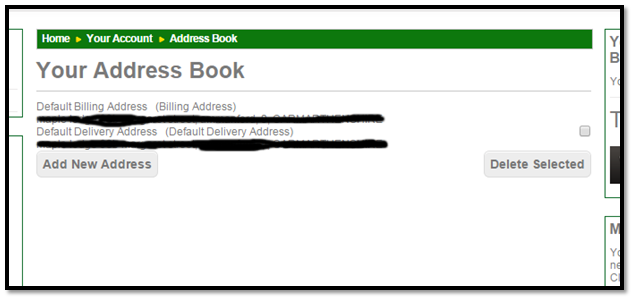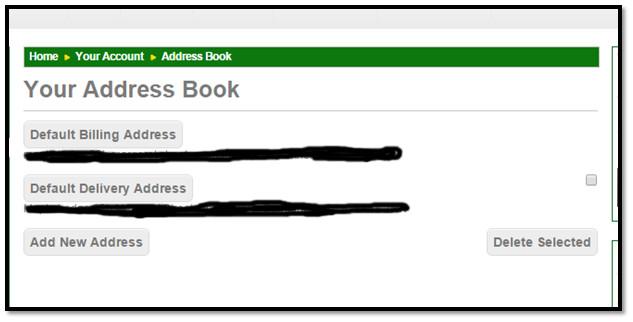Mike MacKechnie
Member-
Posts
80 -
Joined
-
Last visited
Everything posted by Mike MacKechnie
-
We still seem to have an intermittent problem with this whilst using phpList. We have testing this for the last few days, and find that occasionally the link from an email, when clicked, seems to lose the quotes around the email address. For example, the link mywebsiteURL/Store/index.php?_a=unsubscribe&unsubscribe="[email protected]" becomes mywebsiteURL/Store/index.php?_a=unsubscribe&[email protected] and what you see in the browser address bar is mywebsiteURL/Store/index.php?_a=unsubscribe&unsubscribe=abc I can't see any consistency in why it happens - my only thought is maybe it's session or cookie related as it has just been the three of us testing it. As a result we don't think we can use this just yet. I will have to watch out for Brian's other ideas.
-

[Resolved] Make Product Tax Class Mandatory
Mike MacKechnie replied to Mike MacKechnie's topic in Technical Help
As a short-term stopgap I've removed the following from line 234 of /admin/skins/default/templates/products.index.php <option value="">{$LANG.common.please_select} …</option> so that the first tax class (<option value="1">Tax Exempt</option>) appears as the default selection in the drop-down. -
I need to make the Tax Class a mandatory field when using the Add Product option in the Admin panel. Using CC V6.0.8, the drop down for the Tax Class, in the Pricing Tab of Add Product, shows "Please Select" as the default setting. If the administrator forgets to assign a tax class to the product, the product will still be created, but with a tax class value of 0. I am currently developing some sales reports for my client, which is when I noticed these errant products. My client sells a lot of books, which are zero rated for tax, hence I was the first to spot this. So what I need is a check on the product before it is created, and some sort of error message and/or warning when the tax class has not been sent. I guess that I could live with the products being created, simply with a warning message about the tax class at the top of the screen, but the best solution would be to prevent the product from being created until the tax class had been selected. If this has already been raised as a topic then apologies but I have done a fairly comprehensive search. If this needs a git request raised let me know. Any advice appreciated.
-
For reference, since Brian's fix requires the use of quotation marks around the email address, if you create your unsubscribe link in a html form (in for example phpList), you will probably need to use the html entity " rather than just typing the quotes around the address.
-
Excellent work Brian - I have tested the above on two test accounts, one accessing from a link within an e-mail, and one from tapping the URL into the browser address bar, and they both work successfully.
-
Well I tried Brian's example, using the CCV6.0.8 version of cubecart.class.php, and got the empty Newsletters/Subscription screen, as if I had entered mywebsiteURL/Store/index.php?_a=unsubscribe without the additional GET variable. If I then enter the [email protected] email address into the form, I get the message "your email address has been added to our list", even though I was already a subscriber. If I look at the CubeCart_newsletter_subscriber table, I can see that the email address now has a new subscriber_id, as if it had unsubscribed and then subscribed again all in the same transaction! Most odd. I have also tried a code change as recommended by SemperFiWS in the Github issue that I raised. The only difference is that Semper's code issues an error message on the first screen, "The following errors were detected: Please enter a valid email address". If I then enter [email protected] as before, I get the same result as before.
-
This method requires a web address such as: [email protected] Does anybody know of a GET URL that works? I have tried the following, none of which appear to work: mywebsiteURL/Store/index.php?_a=newsletter&[email protected] mywebsiteURL/Store/index.php?_a=unsubscribe&email mywebsiteURL/Store/[email protected] mywebsiteURL/Store/[email protected] mywebsiteURL/Store/index.php?_a=unsubscribe&[email protected] mywebsiteURL/Store/index.php?_a=newsletter&action=unsubscribe&[email protected]
-

Product Options and skins other than Foundation
Mike MacKechnie replied to Steve Collier's topic in Customising Look & Feel
I couldn't get the product options to work with the Crosshatch skin in CCv6, but on inspection I noticed that the product_options_group.option_type was set to 4 for my product options group. I updated this to 0 using MySQL, which fixed it. In the admin panel, this is equivalent to setting the options group type to a Dropdown List. Sorry I'm a bit low on detail here but I did this in a rush during my lunch hour -
I have a raised a request for the GET method to be fixed in Github (https://github.com/cubecart/v6/issues/913).
-

Resolved - error 310 when customer has no email address
Mike MacKechnie replied to Mike MacKechnie's topic in Technical Help
Also reported on GitHub, https://github.com/cubecart/v6/issues/897 -
A minor issue which was first noticed today, but may have been around since we upgraded to version 6. My client manually registered a customer using the “Add Customer” screen in the Admin Panel (admin.php?_g=customers&action=add). The customer had no email address, so he entered “none” in the email field. Having completed the registration, he then selects the “Login as…” tab from the Edit Customer screen, intending to enter an order for this customer. However when he does this, the web page fails to load with http error 310, with the message “This web page has a redirect loop (ERR_TOO_MANY_REDIRECTS)” in Chrome, and “The page isn't redirecting properly - Firefox has detected that the server is redirecting the request for this address in a way that will never complete.” In Firefox. FYI when I changed the email address from ”None” to ” [email protected]”, it seemed to resolve the problem. CubeCart Version 6.0.8 Crosshatch front-end skin, default admin skin PHP Version 5.4.43 MySQL Version 5.5.42-37.1-log
-
Post-Postscript: Have I got the wrong idea about affiliate plugins? I took a look at another one from Aflite, which in terms of installation looks almost the same, and tells you to sign up with them. I'm getting the impression that these plugins are geared around the external company, idevdirect or Aflite, to do the affiliate tracking rather than what I want, which is a tracking mechanism with in CCV6 itself.
- 3 replies
-
- cubecart v6
- extension
-
(and 1 more)
Tagged with:
-
Call out to anyone who has installed and is using any of the affiliate plugins. I'm new to this particular area. I have been asked by my client to install an affiliate plugin so that click-throughs from an external site that result in certain products being purchased will result in a commission payment to the originating site. Sounds fair enough, I thought, so I installed the iDevAffiliate plug in,since it seems to be the most popular. so... autoinstall using the generated token, enable it in the Admin Panel and refresh the cache...... then what? I can't find any instructions on how to configure it. The "edit" link on the Manage Plugins takes me to a very thin page where I can set the status and how to log the commission; there's a mysterious field called "URL to iDevAffiliate" to complete, but no other config options. What's the deal? Do I have to sign up with idevdirect to go further? Are there any configuration instructions out there? Are there any other plugins that might be better for what I need? Any advice gratefully received. Postscript: I guess that this is related to post https://forums.cubecart.com/topic/35588-affiliate-tracking-self-contained-in-cart/ but that post degenerated into a bit of a rant about email marketing, which I can assure you I'm not in the slightest bit interested in.
- 3 replies
-
- cubecart v6
- extension
-
(and 1 more)
Tagged with:
-

[Resolved] 6.0.7 Cannot manually create new orders any longer
Mike MacKechnie replied to sailing123's topic in Technical Help
that seems to have fixed it. -

[Resolved] 6.0.7 Cannot manually create new orders any longer
Mike MacKechnie replied to sailing123's topic in Technical Help
Looks to me as though this is the fix (I'm having the same problem) : https://github.com/cubecart/v6/commit/198f6dffbf56f96605a7e7be704b34602cc2ba37 I will apply it over lunch today and let you know what happens. -

[Resolved] Featured Product doesn't always display
Mike MacKechnie replied to Mike MacKechnie's topic in Technical Help
Yeah thanks Brian. My client doesn't seem unduly bothered by this, and his stock base is slowly increasing, so I'll leave it as is. -

[Resolved] Featured Product doesn't always display
Mike MacKechnie replied to Mike MacKechnie's topic in Technical Help
Brian sorry for the delay in getting back to you with this. I get 21 instances of the SQL query that you mentioned. -

[Resolved] Featured Product doesn't always display
Mike MacKechnie replied to Mike MacKechnie's topic in Technical Help
You've probably got the answer there. My client's catalogue is a bit of a mess to be honest. There are 1043 items in the catalogue, but only 60 of them are currently available for purchase, and of that 60, 14 of those have either zero (out of stock) or null (order on demand) stock levels. I can see from the _displayRandomProduct code that the products have to be available for purchase ('status' => '1'), so I guess it's the 14 with no stock level that are causing the problem. I will get back to my client and tell him to tidy up. -
I've added BSmither's rpis@cubecart600+ code snippet to ensure that only in-stock items show in the Featured Items box, as per http://forums.cubecart.com/topic/49346-changing-foundation-layout-need-help/#entry206383 but the box doesn't always display. I would say on average for every 3 clicks, it displays twice. 2 out of 3 ain't bad I know, but is there a code fix or snippet out there that ensures that the Featured Items box always displays? I find that the storefront looks a bit lop-sided without the Featured Items box. http://www.wymeruk.co.uk/Store/index.php CubeCart Version 6.0.5 Crosshatch skin PHP Version 5.4.40 MySQL Version 5.5.42-37.1-log
-
Just for information (and may be of use to future v6 upgraders....) The Address Book page in Cc v6 Crosshatch skin looks very basic (see AddressBook_before image), and it's not obvious how a customer should change their address details. A suggested improvement: in content.addressbook.php, at about line 5 change the "list" div: <div class="list"> {foreach from=$ADDRESSES item=address} <div class="address"> {if !$address.billing}<span style="float: right;"><input type="checkbox" name="delete[]" value="{$address.address_id}"/></span>{/if} <p> <a href="{$STORE_URL}/index.php?_a=addressbook&action=edit&address_id={$address.address_id}" class="txtDefault">{$address.description}</a> {$address.billing} {$address.default}<br/> {$address.line1} {$address.line2}, {$address.town}, {$address.state}, {$address.postcode} </p> </div>to look like this: <div class="list"> {foreach from=$ADDRESSES item=address} <div class="address"> {if !$address.billing}<span style="float: right;"><input type="checkbox" name="delete[]" value="{$address.address_id}"/></span>{/if} <p> <a href="{$STORE_URL}/index.php?_a=addressbook&action=edit&address_id={$address.address_id}" class="button_submit">{$address.description}</a> {$address.billing} {$address.default}<br/> {$address.line1} {$address.line2}, {$address.town}, {$address.state}, {$address.postcode} </p> </div><br /> ... in other words, changing class="txtDefault" to class="button_submit", removing the {$address.billing} {$address.default} text and adding a <br /> at the end of the "address" div, gives you this (see Addressbook_after image).
-
Robo, Did Al's advice work for you? I have the same problem and it didn't work for me. I cannot get the new reCaptcha to work in Chrome with the Crosshatch skin. CubeCart Version 6.0.4PHP Version 5.4.40Mozilla/5.0 (Windows NT 5.1) AppleWebKit/537.36 (KHTML, like Gecko) Chrome/43.0.2357.81 Safari/537.36Server Software Apache
-
Thanks Brian Ok I can see where we were going wrong with the Billing Address; our addresses do not have anything in the 'description' field and so the drop down was displaying a blank line under "Predefined Addresses" which we didn't notice. A simple MySQL update will take care of that. I wasn't aware of the "Login As" action, and I think that will take care of my client's needs when taking phone and email orders. We'll give it a test run before going live. As for the auto-filling of tax and shipping, I'll create a github Feature Request.
-
(I have also posted this in the Shipping Support Forum but perhaps this is a better place for it...) We are getting ready to upgrade our version 4 Cubecart to V6 and have set up a test V6 store. We want to use the Create Order option in the V6 Admin Panel to enter orders on behalf of customers who phone and/or email our client with orders. We would like the following fields to be auto-populated as we enter the customer and product details: 1. Address/Zip Code 2. Shipping Method (drop-down list if there is more than one option) We would also need the Shipping and Tax to be calculated when the Inventory details are added. At present this does not happen. Is there something we’ve missed in the set-up process or it this not currently in the Cubecart V6 spec? If it’s the latter, does anyone have any mods to enable it? CubeCart Version 6.0.4 PHP Version 5.4.40 MySQL Version 5.5.42-37.1-log
-
We are getting ready to upgrade our version 4 Cubecart to V6 and have set up a test V6 store. We want to use the Create Order option in the V6 Admin Panel to enter orders on behalf of customers who phone and/or email our client with orders. We would like the following fields to be auto-populated as we enter the customer and product details: 1. Address/Zip Code 2. Shipping Method (drop-down list if there is more than one option) We would also need the Shipping and Tax to be calculated when the Inventory details are added. At present this does not happen. Is there something we’ve missed in the set-up process or it this not currently in the Cubecart V6 spec? If it’s the latter, does anyone have any mods to enable it? CubeCart Version 6.0.4 PHP Version 5.4.40 MySQL Version 5.5.42-37.1-log