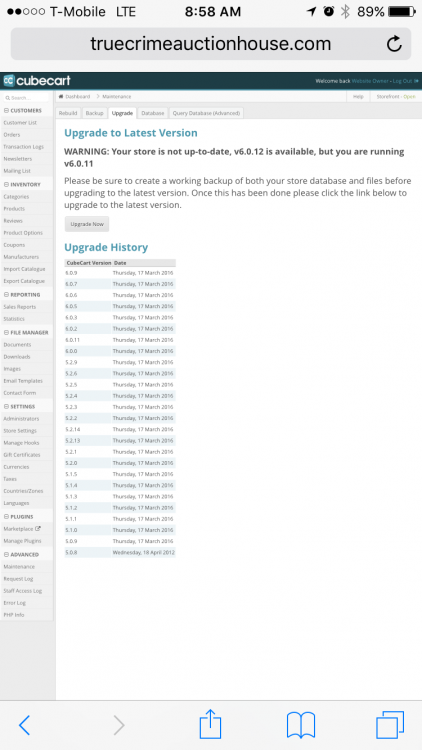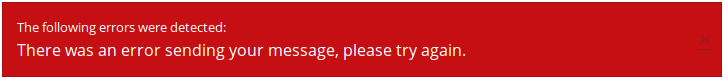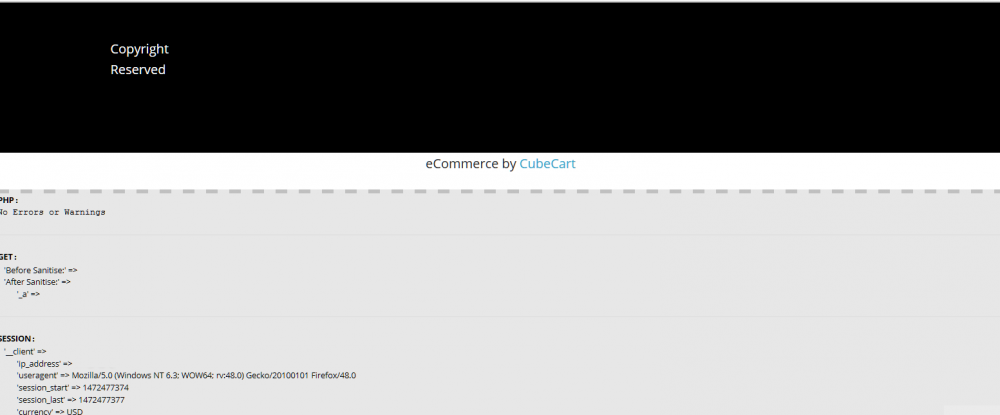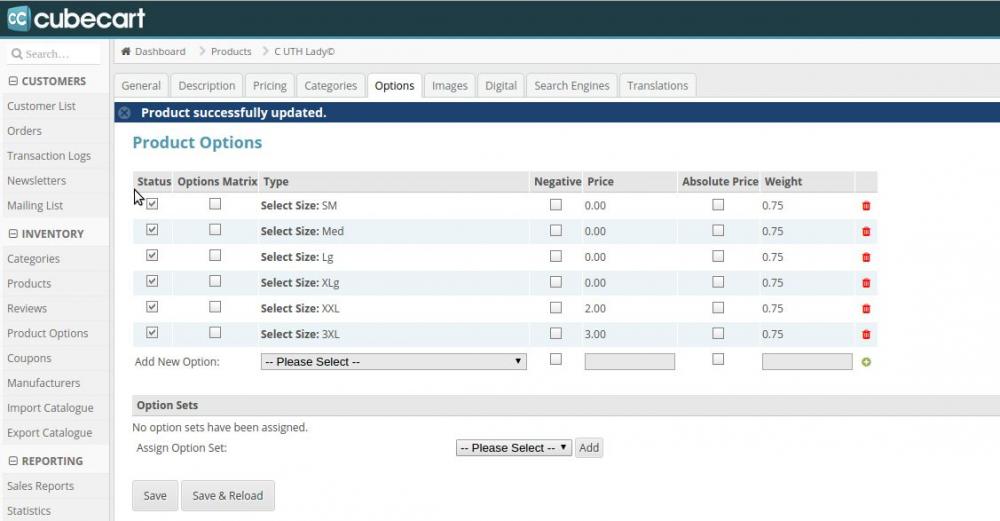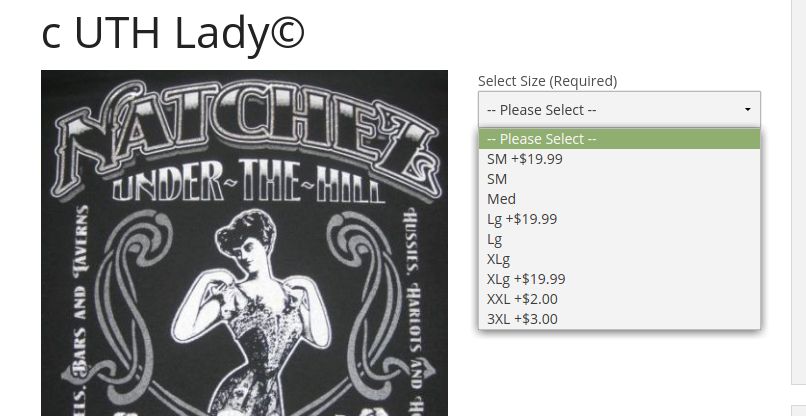Search the Community
Showing results for tags 'cubecart v6'.
-
When I click on the PayPal Website Payments Pro & Express Checkout integration link to edit it, all i get is a blank white page.
-
Hi How can i set a rule in .htaccess that index.php?seo_path=my-seo-path 301 redirect to domain.com/my-seo-path.html as i see many index.php?seo_path=my-seo-path on Webbots and this is bad for seo.
-
Hi I'm open to suggestions on this issue including possible alternatives to plugins from the marketplace. I've installed https://www.cubecart.com/extensions/shipping-methods/-all-in-one-shipping and setup the matrix to a point. Everything is great until I think about the difference between padded letter and parcel. It would be a lot easier if things were based on weight alone but Royal Mail (for example) have a large jump when you talk about letters vs parcels. The shipping matrix works fine when I know the products will all ship pretty cheaply in a padded envelope which is within the letter specification. Unfortunately there are items that would be regarded as parcels or if many items of the envelope category were selected. The shipping matrix has no way of knowing as this is not a weight issue but a size issue. Could anyone suggest a way to get around this? Perhaps it's a case of offering flat rate shipping for a price that covers every eventuality up to a certain weight class. Thinking about even that example causes some of the same issues as you may well order 2 items that bring you to the threshold which fit within the criteria but what if you ordered many smaller items that took you over the dimensions of the restrictions but you were still within the weight criteria (i.e. 15 items weighing a total of 2kg but the parcel size would be 150cm x 150cm x 150cm) Sending these as two/three parcels would incur double/tipple the shipping cost. After talking with a few shipping/courier companies it seems they want me to get back to them after I'm shipping so many parcels a day/week before they will even talk to me. I'm due to launch in October and I just thought this would naturally resolve itself as I got closer to completing but so far there hasn't been a clear solution. Any thoughts?
-
Hello, It looks like visitors to my website, keep getting these errors: http://www.packagingdielines.com/index.php?_a=404 When I am logged on as a customer, all pages seem to be working just fine. I don't understand why they are getting this "can't find page" error. Also, If I go to my errors log, I am showing these type of errors on the log: File: [seo.class.php] Line: [643] "INSERT INTO `ccio_CubeCart_seo_urls` (`type`,`item_id`,`path`,`custom`) VALUES ('saleitems','','sale-items','0');" - Duplicate entry 'sale-items' for key 'PRIMARY' File: [seo.class.php] Line: [643] "INSERT INTO `ccio_CubeCart_seo_urls` (`type`,`item_id`,`path`,`custom`) VALUES ('prod','25','pick-a-carton-size-here-/standard-tuck-end-ste-/2-x-2-x-7-box-dieline-ai-file','0');" - Duplicate entry 'pick-a-carton-size-here-/standard-tuck-end-ste-/2-x-2-x-7-box-di' for key 'PRIMARY' I don't know why, nor understand what is causing these errors... Again everything seems to be working fine if I am logged in as a customer. Thanks in advance for any help!! Catchmylimit
-
I was wondering if I upgrade if all my products will be lost and how to go about backing up. I currently have the version before the upgrade.
-
I've enabled the contact us on the website and it was working well. Last month I was informed the form no longer worked. Finally got to test it and yes, the form is broken. Keep getting an error: The following errors were detected: There was an error sending your message, please try again. I have attached a capture of the error as well. Any ideas? Doug
-
note: This is more of a how to, instead of a question. Please let me know if this is in the wrong spot. I wanted to include our products manufacturer names in the automatically generated SEO product URL. Since when people search for our particular products they will most likely include the manufacturer name in their search. I figure adding the manufacturer name to the url should help with our SEO. I couldn't find a solution on the forums (If one exists, I apologize), so I figured I would add mine here, just in case anyone in the future has a similar need. I am running CubeCart 6.0.12. The area that I was looking to modify is under products -> Search Engines tab. and the field " Custom SEO URL Path * " If this is left blank the system will automatically generate an SEO friendly url for the product. the default behaviour generates the seo path based on the product name. (and possibly the category if that option is selected in store settings) example: Product name: Test Product Manufacturer: Blue Chip Default SEO url: test-product Desired SEO url: blue-chip-test-product In order to accomplish this I had to modify the file ..\classes\seo.class.php First, we want to bring back the products selected manufacturer. Update the SQL statement to return this. in classes\seo.class.php at or near line 276, change } elseif (($prods = $GLOBALS['db']->select('CubeCart_inventory', array('product_id', 'name', 'cat_id'), array('product_id' => (int)$id), false, 1)) !== false) { to } elseif (($prods = $GLOBALS['db']->select('CubeCart_inventory', array('product_id', 'name', 'cat_id', 'manufacturer'), array('product_id' => (int)$id), false, 1, false)) !== false) { This will bring back the ID value of the manufacturer. The next step is to grab the name of the manufacturer, and then display this along with the product name. This next block does both steps. in classes\seo.class.php at or near line 293, replace the line $path = empty($cat_directory) ? $prods[0]['name'] : $cat_directory.'/'.$prods[0]['name']; with $manufacturername = ($manuf = $GLOBALS['db']->select('CubeCart_manufacturers', array('name'), array('id' => (int)$prods[0]['manufacturer']))) ? $manuf[0]['name'] : ''; if ($manufacturername != '') { $path = empty($cat_directory) ? $manufacturername.'-'.$prods[0]['name'] : $cat_directory.'/'.$manufacturername.'-'.$prods[0]['name']; } else { $path = empty($cat_directory) ? $prods[0]['name'] : $cat_directory.'/'.$prods[0]['name']; } And that is it. the first line $manufacturername = ... grabs the name of the manufacturer from the database given the id from the product query above. the second line, and start of the if statement, checks if a manufacturer name exists;Iif it does, it will generate the SEO friend url including the manufacturer name; if it does not, then it will generate the SEO friendly url the 'default' way using just the product name (and possibly the category) I am still new to CubeCart, so those of you with more experience, let me know if I can simplify / optimize this solution. also, speak up if you think it is not worth it from an SEO perspective. I hope this helps someone down the road.
-
Hello Everyone! I am trying to install Google Tag Manager on a website using CubeCart. I try to insert the code through FTP and it clears all markup off the page. Has anyone else had this problem before? Thank you in advance.
-
My Logo has been updated and I have 3 different variants for various purposes, and I have somehow managed to update the website store logo, and the logo on the invoices. However, I can't figure out how to make a banner display properly on emails. It is all bunched up :-(
-
I'm more of a bootstrap kinda-guy but decided to try and work with Foundation, something I've not done before and so far it's been quite straight forward. I still feel there's a missing size in between small and medium but it's cool. I'm trying to implement tabs and have struggled to get them working. I realised after about 30 minutes that I was working with the wrong version Anyway... Foundation 6 has a simpler form of tab insertion over 5 but after setting up the html as illustrated on their page the tab buttons just work like jump to links with no hidden tab data (i.e. everything is just served up on the page without needing to toggle the tab titles). Then I found a part that said I needed to include js/foundation.tabs.js (http://foundation.zurb.com/sites/docs/javascript.html#initializing) I don't have this file in the CC distro so I downloaded the foundation-6.2.3-complete from the Foundation website only to find that it is still missing foundation.tabs.js. A google search hasn't revealed anything. What am I missing? Also, as a side question, I find this link a bit disconcerting as it hijacks your browser back button. http://foundation.zurb.com/sites/docs/v/5.5.3/components/tabs.html If you insert the address above into a tab with some history on the back button then load the page. After the page is loaded I challenge you to go back using the browsers back button. You'll see your back button is constantly hijacked. I just want to make sure that this foul play is not used in the latest version of Foundation 6? Cheers James
-
Hi Guys Just thought I'd post a solution to an issue I was facing. I couldn't find any solutions on here so thought this may come in handy for anyone facing the same problem. In the admin area of CC, if you try to use a Font Awesome (or any element that uses <i> I believe) FCK Editor (the WYSIWYG / Rich Text Editor) it will strip these tags without warning. I just happened to notice they were missing today so here's the fix: In your /includes/ckeditor folder there should be a config.js file. Add the following line at the bottom before the closing brace: // ALLOW <i></i> config.protectedSource.push(/<i[^>]*><\/i>/g); So for a clearer idea for those who don't do a lot of programming here's the default updated version: /** * @license Copyright (c) 2003-2016, CKSource - Frederico Knabben. All rights reserved. * For licensing, see LICENSE.md or http://ckeditor.com/license */ CKEDITOR.editorConfig = function( config ) { config.filebrowserBrowseUrl = document.location.pathname+'?_g=filemanager&mode=fck'; config.protectedSource.push(/{[\s\S]*?}/g); config.extraPlugins = 'showprotected'; config.filebrowserWindowHeight = 500; config.filebrowserWindowWidth = 650; config.allowedContent = true; // ALLOW <i></i> config.protectedSource.push(/<i[^>]*><\/i>/g); }; One final thing is that the editor may have cached the previous settings so I would advise a clear out of your browser history or Ctrl + F5 a few times with the editor open in your admin area before inserting your font-awesome icons into the source code view. Remember to switch back from source view to normal view before saving and testing your new awesome page Happy days Cheers James Mod: I think this is an open and close thread so feel free to mark it so
-
I'm currently running CC6 and would like to add a few extra fields to the registration form. I've read through several posts, but can't seem to find if anything difinitve is available whether through plugin or directly to the form itself. Any suggestions if this is possible. Looking to add a yes or no field on whether they have ever ordered from the corporation... Looking to add a dop-down menu asking "How'd you hear about us?"
-
Hi I'd like some help please regarding the placement of payment logos. If you would be so kind as to make it Janet &John style as well please as I am a numpty wrt all this. I have been informed that I am required to have visa/mastercard et al logos on the site. I have all the necessary gifs upload but have no idea how to display these marvellous logos. How on earth do you guys do this? I have tried putting them in the copyright section but that section moves all over the place and does not seem to be anchored - so the whole thing looks pretty silly using a 23 inch monitor. I have read about problems with the paypal logo on the forum but the instructions to fix that were gobbledegook to me trying to fix the worldpay logo . SO - some J&J help please anyone? Nick
-
Is there a simple way to add extra pages (About Us) etc and have the link added to the main navigation menu? Is there a plugin for this?
-
I would like to submit a feature request for the USPS plugin / extension to be able to automatically generate prepaid shipping labels in a PDF format. For those of us with a USPS business account it would be terrific to receive the order, print the label, and ship it all from one website.
- 1 reply
-
- cubecart v6
- enhancement
-
(and 1 more)
Tagged with:
-
Hi I am trying to set up the worldpay module and have come across this problem when testing with the folks from worldpay who confirm that the ID is not correct The transaction cannot be processed for one or more of the following reasons: The installation ID field is blank or contains invalid characters. A different submission protocol is required. For instance, a more secure submission may be required. The installation number is invalid When I check the installation number Cubecart appears to insert a space before the number and as such worldpay does not recognize the ID. - I take the space out and on saving the space is re-inserted by cubecart Any idea what's going on and how to fix it? Thanks Nick PS in currencies when you can update currencies via "fetch" - where does cubecart actually get the exchange rate?
-
Hi Stupid question but I can't seem to find the admin section for adding social media links, can anyone let me know where it is please? I see the main.php template file has {$SOCIAL} and from another post on this forum it was suggested that this was populated from element.social.php template but that looks like it pulls the data from somewhere else and I can't work out if it's a hardcoded config file somewhere, another template file or within the admin panel. Cheers James
-
Hi, When I enable SSL in cubecart, my store is taken offline. The error message is: www.redroseinvitations.com.au uses an invalid security certificate. The certificate is only valid for the following names: *.au.syrahost.com, au.syrahost.com Error code: SSL_ERROR_BAD_CERT_DOMAIN I also had this message: The website is SSL secured, but the certificate is issued to *.au.syrahost.com instead of www.redroseinvitations.com.au. Does anyone know where to change this? Thanks, Kristin
-
Hi I've not had too much experience with smarty templating engine before so this is probably a noob question. I want to use main.php to pull in the content.homepage.php template (which it does) but then... within content.homepage.php use smarty includes to pull in box.banner.php and within box.banner.php again use smarty to include box.featured.php. From what I've read on the web nested includes work fine but the variables don't seem to be set i.e. $featured Any tips on what I could be missing? This works: main.php -> {include file='templates/box.banner.php'} -> {include file='templates/box.featured.php'} This doesn't work: main.php -> {$PAGE_CONTENT} (which uses content.homepage.php) -> {include file='templates/box.banner.php'} -> {include file='templates/box.featured.php'} I'm presuming it has to do with the $PAGE_CONTENT (constant? What's with the uppercase anyway?) being polluted in a non-smarty way If {$PAGE_CONTENT} variable is relevant to the page you're on then I presume this is switched out for a standard smarty {include file='the.page.name.php'} but I'm unsure as it happens at run time.
-
On ALL of the T-Shirt products the select size drop down includes additional items not found in products option window: See example images attached. How can I delete SM+19.99, LG+19.99, and XLG+19.99 ? For some reason Med not included.
-
I want to copy the categories from my old store to my new store after i have uploaded the product.csv
-
I am curious/hoping that one of the guru's here can help. I run a local customer only business and have payment options I would like to address with my CC6 checkout. A surprising number of my customers like to place the order online even though I am local pickup only, I pretty much run a mostly cash business at this point. I do this to keep my product prices low, why penalize everyone because a few want to use CC/paypal. At the same time I greatly wish to offer my customers any payment option they desire, and a number of them have asked about other options. SO, is there a way to have multiple payment options show? Cash on pickup, CC, paypal, squarecash? And for the CC, paypal and squarecash transactions to automatically add a 3% fee to the order? My business is all by appointment/pickup in store, so I could use the shipping selection area as well if that helps at all. I tried looking at all in one shipping for ideas and just drew a blank as I did not see a way to force the customer to choose CC/paypal if they wanted to pay that way (They could select "cash" and then proceed thru the Paypal portal anyway thus skipping the fee..) Anyone have any ideas?
-
Hi New to all this (cubecart) so forgive me if this is already addressed (couldn't find a way to search the forum) I am about to launch a bookshop and on the product details page it shows Manufacturer if one s set. I wish to change the word manufacturer to author as this is rather more relevant in my case - is this possible to do? Any help as to how to address this would be grateful Nick