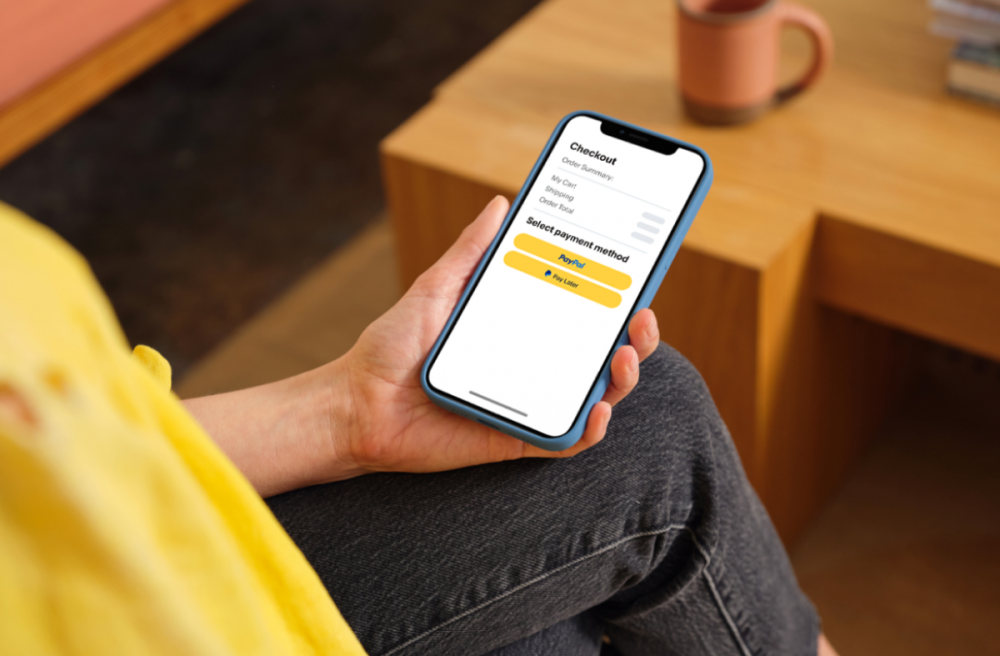-
Posts
6,710 -
Joined
-
Last visited
-
Days Won
125
Everything posted by Al Brookbanks
-
We are very excited to announce the release of CubeCart 6.5. After huge demand for improved search this version features a totally new search engine powered by Elasticsearch. This will allow your customers to locate products faster and with more relevance. An interactive search-as-you-type tool allows for immediate product access (see video below). Elasticsearch is included as standard with official CubeCart Hosting and our staff will make any code changes necessary for it to work with custom or 3rd party skins. Alternatively please contact your hosting company to check for Elasticsearch availability. For more information talk to us at [email protected]. Download: CubeCart-6.5.0.zip Download: CubeCart-6.5.1.zip Developer Notes: For those using a custom or 3rd party skins Elasticsearch will need coding. The following attached document picks out the HTML, CSS and JS changes required. Please note that we can offer this service under our technical support services and to new and existing CubeCart hosted merchants. 6.5 - Elasticsearch Skin Changes.html movie.elasticsearch.mp4
-
Am I using an old version? Many CubeCart merchants are still using old PayPal integrations. To check please login to the back office of your store. Go to Manage Extensions and look for PayPal Commerce. If your PayPal integration has a different name then it's time to upgrade. The new PayPal integration offers, Pay in 3, debit and credit cards, and a better checkout experience for your customers. It’s free and easy to setup. Great new features - No additional cost. Includes Pay in 3 at no additional cost. With Pay in 31, your customers can pay over time, while you get paid up front. Comes with Venmo and NextGen appeal (US only) Venmo users spend 2X more annually on online purchases then other online buyers.2 And it's a popular payment option for Millennial and Gen Z shoppers.3 Add credit and debit card processing. Accept all major credit and debit cards, even if your customers don’t have accounts with PayPal. Keep the entire checkout flow on your site for a seamless shopping experience. Improved checkout to help grow sales. We streamlined the checkout process to help speed up customer transaction times and reduce cart abandonment — especially for those on mobile. Accept country-specific payment methods. Offer your international customers their preferred payment options to help drive conversion. AI fraud detection. Our AI software helps protect your business against fraud and evolving cyber threats to promote peace of mind for your business and customers. Did we mention it’s free? This free PayPal update is already available for your CubeCart store. Simply install the PayPal Commerce extension found at https://www.cubecart.com/extensions/plugins/paypal-commerce by following the instructions in the Documentation tab. Once connected your old PayPal integrations should be disabled automatically. To check they have been disabled please login to the back office of your store and got to Manage Extensions. From here please ensure that the checkbox next to each of the old PayPal extensions is unchecked. There should only be one PayPal extension enabled, PayPal Commerce. Update Now 1 Pay in 3 availability is subject to merchant status and integration. Consumer eligibility is subject to status and approval. Pay in 3 is a form of credit, may not be suitable for everyone and use may affect consumer’s credit scores. See product terms for more details. 2 50% of Venmo users are more likely to have a high household income than online payment users overall. Source: Statista Global Consumer Survey as on July 2020. The target population are internet users in U.S. between 18 and 64 years of age. 3 Venmo is a popular payment option for Millennial and Gen Z shoppers. Source: Statista Global Consumer Survey of 682 Venmo users, July 2020. The target population is internet users in the U.S. between 18 and 64 years of age.
-
We are pleased to announce the release of 6.4.10. What's New? Automated start and end time for global or per product sale mode (#3160) Switch product image based on product option choice* (#3147) Ability to exclude promotional code from sale items (#3145) Default dimension unit of cm or in (#3171) Other miscellaneous bug fixes and enhancements. Download: CubeCart-6.4.10.zip * This will only work with default 6.4.10 Foundation skin. Custom ports or other skins will require coding updates.
-
Yes this is supposed to be a warning message to enable phone in PayPal.
-
Sell in-store with Zettle and CubeCart We’ve partnered with PayPal Zettle so you can integrate your CubeCart store with the free Zettle POS app. Take payments fast and seamlessly sync your online and in-store channels. Get the Free Zettle Extension at: https://www.cubecart.com/extensions/plugins/paypal-zettle-pos-system Simplify inventory management Connect Zettle with your CubeCart store and sync your product data automatically across both platforms: Effortlessly export your product library from CubeCart to Zettle Cut out the extra work and human error that comes with managing two separate systems See stock updates in real-time when you make a sale online or in-store – so you never sell anything twice Fast payments almost anywhere Zettle Reader 2 The Zettle card reader is built with a quick-charging battery that lasts up to 8 hours or 100 transactions. And you can easily pair it with the free Zettle POS app. Zettle Terminal Zettle's touchscreen payment terminal comes pre-loaded with the free Zettle POS app. Sell on-the-go, speed up sales and connect with more customers with this new all-in-one device. Accept more ways to pay in-store Offer multiple card and contactless payment options at the till. And don’t forget you can sell and accept gift cards, send online invoices and use Payment Links to get paid remotely with Zettle too. Bring your in-store and online worlds together Learn more and get the Free Zettle Extension at: https://www.cubecart.com/extensions/plugins/paypal-zettle-pos-system
-

Mobile theme for CC6.2.9
Al Brookbanks replied to AeroLogistica's topic in Install & Upgrade Support
Hi AJ A dedicated mobile template is the old way of doing it. Most CubeCart v6 skins are responsive. This means you have just one template which adapts to the screensize it sits in. Try our demo store on different devices or just shrink your browser from the corner. -
This is awesome. Thanks @bsmither!!
-
Thanks I just sent an email. Did you get it? Or email service is fully operational as far as I'm aware.
-
Hi Nicola, It should have sent an auto responder with ticket ID? Did you get that?
-
Apologies. I fixed this in a support customers store but failed to add the correct fix to GitHub. I've added another patch to that issue now. There's been a fresh install issue too so we may have to have a new release next week. @bsmither You've reported a lot of issues over the last few days. I'll go over them all but if there are any important ones you think I should prioritise please do let me know.
-

Help needed with upgrade to 6.4.8
Al Brookbanks replied to spacekids's topic in Install & Upgrade Support
No everything form the zip folder. -

Help needed with upgrade to 6.4.8
Al Brookbanks replied to spacekids's topic in Install & Upgrade Support
Correct and you need to rename the files and folder in the extracted zip folder appropriately before uploading to write over whats there. Then run the setup process. -

Help needed with upgrade to 6.4.8
Al Brookbanks replied to spacekids's topic in Install & Upgrade Support
It depends on what version you are upgrading from. There probably shouldn't be a folder called admin at all. The includes/global.inc.php file will tell you what the admin folder and admin.php file should be called. Name them appropriately before you upload. -

Help needed with upgrade to 6.4.8
Al Brookbanks replied to spacekids's topic in Install & Upgrade Support
"It" shouldn't have done anything. :) Make sure the backups are complete. If possible take a backup vie your web hosting account. The backup tool in CubeCart can be unreliable. -

Help needed with upgrade to 6.4.8
Al Brookbanks replied to spacekids's topic in Install & Upgrade Support
What do you mean by admin pages? If you just follow those instructions it should work out ok. Be sure you have a full backup of files and database. -

Help needed with upgrade to 6.4.8
Al Brookbanks replied to spacekids's topic in Install & Upgrade Support
Did you follow the steps in method 1? https://support.cubecart.com/hc/en-gb/articles/360003794198-How-do-I-upgrade-from-CubeCart-v6-to-latest-v6- -
This is predominantly a maintenance release with stability enhancement and improved PHP 8.1 compatibility. What's New? 72+ issues resolved including: Orders with notes given an icon in list view #3079 Orders can have multiple tracking URL's #3078 Image Alt and Title text now editable via file manager #3072 URL for scheduled tasks (cronjobs) such as currency update #3071 with hook for custom code execution Extension automatic update* #3059 Rest of world tax rule #2559 Lock language to subdomain. e.g. fr.example.com for French * This will only apply to extensions that have this feature enabled via the extension marketplace. Developers: To enable auto updates please login and edit your listing and check the box next to auto updates. Download: CubeCart-6.4.8.zip Download: CubeCart-6.4.9.zip - This version fixes upgrade/install issues faced by some merchants on specific PHP versions. CubeCart-6.4.9 - Changed FIles Only.zip
-
Sorry I've only just seen this. Please email [email protected] if you still need help.
-
Are you a merchant looking for a point of sale system for your CubeCart store? CubeCart are working with Zettle to integrate a point of sale system with CubeCart for a true omnichannel solution. The integration includes full product and stock sync with images allowing you to sell inventory via smartphone, tablet using the Zettle Go app and/or Zettle POS equipment. This solution will allow you to sell your CubeCart inventory in store, at markets, festivals, gigs... almost anywhere! If you are interested in trialling our integration please contact [email protected]. Availability: United States, United Kingdom, Sweden, Brazil, Norway, Denmark, Finland, Germany, Mexico, Netherlands, France, Spain & Italy. Learn More: https://www.zettle.com Zettle Go App: Google Play Apple Store
-
Thanks for this guys. I got my head around it.
-
Thanks so much @eduardj I released 1.0.12 with your patches.
-

Upgrade from 6.2.8 to 6.4.7 broke Order Status
Al Brookbanks replied to bos's topic in Install & Upgrade Support
Sorry if I was rude on GitHub @bos. My kids were driving me mental this morning and I was at boiling point. If you want to open a support ticket I can look at this. Otherwise these gentlemen may be able to help.. heck it could even be a bug but it doesn't look like it form the offset. .. back to support tickets for me .. it's oddly busy ATM. -
Thanks I'm looking at this on GitHub. I know the reason. It's caused by the hooks/controller.index.php file binding the JS to the </html> tag. I need to figure out how to exclude the email. Can you try this? https://github.com/cubecart/v6/commit/296fc41ee207c2f9e572ab802544658cad95f0c5
-
Fabulous. Well done.