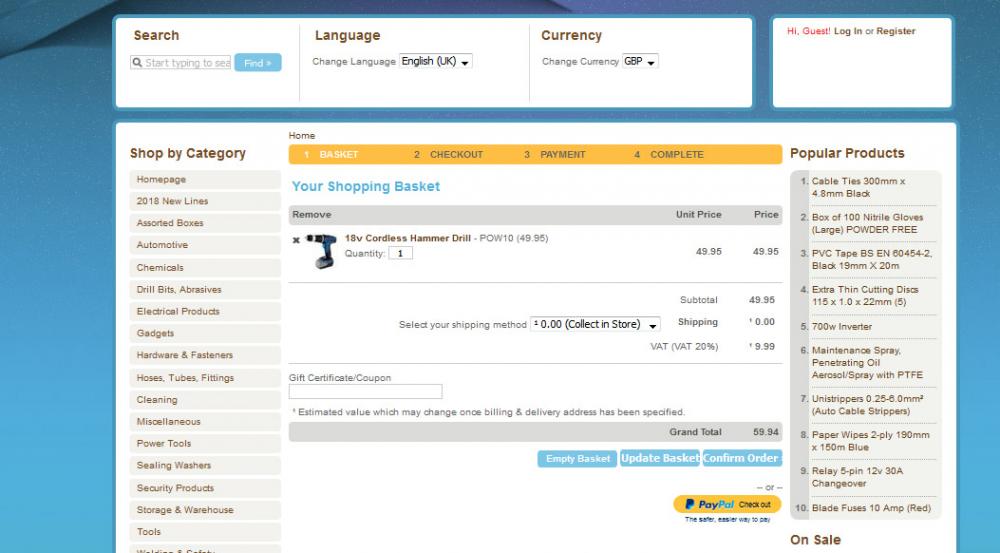keat
Member-
Posts
1,614 -
Joined
-
Last visited
-
Days Won
27
Everything posted by keat
-
In PHP admin, forget the encrypted password, but take a look at the email address asscociated with the admin account. Try to log in to cubecart and use the forgot my password link. Input said email address and await futher instructions from the cart. If you don't have access to that email, change the email address in PHPadmin to one that you do have access to, and repeat the above. Alternatively, you may be able to find who hosts your original site by using something like this. https://gb.hostadvice.com/tools/whois/ Of course, this relies on you remembering the login details for the hosting plan.
-
Sorry, I assumed you might have known what PHPMyadmin was. Your hosting plan, (where the web site resides) should have a log-in to Cpanel or Plesk. Log in to this control panel and find PHP Myadmin application. When in PHP MyAdmin, locate the databse, and when inside the database find the table CubeCart_admin_users. Inside that table should be the login details that you're looking to find. If your'e not familiar with PHP-MyAdmin, don't make any changes.
-
Its in the databse. Connect to PHPMyadmin, take a look at the admin_users table, this will give you the logoin name and asscociated email address. Then use the 'Forgot my password' link.
-
In the short term, you could try uploading RTE from a different version, if you can find a different version still. I thought I had cpies of V3 on my PC, but it seems that I may have removed them. Maybe I might have some at home still.
-
I can see GDPR being a right pain in the backside. The Act does not set out any specific minimum or maximum periods for retaining personal data. Instead, it says that: Personal data processed for any purpose or purposes shall not be kept for longer than is necessary for that purpose or those purposes. This is the fifth data protection principle. In practice, it means that you will need to: review the length of time you keep personal data; consider the purpose or purposes you hold the information for in deciding whether (and for how long) to retain it; securely delete information that is no longer needed for this purpose or these purposes; and update, archive or securely delete information if it goes out of date. We send customers regualr emails and catalogues, so I could argue, that I need to retain this data for the next 100 years. here's just one prime example. Look at the dates these orders were placed. 17-08-01 16-07-30 14-11-11 12-10-21 At what point do I determine that we should not retain this customers data.
-
PM sent. I'm guessing that this is verion 3, which version and revision is this.
-
I received the following email from Pay360 this morning regarding updates to TLS. My server is TLS1.2 complaint (that i can gather) However, will this affect the payment gateway plugin at all. ?? Overview We are contacting you today to inform you of some upcoming changes to our infrastructure that may require action on your part. From May 2018, we are removing support for TLS 1.0 and 1.1 ciphers as they will no longer be considered PCI compliant transfer protocols. We are also moving to a new IP address range for both inbound and outbound communications. What is changing? We will be upgrading our external connection protocols by deprecating support for TLS 1.0 and 1.1 and enforcing TLS 1.2 communication for all inbound connections to Pay360. TLS version 1.2 has existed since 2008 and is supported as standard by most network devices and supported versions of all major operating systems. As part of the upgrade to TLS 1.2 we are increasing the size of some cryptographic keys that we generate - this is explained in more detail below. At the same time as the above changes, we are also moving to a new IP address range. This will affect both inbound and outbound requests. There will be more to follow on our new IP space in January 2018. And it goes on and on and on.
-
nothing to see Phil In your cubecart admin panel, find a product with a missing image and temporarily allocate an image that you know works. for example, allocate the black retractable lanyard image to the cab carabiner keyring (as per your image in post 1)
-
In Robots.txt I see Disallow: /images/cache Is there any reason why cache is disallowed. It seems to be having some sort of issues with google fetch and render.
-
Session_gc_maxlifetime is 20 minutes by default. Any session that's opened and the mouse not moved or a click generated within a 20 miniute period is deemed stale by PHP and subsequently deleted. Although the 20 minutes has a second variable which could make this more like 40 - 60 minutes. I increased session.cookie_lifetime and session_gc_maxliftetime to 7 days (604800), which cured one problem relating to null products, but not all of them. I still see them. I guess it's possible that your customer added the two items to his basket and left his session open but untouched, PHP would then remove this as a stale session. The customer then came back finding his cart empty, and re-added them. Although, the experiments we ran a few months back, didn't show an empty basket. To the end user, nothing appeared wrong. If your customer will talk to you, it would be interesting to learn what those 2 items might have been, although in my experience I've yet to find a customer techy enough to understand the issue. @Al Brookbanks do you think reducing session.cookie_lifetime to a value slighty lower than session_gc_maxliftetime might help, or could this make matters worse.
-
I see this quite often, and have no idea what's causing it. I think I have it narrowed down to one or two scenarios, maybe something to do with sessions or cookies, but i'm unable to recreate it. 1. Customer using a mobile device, adds items to his cart, minimises his session, (which is really easy to do on a mobile device) and then comes back to it after sessions_max_lifetime has elapsed. (sessions_max_lifetime is another story.) 2. or Customer adds items to his cart, proceeds with checkout and closes his browser. Something in the session doesn't clear down properly. When he later returns these become null items and are still lurking somewhere. I had one customer recently, says when he opened his browser, he found his previous order still in his basket, despite him checking out, and paying for this order, days previous. He cleared the items out manually. As far as he was concrened, these items had now gone. However, his order came through to us, with a dozen or so null items.
-
If Bsmither has picked up on something technical, then I'd take his judgement over mine any day. However, I took a sneaky peak on your web and can see that some product images portray ?? Maybe if this was a database error, would it not affect all images. ??? Do the missing images exist in the images/source folder (view using ftp or cpanel/plesk file manager.) What size were those images, there's a limitation of about 350mb IIRC. if you exceed this limit, the cart will appear to upload them, but then put a X in the upload box, which is really easy to miss. I've fallen for it a few times. Did you move any images to another folder.
-
It would give your customers a greater feeling of security and trust when buying from your site if it was https. Also, Google will soon start to penalise none https sites. I guess also with the new data protection changes coming this year, it wouldn't be a bad thing to buy. 1&1 offer ssl for £7.99 and then £23.99 per year after.
-
Create a google webmaster tools account. You'll need to verify your URL with a small file download, and you'll also need to create a sitemap.xml file then submit this to Google via webmaster tools. Google may very well find you eventually, however, creating a webmaster tools account will reduce the process down to just a few days (maybe even hours) Don't expect to be No1 though unless you have some really unique search criteria.
-
You'll need to purchase a https certificate, and then I guess ask 1&1 to apply this to your domain. I'd imagine 1&1 will have SSL as a purchase option.
-
If you have cpanel, or plesk, Using PHPMyadmin highlight the database, and choose the options tab. In the operations tab, copy your existing database to a new database, I usually append '_copy' to the end. Next using cpanel or plesk file manager, copy your entire public_html folder, again append '_copy' to the end. Both these processes will take no more than5 minutes, and you now have everything you require to roll back. In the event that you need to roll back, it's a 5 minute process.
-
The first day of the year, we have a new catalogue with price increases and some reductions. These price changes are performed on a mirrored hidden cart. When we are ready to go live with the new prices, I copy the asscociated database tables from the mirrored cart to the live cart. 3 or 4 days later, a customer order came through, but showing the old prices. I suspect that the customer filled his cart a few days before I copied the tables, then checked out a few days after.
-
Unrelated to cubecart, I seem to recall an FTP upload limitation of about 2000 entries. However, for the life of me I can't remember if this was an FTP program limitation or a directory listing issue. Maybe it's connected, maybe it's not.
-
@Ploughguy If you upgrade from V4 with extended order numbers, the upgrade will ignore those order number extensions, and revert back to however many are default (16 or 18 digits i think). It's possible to upgrade and keep these, but there will be work involved. When I did mine, I opened the new database tables, along side the old tables then copy and pasted the extended order numbers. (The upgrade will delete anything larger than the aforemention 16 or 18 digits) If I recall, I did this by exporting as a CSV and using MS Excel. Not overly difficult, but an added step in your upgrade process. Personally, the way I would handle this, would be to create a new domain, and build an exact mirror of my live site on a password protected second domain. get this working as an exact copy of your V4 site. You can then play until your hearts content that you've cracked the process. If you mess up, start over. I upgraded from V3 to V6, i spent weeks fine tuning the process and documenting fixes/pitfalls as I went.
-
Customer adds an item to his basket, but doesn't yet checkout. Later in the day, i modify the price of this item. Customer checks out. The item in his cart remains the same price as it was when it was added, and doesn't reflect the new price. Is this intentional, or do I have a problem.
-
I've seen this with my admin info on the customer account. If I remember correctly, it will show my login name in one of the fields (possibly mobile phone), if it's blank at the time. Annoyingly, it will then save if you click the save button. Scouring the database, I found 3 occurances, so definately a security concern if you're not keen eyed.
-
My guess that this a server setting. We had a whole thread going on session_gc_maxlifetime, which is basically a stale session cleanup routine which runs at server level. It generally runs at around 35-40 minutes. There's little you can do about it if your'e on a shared host. One other thing you'll probably find if your'e prepared to play about a bit, is that it will also empty cart contents. and
-
how odd. here's a screen shot of mine, note how i'm not logged in, yet the express button is clearly visible.
-
I just added PayPal express as I was certain that it does. Add contents to the basket, click 'View Basket' and the PayPal express button is clearly visible. Are you sure you installed PayPal EXPRESS