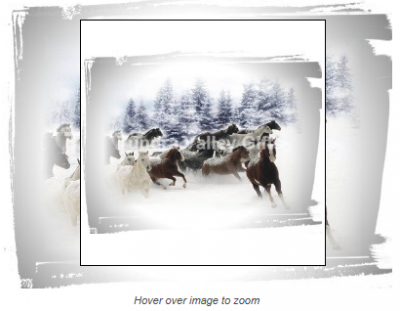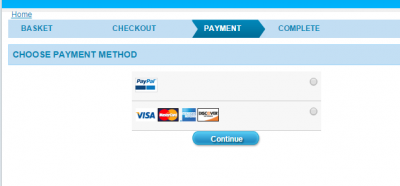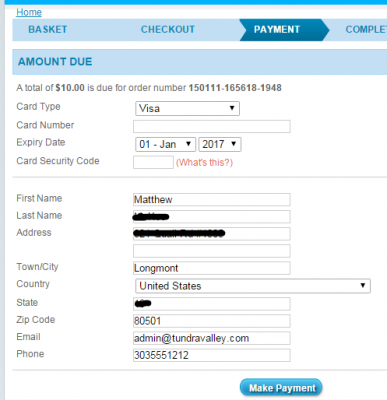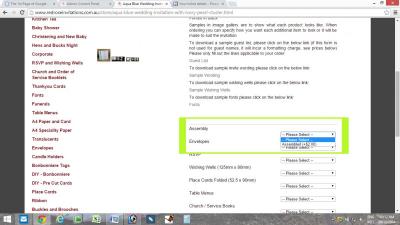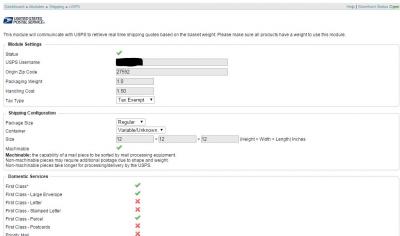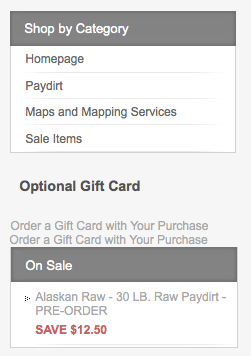Search the Community
Showing results for tags 'Issue'.
-
I am setting up my store, but for some reason the hover over image to zoon feature is definitely NOT working and I'm not sure how to fix it. I have been in the js.magnifier file and adjusted the width/height but it doesn't change anything. I'm not sure what else to honestly do. Any ideas?
-
Hi, I've just installed CC v5.2.16 and it seemed to be working fine. But....when I try to update the Settings>store settings (General, Logo, Offline etc) it accepts the data and saves it, but nothing changes on the storefont. The only thing that seems to be working in the Settings>store settings is the Layout skin setting, which changes on command. Any help would be appreciated as at the moment i'm still showing as the default "Prescott Pharmaceuticals" with the not so catchy 'Your Logo' as my logo! Thanks
-
Hi, I've just upgraded from v5 to v6 of CubeCart (didn't realise it was a beta so may not have as i'm not very tech savvy!) It seemed to install fine, but i'm not able to login to my backoffice area as it returns the error message - Security Alert: Possible Cross-Site Request Forgery (CSRF) or browser back button used. Does anyone know how to fix this please (the more simplistic answer the better!) Thanks for any help.
-
I have enabled PayPal Pro for my checkout, however I can't seem to process credit cards via PayPal. It shows a separate line for credit cards and it doesn't move them to a secure PayPal page. It pulls up another page on my site, which isn't secure and I have no idea why it's there, what it would use to process the cards or how to get rid of it.. Can someone help me? I have attached pictures as references. Thanks!
-
Hello users, Atention, when you implemented the upgrade 5.2.16, then your .htaccess file be overwrithe, so make a backup or rename your old one first.
-
When I try and go to admin.php for the store I have it shows a blank page and I do not know what to do. No errors are being reported.
-
Hi, I've just upgraded from 4.3.0 to 5.2.15. When i try and edit any modules e.g. SagePay gateway I just get a blank page with no errors (debugging is on). Has anyone come across this? Thanks, Jon
-
When I click the printer icon above a new order, I get a new browser window with this in the URL: http://www.ballcardz.com/files/print.01b4adf4d73e8c806311d6cd01af4f97.php and a display error of: [an error occurred while processing this directive] Any help would be appreciated. Thanks, Matt P.S. Nothing is showing up in the error log in Cubecart. Will update if anything shows with my host.
-
If you click on the following link: http://www.redroseinvitations.com.au/store/aqua-blue-wedding-invitation-with-ivory-pearl-cluster.html It only shows 1 product attribute per product option, when some product options have up 5 attributes. This has not always been the case as I have had this website version of cubecart for over a year and it has only happened in the last week. As a possibility some of the coding may have been changed as I have having other problems with product options not displaying all together. I had Al from cubecart fix another problem with display issues and in fixing that, this problem has now been created. I have spoken to my website hosting provider and they have told me it has to do with my eCommerce program. This problem occurs on every product I have, where there is more then one option, per product option. If I add a new product with the same scenario I still have the same issue. I have attached files, showing you what I mean. Does anyone have any suggestions, as I am not sure why I havent heard back from Al from over a week ago, the last he said was he is unsure of how to fix it? Thanks.
-
Noticed issue today updating my coupons which expired 12/31/14. When choosing the date from the pop up date selector, click > to go to 2015 (editing existing coupon expiration), changing left selector to May 1; then save. Back to line up of coupons, date remains 12/31/14. Able to change manually by editing the text entry and not using pop up date picker without any issue. I am one dot behind on latest release of CC5. And made the date hack to fix broken sales chart. No biggie, but thought I'd mention in case anybody else comes by here looking for fix/solution. Happy New Year!
-
- CubeCart v5
- Issue
-
(and 1 more)
Tagged with:
-
FYI, as of January 1, and still today as of 9:50am PST Jan 2, 2015, getting 500 server error trying to access: https://www.cubecart.com/ http://www.cubecart.com/
-

CubeCart v5 USPS Postage options not showing in shopping cart
BigDon posted a topic in Technical Help
I have run into several issues in the past few days trying to get my cart approved by Google Shopping. I think I have solved them all successfully! However, while doing research on those issues, I found that the option to have USPS shipping as an option on my checkout pages is not working. I have setup the USPS shipping module with the setting shown in the attached image - which from my understanding, should work. When I add an item to my shopping cart and go to checkout, the only option for shipping is UPS! I am getting pretty frustrated with all the hoops I've had to jump through in the past few days and now this frustration is driving me to pull out what little hair I have left!!! I have searched through the shipping archives and cannot find anything that shows how this should be fixed...any assistance is appreciated! Thanks, Don UPDATE: Found the problem. I had to get a new user ID from USPS. The one I had been using evidently was not meeting their standards.... go figure!!! Thanks. DON -
Hi All, Do anyone have any experience with the cardsave payment gateway Integration ? I have been stuck with the Integration. Need some help. Regards, Ruchira
-
Well, when I installed CC5 and used the skins with CC5 I had no issues with this. Now I am using a different skin, and I want to be able to have some very simple boxes added to the side bar. I have read a couple of posts based on how to create boxes, but for some reason I can't get it to work. When I add straight HTML to the main.php file I do not get the formatting for the box. So basically, I need help. My boxes will not contain anything specific to the site functions. The box will be visible to everyone, and it will be static, no dynamic functioning to it at all. But I want to be able to add more than one box so I am trying to create a simple template. The box creating method I was trying to do is at this link: '?do=embed' frameborder='0' data-embedContent>>(bsmither's post) Upon trying this it crashed my site so I was unsuccessful. Can someone explain what I need to do? There is an attachment picture. When I add HTML the html is obviously seen (This was for demo purposes). I am trying to get it to look like the other boxes, title in grey and content. I want it to look like "On Sale" or "Shop by Category" just with my content inside.
- 3 replies
-
- CubeCart v5
- Enhancement
-
(and 3 more)
Tagged with:
-
Hello, So recently within about the last week or two every time I attempt to view product for several specific categories through the CubeCart admin panel in V5.2.14 it takes a really long time to load the products. Sometimes it does not load at all. It is only for about 3 or 4 of the approx. 30+ specific categories I have on the site. I have tried closing everything but the one web page displaying the admin window and even restarting my computer. However my computer will run everything else just fine. I do not experience this in any other program or web page. Also all the other product categories work just fine. Why do these few categories not load properly in the admin page? Has anyone had this happen to them? NOTE: I did not change anything dramatically to the site or to the admin window. The only thing I have actually done is update a few products here and there. (Only a few have been in the categories with issues) And I deleted a user from the "Settings - Administrators" selection a few days ago. But other than that I have done nothing else.
-
How do I fix the copyright footer in CubeCart v3? This code doesn't appear in the source files because it relates to the copyright/license removal but the URLs are now broken by changes to HTTPS... is this data hosted by CubeCart servers? <div class='txtCopyright'>Powered by <a href='http://www.cubecart.com' class='txtCopyright' target='_blank'>CubeCart</a>™<br />Copyright <a href='http://www.devellion.com' class='txtCopyright' target='_blank'>Devellion Limited</a> 2006. All rights reserved.</div></body>
-
Hi All, Can anyone please help me to sort out this payment processing issue which I am suffering with the card save payment gateway. My shopping cart has been plugged with the card save payment gateway for the moment.Once I have been redirected to the card save gateway payment page I getting the following error. “This transaction cannot be processed. It was rejected because the passed transaction date/time has expired. Please press “Back†in your browser and resubmit the transaction.†Any help please ? Regards, Ruchira.
-
We had a recent situation where someone living in our state had an item delivered to another state. On checking the Sales Report for this month, I see that it showed the State as being Alabama, when it should have shown Arkansas for tax purposes. I changed reports.index.php from <td>{$data.state}</td> to <td>{$data.state_d}</td>. The report appears to be correct now for our needs. This is important for someone like us, where sales tax is figured on the delivery state, in that we need an accurate tax record. It looks like this is a bug. But I think my change needs to be more elegant, based on tax on billing or on delivery state. Any thoughts on this?
-
I can see my 2013 sales figures, and now 2015, but 2014 is gone ? 5.2.13
-
Hi, I just updated to 5.2.14 and noticed that the Recaptcha is gone from my contact form and from the checkout page where the customer furnishes their information. I have recaptcha enabled in admin. Any thoughts? Thanks, Claudia
-
As of today whenever I try to access the admin or store pages I get the following error Fatal error: Call to undefined function json_decode() in /home/cultist/public_html/store/classes/config.class.php on line 29 I have tried a quick google seach and found similar errors people were having in the past with older versions of php but nothing recent. anyone know how I with no real knowledge when it comes to coding can fix this?
-
We would love to use the Social Media plugins that are embedded in Cubecart, but they are not behaving the way we need them to. Let's give a little example: When we go to share a product, let's just pick one at random: http://www.ballcardz.com/2010-topps-peak-performance-pp-33-cy-young-baseball-card.html The Pinterest button does EXACTLY what it is supposed to do; linking to the exact link, picture, etc. from above. When we go to use Facebook, E-Mail, Twitter or several of the other buttons, it links to this: Twitter - http://www.ballcardz.com/index.php?_a=product#.VJiuw498FEI.twitter Facebook and other buttons - http://www.ballcardz.com/index.php?_a=product I assume this is a coding error, and I have no idea where to look or why :-/ Please help! Thanks, Matt
-
Hi all, Close to launching my new site but have just found what I think may be another bug. If you place an order as a guest and then try to register at a later date, you get the error message: The following errors were detected: Invalid Username and/or Password This could be quite annoying. Is there a reason why guests shouldn't be able to register or shall I go ahead and make changes so that they can? Cheers, Chris