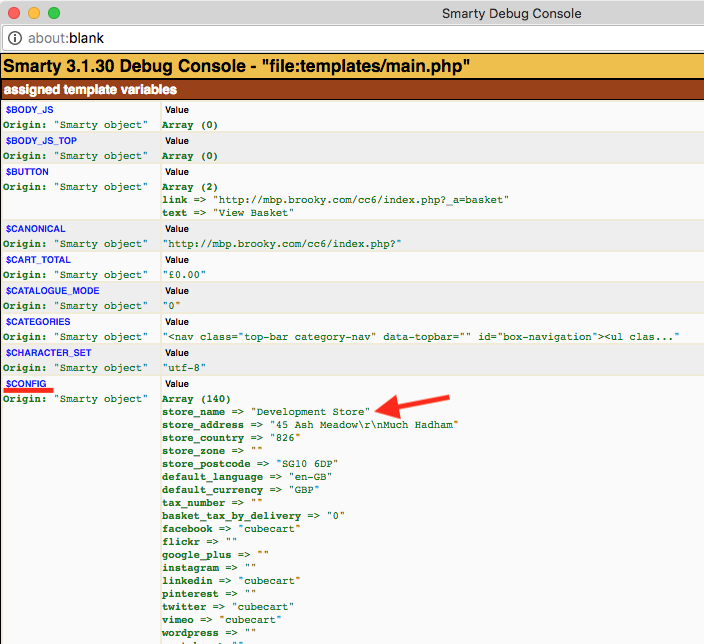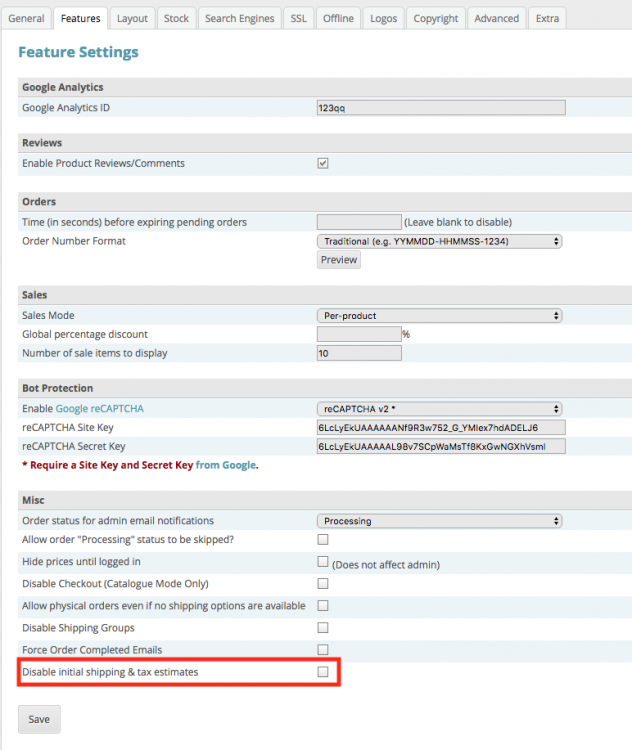-
Posts
6,681 -
Joined
-
Last visited
-
Days Won
125
Everything posted by Al Brookbanks
-

Willing to pay for CC6 Extensions for Google and Facebook
Al Brookbanks replied to huggettm's topic in Developer Forum
It doesn't matter what my feelings are it would be good to have this as an extension. -

Willing to pay for CC6 Extensions for Google and Facebook
Al Brookbanks replied to huggettm's topic in Developer Forum
I would never add this to core. It would be a welcome extension however (even though I loathe Facebook). -

Willing to pay for CC6 Extensions for Google and Facebook
Al Brookbanks replied to huggettm's topic in Developer Forum
I'm 100% tied up to 6.2.0 & tech support. I can't take on any custom work I'm afraid. Hopefully @Noodleman can or someone else. -

Willing to pay for CC6 Extensions for Google and Facebook
Al Brookbanks replied to huggettm's topic in Developer Forum
No. It will need its own one. -

Willing to pay for CC6 Extensions for Google and Facebook
Al Brookbanks replied to huggettm's topic in Developer Forum
The item key will only work if it is within a foreach loop of the order inventory items. -
We are excited to release CubeCart 6.2.0-b1 which sports a number of fabulous new features. This is a short beta release to ensure any possible issues are found and fixed before being production ready. It also gives our developer community time to test their extensions for compatibility. What's New? Incremental order numbers (with dynamic prefix/suffix). #636 Tools to help with GDPR. #1892, #354 * Automatically minified and compressed HTML, CSS & JS. #1905 * Checkout state/county can be required, optional or disabled. #1870 * Invoice template editor tool. #1904 Caching improvements. #1536 Product category added to Google Analytics for eCommerce. #1859 * Order summary to show "guide" currency used. #1913 Ability to show hide site document titles. #1907 * Email log to show fail reason. #1899 Email configuration test to work prior to save. #1894 reCaptcha added to newsletter signup. #1891 * Colours added to admin control panel order statuses. #1888 Introduction of "Safe Mode". #892 Product dimensions (width, height & depth). #828 * Changed admin URL emailed on setup (if changed). #1314 "Continue Shopping" added to cart at all times. #1381 * Search redirect to product detail page for single result. #1427 Auto delete captured card details when order status changes from pending. #1886 Download: CubeCart-6.2.0-b1.zip Download: CubeCart-6.2.0-b2.zip (New more stable beta 2 Release) Download: CubeCart-6.2.0-rc1.zip (Now at release candidate stage) Release Notes * These features will require skin updates if you do not use the default "Foundation" skin from the 6.2 release. This is a beta release which may not be suitable for live production stores. We hope to release 6.2.0 final in the next two weeks. The 6.1 branch will continue to be developed and we anticipate 6.1.15 to be available early next week. Please help us by posting any bug findings at GitHub. Please note that our office will be closed of the long Easter bank holiday weekend and no technical support will be available on Friday 30th or Monday 2nd.
-

Willing to pay for CC6 Extensions for Google and Facebook
Al Brookbanks replied to huggettm's topic in Developer Forum
Look like you are pretty much there! -

Willing to pay for CC6 Extensions for Google and Facebook
Al Brookbanks replied to huggettm's topic in Developer Forum
Absolutely. Most payment gateways have a test mode or "sandbox" mode. -

Willing to pay for CC6 Extensions for Google and Facebook
Al Brookbanks replied to huggettm's topic in Developer Forum
OK so I'd suggest adding the JavaScript with dummy data and then use the {debug} tool to replace each variable at a time. So for the google example you'd have; 'revenue': '9.99', You can then replace with; 'revenue': '{$GA_SUM.total}', Please note that the JavaScript curly braces may break the smarty syntax so the literal tag may be used. -

Willing to pay for CC6 Extensions for Google and Facebook
Al Brookbanks replied to huggettm's topic in Developer Forum
It's impossible to say without knowing which template you are putting it in and when/if you want it triggered at a certain time. -

Willing to pay for CC6 Extensions for Google and Facebook
Al Brookbanks replied to huggettm's topic in Developer Forum
Take this example. If you wanted the store name from the config data you would use: {$CONFIG.store_name} You can all see where I'm temporarily living now. Looking at the Google Analytics example for; {$GA_SUM.total} You would see $GA_SUM in blue text at the left and under value an array key of "total". -

Willing to pay for CC6 Extensions for Google and Facebook
Al Brookbanks replied to huggettm's topic in Developer Forum
That's what I have been trying to say via the helpdesk. Thanks for clarifying @Noodleman Use the smarty debug tool to see what parameters are available and use them in your JavaScript code exactly like Google Analytics does. -
There will be an error message somewhere. Some servers are a bit stubborn.
-
Makes no difference. It's how to find the error message regardless if it's whole shop or part.
-
"Different servers" or different servers? Do they have the same configuration? Anyhow you can see what the problem is by looking in your PHP error log. More info here: https://support.cubecart.com/Knowledgebase/Article/View/219/42/i-get-a-blank-white-screen-when-i-view-my-store No doubt once the problem is known it will be easy to fix.
-
It will if you use the latest version of that skin (or patch your existing skin) with a recent version if CubeCart with valid site/secret key.
-
The upgrade has nothing to do with that message. Google are responsible for it. We have provided the means to use reCaptcha V2 instead.
-
CubeCart works beautifully on recent MariaDB releases. Go for it.
-
-
I have too actually. Not ideal!
-
Fixed now. Thank you.
-
It uses the default foundation styling aside from the cubecart css file which overrides a few values. You could empty the cubecart css file and then replace the foundation css with bootstrap. Then you can change the classes in the skin files to take the bootstrap equivalent instead.
-
Not an idiot at all. Someone not scared by a bit of work. You could convert the Foundation skin.