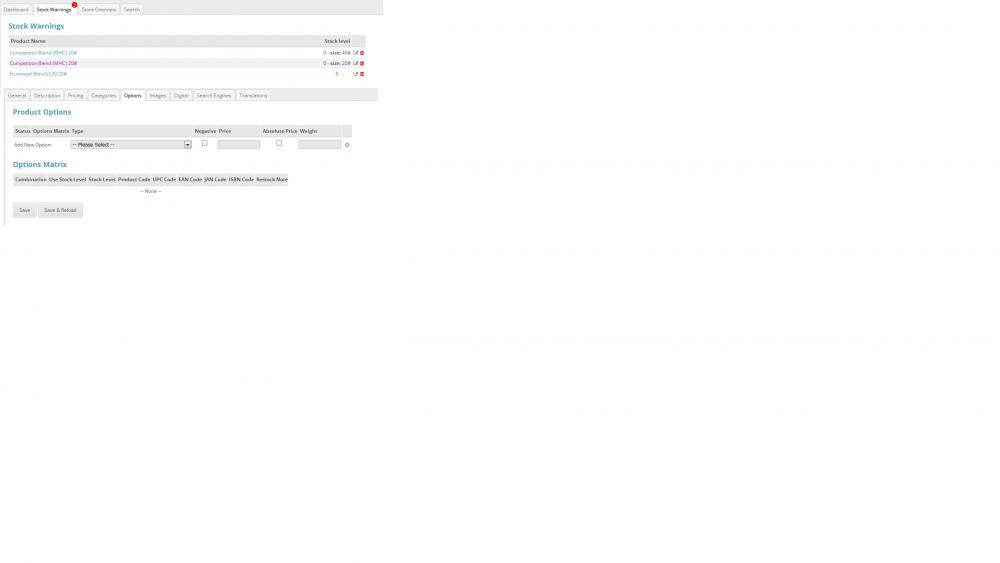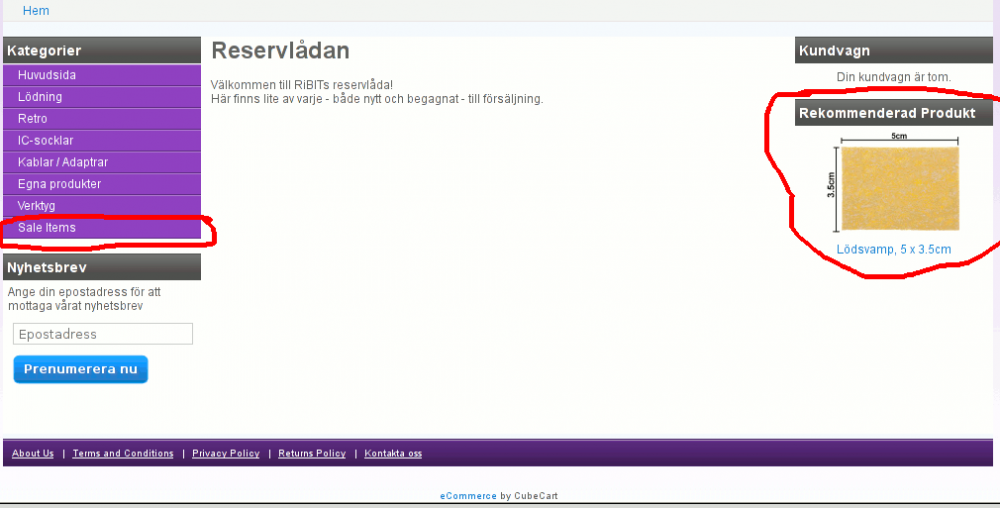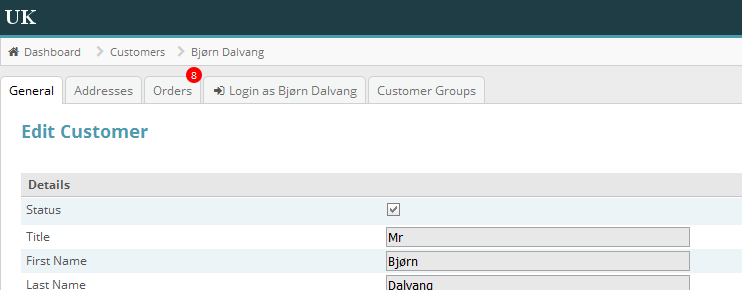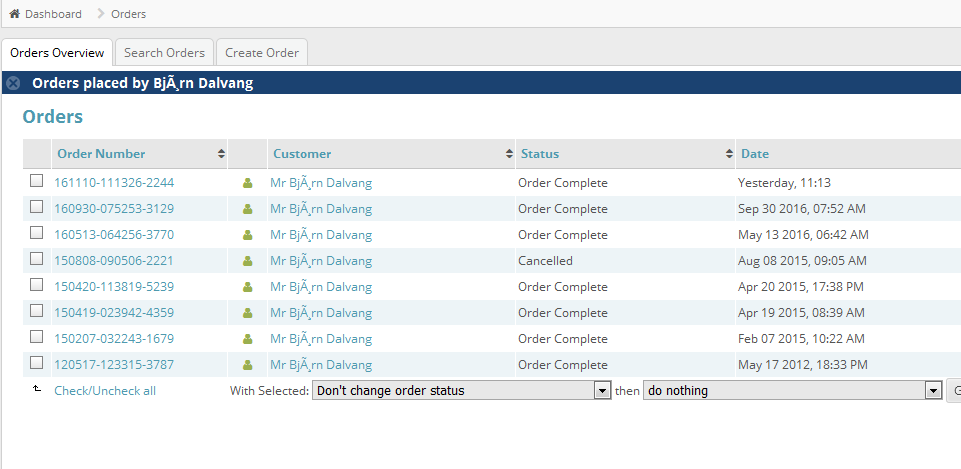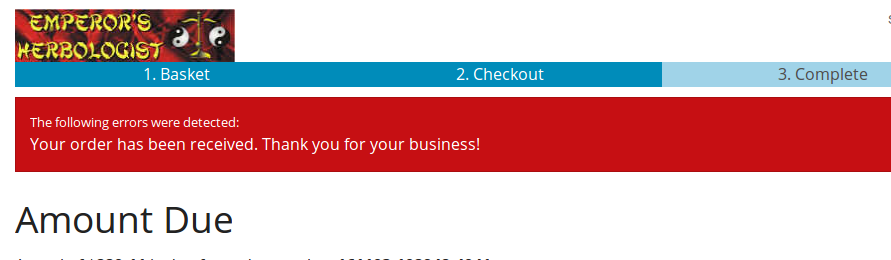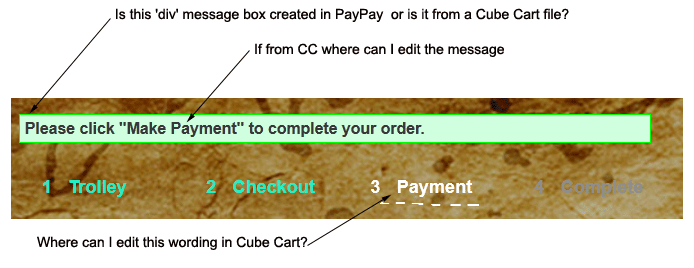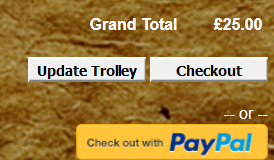Search the Community
Showing results for tags 'cubecart v6'.
-
How do you change the color of the cart icon on the front page at the top of the page?
-
my cc sitemap when I linked it on my site says " This XML file does not appear to have any style information associated with it. The document tree is shown below. " I tried writing a page to fix that then it didn't show anything.
-
Getting ready for holiday season and realizing my storefront is not ready. Cubecart has printable invoices which is fine for a purchaser, but I see nothing about true packing slips? I see people calling the document generated by Cubecart a packing slip when it is actually an order acknowledgement or invoice, technically a packing slip never has any pricing information on it, only the rest of the details of the order. I have added products that will be targeted at people looking for gift ideas. As such I need to be able to print actual packing slips for orders that will be drop-shipping to people other than the purchaser as well so that the receiver does not know the cost of the gift. Is there a way to get both?
-
When I upload an .epub file to the Downloads section, it says "Upload Successful" - but I cannot find the file I just uploaded. I did hit the Update File List and the list refreshed but the file doe snot appear. I renamed the file to remove all spaces, etc. and shorten it. It is about half the size set for maximum file size. What else might be preventing the uploaded file from appearing in my Downloads folder?
-
I am having an odd error in my Stock warnings. Please see image attached. I have two issues with what it is showing. #1 is that I have qty:3 in stock in my store, but the warning is showing 0 stock #2 is that I do not have a size option for that item (Nor any item in my inventory at this time) so why is it showing 20 and 40#? I did when I made the part number have sizes, but I got removed the size options months ago and when I standardized my inventory. I exported the Cubecart inventory and am not seeing any reference to size or options to remove. If I change my warning level to say 1, then both warnings go away, but how do I stop it from reporting double warnings when I actually get low on something? Almost all of my parts numbers are exhibit this issue. I theoretically have a small enough inventory I could delete everything and just do a re-import, but I worry it will still have the same problem if there is some back side database that is showing size options.
-
Hi, I was just wondering if there is any refund options/modules in CubeCart (as I can't seem to find any)? And if not - as this is a pretty important part of running a store and dealing with customers - is there a plan on adding this in future releases, ? In PrestaShop (1.4) there is by default a refund option among the order-statuses, and if you have paid with PayPal, everything goes automatically. Item gets restocked and customer gets his money back. Elviz
- 3 replies
-
- cubecart v6
- extension
-
(and 1 more)
Tagged with:
-
I just upgraded my test store and all URL's show as a 404 error page except for the homepage?
-
Is there a way to add a field to the order form? I would like to add a question asking where they heard about us
-
Hi, I want to add Google Certified Shops code to my Cubecart store. There are two parts, one is a pop-up banner that should be displayed in the bottom left corner of all pages and the second, the part where it displays on an order confirmation page. Could someone point me in the direction of where to put them? Thanks.
-
Only just noticed this. We've been running a Cubecart store for several years now.... Scandavian characters such as ø don't display correctly in the orders area of the Admin panel. The display fine on the customer's screen, and in the Admin customer area: See the screenshots for more details. Anybody got any ideas on how to fix this? CubeCart Version 6.1.1 PHP Version 5.6.27 MySQL Version5. 6.34-log Browser user-agent Mozilla/5.0 (Windows NT 6.1; WOW64; rv:49.0) Gecko/20100101 Firefox/49.0 Server Software Apache the database table collation is ut8_unicode_ci.
-
I have a category lets call "Shop by Type" and under that I have 5 children categories, when I click on Shop by Type it takes me to shop-by-type.html and list all of my children categories with thumbnail images. I would rather it just be a list with no thumbnails. How do I remove them?
-
My Aus Post shipping module has stopped working... Getting following message when products put in basket: "There are no suitable shipping methods avail. for your order... This maybe be weight of order is too high.." But weight of most products is less than 500gs. Also "standard or express delivery" not showing. Before now all working fine for last 3 years. Any ideas welcome... Thx
-
This has been happening for quite some time and I'd like to get to the bottom of it and solve it. On some, not all, and not on certain $ amounts after placing and paying for an order using a credit card with AuthNet doing the authorization the following error shows up. "The following errors were detected: Your order has been received. Thank you for your business" See attached file. We get panicked phone calls and emails from customers asking if we received their order. The interesting thing is the orders were successfully paid for and authorized. This does not happen on every order. It can be the first order of the day, last order of the day, or some time in between. The dollar amount can be as low as $20 or over $200 Absolutely no rhyme or reason, it's totally Intermittent, and it happens across all our products. So it is not dollar specific, or product specific. Thanks in advance for your help.
-
hi, i just intalled that app on my website. my only problem so far is that when you get to the home page and click on registrer/sign up, i keep getting that error message: 404 - Page Not Found Sorry but the page you are looking for could not be found. But i was able to create an account during the check out process... But i can't get to the login screen...
-
I would like to know how do I remove the sub categories from showing on the category page? I don't want this to show on the page. I have provided a image of what I would like to remove. Also you can take a look at my site at http://bestvalueditems.com as well. Please help me with removing this. Thanks in advance to anyone that is willing to help me with this. Also if it has to do with any html coding I am not able to do that on my own I would need a detailed step by step with that.
-
Just a 'quickie' this time! I've noticed that the general font for the cart is dependent on the default font chosen for the browser that's being used to view the cart. As an example my Firefox browser is set to Arial, so on first viewing the contents of the Cube Cart I've set-up, in my Firefox browser, the type in the cart looked nice and neat - in Arial. I assumed this was the font displayed by Cube Cart in all browsers. However on a different device, but still using Firefox the type on the various pages was Times New Roman (unless the user changes the default font in Firefox, then Firfox's default is Times New Roman). What I would like to do is set the font in the cart so that it displays as Arial in all browsers, rather than depend on the default browser settings in individual browsers. Can someone tell me where to do this please? I guess it's a CSS file somewhere. Just tell me the file name and where to find it and what edits I need to make, I'll do the rest, if it's possible! Thanks. Kind regards, G.
-
How do I remove the Add to Basket button from latest, popular, and from main category layouts, etc? I want my users to click on the item to view it because it has several options to choose from.
-
I'm using the Pay Pal gateway (clunky and clumsy as I find it is, but as the site owner has an existing Pay Pal account I'm using it). It's the Pro/ Express plugin version. I've got it to work after a fashion (after having inserted a message at the checkout page to stop any confusion for new/ unwary potential buyers). Now they know they can pay without a Pay Pal account. It would be nice to insert a payment card graphic there - but that's a job for later, for now I need to get things working properly. When a payment is made via the Pay Pal portal the buyer is brought back to the CC checkout page - see below: Is this the way it's supposed to work? I've tried setting it up on PP so that buyers are taken nto a 'Thank You' HTML page on the seller's site, but that doesn't seem to work at all - they just get left with a blank screen.. This rather ambiguous message box shown above says "Please click 'Make Payment' to complete your order". THERE IS NO LINK or "MAKE PAYMENT" BUTTON on the checkout page! This is horribly confusing for potential buyers. In reality what it's asking for is for the "3 Payment" link to be clicked - but who the hell is going to guess that? So, I need to change either the wording in the message box (but I don't know whether that is injected in by Pay Pal or generated within Cube Cart itself). Or I'll have to edit the "3 Payment" link wording to match the wording in the message box. Can someone please shed light on the above? And tell me where to find the php file(s) I need to edit - assuming I need to? I'm new to this software and haven't found my way around yet. So your patience is greatly appreciated! Thanks, G
- 4 replies
-
- cubecart v6
- question
-
(and 1 more)
Tagged with:
-
I've just installed Cube Cart at http://josies-secondhandstuff.uk It will soon have items on the 'shelves'. I've also activated the Pay Pal payment gateway (Pro/ Express). Everything is working fine BUT I now have two 'checkout' buttons. One standard CC one and the PP one with Pay Pal shown on it, this is the one that works. However having the default 'checkout' button showing as well is confusing and doesn't work anyway. I've hunted high and low in the Admin section for a solution, and now wonder if I need to edit one of the php files to hide it. Any pointers please? Thanks, G
-
Hello I installed the Print Order Form extension,my question is: How can I edit the confirmation email content? I would like to add the bank payment details to the confirmation email Thanks in advance!
-
After successfully doing the upgrade, I was doing some regular maintenance. When I "Rebuild Sitemap" it returns Blank Page then I reload the page and get the warning "Security Alert: Possible Cross-Site Request Forgery (CSRF) or browser back button used." And it returns me to the Dashboard. The other maintenance items do not return errors. Thank You in advance for your assistance
-
I am trying to set the order of my latest items on the front page, but when I hit save they all revert back to zero's and the display order that I selected does not reflect on the front page