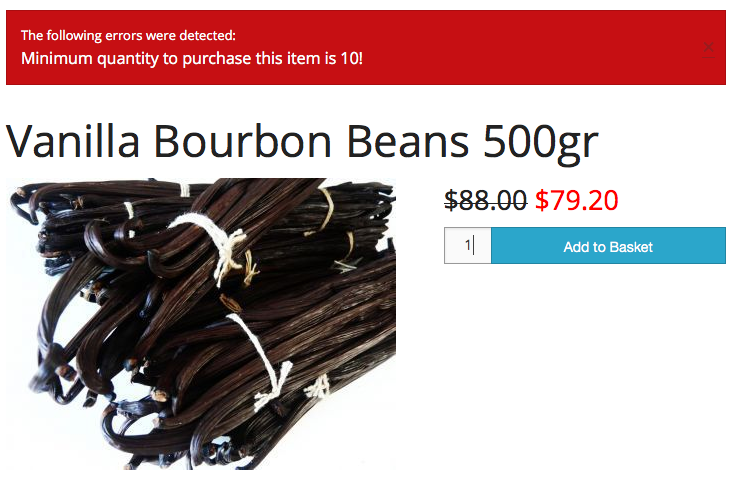Search the Community
Showing results for tags 'cubecart v6'.
-
For those wanting to run cubecart under nginx, the following code works for me to implement the seo: location ~ ^/(.+)\.html$ { try_files $uri /index.php?seo_path=$1&$args; } You still need your php configuration, not shown here. Cheers, Andrew P.
-
Hey, I'm building a webshop for my bakery store. Is it possible to select the Option Attributes before entering to the product page itself. So you can choose these options in the product overview page and click add to basket, without having to enter the product page itself. Hopefully I've made myself clear. Regards Jan
-
Has anyone else seen an issue where a product has several variants? cc6.08 When I click on <Buy> where a product has several options & I have not selected one of them, I used to give a message telling me that I needed to select a product option before buying. Now I get a different option depending on the browser - for example I get directed to a page with an error message (safari), or pops up a useless info box (edge) or does nothing (Chrome). It is fine if I click on <more info> and then select <Buy> the messaging is correct. Is this a bug? cc6.09 allows you to purchase without selecting an option?
-
Hi Guys, I have quite a few V6 Cubecart 6.0.8 stores and was wondering which files have changed from v6.0.8 to v6.0.9 please. Also, because a lot of the styles were changed to affect the look of each web site, will clicking on the upgrade button in the backend mean all the CSS will need to be uploaded again?
-
Hi I need to add $2.00 handling fee on orders under $25.00 does anyone know how or if there is a plugin to do that? Ray
-
Hi can anyone let my know how I can Place a Comodo TrustLogo on my website? Comodo says to snippets of HTML code before your </HEAD> tag and this snippets of HTML code before your </BODY> tag I do not know were the doc is.
- 2 replies
-
- cubecart v6
- other
-
(and 1 more)
Tagged with:
-
I'm wondering if anyone has tested and checked if the new USPS API changes will be affecting the USPS plugin.
-
I'm trying to force cubecart to auto login if a user has been authenticated by my site. I found this bit of code in user.class.php: //If there is a cookie for the username and they are not logged in if (isset($_COOKIE['username']) && !empty($_COOKIE['username']) && !$this->is()) { //If we haven't pushed the user to the login if (!$GLOBALS['session']->get('login_push')) { $GLOBALS['session']->set('login_push', true); //Try to have them login if (!isset($_GET['_a']) || $_GET['_a'] != 'login') { httpredir('index.php?_a=login'); } } }So I though all I needed to do was to create the username cookie in my site and bingo cubecart would pick it up and force a login. But it isn't working and I can't suss why.....
-
I am using the Clean Skin and it utilizes the language file to hold the URL for the image links below the slider on the homepage. There is one image that I have which I would like to redirect to an external page on my site, but I want it to open a new tab. Can someone tell me how to do that? In the content.homepage.php file this is how it is originally coded: <a href="{$LANG.cleanskin.brand3_link}"><img src="{$STORE_URL}/skins/{$SKIN_FOLDER}/images/brand3.png" /></a>Is there a tag I can insert to open in a new tab? Thanks!!
-
Hi All, Can anyone tell me what file I need to go to to add content to the header in e-Shift?
-
Is there a certain way to import the products with the CSV using only the headers, instead of importing them and having to use the CC dropdowns with each file?
-
I updated a product file and clicked on replace products. I thought it would only replace the items in the file. Now my items are all gone except for the 130 that I thought I was updating. I tried to Restore the last database, but still no products. I did clear the cache after too. Is the a way to get all my products back without having to reinstall all the product files?
-
Hello, I'm new to CubeCart and I have a problem. When a customer place an order, they don't get a order confirmation send to their email address. Only when I change the order status to "complete". How to I configure it so they get a confirmation immediately when the order is placed? I searched on Google but I can't find there a solution either... Thanks all. - Daan
-
Hi All, I want to install e-Shift template. (Again). I had it installed, made a change or two like usual, and then it stopped scrolling with the mouse and the up & down arrows won't scroll either. I deleted it and reinstalled it, and it still won't scroll. Other skins work fine.
-
Hi All, Is there a way to assign a coupon to a certain Category?
-
Hi there, I read a couple of posts about similar issues, but still, I can't get it to work. From the error_log: [06-Jan-2016 21:48:18] PHP Fatal error: FedEx Error: No shipping quotes could be obtained for 33173-3512, US in /home1/bribeiro/public_html/lumi/store/modules/shipping/FedEx/shipping.class.php on line 217 Line 217: trigger_error('FedEx Error: No shipping quotes could be obtained for '.$this->_basket['delivery_address']['postcode'].', '.$this->_basket['delivery_address']['country_iso'], E_USER_ERROR); I am in touch with Fedex here in Brazil and my account is good to go. I tried a couple of ZIP codes from Colorado and Florida but no change so far. I am shipping from Brazil and I have enabled only International options from the Fedex settings page. Thanks!
-
Hi Brian, This issue raised its ugly head a few weeks ago. I found that the category bar gives an unusual url when I am mousing over an item. On any page not just the front page gives the incorrect url. eg. https://www.harrisorganicwine.com.au/shop/ Hover over the word category sparkling gives https://www.harrisorganicwine.com.au/shop/sparkling.html where there should be no "m." I have not been able to find what turns it on and off, but it does come and go without any input from myself. As an example it appeared this morning and then I refreshed the page and it was gone, other times refreshing does nothing. I have tested this on another Pc too with the same error. However on other sections of the page, ie the latest product area or best sellers there is no issue. So there is some thing effecting the category bar . Todays error log is attached, noting there is an issue with the plugin area which I have asked Al at Cubecart to look into. Any thoughts where to check this out; possibly waiting until the plugin situation is cleared up, but I dont know which one may or may not be effecting these issues. error_log
-
Is there any reason why the font changes to italics for the headings on the confirm page for the Billing Address. If not how do I change it to normal?
-
Hi, My store www.kidsplayhousestore.co.uk has started showing all my products at £0.00, even though they are set at proper prices via the admin back-end. Even if I clone, create a new product, or edit and re-save any existing products they also show at £0.00 only - I cannot find a way to make them show the correct price. I am running ver 6.08 and php version 5.6.15. It was working fine earlier and I haven't knowingly changed anything to make this occur. I have had to make all my store products invisible apart from a single test product, as I cannot risk customers purchasing at no actual cost. I have also cleared back-end caches etc, to no avail. Can anyone please help me with this? Anyone else had this problem before? Many thanks Billy
-
Hello there, I need to upgrade my store from v6.0.4 to v6.0.8. I did a lot of changes and I can't do an automatic upgrade. Is it possible to do a manual one? Thanks!
-
Has anyone else tried to use their templates? You have to FTP or CPanel them in. IF they show up in the admin page they come up with Blank white screens. Most of them don't show in the admin page. Is the a maximum number of skins I can upload? What am I doing wrong.....
-
I already have a normal Paypal gateway installed on my shop. I want to create a Paypal recurring payments button (on Paypal site) and put it on certain items in my shop. Once I create the button on the Paypal site, I will have the html code snippet and was wondering if anyone had any suggestions on the best way to place the code (which includes the button icon) on certain items?