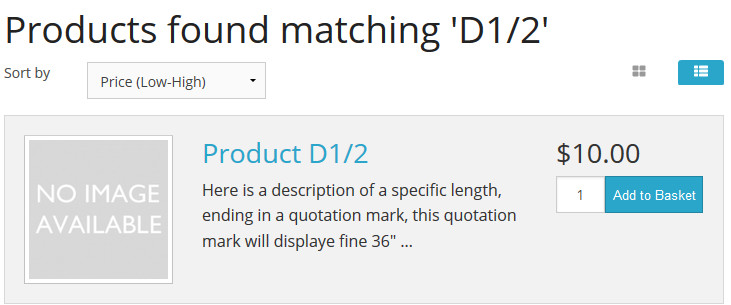bsandall
Member-
Posts
222 -
Joined
-
Last visited
-
Days Won
11
Everything posted by bsandall
-
By "disable the reCaptcha" do you mean you solved the challenge or you disabled reCaptcha in the admin side? If you disabled it via admin, did you clear the skin cache before trying to register? I've had issues with 6.1.7 and invisible reCaptcha, but once it is disabled everything works fine.
-
-
@keat When you are editing or adding a product's options, there is a new column, 'Default', with a checkbox. Set one option per required option group as the default to allow it to be added directly via the 'Add to Basket' button. Furthermore, any option set as the default will automatically be selected when first viewing the product page.
-
One thing I forgot to mention is that it is now possible to designate 'default' options for your products; doing so will allow the 'Add to Basket' button to work directly from the catalogue or home page. Note, however, that the database query that requests the product price does not yet query options at all, so you should set the overall product price to whatever it is for the default set of options.
-
I recommend Git. While it may have a steeper learning curve than some other software, it is a full on version control system, not just a file comparison tool. For example, to update to the latest version, I simply run the following Git command: git pull upstream master Now my store is up-to-date and still includes all of my customizations - all I have to do from here is FTP the files to my live server.
-
Do you understand HTML / SMARTY at all? If so, compare the parts that I deleted above and remove those from your code. If not, you may need to hire a developer to help you.
-

Unable to checkout as guest with Invisible ReCAPTCHA
bsandall replied to bsandall's topic in Technical Help
But it's not resolved for me, and I was the one who started the thread... :\ I use version control to manage changes to my store's code and can quickly compare the files to the code from GitHub - none of my skin files are missing that code and it still has not worked for me. I will re-test the invisible reCaptcha after 6.1.8 is released and update this thread with my results. -
You should be able to remove some lines from `content.category.php` to achieve your desired result. I removed all of the code between lines 98 and 128 (if using unmodified code): // keep this line and the closing div - remove everything else <div class="small-3 columns"> <h3> {if $product.ctrl_sale}<span class="old_price">{$product.price}</span> <span class="sale_price">{$product.sale_price}</span> {else} {$product.price} {/if} </h3> {if $product.available <= 0} <div class="row collapse"> <div class="small-12 columns"> <input type="submit" value="{$LANG.common.unavailable}" class="button small postfix disabled expand marg-top" disabled> </div> </div> {* ctrl_stock True when a product is considered 'in stock' for purposes of allowing a purchase, either by actually being in stock or via certain settings *} {elseif $product.ctrl_stock && !$CATALOGUE_MODE} <div class="row collapse"> <div class="small-4 columns"> <input type="text" name="quantity" value="1" class="quantity text-center"> </div> <div class="small-8 columns"> <button type="submit" value="{$LANG.catalogue.add_to_basket}" class="button small postfix">{$LANG.catalogue.add_to_basket}</button> </div> </div> {elseif !$CATALOGUE_MODE} <div class="row collapse"> <div class="small-12 columns"> <input type="submit" value="{$LANG.catalogue.out_of_stock_short}" disabled class="button disabled expand small"> </div> </div> {/if} </div> That does not affect the home page nor the side bars (e.g. best sellers), but you can look around in the skin templates for similar code and change as desired.
-
To be fair, it could become a problem for CubeCart if their brand gets negative press due to a compromised store - how many people do you think will bother to read that it was a super obsolete version that someone self-professedly inexperienced with PHP and web security had taken upon themselves to try and update? Are you really so confident that you can secure such an outdated version against today's attacks, or will you be hiring a professional internet security and PHP expert to secure your outdated store? How about your customers, will you inform them that you are knowingly using an outdated and very likely insecure storefront? The answers to these questions could have serious repercussions, both for yourself and anyone who uses your site. I highly suggest you reconsider the situation.
-
@SergeiG Turns out {$category.cat_id} was needed for the 'More' button pagination to work; the instructions for hiding the button should have been above the <a> element rather than the <div>. See current template in the 6.1.8 branch for what yours should look like. To hide the button, add 'hide-for-medium-up' to the class list of the <a> element directly below the instructions in the current code.
-
I assumed you were using the Foundation skin (bad reading comprehension maybe?). Sounds like you got it sorted, though!
-
In the breadcrumb? Open templates/element.breadcrumb.php and edit it in the same way as you did the other file. // Find this line: <li><a href="{$STORE_URL}"><span class="show-for-small-only"><svg class="icon"><use xlink:href="#icon-home"></use></svg></span><span class="show-for-medium-up">{$LANG.common.home}</span></a></li> // Change {$STORE_URL} to the address you want: <li><a href="http://www.mysite.com"><span class="show-for-small-only"><svg class="icon"><use xlink:href="#icon-home"></use></svg></span><span class="show-for-medium-up">{$LANG.common.home}</span></a></li>
-
Open the templates/main.php file for your skin and search for "main-logo"; edit that line: // Find this line: <a href="{$STORE_URL}" class="main-logo"><img src="{$STORE_LOGO}" alt="{$META_TITLE}"></a> // Change {$STORE_URL} to the address you want: <a href="http://www.mysite.com" class="main-logo"><img src="{$STORE_LOGO}" alt="{$META_TITLE}"></a>
-

Add e-mail to Mailing list doesn't work (6.1.7)
bsandall replied to SergeiG's topic in Install & Upgrade Support
Curious indeed. I'm using the latest code from GitHub on a local WAMP server. Very interesting. EDIT: I've narrowed it down to the validation JavaScript. Removing the function starting on line 106 of 3.cubecart.validate.js allowed me to successfully subscribe from the form in the footer. With that function there, the page appears to load after submitting, but if I refresh it asks if I want to resend the POST request, indicating that it did not redirect. Furthermore, dumping the POST data shows only the CSRF token - no email or other data that should have been there. @Dirty Butter Is your newsletter form in the footer edited at all, or are you using a clean Foundation skin? -

Add e-mail to Mailing list doesn't work (6.1.7)
bsandall replied to SergeiG's topic in Install & Upgrade Support
I see, you have been talking about the newsletter subscription form on the front page this whole time - I was able to replicate your issue. I'm taking a look at the code now. -

Add e-mail to Mailing list doesn't work (6.1.7)
bsandall replied to SergeiG's topic in Install & Upgrade Support
I have a clean copy of CubeCart on my local computer. I registered as a new customer and clicked the 'Subscribe to newsletter' box - my account info shows me as subscribed. I can unsubscribe and re-subscribe with no issues. Could you perhaps outline the steps you are taking on your end to receive the errors you have mentioned? If we can reproduce it, we can fix it. -

Integration Product.Vertical.Gallery to 6.1.5 ?
bsandall replied to SergeiG's topic in Customising Look & Feel
Ah, so it was - my mistake. I'll post in your other thread. -

Integration Product.Vertical.Gallery to 6.1.5 ?
bsandall replied to SergeiG's topic in Customising Look & Feel
Are you on windows? If so, open a command prompt and navigate to your CubeCart directory, then type: findstr /i /n /s /c:"gallery" *.* That should find all the files that have anything to do with the gallery, along with each line that it occurs. However, I really recommend you wait until 6.1.8 as the issue you mentioned has already been fixed - you will save yourself a lot of time and energy. -

Different prices for user profiles in matrix
bsandall replied to rSanjoSEO's topic in General Discussion
I've run into that same issue, and what I decided to do was to always include the product code in both the long and short descriptions so that product variants will at least not have completely identical descriptions. Now I'm no expert on SEO algorithms, but it doesn't seem to have hurt our store rankings; that may be because the other stores in our line of business have the same problem, or it may be that it is no longer penalized as heavily as it once was. I'm not the one to ask. -

Different prices for user profiles in matrix
bsandall replied to rSanjoSEO's topic in General Discussion
Not at this time - customer group pricing is only handled at the entire product level, not at the options level. While perhaps not ideal for your situation, the simplest solution is to break products with significant variants into multiple products, one for each variant whose prices you need to manage at the customer level. -
If you have time but not money, I recommend you learn how to use your web browser's developer tools. For example, in Chrome and Firefox, you can right-click on a page element, such as an image or text, and choose 'Inspect' or 'Inspect Element' from the menu that pops up. On the right side of the developer panel that comes up at the bottom of the browser window, you should see 'Styles' or 'Rules', depending on your browser, for all of the CSS that affects that element. You can edit these directly in that panel and see the changes in real-time in your browser window. Once you make a change that you like, you'll have to find the CSS file for the rule you edited and make the same changes there. It can be a time-consuming process in the realm of dozens of hours if not more to create a good looking skin, especially if you are not experienced. So, a question to ask is how much is your time worth?
-

Integration Product.Vertical.Gallery to 6.1.5 ?
bsandall replied to SergeiG's topic in Customising Look & Feel
Ah, I thought you had updated from 6.1.5 to 6.1.7. Unfortunately there were a lot of skin changes between those versions, including to the JS and CSS files. Your best bet will be to update to 6.1.7 - pretty much all of the issues have been resolved by now and, while 6.1.8 has not yet been released, you can get all of those fixes by downloading the latest code from GitHub and updating manually. Alternatively, you can try to piece together the changes that were made and replicate them on your 6.1.5 skin, but if you plan on updating your store to later versions of CubeCart you may not find this to be a good use of your time. -

Integration Product.Vertical.Gallery to 6.1.5 ?
bsandall replied to SergeiG's topic in Customising Look & Feel
You shouldn't copy anything; instead, look in content.product.php on line 24 - change that from horizontal_gallery to vertical_gallery. -
What version of CubeCart are you on? Did you update manually to 6.1.7? There are multiple posts on this forum about the CSRF issue after updating - I suggest reading through a few and trying some of the solutions.