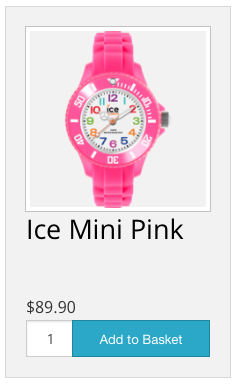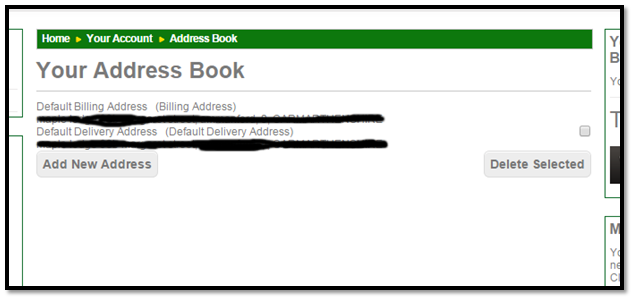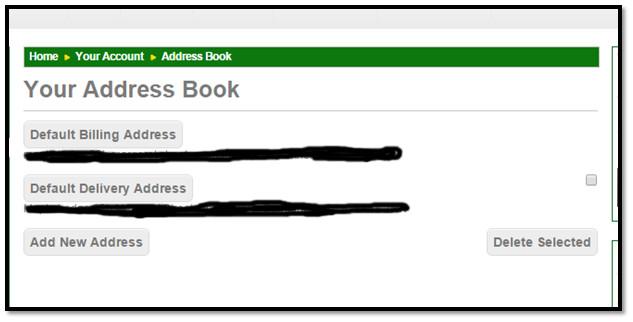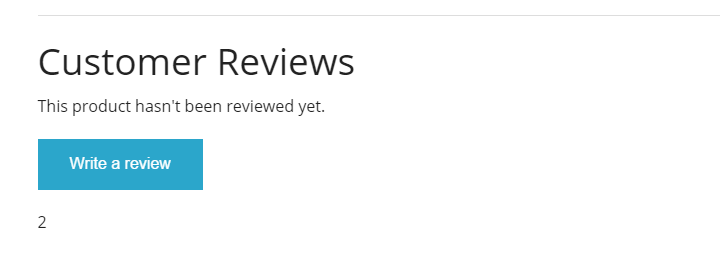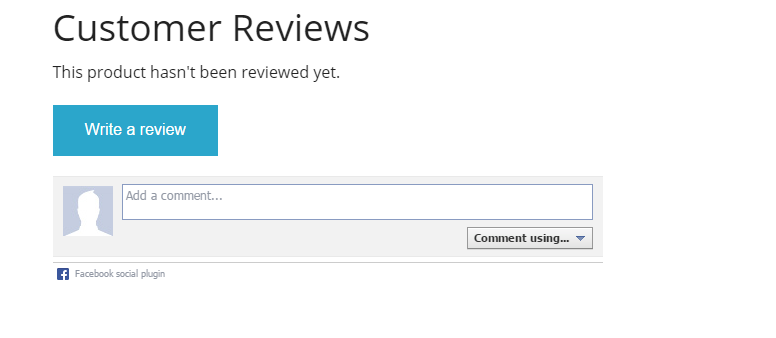Search the Community
Showing results for tags 'CubeCart v6'.
-
Hello, I upgraded from version 5.2.16 to 6.0.5. It was working fine when I checked last time which was about 3 days ago but the version seems to have a major issue. My site was really slow and the images were not loading not even a single and god knows how long it had been like that as I was away. I have rolled back to 5.2.16 and seems like its working fine but would like to ask if you could fix the issue as soon as possible. Regards,
-
How can I change the skin of the front-end cart depending on the device? Example, I want a specific skin when someone logs in from a tablet/mobile and a different skin when someone logs in from a PC. ps: I tried 2 separate installs for mobile and PC but it has a hitch - product images and other external files too need to be stored separately for both installs i.e. I may have to replicate these files manually in both installations I can create a link in the /mobile instance, but not sure if that will be possible in a hosting service.
-
Customer wrote asking for help finding a product they had previously bookmarked. They kept getting a message that it was redirecting in such a way as to never complete. When I changed to v6 I chose to make all pages https:// which means the url of the save product listing of hers should have redirected to the secure version. I tested an http:// address for an existing product and got the same error message. What do I need to change in my .htaccess file to fix this? (I do NOT use the www in our site url.) On another matter - can I get rid of some of the old stuff? It's been a LONG time since v4! The domain .htaccess has this section to deal with redirects. What do I need to change, if anything? RewriteCond %{HTTP_HOST} ^www.dirtybutter.com$ RewriteRule ^/?$ "http://dirtybutter.com/" [R=301,L] RewriteCond %{REQUEST_FILENAME} !-f RewriteCond %{REQUEST_FILENAME} !-d RewriteCond %{REQUEST_URI} !=/favicon.ico RewriteRule ^(.*).html?$ index.php?seo_path=$1 [L,QSA] #301 Redirect Old File Redirect 301 https://dirtybutter.com/plushcatalog/index.php?_a=error&doc_id=23http://dirtybutter.com/plushcatalog/page-not-found.html #301 Redirect Redirect 301 http://dirtybutter.com/plushcatalog/http://dirtybutter.com/plushcatalog
-
Hello, Can anyone help me guide how to remove the "CubeCart" word from the global browser tab? I created a custom document under "documents" as my homepage. I set it to my specific words to enable SEO optimization. But when I see this on the browser, the title bar shows "Online Shopping Store - CubeCart". This is messing up my SEO requirements. How do I remove it? The "Online Shopping Store" is my own addition and will be replaced by something else later.
-
The top right hand corner of the Basket has what looks like a smear. Our other store also has a mark at the same place, although shaped differently. Any ideas where to look for whatever it is?
-
I used to use a Wordpress Contact Form on our free toy search service site that allowed attachments to be included with the customer's email to us. Is there a way to add that code to the Contact form here on CC? I do NOT need to database the uploads. On the other site they were saved in a tmp directory at the root.
-
Just for information (and may be of use to future v6 upgraders....) The Address Book page in Cc v6 Crosshatch skin looks very basic (see AddressBook_before image), and it's not obvious how a customer should change their address details. A suggested improvement: in content.addressbook.php, at about line 5 change the "list" div: <div class="list"> {foreach from=$ADDRESSES item=address} <div class="address"> {if !$address.billing}<span style="float: right;"><input type="checkbox" name="delete[]" value="{$address.address_id}"/></span>{/if} <p> <a href="{$STORE_URL}/index.php?_a=addressbook&action=edit&address_id={$address.address_id}" class="txtDefault">{$address.description}</a> {$address.billing} {$address.default}<br/> {$address.line1} {$address.line2}, {$address.town}, {$address.state}, {$address.postcode} </p> </div>to look like this: <div class="list"> {foreach from=$ADDRESSES item=address} <div class="address"> {if !$address.billing}<span style="float: right;"><input type="checkbox" name="delete[]" value="{$address.address_id}"/></span>{/if} <p> <a href="{$STORE_URL}/index.php?_a=addressbook&action=edit&address_id={$address.address_id}" class="button_submit">{$address.description}</a> {$address.billing} {$address.default}<br/> {$address.line1} {$address.line2}, {$address.town}, {$address.state}, {$address.postcode} </p> </div><br /> ... in other words, changing class="txtDefault" to class="button_submit", removing the {$address.billing} {$address.default} text and adding a <br /> at the end of the "address" div, gives you this (see Addressbook_after image).
-
Is there a plugin or mod available for adding and managing bespoke products which are items for sale to specific customers only. So for example a product may be branded for a specific customer only and only they would have access and be able to purchase these on line through the cart .
-
Hello everybody Is there anybody to be so kind and explain me (very dummy) step by step on which files I have to work, and in which way, to translate my store in italien? Thank you very much in advance!!
-
Hi All, Cheers in advance for anyone who picks up on this. I appear to be having a clash between the 'customers who also bought section' at the bottom of the products page and the Facebook comment feed. On any page where there are product recommendations 'customers who also bought section' it displays neither recommendations nor the Facebook feed. It simply displays the number 2 (see showing2.png). The Facebook feed works fine on any page without product recommendations (see showing feed.png). Its a fresh upgrade from v5 so I am using a very nearly stock foundation skin, with no changes to the content.product tpl file itself. The Facebook plugin is from the extensions market installed with a token. LAMP / PHP Version 5.4.40 / mysql 5.5.41
- 15 replies
-
Google has removed the category tree choice I was using for Baby Toys, and I need to do a find/replace to go FROM Baby & Toddler > Baby Toys TO Baby & Toddler > Baby Toys > Baby Soothers I tried this, with single quote, double quote, and back tick variations, but nothing seems to work on a Simulated Query in my phpMyAdmin. UPDATE CubeCart_inventory SET google_category = replace(google_category,"Baby & Toddler > Baby Toys","Baby & Toddler > Baby Toys > Baby Soothers"); Can anyone tell me what is the correct way to do this? PS: This is the first time I've had to deal with a google-category change - might be worth checking yours to see if any of yours now have reverted to Please Select. At least your previous choice should still be in your database (mine is).
-
I am having all sorts of issues with the shipping plug-ins. The USPS Shipping Module automatically defaults to Priority rather than displays all shipping methods when the shipping weight goes over a certain amount. I do have: First class, First class Parcel, & Priority Mail boxes ticked. Why is there no Express Mail (Now called "Priority Mail Express") available. Just the regular service. No special Sunday/Holiday, Flat rate, etc. There is: Express Mail Hold for PickupExpress Mail PO to AddresseeExpress Mail Flat-rate EnvelopePriority Mail Flat-rate EnvelopeExpress Mail Sunday/HolidayExpress Mail Flat-Rate Envelope Sunday/HolidayExpress Mail Flat-Rate Envelope Hold For PickupWhen will the name be changed to reflect what the Post office calls it on their web site "Priority Mail Express" The main issue for me, is to stop it from defaulting and not showing anything other than Priority Mail when it gets to a certain weight. And not showing Express as a choice. Additionally, I have the plug-ins for FedEx and UPS installed. But Neither is showing up as a shipping choice. FedEx has active Account Number Account Password Account Key Meter Number On the UPS Plugin there is no place to add an account password and account number.
-
We have two 6.0.5 stores. Choosing a different currency works on one, but on the other I get a 404. On comparing the database tables, I see that the one that works has a string of numbers for the currency name - e.g. JPY is 4a6170616e6573652079656e On the store that does NOT work, I have written out names - e.g. Japanese Yen. The Admin pages look alike. It should be easy enough to copy over the correct table, but has anyone else experienced such issues with upgrade? Not sure if this happened on 6.0.5 upgrade or not.
-
Using CC v 6.05 and the All-In-One Shipping extension, I'm defining VAT rules, and there are a series of anomalies, which don't exactly inspire confidence. 1. When I set a new Tax Rule, and tick the 'Assign to European Union?' box, 3 countries are missing from the set of tax rules newly created; Belgium, the UK and Greece. 2. In the drop-down list of available countries, the Channel Islands of Jersey and Guernsey appear, but Alderney, Sark and Herm do not; so we are unable to set a tax rule for them. 3. In the same drop-down list of countries, Angola and Armenia are also missing. Possibly several others are too, but because of (4) below it's too much hassle to go through the whole list and check. 4. The same list is also not A-Z sorted, so it's pretty frustrating trying to track down a country. 5. Moving on to the All-In-One Shipping extension. The same islands/countries are missing from the drop-down list: Alderney, Sark, Herm, Angola, Armenia, and quite possibly more. So apparently we can't ship to any of those. 6. Still in All-In-One Shipping; on the Shipping Zones tab, deleting a shipping zone using the little trash can symbol takes me back to the 'Manage Plugins' page, but doesn't actually delete the shipping zone, no matter how many times I do it. Any comments or clarification on these? Moving on to a specific problem with our sales. We sell all around the world, a range of software - both downloadable and on CD - plus printed books, and e-books on CD. Under the irksome new EU rules, we are supposed to charge VAT on digital goods at the rate in the customer's own country. Problem. E-books in the UK are charged at 20%, whereas in France, they're Reduced-rated at 5.5% VAT, and in Italy, at 4%. But in the product details for e-book X, I can only set one tax rate. I *could* set up Tax Classes for each of the 28 EU nations - some of which have 5 different rates - and then add the percentages for each as Tax Rules. That's a lot of tax rules. But how do I make sure that Dave in the UK gets charged 20%, and Pierre in France, 5.5%? Same with printed books; zero-rated in the UK, 6% in Sweden. Our immediate response is to carry on as we always did pre-2015 and charge everyone in the EU the UK rates. But is there any elegant solution? TIA, Robin
-
I'm sure whatever I'm doing wrong is super simple, but I've added USPS, UPS, and FedEx, and every time I refresh my cart, I get an error that says "Unfortunately there are no suitable shipping methods available for your order. This may be because the total weight of your order is too high or we cannot ship to your country." Not sure what I'm doing wrong, and could use some advice. The products in the cart weigh 0.40 lbs, I've set the Country to US, and everything *seems* to be in agreement, yet the problem persists. Any advice or guidance would be helpful! Thanks!
-
we are using plugin https://www.cubecart.com/extensions/payment-gateways/sagepay-form#fndtn-documentation version 1.0.0 (I see 2 new versions available but nothing major was changed) My question is : which version of Sagepay protocol this plugin uses as sagepay people says we need to upgrade to 3.0 before 31st July ,see https://www.sagepay.co.uk/support/find-integration-document/migrate-to-v3 any help will be really appreciated,can we contact Plugin/Module author?
-
Hi, I am moving from windows to linux. Want to port the installation as is. I was able to replicate the DB but how do I configure the CC instance? My username/password is different in linux than in windows. I do not want to go through a fresh install all over again.
-
I was trying to access my site, and the following errors appeared: how can I fix this? Warning: mysqli::mysqli(): (HY000/1045): Access denied for user 'atisonir_admin'@'localhost' (using password: YES) in /home/atisonir/public_html/classes/db/mysqli.class.php on line 30Warning: mysqli_options(): Couldn't fetch mysqli in /home/atisonir/public_html/classes/db/mysqli.class.php on line 32Fatal error: Access denied for user 'atisonir_admin'@'localhost' (using password: YES) in /home/atisonir/public_html/classes/db/mysqli.class.php on line 35
-
The Admin page throws an error when logging in through Internet Explorer, Chrome, Comodo Dragon and Comodo Ice Dragon. The only browser it supports is Firefox. This is a grave error. I have attached the snapshot. I cleared the cache, cookies and history in all these browsers but to no avail. Can't really have us restricted to Mozilla Firefox only. How can this issue be solved? Please advise.
-
If you are on SSL, would you please take a look at the SSL tab of Store Settings. Does your store url show as http or https? I know I had big problems with Google crawling right after I changed to Forced all to SSL UNTIL I changed the store url on that tab to https:// Now on 6.0.5, it will not save the https on that tab for me. Sure enough, my sitemaps have been pumping out http addresses. This is new to 6.0.5. I decoded the config file, changed it to https there, and saved the new encoded version back. All seems to be OK now. The sitemap now returns https url's. You helped me make changes to my export, as well as sitemap code. So this may just be a problem for me.
-
The product is being displayed with an amount 0.00 even though I have set all the values. This behavior is very random. Initially it was showing all correct values (actual price, sale price, multiple quantity prices etc). My product has optional pricing for different quantity sets. I had to delete the item and re-create it to allow showing of the prices. After some time, the product again started showing 0.00 as the amount. Please refer to the attached image.
-
Hello, complete newbie to cubecart6 and e-commerce sites, please can you help. I seem to have lost the ability for the homepage photos to rotate. Working fine then disaster. Have been able to reinstall photos but all appear on homepage under each other. How can I fix it? Many thanks in advance
-
hi I want to add a custom option on payment methods. this option will let customers to pay cash to our staff when the products delivered to them, how can i do that?
- 7 replies
-
- cubecart v6
- question
-
(and 1 more)
Tagged with:
-
Hi, How can I integrate a payment gateway in CC for which there is no plugin available in the CC marketplace? I wanted to add Citruspay (www.citruspay.com) Payment gateway to my site.
- 2 replies
-
- cubecart v6
- extension
-
(and 1 more)
Tagged with: