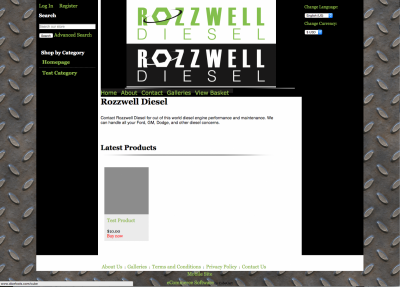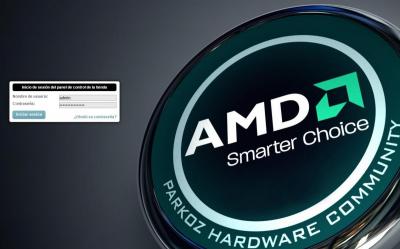Search the Community
Showing results for tags 'cubecart v5'.
-
We had a recent situation where someone living in our state had an item delivered to another state. On checking the Sales Report for this month, I see that it showed the State as being Alabama, when it should have shown Arkansas for tax purposes. I changed reports.index.php from <td>{$data.state}</td> to <td>{$data.state_d}</td>. The report appears to be correct now for our needs. This is important for someone like us, where sales tax is figured on the delivery state, in that we need an accurate tax record. It looks like this is a bug. But I think my change needs to be more elegant, based on tax on billing or on delivery state. Any thoughts on this?
-

GD Line error 75 - - missing image file list under products
erix138 posted a topic in Technical Help
Image File Manager seems to be working fine, but image file list (under the Image tab) when a product is opened up for editing, the list is missing - completely blank window. I can upload and the new image will appear with the product, but I cannot select or deselect images (as I cannot see them listed at all). The error in the log was PHP Notice: GD::gdLoadFile - Unknown file type: /home/sbarro12/public_html/pizzanow/images/source/index.php in /home/sbarro12/public_html/pizzanow/classes/gd.class.php on line 75 But I saw a code line substitution in a different Cubecart Forum page and tried it, now I get this error: Warning: implode() [function.implode.php]: Invalid arguments passed in /home/sbarro12/public_html/pizzanow/classes/gd.class.php on line 75 Here's the code line substitution i made to gd.class: original line 75: trigger_error(__METHOD__.' - Unknown file type: '.$file); New line trigger_error(__METHOD__.' - Unknown file type:' . $file . ': ' . implode(',',$this->_gdImageData)); -
I can see my 2013 sales figures, and now 2015, but 2014 is gone ? 5.2.13
-
My CC 5.12 install is showing multiple problems (mostly permission issues) after I re-installed the site from a zip archive a week ago. As a way to bypass picking apart each problem at a time and repairing it, could I (theoretically) install a completely fresh copy of cubecart 5.14 and then import my CC 5.12 DB into the fresh version, and then start bringing in my content items? (I am using a customized Skin) Or would importing the older DB just reintroduce my old problems into the fresh copy? I am thinking the permission issues would not be present in the DB, so at least that would be solved?
-
Hi, I would like all instances of the words All in one Shipping and PayPal Pro to be removed from admin, order details,etc.., and on all email templates. PayPal Pro can be renamed to something like Credit Card if need be. Any help is appreciated. Thanks, Claudia
-
Hi, I just updated to 5.2.14 and noticed that the Recaptcha is gone from my contact form and from the checkout page where the customer furnishes their information. I have recaptcha enabled in admin. Any thoughts? Thanks, Claudia
-
Hi, I only use the all in one shipping. I have noticed that in the dropdown menu where the customer has to select which shipping type I have setup at the top is says - All in One Shipping -. Can I remove that? If so where and how.. Thanks, Claudia
-
Hi can anyone help -our cube cart front page -latest product is not showing picture This is our site -www.sgcamerastore.com
-
Want to add a variable "Tip" field to the total when CubeCart calculates final costs, so that customer can add a tip for delivery drivers (this CC install is for a pizza restaurant.). Is there a way to add a blank field so that a customer can type in any amount they wish for the Tip gratuity?
-
We would love to use the Social Media plugins that are embedded in Cubecart, but they are not behaving the way we need them to. Let's give a little example: When we go to share a product, let's just pick one at random: http://www.ballcardz.com/2010-topps-peak-performance-pp-33-cy-young-baseball-card.html The Pinterest button does EXACTLY what it is supposed to do; linking to the exact link, picture, etc. from above. When we go to use Facebook, E-Mail, Twitter or several of the other buttons, it links to this: Twitter - http://www.ballcardz.com/index.php?_a=product#.VJiuw498FEI.twitter Facebook and other buttons - http://www.ballcardz.com/index.php?_a=product I assume this is a coding error, and I have no idea where to look or why :-/ Please help! Thanks, Matt
-
After restoring cubecart store from backup, getting this output at the top on the production options admin page: Warning: uasort() expects parameter 1 to be array, null given in /home/sbarro12/public_html/pizzanow/admin/sources/products.options.inc.php on line 292 Warning: Invalid argument supplied for foreach() in /home/sbarro12/public_html/pizzanow/admin/sources/products.options.inc.php on line 294 Warning: uasort() expects parameter 1 to be array, null given in /home/sbarro12/public_html/pizzanow/admin/sources/products.options.inc.php on line 292 Warning: Invalid argument supplied for foreach() in /home/sbarro12/public_html/pizzanow/admin/sources/products.options.inc.php on line 294 Warning: uasort() expects parameter 1 to be array, null given in /home/sbarro12/public_html/pizzanow/admin/sources/products.options.inc.php on line 292 Warning: Invalid argument supplied for foreach() in /home/sbarro12/public_html/pizzanow/admin/sources/products.options.inc.php on line 294
-
Am I correct that the Google code needed to report sales to Analytics is in content.receipt.php? I use Paypal Standard on our 5.2.14 Blueprint store and our Kurouto 5.2.14 store. Does the customer have to return to our store after payment to the receipt "thank you" page in order for Analytics to get information about the sale? Or does CC send the sale information to Google when the transaction is logged? I ask, because I have never seen any conversion information on Google Analytics. What do I have to do to see sales information in relation to site visits? This is the first year we have spent for Google Adwords, so it's now important that I understand if those advertising dollars might be worthwhile or not.
-
Hi Cubecart Forum. I see some shopping carts where you can register your details by using the FB login button. I assume you can use these details to set this up. https://developers.facebook.com/docs/plugins/login-button?locale=en_GB A couple of questions Is this code available for cubecart skins? Is a plugin available? regards Duncan
-
Trying to restore 5.12 Store from backup, but getting a white, blank admin login page. Store is otherwise working fine. I can log into individual customer accounts and all is correct on the front end. Restoring from SQL and site pages backup because I flubbed customizing a MOD. Is there something to reset to enable the admin login to load?
-
Hi all, Close to launching my new site but have just found what I think may be another bug. If you place an order as a guest and then try to register at a later date, you get the error message: The following errors were detected: Invalid Username and/or Password This could be quite annoying. Is there a reason why guests shouldn't be able to register or shall I go ahead and make changes so that they can? Cheers, Chris
-
Hi Just come across a problem when enabling the store wide Global Percentage Discount Sales Mode when using the Vector skin (actually to be more accurate when the Fusion plugin that is required for ShopDev's Vector and Blueprint skins is enabled). If you enter 30 as a global percentage discount on all products, then the price is displayed correctly on the product page, category page and also in the sale items and popular products side boxes but the Latest Products all display 0.00 (which isnt the sale price for each specific product as tried manually setting that and that price either). Interestingly, even if you switch to using another skin (tested with several standard skins) but leave the Fusion plugin enabled, the same behaviour happens - in order to get global sales pricing working even on a standard skin, you need to disabled the Fusion plugin ! This is using latest 5.2.14 CubeCart along with the "latest" (obviously been no updates in a while) versions of Vector and Fusion. Has anyone else using Vector experienced this or does nobody else use the global sale discount mode. Thanks Ian
-
I am manually linking to a few areas using links like index.php?_a=addressbook Is there an SEO URL associated with these type of links instead? - does anyone have a list? I remember using an older CubeCart (maybe a v3) where using these URLs they would automatically be converted to the SEO URL if available... was that default functionality or was that a plugin/hack doing that? Looking at the accounts page all the links are like this: index.php?_a=profile index.php?_a=addressbook index.php?_a=logout search, etc. Just seems a bit messy when all the other links across the whole website are in the nice SEO format.
- 3 replies
-
- CubeCart v5
- Question
-
(and 1 more)
Tagged with:
-
Have been asking for a lot of help recently with various issues - now time to give something back!! On my old Cubecart 4 store, I got push notifications to my phone by signing up with Pushover (for literally a couple of quid) and then doing a bcc on the order processing e-mail to a special pushover e-mail address. For my new Cubecart 5 store I have a slightly more elegant solution which sends order values to my phone. I added this code to class/order.class.php around line 250 (after the order confirmation e-mail has been sent to customer): //CHRIS EDIT - Pushover notifications curl_setopt_array($ch = curl_init(), array( CURLOPT_URL => "https://api.pushover.net/1/messages.json", CURLOPT_POSTFIELDS => array( "token" => "YOURPUSHOVERTOKEN", "user" => "YOURPUSHOVERUSERID", "message" => "Order: ".$this->_order_summary['total'].". Customer: ".$this->_order_summary['last_name'].". Postcode: ".$this->_order_summary['postcode_d'], ), CURLOPT_SAFE_UPLOAD => true, )); curl_exec($ch); curl_close($ch); //END CHRIS EDIT .. and it worked first time! Cheers, Chris
-
Hello, I am developing a cubecart skin by customizing the vanilla skin. I have posted once here before and recieved fast and helpful feedback; now I am having another issue. I wanted to get rid of the white spaces between my logo and surrounding items (menu, and both side div's) and at the bottom of both side div's. But nothing I do seems to get the job done. I have configured the padding around all the related items to no avail. My current fix for the logo was to change the background to black and make the width 788px; while this worded on the right side it didn't for the left and may not be the best practice (I wanted to extend the logo across the whole area). I tried float: left; for the links on the bottom and that got rid of the white spacing on the bottom of the side panels, but pulled the mobile and created by content beside each other in an unflattering way. Any help would be greatly appreciated. thanks, Sam
-
Hi guys! Does cubecart have the option to set extra charges per gateway? I would like to charge for the use of some gateways, but I can't find if cubecart supports this. Many thanks!
-
Hello, I have created my own skin from the vanilla skin using all the information found in this forum; I have edited the file so it won't be deleted on update to cubecart etc. I have mostly had an easy time making changes to the files to create a unique store. Except with adding a background image. Here is my current code: body { background-image: url (../image/metalBackground.jpg); background-color: #B5C894; color: #000; background-repeat: repeat; } I have tried numerous variations such as (../../etc) (images/etc.) I have even copied the image to use in numerous places thinking it was a file path issue and hosted it in an outside source and copied the url given but still no dice. I do not know what I am doing wrong. Thanks, Sam
-
Hi there, I found a SEO issue/bug with CubeCart v.5.2.14 I see by all of my webshops from my clients the Productpages are not good indexing in the search engins. When you click on the hyperlink in the search engine, you com on empty page of the webshop. Se the snapshots below. PS: It's only by Google
-
If you have a lot of pages the pagination adds the text '...' in between the next link and the last page link. How can I remove it? I can't see anything in element.paginate.php that does this?
-
MOD Admin login random background and MODERN STYLE Is very simple. 1 - Edit file "adminskinsdefaulttemplateslogin.php" (make backup first) 2 - Download the file in this topic (random background). LINK >https://forums.cubecart.com/topic/49045#n-skin/ 3 - Add after this line the next code: <link rel="stylesheet" type="text/css" href="{$SKIN_VARS.admin_folder}/skins/{$SKIN_VARS.skin_folder}/styles/layout.css" media="screen" /> <!-- CODE HERE --> LIKE THIS <link rel="stylesheet" type="text/css" href="{$SKIN_VARS.admin_folder}/skins/{$SKIN_VARS.skin_folder}/styles/layout.css" media="screen" /> <!-- CODE HERE --> <style> body { background : #dddddd url("{$STORE_URL}/js/random_walls.php"); /* link to topic, use the same file random_wall.php */ /*background : #dddddd url("{$STORE_URL}/js/random_walls.php?img=intel_chip-wide.jpg");*/ background-attachment: fixed; background-color: black; background-repeat: no-repeat; -webkit-background-size: cover; -moz-background-size: cover; -o-background-size: cover; background-size: cover; } .preauth-wrapper_new { background-color: #FFF; margin: auto; width: 350px; /* */ height: 180; padding: 0 0 6px 0; /* margin-top: 30px; */ /* border-left: 40px solid #F7F7F7; */ /* border-bottom: 40px solid #F7F7F7; */ /* border-right: 40px solid #F7F7F7; */ position: absolute; top: 50%; margin-top: -100px; margin-left: 50px; border-radius: 5px; box-shadow: 0 0 1em black; } #login-box > h1 { margin: 7px 0 10px 0; padding: 5px 10px 5px 10px; color: #FFF; font-size: 18px; background-color: #000; border-radius: 5px; text-align: -webkit-center; font-size: 12px; } </style> In the same file find class="preauth-wrapper and replace with this class="preauth-wrapper_new Save the file. Clear cache and DONE!!! Hope you like it!!! Comment Please!!
-
insert wallpapers in Kurouto Skin (or other skin, work in every skin) No restrictions on the number of images allowed. background images are automatically loaded when you enter a new section First and foremost: backup files. (skinskurouto(ORNAMESKIN)templatesmain.php) Now get to work: find and edit the file "skinskurouto(ORNAMESKIN)templatesmain.php" in line 35 we find: CODE </script>{/literal} {/if} add after: CODE </script>{/literal} {/if} <!-- Fix and centered backgound --> <style> body { background : #dddddd url("{$STORE_URL}/js/random_walls.php"); background-attachment: fixed; background-color: black; background-repeat: no-repeat; -webkit-background-size: cover; -moz-background-size: cover; -o-background-size: cover; background-size: cover; } </style> Save file and upload Create the random_walls.php save and upload tu js folder in the root (or wherever you want, remember change the path) CODE <?php /* INSTRUCTIONS 1. Modify the $folder setting in the configuration section below. 2. Add image types if needed (most users can ignore that part). 3. Upload this file (rotate.php) to your webserver. I recommend uploading it to the same folder as your images. 4. Link to the file as you would any normal image file, like this: <img src="http://example.com/random_walls.php"> 5. You can also specify the image to display like this: <img src="http://example.com/random_walls.php?img=gorilla.jpg"> This would specify that an image named "gorilla.jpg" located in the image-rotation folder should be displayed. That's it, you're done. */ /* ------------------------- CONFIGURATION ----------------------- Set $folder to the full path to the location of your images. For example: $folder = '../images/source/walls'; If the rotate.php file will be in the same folder as your images then you should leave it set to $folder = '.'; */ $folder = '../images/source/walls'; /* Most users can safely ignore this part. If you're a programmer, keep reading, if not, you're done. Go get some coffee. If you'd like to enable additional image types other than gif, jpg, and png, add a duplicate line to the section below for the new image type. Add the new file-type, single-quoted, inside brackets. Add the mime-type to be sent to the browser, also single-quoted, after the equal sign. For example: PDF Files: $extList['pdf'] = 'application/pdf'; CSS Files: $extList['css'] = 'text/css'; You can even serve up random HTML files: $extList['html'] = 'text/html'; $extList['htm'] = 'text/html'; Just be sure your mime-type definition is correct! */ $extList = array(); $extList['gif'] = 'image/gif'; $extList['jpg'] = 'image/jpeg'; $extList['JPG'] = 'image/jpeg'; $extList['jpeg'] = 'image/jpeg'; $extList['png'] = 'image/png'; $extList['PNG'] = 'image/png'; // You don't need to edit anything after this point. // --------------------- END CONFIGURATION ----------------------- $img = null; if (substr($folder,-1) != '/') { $folder = $folder.'/'; } if (isset($_GET['img'])) { $imageInfo = pathinfo($_GET['img']); if ( isset( $extList[ strtolower( $imageInfo['extension'] ) ] ) && file_exists( $folder.$imageInfo['basename'] ) ) { $img = $folder.$imageInfo['basename']; } } else { $fileList = array(); $handle = opendir($folder); while ( false !== ( $file = readdir($handle) ) ) { $file_info = pathinfo($file); if ( isset( $extList[ strtolower( $file_info['extension'] ) ] ) ) { $fileList[] = $file; } } closedir($handle); if (count($fileList) > 0) { $imageNumber = time() % count($fileList); $img = $folder.$fileList[$imageNumber]; } } if ($img!=null) { $imageInfo = pathinfo($img); $contentType = 'Content-type: '.$extList[ $imageInfo['extension'] ]; header ($contentType); readfile($img); } else { if ( function_exists('imagecreate') ) { header ("Content-type: image/png"); $im = @imagecreate (100, 100) or die ("Cannot initialize new GD image stream"); $background_color = imagecolorallocate ($im, 255, 255, 255); $text_color = imagecolorallocate ($im, 0,0,0); imagestring ($im, 2, 5, 5, "IMAGE ERROR", $text_color); imagepng ($im); imagedestroy($im); } } ?> finally From the admin panel> filemanager Create a folder called walls and climb all the images you want. delete the cache. and reload the web!!! I hope you like!!! Comment Please!!