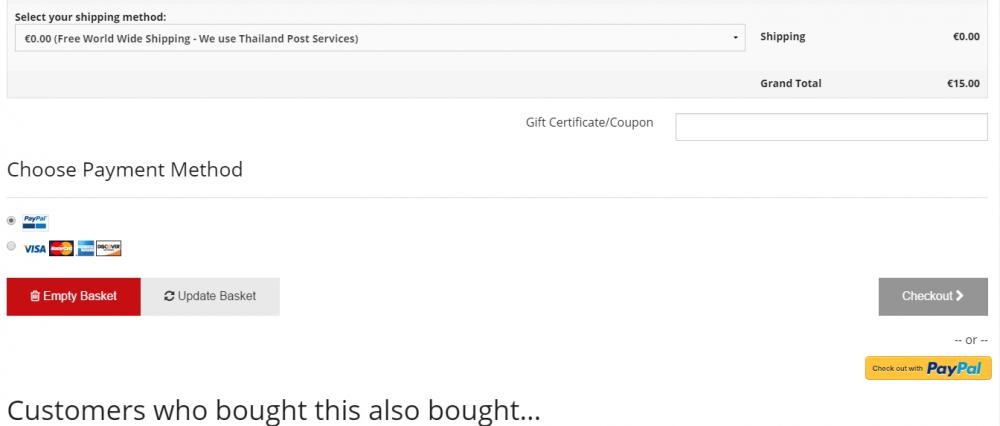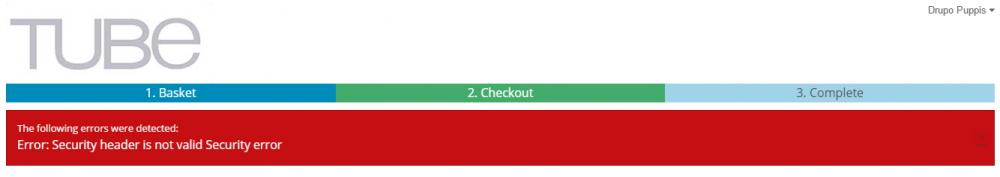Search the Community
Showing results for tags 'cubecart v6'.
-
A costumer (friend) is trying to register with a email address like #######_######@yahoo.com.mx (# are letters and numbers) and CC6 is asking for a valid email address. The email address is not yet registered and it is not in the mailing list. He's on a mobile What can the problem be? email too long? Also the ReCaptcha is not appearing.
-
Yep. I messed up big time. I edited the index.php in my /public_html/ folder. Problem now is that I apparently deleted everything below the comments.index.php Can someone please give me a copy to replace/fix my screw-up? this one getting backed up in more than just one place along with everything else. I sure would appreciate it. thank for your help. YJ
-
I haven't been able to find very much at all on this after very extensive web searches. The closest I found was a topic in this forum started by rgcuby, back in 2008, but it ended with someone saying they'd found a mod, without giving any kind of link to it. I can't be the only person who's interested in this, so I'm very surprised there's so little discussion (though forgive me if I'm missing anything obvious as I'm new to Cubecart 6). I'm building a site at www.theolyn.com/cube/ that will sell (amongst other things) CDs and digital audio downloads of the same titles. Ideally, what I'd like is to show my product in the catalogue as per normal, but allow the customer to select either a physical CD or a downloadable version. Prices for each are not the same — digital is cheaper than physical — and, importantly, when checking out the cart knows that the physical version needs a mailing address and the usual shipping calculation and stock decrement, while the digital version needs to be handled without shipping or stock decrement. Does anyone know if CC6 is capable of handling products in this way? It must be a common requirement but, as I say, I've looked around a lot and can't find anything that addresses this. My alternative would be to create the physical and digital versions as separate products, but that would be a rather clunky workaround. Looking forward to some insights from anyone out there with more experience than me! Thanks in advance. Will
-
Hello all, I think I found a temporary workaround to an original issue where I have inventory items tied to non-inventory items for reference purpose. The temporary workaround for my predicament is to create all the inventory items (for now creating inventory items as sets in some cases), then add them under their respective categories (categories are non-inventory items names) so that shoppers can know that item is for their model of non inventory item. Unfortunately my temporary workaround cannot use the search function since the category name does not show up under the search results. Any way for me to include the category name (or have the search feature query category meta data) so that those shows up under my search results? I have the box unchecked in the back end to hide empty categories and this still does nothing. I'm still hoping the next revision of the cart can allow us to configure non-inventory items under our actual inventory products with a quantity field for that inventory item used in said non-inventory device, and perhaps a way for the cart to also reference that non inventory item throughout the checkout and order process.
-
My Amazon plug in on website no longer works from beginning of April 2016. Takes you to sign in page but on continue just sends you back to the website basket. Is this due to an update which needs to be installed?I am also informed from Amazon : We are contacting you today with some important news — the Checkout by Amazon product will be discontinued on August 16, 2016. Please use the remaining time to switch to Login and Pay with Amazon.Currently Cubecart is not supported. So wondering if anyone knows if there is a way to continue using Amazon payments with a cubecart website?
-
I'm new to Cubecart, so please forgive me if this basic question is stupidly simple, but I haven't found an answer anywhere. I've just started building a shop in CC6 at http://www.theolyn.com/cube/ and I want to make a simple link to a simple custom (static) page. Pages are apparently called "documents" in Cubecart, so I went to Admin > File Manager > Documents and hit the Create Document tab. There I made a document called Test static page, checked the Status box and gave it the URL http://www.theolyn.com/cube/test . I then see it listed with all the other documents like "Terms and Conditions" and "Privacy Policy", so I know it exists. Then, on the site's home page at http://theolyn.com/cube/ I edited the content to include a link with the URL of my new page. So there's a page with an URL and another page with a link to that URL (which is displayed when I roll over it). This should work, right? Apparently not. When I click on the link referencing http://www.theolyn.com/cube/test I get a "404 Page not found" error, even though both the page and the link to the page have exactly the same URL. (I tried it both with and without a "/" at the end and it seems to make no difference). This seems like such a simple, basic piece of page building I can't for the life of me see where I'm going wrong. What am I missing? I'm hugely grateful for anyone who can point me in the right direction. There doesn't seem to be anything on the 'net about this and I've been searching for ages! Thanks in advance. Will
-
Ok you Masters, I'll admit that I'm a total newbie to CubeCart and I've searched the forums for an answer. I have all my product imported into my shop. Now I've also downloaded all the product photos from my drop shipper. My question is how do I import all the images, in mass, to where they will show up in my product listings? I can do them 1 at a time in the Image File Manager but for 1900+ products I'll die of old age before it gets done. There has to be an easier and faster way to do this. What am I missing here? Thanks in advance for any help ya'll can offer. YJ
-
For some reason, of which I have no idea, when I try to go to my Admin all I get is: Not Found The requested URL /admin/ was not found on this server. I took a look at the index.php in the admin folder and everything in is was all 404 errors and don't exist. Below is the contents of that file: <?php /** * CubeCart v6 * ======================================== * CubeCart is a registered trade mark of CubeCart Limited * Copyright CubeCart Limited 2015. All rights reserved. * UK Private Limited Company No. 5323904 * ======================================== * Web: http://www.cubecart.com * Email: [email protected] * License: GPL-3.0 https://www.gnu.org/licenses/quick-guide-gplv3.html */ header('HTTP/1.1 404 Not Found'); header('HTTP/1.0 404 Not Found'); header('Status: 404 Not Found'); ?> <html> <head> <title>404 Not Found</title> </head><body> <h1>Not Found</h1> <p>The requested URL <?php echo $_SERVER['REQUEST_URI']; ?> was not found on this server.</p> </body> </html> ======================================= Now that folder is there along with its sub-folders. I keep trying to find a clue but I am totally at a loss right now. Can someone please point me in the right direction?
-
I am using the new update 6.0.10. i went to login and instead on using /admin i had to use /admin.php . if i use /admin i get a server 404 error. this just happened and not sure why. was working earlier today and suddenly switched. the hosting company could not fix to go back to the /admin and said i had to use /admin.php from now on.
-
Hi, I am trying to install CC6 on a new cPanel hosting account, created in WMH with GoDaddy VPS. Issue: After installing I get a blank page, error 404. Admin page works, but no the home page. I have tried: Installed via FTP by uploading the downloaded file(s) from CC, versions 6.0.11, 6.0.10 and 6.0.8. Installed via cPanel Installation Script 0f versions 6.0.11, 6.0.10 and 6.0.8 Installed locally on desktop using Visual Studio and WorkBench (same errors). I have tried numerous suggested .htaccess codes. Disabled mod security Tried PHP 5.4 and 5.5 Confirmed, then reinstalled Zend and Ioncube. Tried adding Zend to the global config file Verified directories were 0755 and then 0777 on necessary directories. Tried restarting the server Tried installing other PHP platforms such as WordPress on the server to confirm no server issues. Contacted GoDaddy and they confirmed all CubeCart required scripts were installed, saying possible file issue. Tried switching dedicated IP's as my VPS has 3. I have a CubeCart site I would like to move to the server. However I cannot seems to get a new installation to work. Thanks you in advance, Utcguy uc5.pdf
-
In my system error log I have this error and many others relating to a filepath cannot be Null for digital downloads File: [filemanager.class.php] Line: [893] "INSERT INTO `CubeCart_filemanager` (`type`,`filepath`,`filename`,`filesize`,`mimetype`,`md5hash`) VALUES ('1',NULL,'vineyard-walk-may.pdf','330865','application/pdf','46a132b04a123725f712eba39bdd8fe3');" - Column 'filepath' cannot be null The symptom is such that the customers digital download gives a 404 error https://www.harrisorganicwine.com.au/shop/sun-morn-walk.html Any clues?
-
Hi Seems in Import Catalogue "Include in latest products" not works fine..i use "0" but still in imported products Include in latest products marked. How we also can import products Options in batch? Thanks
-
I found on the CC extension plugin page a tag for a buyer to login. It looks like this. Is there a plugin to use this on our CC sites instead of customers filling in all their data?
-
Hi, im new to all this, ive uploaded the latest cubecart (6.0.11) to my hosting via my ftp, gone onto my website and i get this error; [Exception] \\WEB-123WIN\WINPACKAGE23\benpattinson.com\www.benpattinson.com\web\content\FreePhotoDownload\includes\lib\smarty\sysplugins\smarty_internal_template.php:139 - Unable to load template file 'skin.install.php'
- 2 replies
-
- cubecart v6
- question
-
(and 1 more)
Tagged with:
-
I know it's already been solved sometime in the past, but the Search on here is not cooperating. So, I am again trying to adapt an old mod to 6.0.5 Foundation. This is a Homepage Sales Items mod. It's working and now on plushcatalog. It does seem to randomize the products when I re-open the browser, although I can't find any code that appears to be controlling the random function. But I had hoped it would show different sales items each time the customer returned to the homepage during the same browser session. Maybe it never did that. I haven't used it for some time now, so my memory is foggy. Is this something Foundation can do? I couldn't find anything about randomizing on zurb.com.
-
I have the facebook social plug in installed, and have set it to appear at the bottom of all the site DOCUMENT pages. The Facebook button appears at the bottom on all site documents - except the contact page (which is fine) and the homepage document - which is really the only place I NEED it to be. and idea why it displays on all document pages except the homepage? Or even know how to tweak it so it only appears on the Homepage document? Thanks Tom
- 17 replies
-
- cubecart v6
- extension
-
(and 2 more)
Tagged with:
-
After upgrading to v6.011 I can't edit any documents. On the Content tab I see no edit box only the "Edit Document" title and the "Save" and delete document on the page. Both the General and Search Engine tabs seem to be fine.
-
Hi folks. I have my SSL installed on the server and it tests out ok (from the SSL check as well as manually starting with a https://. However, if I just enter the domain it doesn't start out secure and neither does checkout. I see the setting on the SSL tab of the store settings in the admin section. If I set this SSL flag to yes, then I get an error of "This page isn't redirecting properly" and nothing else. Are there additional settings that I have missed? Thank in advance. Jack
-
Dirty Butter said: "Been trying this afternoon to figure out how to add a subtheme, with no luck so far." Let's create a /red/ sub-theme to Foundation. In the /skins/foundation/ folder: In config.xml, add these lines: Just above: </styles> Add: <style images="false"> <directory>red</directory> <name><![CDATA[Red]]></name> <description><![CDATA[Red style]]></description> </style>In /images/, create a folder named /red/ and copy the /logo/ folder from /images/default/ into /red/. Create a file named cubecart.red.css and place it in /foundation/css/. In /foundation/css/cubecart.red.css, add these contents: /* Use this to add specific CSS for this subtheme */ .top-bar { background: none repeat scroll 0 0 #ff0000; overflow: visible; } .top-bar-section li:not(.has-form) a:not(.button) { background: none repeat scroll 0 0 #ff0000; .panel { background: none repeat scroll 0 0 #ff3232; } Important: In admin, Maintenance, clear the cache -- or in the folder /cache/, manually delete the file ABCDE.info.skins.list.cache. If info.skins.list.cache exists when you install a new skin or subtheme to an existing skin, CC6 will not pick it up automatically. Also, if you make changes to the css file, you may have to tell your browser to force reload the page resources so the latest version of the css file is fetched. Finally, in admin, Store Settings, Layout tab, set the default front-end skin to Foundation - Red, or enable the ability to let the customer select the skin and choose the red subtheme from there.
-
I would like to be able to allow superusers access to the full capabilities of CKEditor (the default as shipped with CubeCart), but only allow non-superuser administrators to use a very small subset of those capabilities (e.g., preset Basic). Has anyone attempted this?
-
Taxes are not being added to my products. I have tried the following: In Taxes: tax class name> "taxname" > Tax Details >Display as "taxname" & "null" >tax rules "taxname" "20%" "Country=Canada, US" "all regions" apply to "goods" status "enabled" On product panel>Pricing: I add "taxname". I have tried switching "tax included" to 0 (off) and 1 (on) but neither one results in tax being added to the product when the customer checks out. I've added tax to the base price in the interim. Checkout: Paypal is the only form of checkout for our store, however the store offers a "checkout using credit card" button. The button does not auto-redirect to paypal so orders sent this way can't be processed (they end up coming up on my panel as "pending" and returning the inexplicable error message "that e-mail has already been registered") I have been e-mailing paypal invoices to customers and confirmed that no gateway other than paypal is selected, but that hasn't worked. Custom No product image image I can't locate the link to put in my own custom, logo-based "no image" box Any help would be very much appreciated. Thanks!
-
We have been working for many years with a dedicated CubeCart programmer and support person who is in the middle of some family issues at the minute and we'd like to try to solve some things on our own so as not to bother him. But we are really in a jam. We have a large online store and have been receiving word from many users that they are unable to order online - they place the items in their carts, but there is nothing there when they try to check out. Also, there is an issue with using their accounts to sign in and complete the sale. We recently asked our CC support to install a plugin that would allow for batch updates of prices (like switching all the products in a category at once). As he is unavailable to ask if this plugin is the issue, we thought we'd try the forum. Here's the link to the site. I've also attached two of the emails that we have received about the issue. Thank you! JP Screen Shot 2016-04-11 at 3.23.15 PM.pdf Screen Shot 2016-04-11 at 3.11.38 PM.pdf
-
-
Hi everybody, I've got a quick question about the PayPal plugin (1.0.11) on CC 6.0.11 I currently use website payment pro and express checkouts in "sale mode", which both work great! However, I'd much prefer it if I could delay actually charging the customer until we dispatch the item. That way, I can run much more attractive 30-day pre-order schemes among other things I've had a fiddle with authorize mode, which works ok. BUT I can't seem to figure out how to make CubeCart tell PayPal that the item is marked as "dispatched" and to collect the authorized payment. This has to be done manually in PayPal, and now we're getting a good stream of orders, it's not practical to do this. Does anyone have any suggestions on how to achieve what I'm after? (get cubecart to tell PayPal to collect authorized payments) Thanks so much All The Best Adam
-
Hi everyone, I get this error when trying to checkout "Error: Security header is not valid Security error", (see screenshot below). I have tried on both sandbox and live same result. Additionally: on the checkout page there is a button for payment with credit cards which doesn't seem to be sending any data. when trying to use the button "or pay with paypal" nothing happens. Also is confusing to me that the checkout has two buttons has Paypal is the only payment we have in use. live page can be seen at: http://www.tubethailand.com/ Any help is very welcome as I am clueless of how to sort this issue.
- 28 replies