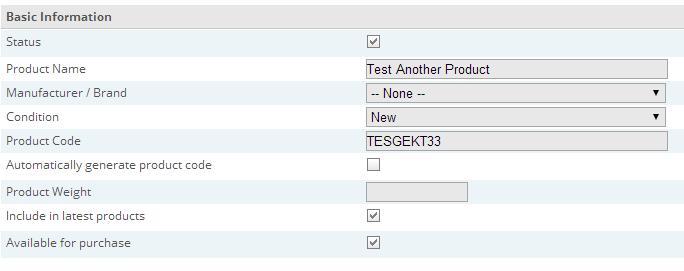Search the Community
Showing results for tags 'cubecart v6'.
-
Just upgraded to 6.0.7 and noticed that the Subscribe button for the mailing list is badly aligned for large and medium devices. How do I fix this?
-
I am trying to remove the Customer Sort Feature on all pages, don't like it, don't want it, any ideas on where to start would be appreciated.
-
I would like the Terms & Conditions links on the Register and Confirm pages to open in a new tab _blank. How can I do this?
-
I'm trying to test my website - I'm a newbie when it comes to website design and need help! After finding out that UPS plugin doesn't work for parcels where location of origin is a Canadian address (doesn't like Canadian Postal code), I turned to Canada Post and installed the free plugin (version 1.02). with Cubecart 6.07. I have configured my site to use kg and CAD for currency. I have configured the following fields : merchant ID, origin Postal Code, Handling cost (which I assume will get added on to whatever rate CP sends back), tax type =Standard rate and all checkboxes under 'Domestic Services" selected ( I'm only selling within Canada). All other fields have been left blank. I have tried to checkout an item as a text and noticed that I get the following show up in my request log (with my merchantCPICID changed): Request Sent - http://sellonline.canadapost.ca/ <eparcel> <language>en</language> <ratesAndServicesRequest> <merchantCPCID>MY_MERCHANT_CPCID</merchantCPCID> <fromPostalCode>K8V 6J4</fromPostalCode> <itemsPrice>15.00</itemsPrice> <lineItems> <item> <quantity>1</quantity> <weight>10</weight> <length></length> <width></width> <height></height> <description>Online Order</description> </item> </lineItems> <city>Trenton</city> <provOrState>Ontario</provOrState> <country>CA</country> <postalCode>K8V 6J4</postalCode> </ratesAndServicesRequest> </eparcel>Response received <?xml version="1.0" ?> <!DOCTYPE eparcel [ <!ELEMENT eparcel (error)> <!ELEMENT error (statusCode,statusMessage*, requestID)> <!ELEMENT statusCode (#PCDATA)> <!ELEMENT statusMessage (#PCDATA)> <!ELEMENT requestID (#PCDATA)> ]> <eparcel> <error> <statusCode>-5000</statusCode> <statusMessage>XML parsing error. </statusMessage> <requestID>1906994</requestID> </error> </eparcel> <!--END_OF_EPARCEL--> I need help troubleshooting this response. Is it because I do not have anything entered for dimensions? - The weight was autofilled based on the product configuration. However, I looked at product configuration tabs and there is no option to add in product dimensions. I have multiple product of different dimensions, so i'm not sure what I would put in the plugin configuration? Does CP plugin need dimensions in order to give a valid quote? Any help that can be given would be greatly appreciated!
-
Hi. I was testing my shop and discovered my shopping cart is not working. I was trying to change from paypal standard to express I place a test item in my cart (test) or anything else for that matter, and try to checkout. The shopping cart button does not work at all. I am not logging in as a customer. My bxslider is also not working, but rather showing my images stacked on top of one another. Both the slider and cart were working until I upgraded the js file after latest upgrade to 6.07. Could someone look at my site to see if they have the same issue please. (knicknacs.com.au) Any suggestions as to why this is happening now? regards
-
I am new to Cubecart and setting up my storefront. I've added a couple of categories and some products. I would like to promote other products for purchase to people based on their shopping cart contents. For example, if someone added a camera to their basket, I might want to suggest purchasing a carrying case or other accessories. Is there a way to do this Cubecart? I am using the Foundation skin.
-
I have Cubecart 6.07 installed. I've added several products to my store. I started entering text in the "short descripton" (optional) box of the product description tab. If I enter texts as bullets and then look at the webpage, the bullets don't show and there is no line spacing. Does anyone know how to fix this?
-
I have noticed that reviews have the IP address of the person who submitted it in the Admin. How can I do the same for people who submit questions through the Contact Us Form, perhaps including the IP address in the message sent to the designated email?
-
I've been pulling my hair out for 2 hours now and need some help before I go bald. I have been able to get the Google Font 'Open Sans' working with a local version of my cubecart site (i.e. copying and pasting the html into a file and viewing it on my PC rather than live), but I cannot see that font on the live site. I have added <link href="http://fonts.googleapis.com/css?family=Open+Sans:400,300,600,300italic,400italic,600italic,700,700italic,800,800italic" rel="stylesheet" type="text/css" /> to the main template on my skin. I've also change all font references in the common.css file to font-family: 'Open Sans', sans-serif, Arial, Helvetica; Why will it work as a 'non-live file', but not when it's on the website? Note: I've changed the ' to " and added the /> at the end of the line rather than > as provided by Google to see if that would work, but neither the code from Google or my changes have made any difference.). Grrrr
-
Hi all, and my wish list continues .... incomplete orders, ie pending orders for which payment has not come through for whatever reason and abandoned carts. Today, as there is no function for this in Cubecart, we send follow-up emails ourselves one by one. It is time consuming but we recover so many sales that we have to do it. I know that this function can be automated as it is offered by other carts. At the moment, we do it two ways. When it is a pending order, we have one email template for that and when we see a customer that fully registered but did not place any order, which we qualify as abandoned cart, we have a different email template too. Thank you. Sandrine
-
I have commented out the Recaptcha form on the confirm page and it is not showing. However, it displays an error message in the next step of the checkout "The verification code was incorrect. Please try again." Why is this? The verification code was incorrect. Please try again.
-
Hello Cubecart Team After latest update CC 6.0.7 when we add a new product an auto generated product code appears - we do not have the auto generate code box checked. Any assistance would be appreciated. Regards Susan
-
Hi, I've worked some with OpenCart before, and decided to try out CubeCart on a whim. I am very impressed with CC's admin panel, especially the product options and matrix - WOW, that is a sweet feature that blows OC out of the water! However, while testing on localhost, I've run into some show-stoppers that I have not yet been able to resolve: 1. Security alert trying to login to admin panel using Chrome: possible CSRF (works in Firefox, so I can manage for now, but why doesn't it work with Chrome?). I saw a thread about this somewhere, but don't have the link at the moment, and the contents were not helpful in resolving this issue. 2. Clicking 'Checkout' or 'View Cart' always leaves me with an empty cart when using Chrome (again, works in FF, but this will seriously impede sales when the site goes live, as lots of people use browsers other than FF). I saw this thread and changed my store timezone settings to match my actual timezone, checked the local server timezone, etc., without success, and there are many other threads with the same or similar issues, yet I don't see any open bug reports on the Github issue tracker - what's going on, and how can we fix it? 3. EDIT: See 1st reply. After installing and enabling the UPS plugin (on FF), I still receive the "Unfortunately there are no suitable shipping methods available for your order. This may be because the total weight of your order is too high or we cannot ship to your country" message when trying to check out (in FF), despite both the store and the 'customer' being located in the US and the product having a defined weight. I searched for similar issues, but all I found was someone who had failed to install a shipping module at all. I have both installed and configured one, yet no shipping methods appear to be available. This is all with a fresh install of v6.0.7, both code and database, without any plugins other than the default UK language and the free standard UPS plugin (which had difficulties recognizing that it was installed in the admin panel for a while, but deleting previous cookies finally got the settings page to load correctly instead of showing a blank page; also, it doesn't have anywhere to enter my UPS credentials, but I can deal with that later). Btw, I have Chrome configured to block 3rd party cookies as well as JavaScript, but still have issues even after adding an exception for localhost and then enabling JS globally. FireFox has uBlock, uMatrix, and PrivacyBadger plugins installed, as well as also blocking 3rd party cookies (I don't suspect that is the issue anyway), yet has none of the issues that Chrome does. I have yet to try any other browsers. Am I missing something completely obvious? I'd really hate to have to go back to OpenCart after seeing how awesome product management may be with CubeCart, but OC works right out of the box. EDIT: Btw, I've seen the knowledge thread about setting the cookie domain - mine is set to '.localhost' and SSL is not enabled (yet).
-

[Resolved] Mailchimp popup form no longer working in v6.07
ozzyizzy posted a topic in Technical Help
Hi all. I put Mail chimp script in my main.php file ( in {literal})while I was still using v6.06, and it worked mostly like I wanted it to. There was one issue which was that it was not showing on my homepage for some reason, but was on all others. I was planning to mainly use it to collect subscribers as I could not work out any other way to put up a popup form in cube cart. ( very limited knowledge) . Anyway.. It worked well for a while. Next, I upgraded to v6.07, and for some reason the popup stopped showing on all pages. Using the developer tools I found the following error: Error: multipleDefine Stack trace: makeError@https://s3.amazonaws.com/downloads.mailchimp.com/js/signup-forms/popup/embed.js:119:15 defineModule@https://s3.amazonaws.com/downloads.mailchimp.com/js/signup-forms/popup/embed.js:1579:20 runDefQ/<@https://s3.amazonaws.com/downloads.mailchimp.com/js/signup-forms/popup/embed.js:1635:25 forEach@https://s3.amazonaws.com/downloads.mailchimp.com/js/signup-forms/popup/embed.js:106:6 runDefQ@https://s3.amazonaws.com/downloads.mailchimp.com/js/signup-forms/popup/embed.js:1634:5 injectModule/onLoadCallback@https://s3.amazonaws.com/downloads.mailchimp.com/js/signup-forms/popup/embed.js:1451:6 req.injectUrl/onLoad@https://s3.amazonaws.com/downloads.mailchimp.com/js/signup-forms/popup/embed.js:1721:20 embed.js:1893:4 src: dojoLoader embed.js:1896:6 info: Object { pid: 0, mid: "//s3.amazonaws.com/downloads.mailch…", pack: 0, url: "//s3.amazonaws.com/downloads.mailch…", executed: 5, def: function (), isXd: true, isAmd: true, injected: 2, node: <script>, 5 more… } embed.js:1896:6 . embed.js:1898:5 Does anyone know what it all means? How do I fix this? Regards -
I have just signed up for Braintree's sandbox, and installed the braintree extension, but I have a few questions. -Is there any way to get rid of the Choose Payment Gateway section when I start the checkout process? I only have one payment extension installed. -When I go to check out (in sandbox with fake credit card provided by Braintree) the security lock doesn't show up in the browser. Is there a way for this to show up? -When I click check out it shows a pending order in my admin view, but it takes me back to the checkout form without any verification that the transaction took place. Is there any way to get some sort of feedback/receipt here? I have tried searching for these items, but haven't had any success Any help would be appreciated, also if someone would recommend a different CC processor that works well with CubeCart I would gladly take that recommendation. Ideally I would like no monthly fees, and low ongoing fees.
- 3 replies
-
- cubecart v6
- extension
-
(and 1 more)
Tagged with:
-
I have a 6.0.6 store and when I try to upgrade it fails and says i need to do it manually. I have another ones that works just fine. Both on the same host. Any ideas?
-
Hi There is something going on when I wish to create a new order in the back end. The save and save/Reload buttons keep disappearing and no order can be saved. As soon as you have selected either a product from the inventory tab or a customer from the "find customers", that's the end, the 2 "save" disappear and there is nothing else you can do. I also keep getting alert messages of risk fo forgery, the back button been used or something. I upgraded to 6.0.7 yesterday. End of July this year, I could perform these actions with no issues. Has anyone any ideas of where the problem may be ? Thanks
-
Sorry, me again ! I keep getting this message every so often: "Security Alert: Possible Cross-Site Request Forgery (CSRF) or browser back button used." Do I need to worry about this or am I doing something wrong here ? I am only amending text in site docs or products in the back end. I did not use any rbowser back button from what I can remember, just the save button. Thanks
-
Hi (sorry this post should have been under the Upgrading help folder, but too late to change now) When upgrading from CC4 to CC6, I noticed that when I check an existing CC4 order, the VAT line on the "order summary" page is missing. I can see that there is a VAT value recorded under the "inventory" tab but it is under the "total Tax" line and not under the "Select tax" line. So from an accounting point view, that's a really mess. In CC4 I was used Robsta VAT mod. What do you suggest ? Thanks Sandrine
-
Hi there! I am having trouble setting up emails. When I try to use PHP, it says "failed to execute". And no matter how I put in my details I can't seem to get my SMTP settings to work. If I use SMTP with SSL, I get this error: SMTP -> ERROR: Failed to connect to server: Connection timed out (110) SMTP connect() failed. If I use SMTP I get this error: SMTP -> ERROR: Failed to connect to server: No route to host (113)SMTP connect() failed. Example of what I'm doing: Sending Method: (I've tried PHP, SMTP and SMPT with SSL) Sender's Name: City Supply Sender's Email Address: [email protected] Outgoing SMTP Host: smtpout.secureserver.net Outgoing SMTP Port (Default 25): 25 Use SMTP Authentication (Normally Required): (I've tried yes and no) SMTP Username: [email protected] SMTP Password: my password I've even tried using different emails with different host and I still get these errors. I'm not sure what these errors mean exactly. I'm not concerned with my customers getting emails, but I am concerned about me getting an email if a customer places an order or tries to "contact us". I've placed multiple test orders and I do not get notifications. I have my setting changed to notify me when orders are pending, and orders that are placed automatically start out as pending. Any suggestions? Thanks for your help!
-
I did a backup of my files before reinstalling cubecart v 6.06. I do not want to do a restore because I made changes to various files. However, I would like to copy and paste the information that I had written for my Contact us form - Except, I cannot seem to find where the text is stored! - I have looked in the sql database file (where the "About us, terms and conditions, privacy" text seems to be added). But there is nothing for Contact us. To be clear here is the path I am referring to in Cubecart. From File Manager-> Contact Form ->Content Tab -> There is a text window that I can update Where does this text get stored?
-
Someone did a little software for me that it can extract all the url's/link from my cubecart store v6. Now for some reason the software is been running for all most lot of hours and still running now! and pulling way to much stuff! Still going.... So, How do i minimize , i mean what exactly do i need to pull from the store just whatever i need to get index to search engines? I was thinking to have the software guy to build it to pull the info in this order: > site url >site url/pages >site url / categories >site url/ categories/product You think this is good layout in what i need to feed the search engine? Thanks,
-
Hi Working on the upgrade and as the stock level cannot be re-synchronised when all the work is done, I am taking this opportunity to review all my stock options. I have to use the matrix for my products. I thought I would create some option sets to make my life easier. So I have one called "ladies french sizes" looking like: -SIZE:: UK 08 - FR 36 - US 4 - SIZE:: UK 10 - FR 38 - US 6 -SIZE:: UK 12 - FR 40 - US 8 - etc, etc I go to my product, I click on option set and add ladies french sizes. I then tick status and matrix, save and reload, and no matrix appeared, problem number 1. I then noticed that if I tick the box called negative, the matrix then works ? So what's the function of this box called "negative" ? If I add one option by itself and not using the option set, then I do not need to tick the negative box for it to be added to the matrix. I just tick the matrix box, save and reload and all fine, it is automatically added to the matrix so this negative box seems to be critical for the option set. Correct ? Then although all my product options are all well incrementally organised, it is all a mismatch once transferred in the options matrix, so it is not easy when you have several lines of options and all the sizes are all over the place. Problem number 2, why is the incremental order all lost in the matrix ? Thanks for your advice. Sandrine
-
On the checkout page there is a box "Delivery Notes or Additional Comments". How can I make this wider?