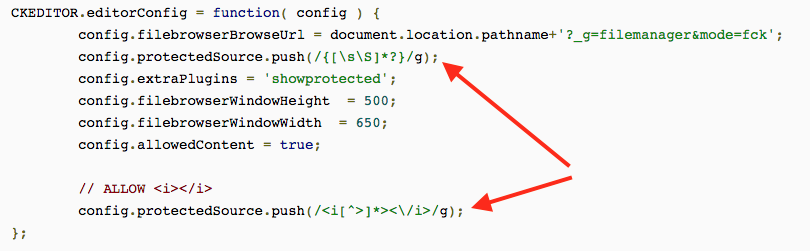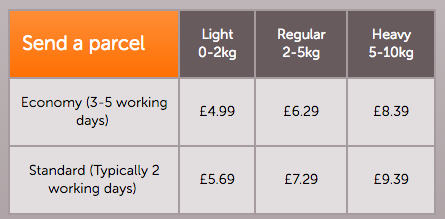-
Posts
6,686 -
Joined
-
Last visited
-
Days Won
125
Everything posted by Al Brookbanks
-

I was hacked after all! Advice required
Al Brookbanks replied to fettlebox's topic in Technical Help
I'd recommend this https://forums.cubecart.com/topic/51310-how-to-clean-up-a-hacked-cubecart-store/ -
I don't recall the GitHub issue but it's probably buried deep in the ones tagged as feature request. Im not sure if anyone else has noticed but confirming email address seems to be going out of fashion. Less sites seem to do this. Maybe due to auto fill becoming more common?? Maybe a cool solution would be to request confirmation if say three characters or more are typed and not if less were. This way it may detect if it's auto filled or not.
-

[Resolved] FCK Editor vs Font Awesome Fix
Al Brookbanks replied to zombiesbyte's topic in Technical Help
Can you have more than one config value of this? Are smarty tags still respected? If so then yes it looks like you can. -
That's right Rosemary. The foundation skin only used fa-x2 which doubles the size. I added a class to the cubecart.css file to mimic this and you found it. ??? You can use CSS to change size and colour.
-
You'd need to add a block of code to this file: https://raw.githubusercontent.com/cubecart/v6/master/skins/foundation/images/icon-sprites.svg <symbol id="icon-pencil" viewBox="0 0 1792 1792"> <path d="M491 1536l91-91-235-235-91 91v107h128v128h107zm523-928q0-22-22-22-10 0-17 7l-542 542q-7 7-7 17 0 22 22 22 10 0 17-7l542-542q7-7 7-17zm-54-192l416 416-832 832h-416v-416zm683 96q0 53-37 90l-166 166-416-416 166-165q36-38 90-38 53 0 91 38l235 234q37 39 37 91z"></path> </symbol> Then replace the font awesome code with: <svg class="icon"><use xlink:href="#icon-pencil"></use></svg>
-
Haha. Good. I't not a fan of the spelling and grammar police!
-
I can certainly relate to this. At the same time I've written code with stupid variable names and even spelling mistakes. Whoops.
-
The majority of merchants have already upgraded from version 5 to version 6. This upgrade is straightforward, reliable and version 6 is stable. For this reason we will no longer release updates or support version 5 from 24th November 2016. If you are still using version 5 then there is no reason not to upgrade to version 6. Your skin is compatible as are any existing plugins/extensions/modules. Please do contact us if you have any questions about our upgrade services.
-

[Resolved] Switch to Bootstap on custom template
Al Brookbanks replied to zombiesbyte's topic in Customising Look & Feel
Cool. Well best of luck whichever way you go. If you know Bootstrap then Foundation will be easy. -
It does only because real time file scanning requires a monthly support subscription. It's a perk for our support subscribers if you like. As a result the code for that part needs to be protected to ensure its not reverse engineered. We have to keep the lights on somehow.
-

[Resolved] Switch to Bootstap on custom template
Al Brookbanks replied to zombiesbyte's topic in Customising Look & Feel
Welcome James! I think how you go about it depends on experience and the way you like to work. I would probably have two installs of CubeCart side by side then in one of them slowly disassemble Foundation to use Bootstrap instead using the other to compare it against the original. Maybe start by removing skins/foundation/js/1.foundation.min.js replace it with bootstrap and then start updating the HTML. I expect find and replace could go along way here by replacing say large-4 with col-lg-4 as both Bootstrap and Foundation Framework work under similar principals. Bootstrap Grid: https://getbootstrap.com/examples/grid/ Foundation Grid: http://foundation.zurb.com/sites/docs/v/5.5.3/components/grid.html If you rename the skin folder please be sure to update the config.xml file. More info here: https://support.cubecart.com/Knowledgebase/Article/View/202/46/how-do-i-create-a-custom-skin-or-template I hope that helps a bit. -

[Resolved] Website is only a Blank Page.
Al Brookbanks replied to catchmylimit's topic in Technical Help
Those are soft errors. Please see: https://support.cubecart.com/Knowledgebase/Article/View/219/42/i-get-a-blank-white-screen-when-i-view-my-store If you want to open a support ticket we can look into this for you. -

Vector theme - Responsive question
Al Brookbanks replied to bwtechno's topic in Customising Look & Feel
Have a look at CSS "media queries". You could use those to achieve what you want. -

Vector theme - Responsive question
Al Brookbanks replied to bwtechno's topic in Customising Look & Feel
"Shopdev" "are out of business" so it's looking unlikely. They still sell their work but there is no support or development. -
A seamless experience The new checkout introduces the in-context user journey for PayPal Express Checkout, helping improve conversion rates with an easier way to pay online. The streamlined design speeds buyers through payment - without leaving your website - for a more secure and seamless checkout. How to enable on CubeCart - https://www.cubecart.com/extensions/plugins/paypal-pro-express-checkout (1.1.3 or higher recommended) Improves conversion rates In-Context Checkout supports PayPal’s One Touch, which is an optional PayPal feature that allows buyers to complete purchases faster. When buyers log in to PayPal from a mobile device or from a desktop, tablet or laptop, they can choose to stay logged in to PayPal for easier, faster checkout with all eligible merchants. From that moment buyers will skip the PayPal login on future purchases across websites if they use the same device and browser. More info on http://www.paypal.com/onetouch PayPal’s new checkout conversion rate outperforms its competitors by 36%, according to the 2016 comScore study (here).
-
I see. So it needs a proper developer integration. I wonder if they have a developer API.
-
-
It's fabulous to hear your success story. Many thanks for sharing and I wish you all the very best of success with your store.
-

Possible BUG when using v5 skin with v6
Al Brookbanks replied to Dirty Butter's topic in Customising Look & Feel
I totally agree and improvement is needed now. -

Possible BUG when using v5 skin with v6
Al Brookbanks replied to Dirty Butter's topic in Customising Look & Feel
I believe that is correct. -

Possible BUG when using v5 skin with v6
Al Brookbanks replied to Dirty Butter's topic in Customising Look & Feel
Not a new patch to CubeCart. Strictly speaking these are version 5 skins. They are not actively developed but are maintained for any important issues like this. We must get version notifications for skins & plugins going. -

Possible BUG when using v5 skin with v6
Al Brookbanks replied to Dirty Butter's topic in Customising Look & Feel
Only latest ones show there. -

Possible BUG when using v5 skin with v6
Al Brookbanks replied to Dirty Butter's topic in Customising Look & Feel
All CubeCart skins at 1.0.3 have this patch. -

IPN keeps retrying after site migration?
Al Brookbanks replied to Richard1967's topic in Technical Help
Hi Richard, there's a lot of sensitive information in your post (email, name, address etc). I'd suggest editing it. I can have a look at your internal support ticket on Monday. A server 500 error should have a meaningful error message logged somewhere in the server. It's crucial we find out what this error message is to be able to understand what's causing the problem. -

[Resolved] Nav bar (categories) ssl problems
Al Brookbanks replied to foz1234's topic in Technical Help
Thanks guys. https://github.com/cubecart/v6/commit/0120fd8e95d99a6697af28066f9b5f43bf2eb347