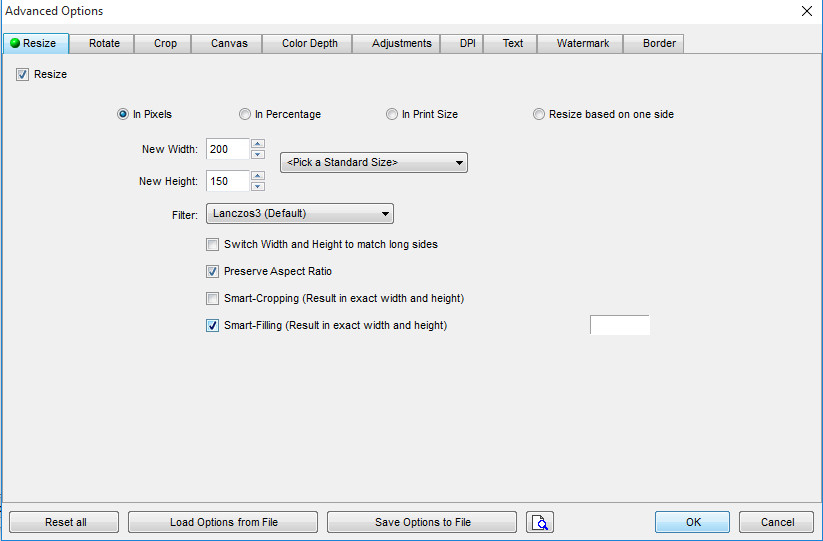bsandall
Member-
Posts
222 -
Joined
-
Last visited
-
Days Won
11
Everything posted by bsandall
-
If you set your payment gateway to do authorizations instead of captures and use the average weight to calculate the base price, then you can edit the order with the actual weight and capture the appropriate amount. Unfortunately, you have to do all of that manually so it will take time, but if you or someone you hire is code-savvy, you could probably figure out a way to automate it. Or as others have stated, make some options for your chicken: Chicken @ $4.50 / lb, choose: 7lb, 8lb, 9lb, etc. If a customer orders 10 8lb chickens, you could let them know that each individual chicken's weight may vary, but the total of all 10 chickens will be 80 pounds - that would give you some leeway when choosing chickens to fill the order and still give the customer the full weight. Or you could spend the time to find 10 chickens that are each 8 lbs.
-

cubecart v6 [Resolved] Top navigation bar flexibility?
bsandall replied to Will Shaman's topic in Customising Look & Feel
Using the default Foundation skin for CubeCart 6, any category that is set to not visible will not display in the navigation bar. If the category status is enabled, it can still be navigated to via a link or typing a URL in directly. I just tested this using an unmodified store and it worked perfectly fine - is this not the behavior you wanted? -

[Resolved] All images from the shop shown with every product?
bsandall replied to Zillianne's topic in Technical Help
As others have stated, directories are great for organizing photos. Since our company is a distributor for a variety of manufacturers, I have an image directory for each manufacturer and sometimes subdirectories within those. Similarly to Keat, I name all of my image files after product codes for easier identification when assigning them, but even more than that, it's so I don't ever have to manually upload or assign images - I wrote a quick script to do that for me which I use in my offline staging site, then upload my database and new files at various intervals. -

[Resolved] Not getting new order email notifications
bsandall replied to The_4wd_Zone's topic in Technical Help
Each time you change the MX Entry, it takes a little bit to propagate - this is likely the reason it didn't work at first, but did later without apparently changing anything. See: https://www.google.com/support/enterprise/static/postini/docs/admin/en/troubleshooting_spe/faq_mx_how_long.html -

[Resolved] Not getting new order email notifications
bsandall replied to The_4wd_Zone's topic in Technical Help
Check your store settings - it sounds like you have it set to send admin notifications when the order gets to 'Processing' when your order defaults to 'Pending' when first placed. Or something similar. Try changing your order status manually from the admin panel to whatever you have email notifications set to. -

cubecart v6 Product Options not showing in templates
bsandall replied to Scorchermcsteve's topic in Technical Help
Can you provide some screenshots and are you using a customized email template or the default ones? -
If you only have a single option remaining, you should remove it (a single option is not really an option, but a specific feature, e.g. "Red T-Shirt" can only be red, so why make it an option?) - put it in the product description if it's critical to note. It would be possible to auto-select single options with some code edits, but it just doesn't make much sense to do so given that it hardly ever comes up and if it does, you can easily circumvent the problem as described above.
-

[Resolved] Not getting new order email notifications
bsandall replied to The_4wd_Zone's topic in Technical Help
The email test functionality of CubeCart has never worked properly for me, either, nor have I ever gotten it to send email confirmations when testing from a local server (which can send emails). Since I wasn't able to get SMTP working, I switched to the PHP mail() function and that works on the live site despite the 'Test' function of CubeCart failing to execute. Have you placed dummy orders on your live site? What is the status (e.g. 'Pending', 'Processing', etc.) of said orders? At what status is your store set to send email notifications? If you believe you have all of the settings correct and it still doesn't work, check the MX Entry setting on your web host - you should probably be using 'Remote Mail Exchanger' but that depends on your host's mail server configuration. In any case, try switching to 'Remote' if you're using 'Local' and vice versa in the opposite case. -
It works for me: - Check 'Use Stock Level' in the main product page - Set main stock level to 0 (or whatever you want, but 0 makes sense if you are tracking stock separately via the matrix) - For all matrix options, check 'Use Stock Level' - For all matrix options, set the amount of stock you have When I click 'Add to Basket' from the store front, I get the "Please select required options before adding to your basket" error message as expected. When I try to purchase an out-of-stock option combination, it also gives me the appropriate message. This was tested with an unmodified version 6.0.12 - have you made any modifications?
-
From the Documents page, click the 'Edit' icon - under the General tab, there should be an entry: Show link to document in storefront? Check that box and a link to your document will appear in the footer. If you want it to appear as part of the actual store menu, like a category... you could add a category and put the content as the category description. Otherwise, you can edit your store's skin and add the link manually wherever you want it.
-
I brought this issue up in the past, but it was never really addressed. The problem is that the info that PayPal has on the customer is used by CubeCart to overwrite the currently logged in user's name and email (and possibly other data). I have no idea of the reason behind such a design decision, as it doesn't make any sense to me: imagine, you create your CC account with a secondary email address, but then log in to your PayPal account using your primary email - suddenly, your CC email address (and possibly name, if you used different names) has been changed! Now imagine you have multiple PayPal accounts and like to switch between them when paying for things... That may seem far-fetched to some, but in this day and age with normal people easily having dozens of online accounts and data breaches being fairly common, anyone that is slightly tech-savvy is likely to have multiple email accounts that they use for different purposes and very possibly under various aliases. Customer information should ONLY ever change when the customer (or possibly admin in special cases) changes it, and I would not consider logging in to PayPal using a different email or name to be deciding to change their information. Kinda turned into somewhat of a rant there, but I think this is an important issue, though I have yet to make some time to poke around and see exactly where it is happening.
-

6.0.11 upgrade — "Notice: Use of undefined constant"...
bsandall replied to jvbh's topic in Install & Upgrade Support
Yes, it should be with your hosting provider. Many hosting providers allow each individual website to select a PHP version, so the version running on your site vs. the version used by your host (i.e. as the default for sites hosted with them) are not necessarily the same. Do you have access to an admin panel for your site via your hosting provider? You should be able to select a PHP version there. To find out what PHP version your site is currently using, you can create a separate .php file in your main directory that simply has 'phpinfo()' in it, then navigate to it in your browser and it will output tons of info about your PHP version. Make sure to delete the file when you're done, as that file gives anyone access to lots of sensitive information. -

6.0.11 upgrade — "Notice: Use of undefined constant"...
bsandall replied to jvbh's topic in Install & Upgrade Support
If you have access to cPanel, you can go to 'Select PHP Version' under 'Software' and change it there; if not, I'm not sure. Btw, the issue is that E_DEPRECATED is a constant introduced in PHP 5.3, which is why 5.2.17 gives you an error saying it is undefined. -

PayPal Pro and Express Gateway [authorization mode]
bsandall replied to adamsymonds88's topic in Technical Help
From page 38 of the PayPal manual: You can get the PNREF value, which is what you pass to ORIGID, from CubeCart's transaction log - it is the 'transction_id' column. It would be really slick to have a 'Capture' button somewhere on the order when viewed in CC's admin panel. Or even better, have it automatically capture when changing order status to complete. -

6.0.11 upgrade — "Notice: Use of undefined constant"...
bsandall replied to jvbh's topic in Install & Upgrade Support
Make sure you are running PHP 5.3.0 or higher. If you are OR if you are not but are unable to change PHP versions due to hosting limitations (in which case you should change hosts), you can manually remove the references to E_DEPRECATED in your version of the files. See all affected locations here. -
Good to know - I didn't realize they could pay by credit card on PayPal's site without an account. However, Pro does not require the customer to have a PayPal account, neither at the time of payment or any time thereafter. One advantage of Pro is that customers can enter their information without leaving your site and without you actually doing anything with the credit card data. The card data is sent to and processed by PayPal, so the risk is minimal compared to processing cards yourself, but yes, it is still riskier than not having anything at all to do with credit cards. Another advantage is that you can take credit cards over the phone using PayPal's Virtual Terminal. This can be huge or completely worthless depending on your business model. For my business, it is extremely important and was already set up long before we had an eCommerce store, so we were already paying the monthly fee. You can see a feature-by-feature comparison on PayPal's website. Of course you should use a payment system that works for you. If that's Standard, great. If it's Pro, great. If it's Authorize.net or something else, great. I have no skin in the game, just trying to share information.
- 28 replies
-
That's correct, but Pro includes standard, so with Pro installed you can have 2 buttons - one for paying with card directly on your site (but handled by PayPal), and the other to go to PayPal's site and log in, at which point the customer can pay however they like. The advantage of Pro is that the customer does not need a PayPal account, whereas I'm pretty sure they do even if they want to pay by credit card if doing so from PayPal's website.
- 28 replies
-
What I meant is that if you have multiple tabs open to the CubeCart admin page, e.g. viewing 2 products at once on separate tabs, then only the last tab you opened will submit correctly - the security token on all other tabs will have been invalidated, resulting in the CSRF warning.
-
If you have multiple tabs open, it is very easy to end up with the CSRF token error message appearing, even in Firefox. With Google Chrome, you wouldn't even be able to log in with the original CSRF issue, at least from what I remember. As an alternate solution, if you have access to your server via FTP, I wrote a script that imports already-uploaded image files into the CubeCart database. Just upload your images and navigate to the script, then follow the instructions. Pretty simple and, in the spirit of CubeCart, 100% free. If your images are named after your product codes, it can auto-associate them with the product, or even multiple images per product if they are e.g. image-1, image-2, etc. Personally, I use the script in my offline staging area, then export my product and image tables and rebuild them live by running the SQL via PHPMyAdmin, but you can use the script live, too. I recommend using the 'Dry Run' feature first so you can scan the results for any issues before actually making any changes.
-
product_id > 1 will skip the product with id 1, if it exists. If you want to affect ALL rows, just remove the WHERE clause entirely: UPDATE CubeCart_inventory SET sale_price=0.00;
-
Under Store Settings -> Stock, there is an option called 'Reduce stock levels' - what is this set to? The reason I ask is that once a customer clicks the payment gateway button, the order is created and placed in pending, even if they then click the back button or otherwise fail to actually place the order, and I suspect you have your store set up to reduce stock when orders are placed ('Pending'). Changing it to the first option - when payment has been made (Processing) - should prevent this particular issue.
-
An easy way (i.e. doesn't require code edits) is to make sure all my images are the same size using a free utility program such as FastStone Resizer. Using the advanced options, it is super easy to resize entire directories full of images with the added bonus that it also tends to dramatically reduce file size which is important for website images. Couple that with an image importer script and you can have all your images updated in just a few minutes.
-
Ah I see, we're talking about different things - I'm counting how many still remain, you're counting how many were removed. Lol, so easy to miscommunicate
-
There are 9 occurrences in the Cart class I have from the master branch: Line 783: $this->basket['discount'] = sprintf('%.2F', $this->_discount); Line 784: $this->basket['subtotal'] = sprintf('%.2F', $this->_subtotal); Line 787: $this->basket['total_tax'] = sprintf('%.2F', $taxes['applied']); Line 796: $this->basket['total'] = sprintf('%.2F', $this->_total); Line 905: $package['value'] = sprintf('%.2F',$package['value']); Line 1129: $this->basket['coupons'][$key]['value_display'] = sprintf('%.2F',$discount); Line 1132: $this->basket['coupons'][$key]['value_display'] = sprintf('%.2F',$subtotal); Line 1205: $this->basket['coupons'][$key]['value_display'] = sprintf('%.2F',$discount); Line 1209: $this->basket['coupons'][$key]['value_display'] = sprintf('%.2F',$subtotal); Are you looking at the 6.1 branch, perhaps?
-
There are still lots of occurrences of this type of formatting especially in the Cart class, as well as that one in the CubeCart class, and possibly others (I haven't done a global search yet). If they were they all supposed to be replaced, then whoops