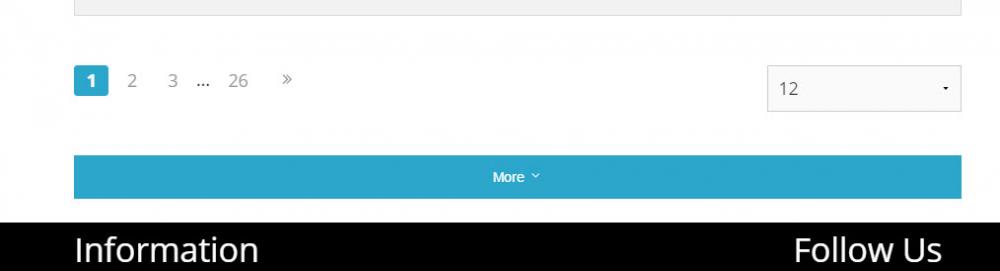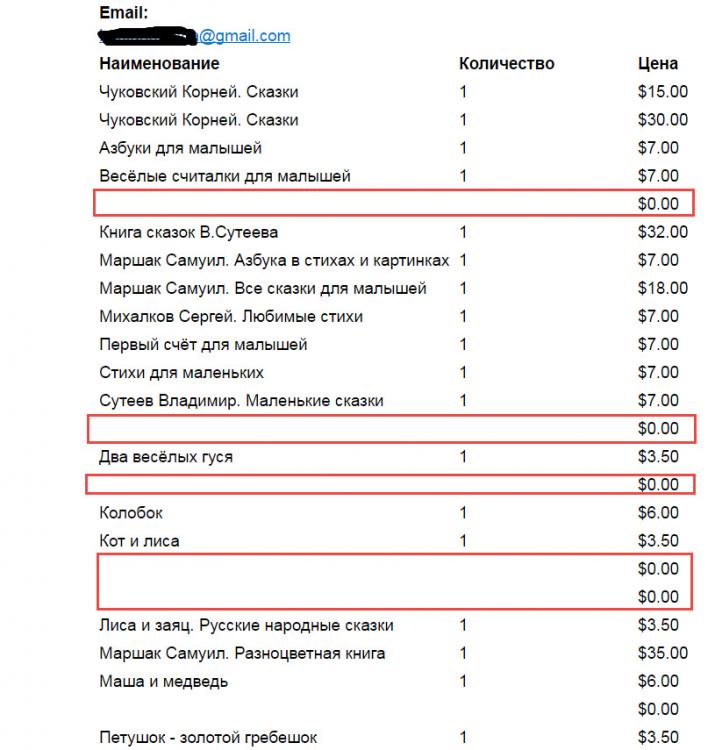Search the Community
Showing results for tags 'CubeCart v6'.
-
I've been running CubeCart v6 since Feburary and it's been working great until one of the recent updates (currently on 6.1.7). it's a complete bone stock installation with only 2 modules the official "PayPal Standard Payment Gateway" and the official "USPS Shipping Module" Problem #1: The first problem I noticed is that emails were no longer going out and I discovered that "SMTP with TLS" would fail to connect to my mail server. No settings had been changed, and i confirmed the settings were correct by plugging them into an email client (even called my Host and they confirmed that the problem was on the software side). It wasn't throwing any errors, it simply wasn't sending out emails. switching to normal "SMTP" allowed emails to start sending out again, but I'd still rather use TLS for the added security. Problem #2: I'd noticed some slight discrepancies in my inventory popping up but I couldn't figure out when it was happening until today. It seems that cube cart isn't removing items from inventory until I manually push the status from "Processing" to "Complete". Also it's not sending out order confirmation emails until that time either. the "Reduce stock levels" setting is set to "When payment has been made (Processing)" but despite the fact that I have orders in that status it doesn't reduce the stock or even send the customer (or me) an email that an order has been placed; not until I manually push the order status to Complete. at which time the inventory gets updated, I receive a notification (useless now as it's already been filled) and the customer gets the confirmation and the complete emails at the same time (also useless as the confirmation email is now late/redundant) This caused me some enormous problems today where I got in 1 of a hot item so I set my inventory to 1 but the site accepted payment on 3 separate orders for the item without reducing inventory. When I noticed i had to set the stock back to 0. I only even knew the orders had been placed by the paypal notifications I'd received since the site didn't send me any notification emails. Any help will be appreciated. as I have no idea how to fix this.
-
Hello! I will appreciate if somebody tells me in general how to find all actions which are caused by order status changing. Actually, I would like to disable sending auto emails with order confirmations (while order status is "pending") and send emails only when status changes on "Processing". Thank you.
-
Hello! I'm trying to add a vertical gallery, which was presented in 6.1.7, to a site worked on 6.1.5. I triyed to copy a piece of code from element.product.vertical_gallery.php (lines 13-27) to content.product.php . The result is blank page. As I understand, some classes (or may be more) are defined and described in other files of 6.1.7 release, however my knowledge of the CubeCart engine isn't enough to understand all interactions. Could somebody be so kind to help me with this task?
-
Our host has recently provided a self-signed SSL certificate on our domain. I've changed to https:// in Dashboard>SSL Settings but it's giving a 'not secure' warning so I'm obviously doing something wrong. Is there a guide to correctly setting this up?
-
Hi, this question has been answered before, but the solution did not work for me. I wish to add a PDF file to my Products description so that when a browser is looking at my products "description" they have the option to click on a hyperlink to download it. Previous solctions said to use File Manager -> Downloads and then knowing the pathname /files you could link to it from there. This appears to be for Digital Downloads though, which results in a file permission error. Because my customer will be browsing a non-digital product I wish to provide the ability to download a PDF file without having to buy a digital download. Can anyone help? Or am I overlooking something really simple. Thanks.
-
When I define an administrator I see 'Link to Customer Account', why would I wish to link to a customer's account , or should it be Administrator's account, and even then what would be the reason to do that ? Thanks and Regards, ChrisColeman.
-

cubecart v6 Upgrade to 6.17 Mailing List jumps to top of page
Claudia M posted a topic in Technical Help
Hi, I just upgraded to 6.1.7. Anyway, I knew some people were having trouble with their mailing list so that was one of the first things I checked. Works as it should in IE, but in Firefox when I go to type in an email address in the "Join our Mailing List" box on the home page it jumps to the top of the page right after I click on the box before I enter an email address. I have cleared all caches and saved store settings. It works fine on the register page. Here's a link. Mailing List box is at bottom right. https://www.claudiasbargains.com/ Thanks for any all help, Claudia -
Hello! I changed content.category.php for traditional pagination, according to internal comment. However, in desktop version I have number of pages buttons _and_ more button. In mobile version it lloks properly. Screenshot is attached, the piece of code is following next. Where did I a mistake? {* Uncomment for traditional pagination *} <div class="row"> <div class="small-12 large-9 columns"> {$PAGINATION} </div> <div class="large-3 columns show-for-medium-up"> <dl> <dd> <select class="url_select"> {foreach from=$PAGE_SPLITS item=page_split} <option value="{$page_split.url}"{if $page_split.selected} selected{/if}>{$page_split.amount}</option> {/foreach} </select> </dd> </dl> </div> </div> {* Add "hide-for-small-up" to the class attribute to not display the more button *} <div class="hide-for-small-up" id="ccScrollCat">{$category.cat_id}</div> {if $page!=='all' && ($page < $total)} {$params[$var_name] = $page + 1} <a href="{$current}{http_build_query($params)}{$anchor}" data-next-page="{$params[$var_name]}" data-cat="{$category.cat_id}" class="button tiny expand ccScroll-next">{$LANG.common.more} <svg class="icon"><use xlink:href="#icon-angle-down"></use></svg></a> {/if} </div> <div class="hide-for-small-up" id="lang_loading">{$LANG.common.loading}</div>
-
Hello! Right now I use a set of Cubecart 6.1.5 + All in One Shipping 1.0.8 + Print Order Form 1.0.1 + Russian language pack . Some clients forwarded me back e-mails with confirmation of purchase (Pending status). These orders contains several items and inside e-mails some items showed as lines without item's name, without q-ty and with zero cost. Screenshot is attached. As an admin I saw these orders without any issues. When I changed a order's status on 'processing', these clients received new emails with 'proper' content.
-
Hi, I am having issue with the sitemap Cubecart provides. 1. At first I opened sitemap.xml.gz and extracted the sitemap.xml and submitted it to Google webmaster. All fine until I checked a day later and error message, no sitemap found. So went back in cpanel and indeed my sitemap.xml in my root domain has gone .... I then suspected that every time I refreshed the sitemap in admin via maintenance, maybe the system deleted the xml file I uploaded myself. Is that possible ? 2. Searched the forum and read that I could just submit the sitemap.xml.gz instead, which I did yesterday. Google webmaster accepted and gave me my number of pages to index. So all looking good except this morning, I checked again and more error messages: Parsing error: We were unable to read your Sitemap. It may contain an entry we are unable to recognize. Please validate your Sitemap before resubmitting. Line 1 1281 Error: We encountered an error while trying to access your Sitemap. Please ensure your Sitemap follows our guidelines and can be accessed at the location you provided and then resubmit. General HTTP error: 404 not found, HTTP Error: 404 Can anyone share some light on the issue please. S.
-
Trying to upgrade via the Upgrade Now button in the admin takes me to a blank page. When re-entering the admin section, nothing has happened. Tired of having to do the manual upgrades lately. This has been going on for a while now. Any reason as to why this would not be working? Thanks!
-
Hi, folks, I am new to Cubecart and I see it as a great software. The (small) issue I have is that my native site is not English it is Lithuanian. There was no language pack for that, so I have translated most of the language strings myself. All that is fine and works. So, the default language is Lithuanian on my site. However, when a new customer registers, the language changes automatically into English and I want it to stay in Lithuanian. Of course, customer can change that back into Lithuanian but why it changes into English in the first place? How can I change that? My site is here: http://www.kristustavyje.lt/shop/
-
I can't believe I just now noticed this. If a product has just one image, you cannot click it to zoom to a larger size. I think this was addressed before but I can't really remember. Any help is apreciated. Claudia
-
Hi all, I have set up all in one shipping which seems to work quite well. My shipping options are really simple: UK royal mail 2nd class - free UK royal mail 1st class - 2.20 EU B2C airmail - 1.00 The problem is some products I only want to ship within the UK but there does not seem to be a way of setting this to a specific product. All help appreciated.
-
Hi Forum, Can anyone give me some idea on how to display all products (say in alphabetical order) on the home page? How can I generate the full product list using the database query with a new global variable $all_products and use it in my home page or in a box? Any clue from anyone? Many thanks in advance. Madan
-
I have some goods which have same names (books with same names, but different publishers). As a result it's difficult to assembly order without pictures of goods. Could it be possible to add a small picture of each product in Order/Overview tab? For example, as in Product section? Also, it would be nice to convert a name of product from text to hyperlink on the product. I tried to play with admin/skins/default/templates/orders.index.php (line 165 ish): <fieldset id="items"> <legend>{$LANG.catalogue.title_items}</legend> {foreach from=$PRODUCTS item=product} <div id="item"> <a href="{$product.image_path_large}" class="colorbox" title="{$product.name}" target="_blank"><img src="{$product.image_path_tiny}" style="max-width: 30px; max-height: 30px" alt="{$product.name}"></a> {$product.quantity} x {$product.name} - {$product.product_code} ({$product.line_formatted}) {if $product.digital}{/if} <span>{$product.price_total_formatted}</span> ... But in real life $product.image_path_large and $product.image_path_tiny are empty... As I understand it is necessary to load their values from database, but I don't have any clue how and where to do it... P.S. The current configuration is 6.1.5.
-
Hello! I found that if I, as an admin, make changes in an order (status 'Processing'), it doesn't affect to inventory. For example, I remove a product from an order and stock for this product doesn't increase. Is it feature or bug?
-
If a user attemps to checkout without an address he/she is redirected as follows - Which is fine .. However if the user does have an address book but has not defined a defaut address he is still directed to httpredir('?_a=addressbook&action=add');, would it not be better in this case to , which could provide both edit and add options. Chris.
-
Hi I noticed that macro {$DATA.link} does not work with some email templates, for instance, the Cart: Fraud Review one. Could someone help why ? I am basically creating a new email template for a specific order status in which I want to include the data link macro but it is not working. When I tested it, I got a blank space instead. So I tried to add it to the fraud review template and noticed that it does not work either. So I need to understand the logic behind it. Thanks S.
-
Hi, When I create a manual order, 99% are for a UK address. The system forces me to select a county which is not a compulsory data for delivery with Royal Mail for instance. When I use Royal Mail postcode search, you get addresses with no county. So now, I end up having to search Google with my postcode to find the county so that Cubecart allows me to save my manual order. Is there a way I could stop the admin to force a county selection for manual orders but leave it live with online orders ? Thanks S.
-
Hi When we tick all our processed orders and then choose to change the status in bulk to "order complete and dispatched", it works well from the point of view that the status has been changed correctly but the problem is that the order dispatch date remains blank. Conclusion, we still have to update manually one by one each order to select the dispatch date under the delivery tab of the order. We really need to fix that to speed up our admin work. Thanks S.
-
Hi, On the orders overview section, if you tick all your processed orders and then choose "don't change order status" followed by "print an invoice", we thought, we could gain a lot of time so that we could print all our invoices at once. However, there is an issue. The system does not include a page break between each invoice and therefore all our invoices came out all as one solid document. I searched the forum for a solution but could not find any. Surely this must have been reported before ? Thanks S.
-
Hello! Initially, I imported to a store 600 goods, on the next day I imported 70 products more. All 670 products are visible and available for editing in store. However, when I try to export the catalog, I receive a file only with first 600 goods... P.S. 6.1.5 and 6.1.7 work same.
-
Hello, on my store For some reason admin folder did not updated with cubecart upgrade system (6.1.5 to 6.1.7) and now my cubecart is 6.1.7 but admin folder is old 6.1.5 !! after manually uploading 6.1.7 admin folder, i receive "Security Alert: Possible Cross-Site Request Forgery (CSRF) or browser back button used" error mesasage restoring admin folder to 6.1.5 fix the problem. on admin login ,restoring the admin folder to 6.1.5 fixing the problem i think there is not a server or hosting problem as for testing i upload my site on localhost and i see same problem . any suggestion will be highly appreciated.