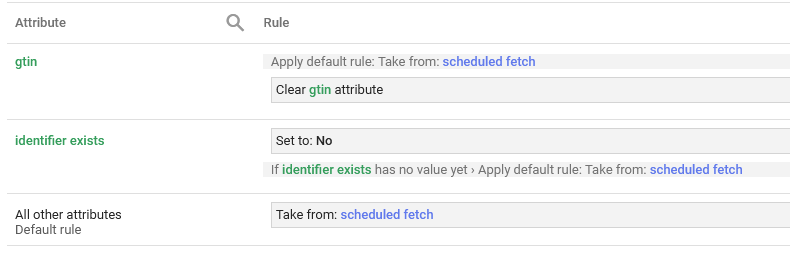Leaderboard
Popular Content
Showing content with the highest reputation since 08/22/2018 in Posts
-
2 points
-
In the skin's config.xml, find the <image reference="category">. It is set for 800 pixels on the longest dimension. Change this to 900. It will auto-scale down to fit the container (which is 848 px wide). Next, you will need to find the CSS rule (I do not know where it would be.): .cat-hdr-img img { margin: 0px auto 5px; } Change to: .cat-hdr-img img { margin: 0 0 5px; } This CSS change will remove the margin that the browser adds to either side of the image, in equal part, to center the image in the slightly wider container. Be sure to clear Cubecart's cache.2 points
-
The developer will probably / should be releasing a new version of the skin to take account of all of the skin changes included in this recent version. However, if you are using a modified version, then that update will not automatically apply to your store and you should chat to the developer about this. If you dont make all the front end skin changes then you wont be able to take advantage of any fixes / new functionality that has been added - you may say that you dont need this functionality but it is always best to stay fully up to date because the situation simply gets worse and worse with each upgrade that is released - this is the problem with having custom changes2 points
-
Ok in that case try 1.9.7 (just released): https://www.cubecart.com/extensions/plugins/paypal-commerce1 point
-
From what I see, the CBurst "View Product" page will show a "Swipe Gallery" if there are more than one image assigned to the product. (This is not images assigned to options.) If there is only one main image assigned to the product, there is no gallery. (The images posted above suggest there is more than one image assigned to that product.) So, there are edits that need to be made to the skin so that "Images Assigned to Options" feature will work. But not on a Gallery. I will post what those edits are soon. (There also seems to be a problem with some CSS code bleeding over into the Short Description area.)1 point
-
The knowledgebase article that (sparsely) covers this is: https://cubecart.zendesk.com/hc/en-gb/articles/360003794038-How-do-I-create-a-new-front-end-dynamic-section-or-page (Ignore the mention about the encoded index file.) A deeper discussion can be had here on the forums.1 point
-
Since upgrading to version 6.5.2 we have the following issue: For reference our shop is located at https://www.airbornesappers.org.uk/shop/index.php We do have products with a Sale price entered, which are less than retail and greater than zero In Store Settings - Features we have Sales Mode set to Per Product, with Number of sale items to display set to 20 I don't know if the upgrade to 6.5.2 has caused this, all I can say is that prior to the upgrade Sale Items were displayed in the Sale Items category I've searched other topics and checked as much as I know what to check but can't fix this error Any help appreciated Thank you1 point
-
Have done that for you on Github now. Hopefully that can be sorted, as those skins are a big plus.1 point
-
In shipping.class.php: Find near lines 237-240: $this->debug(sprintf('<strong>>>> Shipping zone [ID %s] matches the delivery address! Use this zone for shipping calculations.</strong>', $this->_all_zones[$i]['id'])); if ($this->_settings['multiple_zones'] == 'first') { $this->debug('Looking for first matching zone of best match (instead of searching for all matching zones - see AIOS module settings)'); } else { Change to: $this->debug(sprintf('<strong>>>> Shipping zone [ID %s] matches the delivery address! Use this zone for shipping calculations.</strong>', $this->_all_zones[$i]['id'])); if ($this->_settings['multiple_zones'] == 'first') { $this->debug('Looking for first matching zone of best match (instead of searching for all matching zones - see AIOS module settings)'); $closest_match_zone_id = $this->_all_zones[$i]['id']; break; } else { The above is the exact same edit as was posted earlier, just the line numbers have changed.1 point
-
Please reload this forum conversation. I made a mistake on the last line of the new code.1 point
-
I'm only running All in One Shipping v 1.0.24, Card Capture v 1.0.12, and Google Base v 1.0.3. So far, so good, but I'll keep an eye on them.1 point
-
During the running of 'setup', CubeCart makes some tests: certain folders must exist and be writable, and key PHP extensions must be initialized. For CubeCart 6.5+, PHP 7.4+ (8.2 recommended but will probably be required for CC652+), the extensions include: MySQLi, GD Image library, Simple XML parser, cURL, ZipArchive, and the MultiByte String library. The test during setup is reported as a list of Pass/Fail line items on the second page shown. Setup will not proceed to the third page if any item shows as failed. CubeCart continuously checks to make sure the version of PHP is compatible, so should PHP change versions (7.4 downgrade to 7.3, for example), CubeCart will make complaints. However, CubeCart does not do continuous compliance checks for the presence of required extensions.1 point
-
This is the one I wanted to see: [14] HookLoader::_build_hooks_list:451:Hooks: class.cubecart.display_gateways => Array ( [paypal_commerce] => Array ( [hook_id] => 248 [plugin] => paypal_commerce [hook_name] => Display Gateway or Make Payment [enabled] => 1 [trigger] => class.cubecart.display_gateways [filepath] => [priority] => 0 ) ) More to come.1 point
-
Name: Dillion (Bootstrap Responsive Skin) Price: Free Category: Skins Homepage: https://www.cubecart.com/extensions/skins/dillion-bootstrap-responsive-skin1 point
-
Name: CBurst (Bootstrap Responsive Skin) Price: Free Category: Skins Homepage: https://www.cubecart.com/extensions/skins/cburst-bootstrap-responsive-skin1 point
-
1 point
-
The package of files that has been offered to replace a few existing troublesome files did have a change in the one file (ini.inc.php) that declares the version (now 6.4.9). Replacing these troublesome files does not require that setup be run again. This package contains no changes to be made to the database or the database contents. Hence, normally, setup makes an entry in the database table CubeCart_history with the version "processed" and the timestamp when it happened. But simply replacing these troublesome files did not also make the appropriate entry in the CubeCart_history table. Using an external database utility, view CubeCart_history and change the value "6.4.8" to "6.4.9".1 point
-
Please try this edit: In /classes/language.class.php, line 106: From: if(ADMIN_CP == false && isset($d[$url['host']]) && !empty($d[$url['host']])) { To: if( (!defined('ADMIN_CP') || ADMIN_CP == false) && isset($d[$url['host']]) && !empty($d[$url['host']])) {1 point
-
This may be related to an open issue: https://github.com/cubecart/v6/issues/3057 If the error was copied from CubeCart's admin, System Error Log, if you hover the mouse over the error, there may be a popup that gives the trace PHP made to get to the code that errored. If that popup appears, try to copy/paste the contents to a reply here.1 point
-
Currently, no. But, CubeCart has the ability to respect a custom API call that a "cron job" would execute on schedule, as well as hooks that could be used every time that a web page is requested to update if a specified amount of time has elapsed since the last update.1 point
-
Configuring Mod Security is a server administrator's responsibility. As best I know, Mod Security is configurable on a per site basis. Therefore, it may be the case that your other website may (or may not) have Mod Security installed, and/or configured differently. We would encourage you to contact your hosting provider for assistance.1 point
-
Thank you. By way of a bit of background for you. In the early stages of our online shop journey we checked out many different platforms including some of the well known names such as ZenCart. We found the setup of these other platforms to be quite difficult and certainly not as well organised and intuitive as CubeCart. The ease of setup and the organised admin area were the main reasons for us deciding to go with CubeCart, a good decision and we look forward to using it for a long time to come. These forum pages have been a big help, we really appreciate you being there and the assistance you provide, keep up the good work because no doubt I'll be back1 point
-
1 point
-
Attached is a report that covers the edits needed to make CC645 run under PHP 8.1. Of course, without a comprehensive testing procedure plan - preferably automated - hitting every feature and function that CubeCart can do is impractical. As such, I advise against running this in a production environment, for now. However, I believe I've found and fixed the Fatal Errors, Warnings, Deprecated Notices, as well as a number of general notices that became visible under PHP 8.1, and made a number of code optimizations, but only in the core code. I have chosen to not make a fork of CC645. For those who want to slog through the edits, I hope they will be able to discern the reasons for each change. Any module encoded with ionCube will need a new version from the publisher. The publisher should also take it upon themselves to test their modules under PHP 8.1. Some additional insights can be found reading the latest Github issues. PHP8.1_Changes.txt.zip1 point
-
It should, however it hasen't been updated since 2017. Which only means that, since it is encoded with ionCube, the encoded files must have been built with a matching version of the encoder for the version of PHP it is running under. Even though the current encoded files are built for "PHP 5.6 and above", this does not mean they will work on any version of PHP7 - which your hosting provider has likely configured your hosted account to use. The publisher, @Noodleman, will need to build encoded files for PHP 7.1 point
-
The All in One Shipping module has a Debug setting. Choose to see a Very Verbose explanation. The debug analysis will show why there were no shipping rates found to satisfy the required conditions.1 point
-
So I think in conclusion the rich snippets work but took a little while to show in the search engine.1 point
-
I would say it is not the POF module contributing to this. Rather, the 'verification code' is CubeCart complaining that the reCaptcha gadget is not agreeing with the solution provided. It might not be displaying when it should be, or the customer worked out the puzzle, but the solution is not correct. Please verify that, in admin, Store Settings, Features tab, Bot Protection section, the reCaptcha is enabled as desired. Then, assure yourself that your browser is not blocking the javascript needed to fetch the reCaptcha gadget from Google.1 point
-
Name: AA Basic Blue Price: $14.99 Category: Skins Homepage: https://www.cubecart.com/extensions/skins/basic-blue1 point
-
Determine if the following statement already exists in the templates 'main.php' and 'main.checkout.php': <link href="{$ROOT_PATH}favicon.ico" rel="shortcut icon" type="image/x-icon"> If it is not there, add it just before the </head> tag. Next, acquire a square image you want to use. Upload it to a free online ICO file maker, such as: https://www.icoconverter.com/ Place the .ico file in CubeCart's main folder.1 point
-
Sorry for the delay. One option would be to use the HTML <video> element in your category description. So you would upload a mp4/webm or ogg video to your site then when writing your description click the source button on the text editor and use something like <video> <source src="catvideo.mp4" type="video/mp4"> Your browser does not support the video tag. </video> Only issue is you'd have to play around with adding some other html and styling to try and get the layout right. Alternatively you could add a button and have the video load in a pop-up modal.1 point
-
I wonder if a specific browser plugin could be to blame... messing with the DOM.1 point
-
We need to find out why they aren't 'sticking'. My experience tells me to first look at those settings that could possibly make the aggregate amount of content larger than 64KiB. Those settings are the Offline Message and Copyright Text. Then second, look at the error log.1 point
-
wow, almost everytime I am stuck with something, there's already a post in the forum. Sale Items be gone ...1 point
-
@radman bare with me, i'll pop @havenswift-hosting a message to get his take on it. If it is a caching issue he'll know more about it.1 point
-
Hey @radman420 Just checked your site and theres no trace of the missing box so i can only assume that no data is been passed to $POPULAR used for it. Does it reappear if you switch to the foundation skin?1 point
-
Hi @radman420 Sounds odd, neither the CC6.4.1 update or the skin update would affect the visibility of the popular products section as from my knowledge nothing was changed in relation to that. This behaviour is not occurring on any of my test setups so not sure what the cause would be. Have you tried going to site settings > layout and clicking save , then clear your sites cache ? Also, if you right click on the area the box normally is then click "inspect" or "inspect element" can you any html code in the console panel that relates to the popular products? Thanks, NiteFox1 point
-
NiteFox beat me to it! But the solution works great. Thanks!!!1 point
-
I would be quite careful for several reasons : 1) The plugin hasnt been updated in over two years - while this doesnt necessarily mean anything by itself, CubeCart has moved on a lot in 2 years 2) It isnt just the demo site that is suspended, the whole website is suspended - this again could be a temporary oversight and may be back online any time soon or may mean a lot more. 3) There have been numerous complaints over quite a long period of time from users and many posts on these forums about not hearing back from this developer both for paid development work and also support1 point
-
In the template main.php: Find: <body> Change to: <body background="https://mybikerleather.com/Banner.jpg"> or <body style="background-image:url('https://mybikerleather.com/Banner.jpg');background-repeat:no-repeat;"> Do the same for the template main.checkout.php.1 point
-
Hey @priceisrightsuperstore The store logo is styled by the following classes - .main-logo and .main-logo img in basix > css > style.css starting at line 220 which both have a css rule max-height of 60px. So you will need to modify both of those classes to get you desired look. The "Shop by Category" tab is 50px so the logo is already exceeding the size tab. Also, after making any changes remember you may need to clear your browser cache as well the site cache.1 point
-
Two ways: FTP the folder that was extracted from the ZIP file to CubeCart's /modules/gateways/ folder, or obtain the lightning bolt token and enter it in CubeCart's admin, Manage Extensions page. It will automagically appear in the Extensions list.1 point
-
Al - Just noticed that the First Name and Last Name are inverted in versions 1.0.4 & 1.0.5 on lines 179 & 180 in gateway.class.php1 point
-
We don't have a partnership with Adyen but it's not required. They have exceptional documentation and the integration has been tested under their sandbox. Please do let us know how you get on. Where are you referring to when you say no documents on the CubeCart page? We will reach out to Adyen to see if we can get our integration certified.1 point
-
Agreed - failed upgrades have been very common in the past when done via the built in upgrade option and often result in a mix of files from different versions - this will cause this type of problem. It has been covered in quite a few threads on here before and a manual upgrade would definitely solve it. Ian1 point
-
Name: Ebay Sales Price: £104.95 Category: Plugins Homepage: https://www.cubecart.com/extensions/plugins/ebay-sales1 point
-
I found it! was in navigation.ss and .top-bar-section! I am so rusty on this kind of work! Thanks for the help1 point
-
Hi, Wish to make the sales report with the product details, which sql should I edit on? "product_code" is a new attributes that I add in, since it is not inside the table "CubeCart_order_summary". Actually, it is from table "CubeCart_order_inventory". And, How to sum the product_code? As the product code is in integer, digit form. The below code is from admin_LsSCSi/sources/reports.index.inc.php $fields = array( 'title', 'cart_order_id', 'product_code', 'order_date', 'status', 'subtotal', 'discount', 'shipping', 'total_tax', 'total', 'customer_id', 'first_name', 'last_name', 'company_name', 'line1', 'line2', 'town', 'state', 'country', 'postcode', 'title_d', 'first_name_d', 'last_name_d', 'company_name_d', 'line1_d', 'line2_d', 'town_d', 'state_d', 'country_d', 'postcode_d', 'phone', 'email', 'gateway' ); foreach ($GLOBALS['hooks']->load('admin.reports.order.pre') as $hook) include $hook; $orders = $GLOBALS['db']->select('CubeCart_order_summary', $fields, $where); foreach ($GLOBALS['hooks']->load('admin.reports.order.post') as $hook) include $hook; if ($orders) { ## If we are wanting an external report start new External class if (isset($_POST['external_report']) && is_array($_POST['external_report'])) { $module_name = array_keys($_POST['external_report']); $external_class_path = 'modules/external/'.$module_name[0].'/external.class.php'; if (file_exists($external_class_path)) { include $external_class_path; $external_report = new External($GLOBALS['config']->get($module_name[0])); } } ## Tally up totals $tally = array(); $i = 0; foreach ($orders as $order_summary) { $order_summary['status'] = $lang['order_state']['name_'.(int)$order_summary['status']]; foreach ($order_summary as $field => $value) { if (in_array($field, array('subtotal', 'discount', 'shipping', 'total_tax', 'total'))) { if (!isset($tally[$field])) $tally[$field] = 0; $tally[$field] += $value; } } $order_summary['country'] = (is_numeric($order_summary['country'])) ? getCountryFormat($order_summary['country']) : $order_summary['country']; $order_summary['state'] = (is_numeric($order_summary['state'])) ? getStateFormat($order_summary['state']) : $order_summary['state']; $order_summary['country_d'] = (is_numeric($order_summary['country_d'])) ? getCountryFormat($order_summary['country_d']) : $order_summary['country_d']; $order_summary['state_d'] = (is_numeric($order_summary['state_d'])) ? getStateFormat($order_summary['state_d']) : $order_summary['state_d']; $order_summary['date'] = formatTime($order_summary['order_date'],false,true); ## Run line of external report data if (isset($external_report) && is_object($external_report)) $external_report->report_order_data($order_summary); unset($order_summary['order_date'], $values); foreach ($order_summary as $field => $value) { if ($i == 0) $headers[] = $field; $values[] = (is_numeric($value) || !strpos($value, ',')) ? $value : sprintf('"%s"', addslashes($value)); } if ($i == 0 && $add_headers) $data[] = implode(',', $headers); $data[] = implode(',', $values); $smarty_data['report_date'][] = $order_summary; $i++; } $GLOBALS['smarty']->assign('REPORT_DATE', $smarty_data['report_date']); if (isset($_POST['download']) || (isset($_POST['external_report']) && is_array($_POST['external_report']))) { $GLOBALS['debug']->supress(true); if (isset($_POST['download'])) { $file_content = implode("\r\n", $data); $file_name = $lang['reports']['sales_data'].' '.$download_range; } else { $file_content = $external_report->_report_data; $file_name = ucfirst($module_name[0]).' '.$lang['reports']['data'].' '.$download_range; } deliverFile(false, false, $file_content, $file_name.'.csv'); exit; } ## Show table footer $tally['orders'] = count($orders); foreach ($tally as $key => $value) { $tallyformatted[$key] = ($key=='orders') ? $value : sprintf('%.2F', $value); } $smarty_data['tally'] = $tallyformatted; $GLOBALS['smarty']->assign('DOWNLOAD', true); ## Get external module export code $where = array('module' => 'external', 'status' => '1'); ## Start classes for external reports if (($module = $GLOBALS['db']->select('CubeCart_modules', 'folder', $where)) !== false) { foreach ($module as $module_data) { if(file_exists(CC_ROOT_DIR.'/modules/external/'.$module_data['folder'])) { $module_data['description'] = ucfirst(str_replace('_',' ',$module_data['folder'])); $smarty_data['export'][] = $module_data; } } $GLOBALS['smarty']->assign('EXPORT', $smarty_data['export']); } } else { if (isset($_POST['download'])) httpredir(currentPage()); $smarty_data['tally'] = array('orders' => 0); } $GLOBALS['smarty']->assign('TALLY', $smarty_data['tally']); $GLOBALS['smarty']->assign('POST', $report_filter); foreach ($GLOBALS['hooks']->load('admin.reports.order.filter') as $hook) include $hook; Thanks~1 point
-
im coming in late on this...but I do this every 6 months. First time I did it there were like 8,000 of those 'fake' customers. Here is the SQL command I used in phpmyadmin on my granny version 3.0 store: DELETE FROM `CubeCart_customer` WHERE noOrders = 0 AND regTime < 1454012330; Since you are running 6.0 then you would probably run it like this: DELETE FROM `CubeCart_customer` WHERE order_count = 0 AND registered < 1460000000; or even better: DELETE FROM `CubeCart_customer` WHERE order_count = 0; It will clean house in a second! i like to put a timestamp on it so that if someone has been shopping in the past two weeks and havent donea checkout yet and are still thinking...then they wont be lost and end up having to reregister.1 point
-
Hi, I was just wondering if Cubecart is compatible with Apple's iPad and iPhone? I've had several customers tell me that they can not place orders using these devices... I also had a lady tell me that she couldn't email me using her iPhone either (it bounced back)...hmmm Thanks.1 point