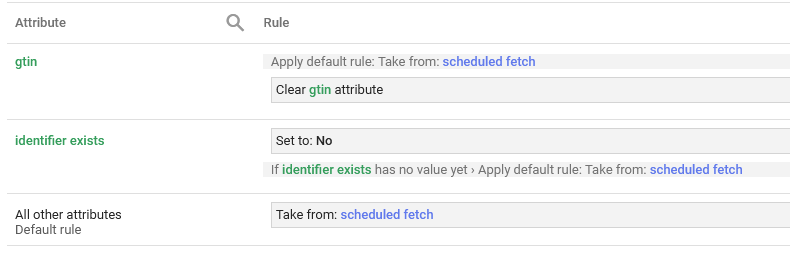Leaderboard
Popular Content
Showing content with the highest reputation since 12/14/2018 in Posts
-
2 points
-
In the skin's config.xml, find the <image reference="category">. It is set for 800 pixels on the longest dimension. Change this to 900. It will auto-scale down to fit the container (which is 848 px wide). Next, you will need to find the CSS rule (I do not know where it would be.): .cat-hdr-img img { margin: 0px auto 5px; } Change to: .cat-hdr-img img { margin: 0 0 5px; } This CSS change will remove the margin that the browser adds to either side of the image, in equal part, to center the image in the slightly wider container. Be sure to clear Cubecart's cache.2 points
-
The developer will probably / should be releasing a new version of the skin to take account of all of the skin changes included in this recent version. However, if you are using a modified version, then that update will not automatically apply to your store and you should chat to the developer about this. If you dont make all the front end skin changes then you wont be able to take advantage of any fixes / new functionality that has been added - you may say that you dont need this functionality but it is always best to stay fully up to date because the situation simply gets worse and worse with each upgrade that is released - this is the problem with having custom changes2 points
-
It could be that the Apache web server, in its main config settings, has not yet been set to allow for directory overrides. Please see: https://stackoverflow.com/questions/18740419/how-to-set-allowoverride-all1 point
-
I am going to ignore the lines that appear to come from an SSL Cert manager. I just wanted to make sure there is an appropriate RewriteBase directive. It will be interesting as to what would be found in the web access logs.1 point
-
Great! Thank you very much. It is working, I used the database credential and host localhost:9200. In the search box, to get the drop down list product, need to use mouse cursor. Can we add keyboard up,down to reach to the downward list instead of mouse cursor. Even after click outside of the search box, ES search dropdown list wont disappear. Need to used ESC key. It would be good idea to add one click functionality to clear search dropdown list like ESC key.1 point
-
1 point
-
Hm. We can see that right away CubeCart is told to use fr-FR, but the phrases are not coming from that language pack. (See Debug Messages[0]) Please examine the following and try the suggested action: In admin, Languages, take note of any actual entries in the Domain column (not the slightly greyed-out suggested examples). If there are actual entries, blank them out and Save. Have CubeCart clear its internal cache. Did anything change?1 point
-
That makes sense. I think I'll keep making the change instead of changing the rate rule. Thanks!1 point
-
1 point
-
Nice idea! In admin, Maintenance, Rebuild tab, there is a means to "Reset all product view counts". "Views" is one of the choices on what criteria to base a query for "Best Sellers" (aka Popular Products). But resetting Views might be overkill for some. I have in mind a text box next to Store Settings, Layout tab, "Source data for popular products" saying, "Within the past [###] days." This won't be a date range, but will this suffice for your needs?1 point
-
Name: Dillion (Bootstrap Responsive Skin) Price: Free Category: Skins Homepage: https://www.cubecart.com/extensions/skins/dillion-bootstrap-responsive-skin1 point
-
1 point
-
For version 1.05, there is a bug in the template box.template.php, near line 17: From: {if count($POPULAR > 1)} To: {if count($POPULAR) gt 1}1 point
-
Did you follow the steps in method 1? https://support.cubecart.com/hc/en-gb/articles/360003794198-How-do-I-upgrade-from-CubeCart-v6-to-latest-v6-1 point
-
We are in the middle of developing a plug-in to cover both these areas of functionality. It is a big job to do it fully so have no release date yet but will be in the first half (hopefully first quarter) of next year. If you want to register as a client at our website and open a support ticket asking about this, we are interested in people’s views on functionality and we can keep you updated regarding progress1 point
-
My solution was to remove the registration page link from my skin and form fields within the registration page. I only have the the option to create an account on the checkout, therefore users and spammers will need to place an order to create an account, genuine users will do so but the spammers wont proceed. Has worked well for me for 2 years, no fake accounts created. I believe they create fake accounts so your shop sends registration emails or password resets to their targets & used to spam people and will give your store/email a bad reputation, some users may report these emails as spam and accounts like google mail will auto junk any future mail you send or your report your site to your hosting provider for sending spam.1 point
-
This may be related to an open issue: https://github.com/cubecart/v6/issues/3057 If the error was copied from CubeCart's admin, System Error Log, if you hover the mouse over the error, there may be a popup that gives the trace PHP made to get to the code that errored. If that popup appears, try to copy/paste the contents to a reply here.1 point
-
If there is a blank page, then there could be error messages in admin, System Error Log.1 point
-
If you have CubeCart's debug mode enabled, turn it off. I *believe* that switching off Debug mode will quiet the PHP8 Warnings (used to be Notices in PHP7). As for Google, please see: https://github.com/cubecart/v6/issues/30471 point
-
I think nearly all of the log entries matching the examples shown in the document provided, relate to the parts of the skin template system you have stripped out (Language chooser, Featured box, Sale Items box, Newsletter box, Live Help, Debug, and Skin chooser). Looking at the source HTML delivered to my browser, I see that there is a removed text entry field for the person's phone number. This will cause the form to not even be submitted if the form validation fails. In the file /skins/ho/js/3.cubecart.validate.js, at lines 66-97, there are the rules for the contact form. Remove 92-94: }, 'contact[phone]': { phone: $('#validate_phone').text() Remove 83-85: }, 'contact[phone]': { phone: true What I do not know is this: How smart is the Validator? If the Validator does not find a text entry input field having the name contact['phone'], even with a rule referencing it, will the validator still submit the form? According to this, the Validator does not check non-existing fields (from five years ago): https://forum.jquery.com/topic/jquery-validate-check-that-a-field-exists-before-validating In other words, I do not know if this edit will fix things. FYI: The core code in cubecart.class.php, says only that 'email', 'name', 'subject', 'enquiry' are the only required fields. So maybe an issue will get posted in the Github that compares the Validator rule for the phone being required, but the core code does not.1 point
-
Brains suggestion is definately the way to go initially. Create a new file ini-custom.inc.php in the root of your store. I did have issues with the memory size when i did this, so you might want to play with this. <?php # Custom initialization commands # Filename: ini-custom.inc.php # File location: main CubeCart folder ini_set('memory_limit', '256M'); ini_set('max_execution_time', '60'); ini_set('error_log', 'error_log'); ini_set('log_errors', 'on'); ?> To add to this, Cubecart support is extermely fair. You'd be hard pushed to find dedicated product support at such a price anywhere else. https://www.cubecart.com/technical-support1 point
-
Sorry to hear this Rosemary. Best of luck achieving what you want. I'm not sure I have any valuable input.1 point
-
Chaps.. This situation is embarrasing, I'm getting female members of my team telling me that they are receiving explicit messages from one of our contact forms. Can anyone suggest how I get invisible working, failing that I'll have to employ the services of a dev to write something which works.1 point
-
Attached is a follow-on report for more edits needed to make CC645 run under PHP 8.1 - attempting to eliminate (at least minimize) the numerous error messages that PHP logs. Some of these edits assume that the edits and file replacements found in the prior report have already been made. PHP8.1_Changes2.txt.zip1 point
-
It is 'responsive', so it works regardless of the device's viewport width.1 point
-
Hi @kiwi To add selected document links to the category menu you'll need to add them manually Open - amzin > templates > box.navigation.php Find lines 29-31 {if $CTRL_SALE} <li><a class="sale-link" href="{$URL.saleitems}" data-level="1" title="{$LANG.navigation.saleitems}"><i class="fas fa-tag"></i> {$LANG.navigation.saleitems}</a></li> {/if} Now just below it (before the </ul>) add your document links using the following structure <li><a href="###LINKHERE###" data-level="1" title="Document One"> Document One</a></li> To make the images responsive you'll need to remove the height/width styling from the html content and add class="img-responsive" to each of the image html elements. To do this, click on the document page in the admin panel and select the content tab then add images as normal. Then press the "source" button in the top left corner of the editor. Your images will look something like : <img alt="" src="/CubeCart/images/source/prod_01_a.png" style="width: 510px; height: 510px;" /> Now, remove the styling and add class="img-responsive" so it would look something like <img alt="" src="/CubeCart/images/source/prod_01_a.png" class="img-responsive" />1 point
-
To add text you would edit templates > main.php To modify the style you would edit the relevant css file to the skin style you have set as default (style.css , cubecart.style01blue.css, cubecart.style01mint.css ect...) or if you have a cubecart.custom.css file you can add the following to it .page-head-bar { background-color: #3c3241; margin-bottom: 10px; } .page-head-bar .page-head-bar-links{ float:right; } .page-head-bar .page-head-bar-links .parent-link { display: inline-block; padding: 5px 10px; color: #3c3241; background-color: #cddc39; font-size: 12px; border-left: 1px solid #3c3241; border-right: 1px solid #3c3241; margin-left: -1px; } .page-head-bar .page-head-bar-links .parent-link:hover, .page-head-bar .page-head-bar-links .parent-link:focus{ text-decoration: none; background-color: #bcca35; color: #ffffff; border-left: 1px solid #bcca35; border-right: 1px solid #bcca35; } .page-head-bar .page-head-bar-links .dropdown { display: inline-block; } .page-head-bar .page-head-bar-links .dropdown .dropdown-menu{ border-radius: 0px 0px 1px 1px; margin-top: 0px; border: 0px; padding: 0px 0px 0px 0px; box-shadow: 1px 2px 8px #323232; } .page-head-bar .page-head-bar-links .dropdown .dropdown-menu li a { padding: 5px 15px; color: #555555; } .page-head-bar .page-head-bar-links .dropdown .dropdown-menu li a:hover, .page-head-bar .page-head-bar-links .dropdown .dropdown-menu li a:focus{ background-color: #bcca35; color:#ffffff; } then modify the style to suit your needs. You will need to clear the site cache if you have the cache enabled to see css changes1 point
-
Hi, Without knowing anything about the images (size ect) you intend to use i can only give a vague example. Assuming the images you plan on using are all the same size/dimensions then you could do something like: 1) Upload the 4 images to your site (for the example below i've used square images and uploaded them to root > images > source ) 2) Admin > Documents > Select the document which is your homepage 3) Select the "Content" tab and then click the "Source" button on the text editor. 4) Add some html to display your image "buttons" - For the example i am using square images so layout might need changing if you use rectangular images. <div class="home-blocks"> <div class="row"> <div class="col-xs-12 col-sm-3"> <a href="http://www.google.com"> <img class="img-responsive" src="images/source/mens_sale.png" title="Shop Mens Sale" /> </a> </div> <div class="col-xs-12 col-sm-3"> <a href="http://www.google.com"> <img class="img-responsive" src="images/source/womens_sale.png" title="Shop Womens Sale" /> </a> </div> <div class="col-xs-12 col-sm-3"> <a href="http://www.google.com"> <img class="img-responsive" src="images/source/childrens_sale.png" title="Shop Childens Sale" /> </a> </div> <div class="col-xs-12 col-sm-3"> <a href="http://www.google.com"> <img class="img-responsive" src="images/source/clearance.png" title="Clearance Sale - All Stock Must Go!" /> </a> </div> </div> </div> 5) Add a small bit of css When adding custom css styling i recommend you create a custom css file so that they don't get lost during any updates. To create a custom css file go to skins > basix > css and make a copy of the cubecart.default.css file and rename it cubecart.custom.css Open cubecart.custom.css and add the following .home-blocks{ text-align:center; } .home-blocks a { display:inline-block; margin: 10px 0px; } .home-blocks a img{ max-width:100%; } @media (max-width: 767px){ .home-blocks .col-xs-12 { width: 50%; } } then go to skins > basix > templates > element.css.php and add <link rel="stylesheet" href="{$ROOT_PATH}skins/{$SKIN_FOLDER}/css/cubecart.custom.css"> And clear your site cache via your admin panel.1 point
-
1 point
-
Yes, indeed. Please understand what is happening: In admin Store Settings, observe the various tabs across the top: General, Features, Layout, Stock, Search Engines, etc. These tabs drive a javascript function that causes the related panel of info to acquire the CSS property that makes that panel "visible". All other panels of content are not displayed. When clicking the Save button, all of the form elements on all of the panels of content - visible and not - get sent from the browser. So, even when you are only changing one or two settings, the web form is still sending all of the form's elements from all of the panels - because Store Settings is, in fact, one very long form that only a part of it is visible at a time. Your browser's Developer Tools, Network tab can show you the details of what was POSTed to your site.1 point
-
1 point
-
My bad. Replace that other new code with this new code: if (!empty($item['product_options'])) { $product['product_options'] = array(); if (($list = unserialize($item['product_options'])) !== false) { foreach ($list as $value) { $product['product_options'][] = $value; } } else { if(method_exists($order,'unSerializeOptions')) { $options = $order->unSerializeOptions($item['product_options']); } else { if(empty($item['product_options'])) { $options = array(); } else if(($options = cc_unserialize($item['product_options'])) !== false) { } else if (($options = cc_unserialize(base64_decode($item['product_options']))) !== false) { } else { $options = explode("\n", $item['product_options']); } } foreach ($options as $option) { $value = trim($option); if (empty($value)) continue; $product['product_options'][] = $value; } } $product['product_options'] = implode("\n", $product['product_options']); }1 point
-
The POF module prior to 1.2.2 had its own code to email a courtesy email confirming the order was placed. Version 1.2.2 now is supposed to use the established code in CubeCart's core codebase. Looking at 1.2.2 (version 1.3.0 is the same), it seems more work needed was mentioned to the programmers, but didn't get done. So, please make this edit: In the Print Order Form module, gateway.class.php, near line 206, find: if (!empty($item['product_options'])) $product['product_options'] = implode(' ',unserialize($item['product_options'])); Change to: if (!empty($item['product_options'])) { if (($list = unserialize($item['product_options'])) !== false) { foreach ($list as $value) { $item['options'][] = $value; } } else { if(method_exists($order,'unSerializeOptions')) { $options = $order->unSerializeOptions($item['product_options']); } else { if(empty($item['product_options'])) { $options = array(); } else if(($options = cc_unserialize($item['product_options'])) !== false) { } else if (($options = cc_unserialize(base64_decode($item['product_options']))) !== false) { } else { $options = explode("\n", $item['product_options']); } } foreach ($options as $option) { $value = trim($option); if (empty($value)) continue; $item['options'][] = $value; } } }1 point
-
I am wondering if, somehow perhaps a bug in the code, installing de-DE "over" the existing de-DE language pack, didn't actually overwrite the existing databased content of the email-contents with the contents of the new file of that incoming language pack. (Unlike the language phrases that exist in a file in a language pack, the phrases of the email-contents file of the language pack are all databased.) I will check on that. In the meantime, you can sort the above listing and delete all rows having 'content_id' equal to or greater than 26.1 point
-
Please confirm that there are more than one image associated with a product being tested.1 point
-
Hey @radman The W3W compatibility notice in the admin panel is cosmetic - Providing you enter your W3W info it will work as intended. It's just in the admin panel it looks for a certain skin file to determine whether or not its compatible, however for the updates i approached it differently so the certain skin file isn't there. As for the other issues, i can only assume something might have been edited incorrectly during your update, i can't seem to load your site (503 Service Unavailable) at the moment so i can't check whats going on.1 point
-
Please follow along with me. Let's look at /classes/gui.class.php, the private function _displayPopularProducts(). At the bottom of the function, near line 1275, a statement assigns the $content from fetching and rendering a template to $POPULAR_PRODUCTS. So we know the code gets executed down to that point. Just above that statement is where all of the products from the query (in the $vars variable) is assigned to $POPULAR. But $POPULAR isn't in the diagnostics popup. That's crazy. If 'POPULAR_PRODUCTS' got assigned something, then 'POPULAR' must have been assigned something, even if it is null or false. Just above that is a hook. And above that, inside the foreach() loop, is a test that skips the product being examined if it does not have an associated category that has its status enabled. What is still disconcerting to me is that the query isn't showing in the grey debug section. It really should be there, because, with the test near line 1240, if there are no $products from the query, none of what we just discussed gets executed. Assuming the query is listed in the grey debug section, but wasn't correctly found, the only thing that could cause problems is: the test for enabled categories assigned to each product being looked at, or there being a hook that empties $vars. In the grey debug section, near the bottom, are there any messages that indicate problems with any of the queries?1 point
-
Hey @radman420 In that case it would appear to be some sort of data issue then if it doesn't show in both Amzin or the foundation skin.1 point
-
Please look at Store Settings, Features tab, at the bottom is a Miscellaneous section. Try having "Allow physical orders even if no shipping options are available" and "Disable initial shipping and tax estimates" are checked. We ask that you confirm that each product you sell -- digital only? -- has a digital downloadable file assigned to it. If CubeCart considers all products in the shopping basket as digital, no shipping is considered.1 point
-
NiteFox beat me to it! But the solution works great. Thanks!!!1 point
-
Hey, In relation to my answer to your previous question of "Can the core script be updated manually?" By "modified version of CubeCart" i mean if you have manually edited any of CubeCart's core script files. Using the upgrade option in the admin panel may cause the loss of any custom edits made to the core files. In relation to Extensions such as Skins, if you modify them (Change colours by editing the css files, manually add additional html etc) then it's advisable that you do not use "install tokens" to install new versions of the skin as you will lose any previous edits to the skin. CubeCarts Install Tokens basically pulls the full new version of the extension (skin) from CubeCart servers and extracts it over the existing version (replacing the existing files with new files - restoring the skin back to its default version) but also merges so any extra files are not lost. Which is why i now do a manual update guide for any updates to my skins as most people modify the colour scheme at the least. If that makes sense.1 point
-
Hey, I can't offer any guarantees as i don't have access to the plugin and the developers demo site has been suspended (not sure if hes still active with cubecart). Looking at the plugin info and screenshots the only compatibility issues i predict is layout issues on the customer side. Providing the template side of things for the plugin are not encrypted this can be overcome by converting it over to bootstrap layout and adding any additional styling no problem.1 point
-
Here is what I have from tonight's test: - Order DOES go to "processing" even if the customer bails out after hitting the "Pay" button and doesn't go back to the store by clicking the "Confirm" button on the Auth.net results window. This is great. - Created a copy of the "Default emails" template, called it "Hard-coded emails", replaced the header image and signature macros with hard-coded urls and made it the default. - Under the "Email Contents" tab, I modified Cart: Order Confirmed and Admin: Order Received, replacing the macro {$DATA.link} with a hybrid hard-code / macro combination of https://mystore.com/index.php?_a=vieworder&cart_order_id={$DATA.cart_order_id} (where mystore.com is the actual store domain and the order number is handled by the dynamic macro {$DATA.cart_order_id}). - Have NOT been able to solve the gigantic store title issue on the Auth.net transaction results page. Will have to keep looking or call their support and find out how to get this under control. It looks like all of the information is being sent correctly and the transaction was successful. (NOTE: I only tested auth only since my clients all capture funds when the item ships.). Generally, it works with a few workarounds and the need for a small formatting tweak. I much prefer the new embedded frame and the clean form look and operation to the old SIM. It works well enough for me to put it live in one of my client's stores. We will see how it goes over the next 24 hours of live use.1 point
-
Please make this edit: In the module's file /skin/admin/index.tpl, near line 57, find: {$MODULE_ZONES} <div class="form_control"> <input type="submit" name="save" value="{$LANG.common.save}" /> </div> </form> Change to: {$MODULE_ZONES} <div class="form_control"> <input type="submit" name="save" value="{$LANG.common.save}" /> </div> <input type="hidden" name="token" value="{$SESSION_TOKEN}" /> </form>1 point
-
In the Noodleman skin template main.php, find: Near line 26: <a href="{$ROOT_PATH}" class="main-logo"><img src="{$STORE_URL}/skins/noodleman_v6/images/noodleman/noodleman-logo.png" alt="{$CONFIG.store_name}"></a> Change to: <a href="{$ROOT_PATH}" class="main-logo"><img src="{$STORE_LOGO}" alt="{$CONFIG.store_name}"></a>1 point
-
I found it! was in navigation.ss and .top-bar-section! I am so rusty on this kind of work! Thanks for the help1 point
-
Seems like I got this working now! This is how I made my filemanager.class.php file to look like: class FileManager { private $_directories; private $_mode; private $_manage_cache; private $_manage_dir; private $_manage_root; private $_recently_uploaded = array(); private $_sub_dir; private $_sendfile = false; //private $_max_upload_image_size = 350000; private $_max_upload_image_size = 6291456; // 6MB public $form_fields = false; Thanks!1 point
-
Hi, I was just wondering if Cubecart is compatible with Apple's iPad and iPhone? I've had several customers tell me that they can not place orders using these devices... I also had a lady tell me that she couldn't email me using her iPhone either (it bounced back)...hmmm Thanks.1 point