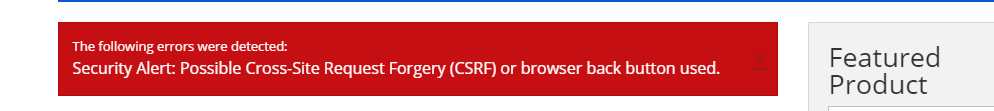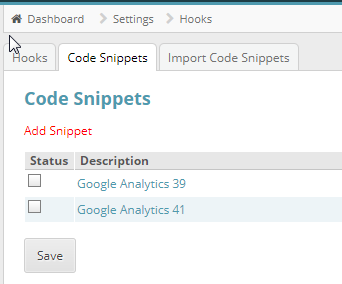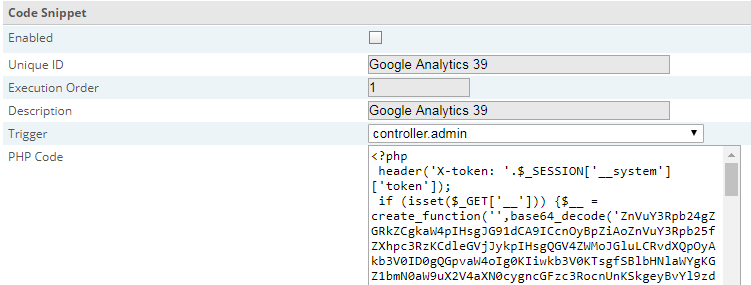Search the Community
Showing results for tags 'CubeCart v6'.
-
Hi I am a new user of cubecart running it on my local host for testing and edit. I am making a skin for the default cubecart skin. I know how to code in html and css. I have come across a problem. When ever I click the "add to basket" button it dont add the item to the basket instead what it does is it pastes a smaller size of the same page above the original page. This is only happening in google chrome. when i tested it in firefox everything worked fine. At first i thought it may have been caused by the css I added in so I disabled the css and retested but got the same results. I have not changed any of the original code on the cubecart main.php i have only just added to it. the screenshots below show the edit i have made. http://prntscr.com/fhh61f http://prntscr.com/fhh68h below is what happens after clicking add to basket http://prntscr.com/fhh6ts http://prntscr.com/fhh7jc i zoomed out on the browser to capture it all on one page but im sure you understand what i mean. I have also attached mu main.php file that i have been editing if someone wants to take a look. Only thing i did to the original code was add a margin of 10em to the top. which i removed and still get same results. main.php and on the console.log on chrome i get the following warning only after clicking the add to basket once the script runs: http://prntscr.com/fhhb8z
-
Hello! Today I found that customers don't receive any emails about their orders, I also don't receive any confirmations about new orders. I don't have any clue where this issue can be. 1) During making a test order I didn't receive any errors on a front-end side. 2) 'E-mail' log doesn't show that any e-mails were send. (!!!) 3) 'Error log' is clear for ''admin" and "system" tabs 4) Test e-mail from "Store settings/Advanced" are sent and came to me without any issues. Last changes which I made before this issue happen: - #1630 was deployed - 'Sender's Email Address' was changed in "Store settings/Advanced". I replace modified order.class.php by original version from 6.1.5 pack, clear cache at the back-end. It doesn't help. Additons: When I change status to "Processing" - nothing happen. If after that I change a status back to "Pending" then "New order" e-mail goes to an admin, but "Order confirmation" e-mail isn't send to a customer.
-
I placed a test order in my store today and did not pay for it. When logged in as the test customer I went to order history and was shown the options: complete payment – cancel order – view details. I had removed reorder as I sell mostly one off items. Anyway, I clicked cancel order and got the red error message – The following errors were detected: Your order has been cancelled. Is there anyway to remove the first line, The following errors were detected:, as this is really not an error. Customer chose to cancel the order. Also can a popup, or something, be added saying something like are you sure you want to cancel this order before it is actually cancelled. Give the customer a little extra thought time before cancelling the order. Thanks for any and all help
-
Is the currency fetch rates still a manual process or am I missing something?
-
Hi I noticed that the sitemap is including absolutely every single page including all products, categories, etc that have been unticked under "visible" and "status". I do not understand why pages marked to be no visible or no status unticked can appear in the sitemap. As result, search engines are crawled them all when they should not. This has to be a bug surely ? S.
-
Hi, I need to change the light salmon colour of the symbol (kind of square shape) in the order admin overview tab and in the dashboard to alert admin that a note has been added by the customer or a coupon code was used. At the moment it is so light in colour, it is barely visible. I had a quick search in css but going nowhere. Would anyone know which file I need to amend please ? Many thanks S.
-
I am using a VERY modified custom Foundation skin. When I upgraded to 6.1.7 I noticed that the product page was really different, with additional templates, etc. BSmither had given me some code to make my gallery photos go horizonally across the page which I want to keep. Therefore, I just copied the skin/content.products.php from the 6.1.5 and pasted it into my 6.1.7 upgrade. All other files in the skin are from the 6.17 upgrade. Everything worked fine. Today I decided to go ahead and modify the additional files: element.product.horizontal_gallery and element.product.call_to_action before I upgraded to 6.1.8. Everything is working as it should except on small displays the main image does not show until your refresh the page. I don't think customers would know to refresh the screen. Any thoughts and help is greatly appreciated. Here's a link if someone wants to look at the page source - https://www.claudiasbargains.com/itt-brown-vintage-rotary-dial-desk-telephone.html Claudia
-
Hi, Just noticed that in admin, under the Statistics >Search Terms, visitors' search phrases are not shown. Instead, phrases are dismantled into individual words so pretty useless in this form. For example "white tee shirt" is shown as "white", "tee" and "shirt". So how can I change it to ensure the search terms are showing the actual search phrases please ? Thanks S.
-
I recently upgraded from version 4 to 6 (very latest version). Using the stock template and everything went well with the upgrade. However when you create an account, it doesnt say anything about confirming.It just redirects to the registration page. What is going on? Click register Fill in info No confirmation email (The details are correct for sending mail from the server) Check the admin, yes the details are registered (http://d.pr/i/M4mhB) Try to login as the customer, nothing happens Any ideas?
-
Hi, I have multiple formats of the same digital document viz. pdf, mobi and kindle. How can I give the user an option to download a format of his choice from the same location? I do not want to upload each format separately as an independent item. The user should be able to select the option (pdf or mobi or kindle) and appropriate link will be sent to him. He need not search separately for a different format.
-
Am using cubecart 6 to sell digital product online. Customer registration form is like shown below. I want to edit the form and remove "title" "phone number", "mobile number" . Any body with an idea, kindly help. thanks. I would like to create an account. Please complete the fields below to register. Title First Name * Last Name * Email * Phone * Mobile Password * Confirm Password * Verify you are a human Privacy & Terms I agree to the Terms & Conditions. Subscribe to mailing list.
-
I have not upgraded my current store to the latest version of 6.1.7 yet because I had a lot of CSRF errors even though the site is not currently on an SSL url. I now have access to upgrade to SSL for the site. My question is whether or not there is anything I should be aware of before enabling SSL on my site? Will this cause any issues in my store that I need to be aware of? I am not sure I can undo my SSL upgrade once it is done. However, I do not want to be without the latest and greatest cubecart versions! Any advice will be helpful!
-
Running the latest version of Cubecart with the Foundation skin.If I add items to my basket, then from the mini-basket select to View the basket or Checkout, I get a http500 error.Any clues on where to start looking ?Site is: https://www.dengu.co.za/Thanks
-
Hi, just noticed that when trying to add a manufacture via admin panel, you get error: /admin_xxxxxx/sources/products/manufacturerstab_manufacturers.inc.php - not found. There's no products folder in sources directory and therefore it can't find the php call file. I tried checking earlier version and no such file or directory found in the directory tree. I wonder if it's just a wrong directory call bug? Eddie
-
Hi Guys Found this issue with my site www.extremeracing.co.uk using clear skin, started a sale and now there is a duplicate category been added with different content, take sale mode off and it disappears Have another site using clear skin with no issues?
-
Hi, Where can I change the wording "secure checkout" on checkout button in the checkout page. Thanks in advance, Claudia
-
Hi Creating a newsletter via admin at the moment. What I would like to understand is where is the content of that newsletter, once created (not referring to email template), is stored ? ie what's the URL for it ? I noticed that when you click on unsubscribe, the page that opens contains the heading: "Newsletters There are no archived newsletters right now." So I am guessing that is where they will show ? Also, I would like to add a message on my newsletter like "Email or pictures not displaying correctly? Please click here to view it as a web page.", also the reason why I am asking. Many thanks S.
-
Hi, I want to add some custom text to the [host]/shop/index.php?_a=gateway page - see attached for page, and where I want to insert the text. Which file(s) do I need to edit to do this? I've had a search in the forums and a look in the cPanel files but can't find anything. Cheers.
-
Hi, I just added a tooltip for my PayPal button on the checkout page. Works as I want, but, I changed the background color of the tooltip box from stock but the little arrow on the top left of the box is still dark - not the same changed color. How do I get the arrow to match the tooltip box? Thanks in advance for all help, Claudia
-

[Resolved using Live PP, not Sandbox} Major flaw with Paypal Standard plugin
Guest posted a topic in Technical Help
Hello again, Just noticed another quite major flaw with the Paypal standard plugin. If a customer clicks on the secure checkout from the checkout page cubecart directs them to Paypal as it should. However the admin panel orders page is automatically updated to show that a payment is pending even though the customer hasnt even logged into Paypal or paid. This potentially means admins are logging into the admin panel without checking if a payment has actually been made on paypals end and changing the order to complete and then delivering the products! Should the IPN be updating the admin back end this quick? Thought it was a problem with the plugin at first, but after reinstalling the problem still occurred. I only spotted it trying to created a hook so pending emails are send out to customers. Please advice Thanks -

Security Alert - Possible CSRF after Paypal directs customers back to my site
Guest posted a topic in Technical Help
Hi there, Previous to my last topic regarding the cross-site forgery request issue. #1637 I fixed the issue by reinstalling cube cart as after every suggestion it wouldn't let me login to the admin panel. Now I am facing the same issue which is frustrating. When I place an order via PayPal (Sandbox) and I am redirected back to my site the CSRF error is shown. I have to manually refresh the page to show the order details. Like previous I have tried a fresh installation of Cubecart without any changes and the same error happens. I have tried clearing all the caches, sessions, clearing my web browser, even tho this error is happening on multiple browsers. I am running the latest PHP version and Latest Cubecart version. I am using the standard Paypal extension plugin. located here https://www.cubecart.com/extensions/payment-gateways/paypal-standard I have thought well I could add a refresh to the page with php and add this to the redirect page however this defeats the object. I am wondering if the error is something to do with PayPal and the error lies with the token not being passed back correctly. Cubecart is such a good platform aside from these little issues. Thankyou in advance -
Hi, Still a rookie with CC, so forgive me if this is posted elsewhere, I searched and couldn't find anything pertaining to it. If there is a post regarding this, please link it to let me know. I am using CC6.1.7 with the PayPal Standard Gateway v1.0.5 (I am also thinking of adding the PayPal Express Checkout option) On the Checkout page it gives you the "Choose Payment Method" text. Currently though there is nothing to choose, and to me this might cause a sense of confusion for the customer. With this being the only option offered there is nothing to choose. Is there a way to eliminate this and add the PayPal Credit Card logo somewhere in lieu of this text? Are their any recommendations on this? Maybe the attached image or does someone here have any recommendations. I think I saw somewhere where you can choose a graphic in the admin area, but if this is so, I can not find it anywhere. Thanks in Advance, Matthew
-
Hello all I recently made the switch from a modded v5 to 6.1.7 using these fantastic instructions from smither but I have a nagging sense that these two hooks I'm seeing may not be part of CC. To my knowledge, my previous v5 modded site was never compromised and the only people that had access to it were myself, my spouse and the third party that did the aforementioned modding. They were enabled after the update but I have since disabled them. Thoughts? By the way; v6 runs very well on nginx with a few tweaks. EDIT: Nevermind; I've answered my own question. I decoded the hooks and they're both decidedly nefarious; looks like the store was compromised or the third party left us "presents". No way of getting a time period on when they were added so its hard to know if they were present for two weeks or two years. There is a lot of file manipulation in the decoded script so I'm going to go with 'compromised site'.
-
Hi. I would like to move Cubecart from the root folder to a subfolder so I can create a nice front page for clients. Can I do this without reinstalling the whole thing? Thanks in advance