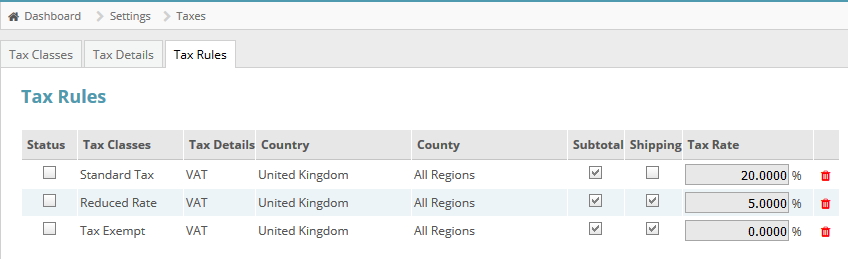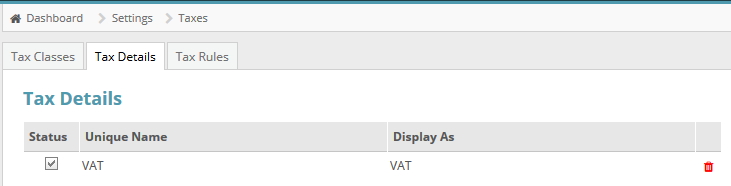ayz1
Member-
Posts
452 -
Joined
-
Last visited
-
Days Won
12
Everything posted by ayz1
-

[Resolved] Minimaliser More products per row
ayz1 replied to Bumpersales.in's topic in Customising Look & Feel
The desktop view should default to 4 products per row, are you viewing on a tablet? If so these changes will not have any affectas the number of products per row changes depending on the screen width. To change the desktop layout to 6 products per row change in file skins/minimaliser/templates/content.homepage.php <ul class="small-block-grid-1 medium-block-grid-3 large-block-grid-4" data-equalizer> to <ul class="small-block-grid-1 medium-block-grid-3 large-block-grid-6" data-equalizer> if you want to add extra products per row to a tablet screen size change the medium-block-grid-3 to medium-block-grid-4 hich will give 4 products per row. -
These attacks can happen to any website not just the well know website attacks that get into the news. One of my websites was hit and the attack continued for weeks. Hosting company said it was the biggest attack they had ever seen. If a website on a shared server is hit then every site on that server will be affected as the whole server will be brought down.
-
Please backup your database or preferably test on a copy. Run this query once. ALTER TABLE ` shop1_ CubeCart_order_summary` ADD `time` DATE NULL; Then run these two queries each time (Change dates as appropriate) UPDATE ` shop1_ CubeCart_order_summary` SET `time`= FROM_UNIXTIME(`order_date`); SELECT order_date, shop1_ CubeCart_order_inventory.cart_order_id AS 'Order ID', first_name AS 'Name', last_name AS 'Surname', email, shop1_ CubeCart_order_inventory.name AS 'Product Name', quantity, price, discount, shipping, time FROM shop1_ CubeCart_order_summary INNER JOIN shop1_ CubeCart_order_inventory ON shop1_ CubeCart_order_inventory.cart_order_id = shop1_ CubeCart_order_summary.cart_order_id WHERE `time` BETWEEN '2016-01-24' AND '2016-01-25'; I'm no expert so please test on a backup if possible.
-
Just had another look at this and something like SELECT FROM_UNIXTIME(`order_date`) FROM `CubeCart_order_summary`; does convert the timestamps to date/time values so wondering if worth creating a new column and converting the timestamps to real dates to see if it is easier to work with. Just tried this and cretaed a new column called time and something like SELECT * FROM `CubeCart_order_summary` WHERE `time` BETWEEN '2016-02-17 11:25:10' AND '2016-02-18 11:25:10'; works.
-
Looks like you need a WHERE clause in there e.g. WHERE `order_date` BETWEEN 1420070401 AND 1422576001 I've been looking at something similar myself but because cubecart uses unix timestamps and not real dates to store the date information it's causing me a bit of a headache. Only way I've managed to get anything to work is to use the timestamps e.g. 1420070401 and 1422576001. You can create the timestamps at http://www.unixtimestamp.com There must be a way to use real dates but not found it yet. Hopefully someone with a bit more knowledge will be along with a better solution or a one that works if this isn't any help.
-

[Resolved] Would like customer ability to attach jpg with Contact form
ayz1 replied to Dirty Butter's topic in Technical Help
http://www.w3schools.com/php/php_file_upload.asp http://www.html-form-guide.com/email-form/php-email-form-attachment.html might be worth a look. Not sure how useful they will be as not had chance to test them. -
That field is there so that standard form submissions can be sent to a different address than the store default (the one where order notifications are sent). If it is left blank the form submission will be sent to the store default email. If the section below is set up for individual departments then the email entered in the ' Form submissions should be sent to ' field. is ignored.
-

[Resolved] Meta description/keywords dont't show up
ayz1 replied to coffeecoffeecoffeehouse's topic in Technical Help
On the Store Settings > Search Engines tab check the setting for Meta Data Behaviour to make sure it is not set to Disabled. If it is choose either the Recommended option or Replace global meta data option. -
It's the email address that the information on the completed form should be sent to. Below that you can add additional departments e.g. sales - sales@ or support support@ etc.
-
You may already be doing this but if not you could just add a link to the pdf file in your product description until you find an alternative method or mod..
-
You could also issue your selected customers with a discount code.
-

[Resolved] Homepage showing up below left hand column
ayz1 replied to dogsndubs's topic in Technical Help
There are too many items on the menu, they are wrapping onto the next line. Remove one of the menu items e.g. About Us and it should then all line up OK. -

[Resolved] create account checkbox NOT checked by default
ayz1 replied to detectorman's topic in Technical Help
Try setting the value to 0 -
I generated a sitemap of your website and there were no errors so looks like your website links are all OK. Might be worth finding out how the customers who have this issue get to the page e.g. is it directly from your website or from somewhere else e.g. Google or another search engine or a link from another website? Also have you upgraded from an earlier version recently e.g. V3 to V6? You don't appear to have a sitemap so that should be something to look into. You should have one.
-
Foundation is fully responsive and free. It should also pass Googles test. You only have 2% using mobile but if yours is similar to the ours you may have a significant amount uisng a tablet. Foundation works well on a tablet. Maybe switch foundation on and do the Google test see what resuts you get.
-
Yes just add images as normal and then move files over to new folder at regular intervals.
-
Well you can separate into several folders but that's going to be a pain. The above will remove the lag when doing general editing and the only time when there will be a lag problem is when changing images on a product because the pictures folder would have to be opened, however this is not done very often if at all once a product is listed.
-
To speed up the page refresh when editing a product create a new folder in the images/source folder e.g. pictures then copy all of the files in the images/source folder into the new folder images/source/pictures (easy to do in cPanel) then run an sql query on the filemanager table to update the filepath to pictures/ UPDATE `CubeCart_filemanager` SET `filepath` = "pictures/"; Once all done delete the image files from the images/source folder.
-
The mobile skin only seems to have two views large and small. It doesn't cater for tablets etc. Foundation is much better at resizing the screen to the appropriate size. With foundation on a tablet you get desktop view in landscape and mobile in portrait. With the mobile skin setting it loads the desktop layout into portrait view which is way too small to be usable.
-
Have you tried it in portrait view on a 7 inch tablet?
-
You do not need to as you say it just doesn't make sense.
-
I think you can do what you want in admin. You just need to set up your tax settings correctly. One of my stores doesn't show the VAT at checkout just the price including VAT. You need to look at Tax Classes and rules. My settings are