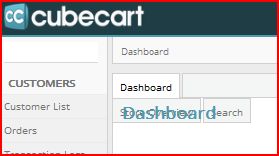Search the Community
Showing results for tags 'CubeCart v6'.
-
Bsmither helped me a long time ago add some extra columns to the Products Summary page in Admin. products.index.php <!-- MY SALE PRICE --> <td>{$product.sale_price}</td> <!-- END MY SALE PRICE --> <td align="center">{$product.stock_level}</td> <!-- MY DISCOUNT IMAGE --> <td align="center"><img src="admin/skins/default/images/{if $product.discount}1{else}0{/if}.png" class="toggle" /></td> <!-- END MY DISCOUNT IMAGE --> I tried to search for the original thread, but no luck. The code above is getting the "empty box" 0.png image, whether an item has a quantity discount in use or not. Both images, 1.png and 0.png, are available for use. This was working before v6.
-
we are looking for a Module to set "Volume discount by quantity" I know in CC6,I can go and edit each product and set but problem is we have 330 products and no one in office is willing to edit 1 by 1! is there a module or method to edit all of them quickly like a mass edit screen? alternate ,can we give volume discounts by category ?
-
Can i report a bug here ? The address book does not work,it will not save any data at all Problem is also present in CC6 demo at https://demo.cubecart.com/cc6/index.php?_a=addressbook&action=add (after you register/login,goto address book page)
-
Hi, Using CC 6.0.2. When a new customer registers and they fill in the address field under the address book tab and hitting "save", a message displays saying: "The following errors were detected: failed to save address." The address is not showing up in the admin panel under customers address book. I can however add an address in the admin panel and it then shows up when the customer logs into their address book. No errors are showing up in system error log. Thanks for your time :)
-
after my problems with the review pages.. my recaptcha also works now , fortunatly , but the New recapcha does not work, i only get a line of text verify you are human .google code is in have done this several times Any ideas ? Grts Rob
-
EDIT: The deadline for entry has been extended to 1st September 2015 With the release of CubeCart v6 and its open source model our popularity is increasing rapidly. We want to celebrate this with a template design competition giving away some really generous cash prizes! The Prizes 1st Prize: £1,000 GBP (approx $1,500 USD) 2nd Prize: £500 GBP (approx $750 USD) 3rd Prize: £250 GBP (approx $375 USD) The brief is to develop a responsive CubeCart v6 theme that will work on small, medium and large devices. To qualify for the prize it must be added to our CubeCart Extensions Marketplace by July 1st 2015. The prize draw will be judged by our staff on 1st August 2015. Reviews and user feedback will play an important role in our decision. Prizes will be paid out by CubeCart Limited in early August (UK company number 5323904). FAQ How do I create a custom template for CubeCart v6? We recommend downloading the latest build of CubeCart v6 here. Then follow stage 1 of our helpdesk article but using the "Foundation" skin (instead of the old "Vanilla" template) as a starting block for your design. This article was written for CubeCart v5 but the exact same process can be used for v6. There is no requirement to use "Foundation" as a starting block this is just a recommendation but if you do please refer to their documentation for support. Can my skins be commercial or does it have to be free? It can be free or commercial. That's up to you. How do I receive the prize money? All prizes will be paid via PayPal or bank transfer if UK based. Can anyone enter? Yes anyone at all from anywhere in the world can enter so long as the work submitted is yours or you have written permission to submit it on behalf of someone else. Do you have any other tips? If you can create sub colour themes it would be beneficial. Sub-themes can be defined in the config.xml file of the skins root folder. How do people review my design and how will it be judged? Once submit to the extensions marketplace it is possible to click a link to "Write Review" on its main listing page. User feedback and reviews here will play an important role in our decision. We can't promise that the review with the most feedback and highest rating will win but it will help us a great deal. That's it.. I'd like to personally wish you all the very best of luck! Sincerely, Al Brookbanks CEO/MD & Founder CubeCart
-
I BET $1,000,000. I HAVE THE HOTTEST SITE ON THE PLANET LOL Keep Reading and Check Out the Links Bellow Hi, I have been using your CubeCart for Many years now, since version 3 came out. It's been Great, and was easy to tweak the php script myself to suit my needs etc.. Tweaking All the Old Skins to my liking was Fairly Simple and I am not really a Pro. And this New Version is Awesome, and easily upgraded without issue. It does need more Skins and it needs a Bulk wiper for Stupid Spam Reviews. That’s about all I think it Version 6 needs built in from what I see so far, but I only upgraded March 30, 2015 Thanks a Million... www.CarolinaReaper.ca or www.Ghost-Powder.com or www. Bhut-Jolokia-Pods.com
-
I guess it should be something simple I am missing but I do not see option to add custom fields(additional fields) in Products & category fields? For example I need to add a Field called "Pressing instructions" on iPad covers we are selling so want to add a field in admin to enter same for categories? I can probabbly add a field in database table and add some code to admin files to achieve that but was wondering if it already exists or any third party module ? Many Thanks, Ranika
- 6 replies
-
- CubeCart v6
- Enhancement
-
(and 2 more)
Tagged with:
-
I cannot edit the site documents in the admin panel of my new CCV6 store. "CCV6 ckeditor javascript error "TypeError: m.lang.contextmenu is undefined" ckeditor will not load; the above javascript error is displayed in Firebug when I select the "edit" icon against any of the site documents in my Admin ->File Manager->Documents menu. CubeCart Version 6.0.2 PHP Version 5.4.39 MySQL Version 5.5.42-37.1-log Browser user-agent Mozilla/5.0 (Windows NT 6.1; WOW64; rv:36.0) Gecko/20100101 Firefox/36.0 - although I have also tried it in Chrome 41.0.2272.89 m and IE 11.0.9600 with the same result. Server Software Apache
-
we are loving CC6 so far! we are upgrading and migrating to CC6 from years old CC3. in customers data ,we noticed new CC6 database table has additional "salt" column for each customer is it possible if we map tables of new CC exactly using old CC3 table, our old customer can login using old passwords they have? or any other method to migrate CC3 to CC6 customers? any help/hint will really help
- 4 replies
-
- CubeCart v6
- CubeCart v3
-
(and 1 more)
Tagged with:
-
Does anybody know how to add thumbnail images to the Popular Products box in CCV6? I'm using the crosshatch skin with a few css tweaks but pretty much straight out of the box. This is my source for crosshatch/templates/box.popular.php: <div class="box"> <h3>{$LANG.catalogue.title_popular}</h3> <ol> {foreach from=$POPULAR item=product} <p class="image"> <a href="{$product.url}" title="{$product.name}"> <img src="{$product.image_small}"/> </a> </p> <li><a href="{$product.url}" title="{$product.name}">{$product.name}</a></li> {/foreach} </ol> </div> the "{$product.image_small}" placeholder is not working. I tried "{$product.image}" as well but same result. {$product.url} and {$product.name} work fine so I'm guessing that there's somewhere where I've got to get Smarty to load the $product.image placeholder. I'm a newbie to Smarty so any help would be appreciated. Here's my development CC Store:
-
Please test: In the admin skin template settings.index.php, near line 369: Find: <div><label for="email_smtp_user">{$LANG.settings.smtp_user}</label><span><input name="config[email_smtp_user]" id="email_smtp_user" type="text" class="textbox" value="{$CONFIG.email_smtp_user}" autocomplete="off"></span></div> <div><label for="email_smtp_password">{$LANG.settings.smtp_pass}</label><span><input name="config[email_smtp_password]" id="email_smtp_password" type="password" class="textbox" value="{$CONFIG.email_smtp_password}" autocomplete="off"></span></div> Add after: <div><label for="smtp_test_url"><span style="color:red;font-weight:bold;">Save First, then</span> Launch Email Test</label><span> <button type="button" id="smtp_test_url" onclick="$.colorbox({ href:'{$STORE_URL}/{$SKIN_VARS.admin_file}?_g=xml&type=email&q={$CONFIG.email_smtp_password}&function=test' })">Test</button> </span></div> In admin, Manage Hooks, Code Snippets tab, Add Snippet: Enabled: Checked Unique ID: test_email@cubecart (<== max 32 chars) Execution Order: 1 Description: After saving email settings, makes a test email. Trigger: class.ajax.load Version: 1.0 Author: https://forums.cubecart.com/topic/49495-testing-the-stores-email-settings/ PHP Code: <?php if (CC_IN_ADMIN && isset($_GET['type']) && $_GET['type'] == 'email' && isset($_GET['function']) && $_GET['function'] == 'test') { $pass = ($_GET['q']) ? $_GET['q'] : ''; @ob_start(); $test_mailer = Mailer::getInstance(); $test_mailer->SMTPDebug = 2; $test_mailer->Debugoutput = "html"; $test_mailer->ClearAddresses(); $test_mailer->Password = $pass; $test_mailer->AddAddress($GLOBALS['config']->get('config', 'email_address')); $test_mailer->Subject = "Testing CubeCart"; $test_mailer->Body = "Testing from CubeCart v".CC_VERSION." at ".CC_STORE_URL; $test_mailer->AltBody = "Testing from CubeCart v".CC_VERSION." at ".CC_STORE_URL; // Send email $email_test_send_result = $test_mailer->Send(); $email_test_results = @ob_get_contents();@ob_end_clean(); if(!empty($email_test_results)) { $email_test_results_data = array ( 'request_url' => 'mailto:'.$GLOBALS['config']->get('config', 'email_address'), 'request' => 'Subject: Testing CubeCart', 'result' => $email_test_results, 'error' => ($email_test_send_result) ? null : "Mailer Failed" , ); $GLOBALS['db']->insert('CubeCart_request_log', $email_test_results_data); $json = $email_test_results; } else { $json = "Test failed to execute."; } } This will give you the dialog the Mailer has with whatever you have set as the means and server to accept emails from your store. A copy of the dialog is saved in admin, Request Log. The above needs testing! My development environment is not the same as a production environment.
- 1 reply
-
- Enhancement
- CubeCart v5
-
(and 1 more)
Tagged with:
-
So I updated to 6.0.2 and now in my dashboard I see over lapping text. See attached. I don't think I can fix this - or maybe I can. Maybe its my PC - if its my PC then so be it - but figured i'd bring it up.
-
I have a major problem on http://www.hebbestools.nl. People who signed in cannot add their address and so cannot place an order. I get the message: Saving address failed (translated from Dutch). There is no error about it in the error logboek in the admin. And I want to say we did not delete (drop) the database while upgrading to the latest version. I am using the latest version 6.0.2.
-
Hi I've had this problem from previous CC versions after my host updated the server some time ago and CubeCart updates haven't fixed the issue. When I use the Store Control Panel Login with Username: and Password: I get taken to a page saying "403 forbidden - Access to this resource on the server is denied!" It's like the login - password checking page or script is missing. I've tried it in Firefox, Chrome and Explorer. The only way I can log in is using the "Forgotten your password?" which works. During CC updates, all files say they are writeable. I have tried forcefully changing the admin password by following the video: but it did not work. I have two stores in seperate directories on the server - both are doing it, not sure if that is part of the issue. Hosting says PHP version is 5.522 on a linux system. My CPanel error Log says the following - which probably doesn't help: 2015-03-27 12:54:04.494 [iNFO] [203.206.58.207:63107-0#APVH_ontas.net] File not found [/home/abcedgec/public_html/403.shtml] Thanks for your time.
-
I'm having trouble making "Phone" NOT a required field in the user profile when using the Foundation skin (CCV6.0.2) Simply removing the "required" class parameter from the <input> tag does not achieve it. It appears to be also hard coded into the javascript validation functions in /js/3.cubecart.validate.js And simply removing that javascript file (temporarily to test), left me with a PHP validation failure Have I misunderstood how required fields are meant to be handled in V6?
-
since upgrade to 6 after adding an item in firefox or google and going to continue to view basket the basket dissapears. in IE i can see only one item and can not add a second item my site is www.thinkpcparts.com
-
emails sent to my email through the server is coming out. all emails from cubecart don't reach the server. Please help Sender's Name Sender's Email Address Outgoing SMTP Host Outgoing SMTP Port (Default 25) Use SMTP Authentication (Normally Required) SMTP Username SMTP Password Performance Enable Debugging Restrict debug to IP Address (Comma Separated) Enable Caching Proxy Settings Does this server use a proxy? no Proxy Host Proxy Port Time & Date Fuzzy Time Format PHP strftime Date & Time Format PHP strftime Dispatch Date Format PHP strftime UTC Offset Timezone Other Product Feed Access Password
-
I am having a major issue here with using the Authorize.net plugin. I recently upgraded our install from a CC4 to the latest CC6 install. I followed the instructions listed on the web site for the upgrade and everything went off without a hitch. I then proceeded to reinstall any new plugins that we used in version 4 (All in One shipping and Authorize.net). Again, both installed just fine and I thought I was good to go. I configured authorize.net with the proper information (API key and Tran Key) and chose for the plugin to authorize and capture the transaction. I also chose AIM as the method of processing so that the customer stayed on the page. We have an SSL on this site as well in case the plugin requires it. The problem comes in when I try to run through some testing of the Authorize.net payment. When you enter in your shipping and billing information along with the credit card details and click 'Make Payment' the page will simply post and then basically reload itself. There isn't a response code/reason given at the top if it failed or even submitted for that matter. This process simply looks like it reposted to itself just like you were there for the first time. If anyone can help and is interested then I can set you up with a dummy order and you can put in a dummy credit card number and see. the typical visa one 4111.... is the one I use. I have even tried with a real credit card and got the same result; the page simply just didn't post to authorize.net. I would be happy at this point with getting a response back stating an bad credit card number, or anything that states it went to Authorize.net In regards to troubleshooting, I have looked over at Authorize.net to see if the transaction even attempted to post. Nothing in regards to even an attempted transaction has been recorded on Authorize.net's merchant area. I made sure that all of the read/receipts variations were listed under my account to allow this post to happen. I made sure that all the settings were exactly what we had before in CC4. I had the authorize.net plugin before on this older version of CC and it worked no problem with AIM support. I am sure I am leaving something out on my troubleshooting but I have tried several solutions to no avail. I have tried uninstalling the plugin and reinstalling it. I tried going down to version 1.1.0 instead of the 1.1.1 and had no success. I also have tried clearing my site cache in the maintenance section and that didn't do anything. If anyone has any input that would be greatly appreciated. I can answer any followup questions one might have as well on this. I apologize if I left something out of this post.
-
This is a weird one. Ok when an order is placed the order summary displays the products purchased and includes any options selected for that product At this point, if you click the print icon, you get the docket and it displays both the product description and the options that were selected as well. This is where It gets weird However, if you hit 'Save' on on any of the tabs pages, the product options are wiped out and no longer display on the order summary or the printed docket. v6.0.1
-
in v5 we could export the product catalog to csv. that option dosent exist any,ore and is important
-
Hello there. I need to add additional order state options to the select list and the default ones are found in Languages. Is there a way to add new options into a language for such. In version 3 i remember hacking the language file (PHP).
-
I have the Small logo set for 12 columns, and the button row as well. But no matter what combination I try, I can't seem to get the three buttons to line up next to each other. I've obviously rearranged the code, so I know it's my fault. Help fixing it would be appreciated. I'd like the buttons to be centered under the logo. https://dirtybutter.com/plushcatalog/kids-preferred-plush-animals.html <div class="row marg-top"> <div class="small-12 medium-4 large-6 columns"> <a href="{$STORE_URL}" class="main-logo"><img src="{$STORE_URL}/images/logos/barnlogojaggedframe.jpg" alt="{$META_TITLE}"></a> </div> <div class="small-12 medium-8 large-6 columns nav-boxes"> {* DIV CLASS *} <div class="row"> {* ROW 1 SMALL*} <div class="right text show-for-medium-up">{include file='templates/box.basket.php'}</div> <div class="left-text show-for-small"><a class="left-off-canvas-toggle button white tiny" href="#"></a><i class="fa fa-bars fa-2x"></i> <a class="button white tiny show-small-search" href="#"><i class="fa fa-search fa-2x"></i></a>{include file='templates/box.basket.php'} </div> {include file='templates/box.currency.php'} {include file='templates/box.language.php'} {include file='templates/box.session.php'} </div> <div class="row hide" id="small-search"> {* HIDDEN SEARCH BOX THAT SHOWS AFTER ICON CLICKED ON SMALL *} <div class="medium-5 columns">{include file='templates/box.search.php'}</div> </div> {* END HIDDEN SEARCH *} {* END ROW 1 SMALL*}
-
I just realized the shipping module is now rounding up our handling charge to the nearest dollar. Good for us, but not fair to customers.
-
I just upgraded from version 5.2.16 to 6.0.1 and switched to unmodified foundation. I have five main categories, one of which has 13 subcategories. All is well when "display empty categories" is set to yes, but when it is set to no the subcategories no longer display when the viewport gets down to cell phone size. The site is https://www.sojourner.biz.