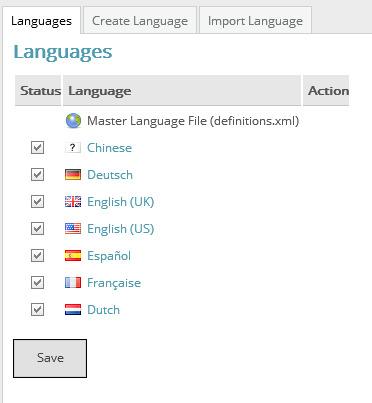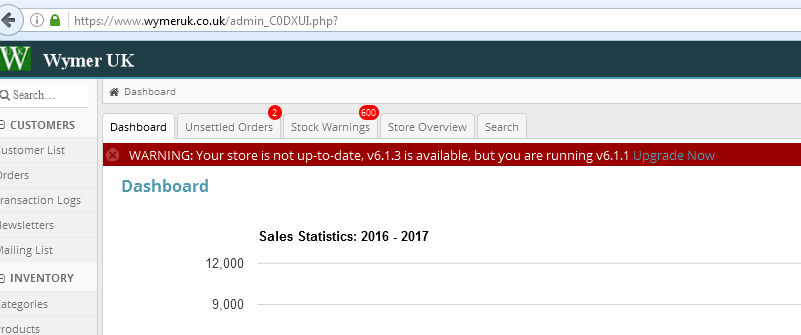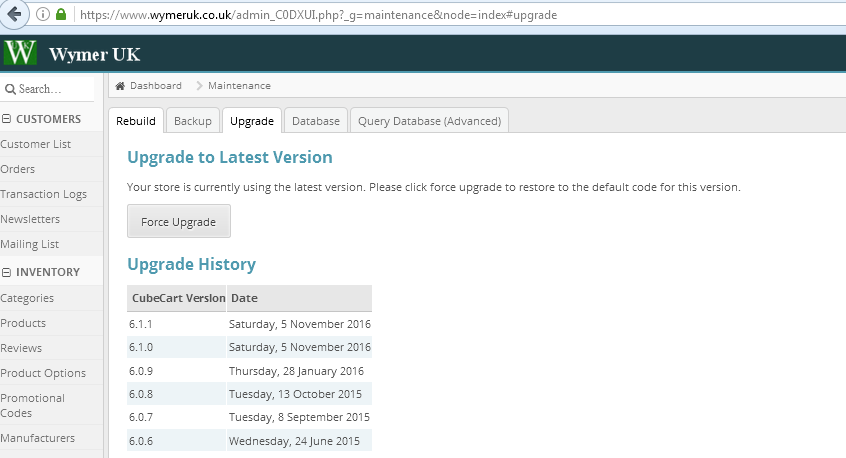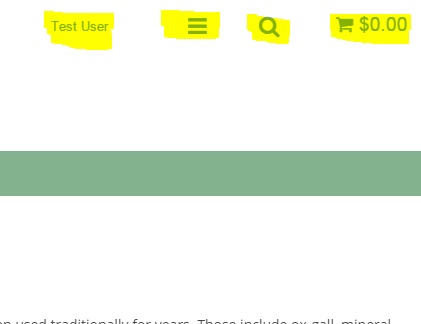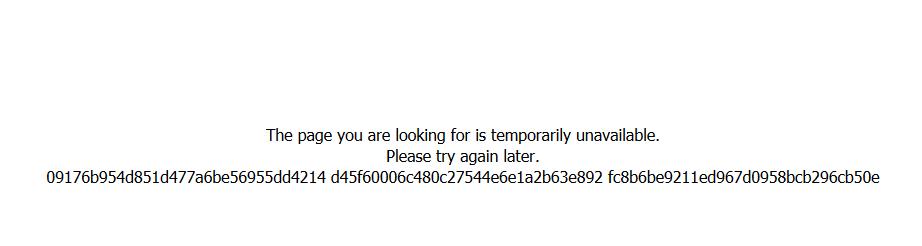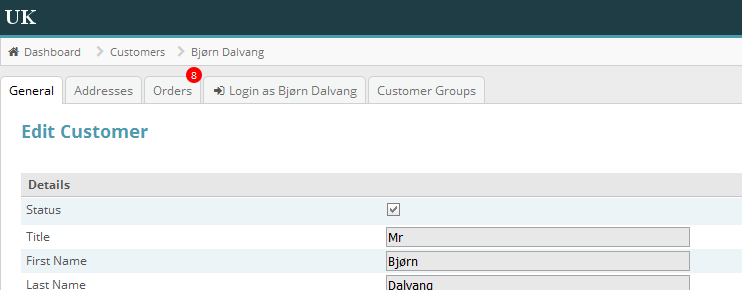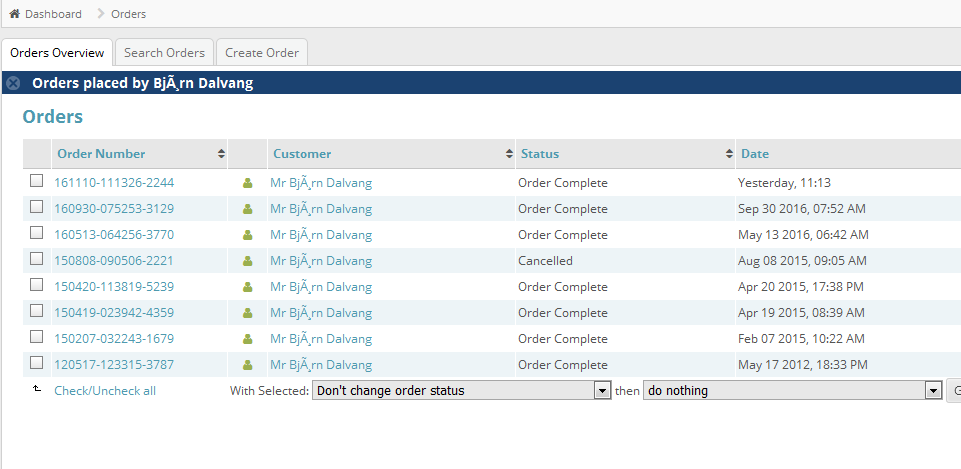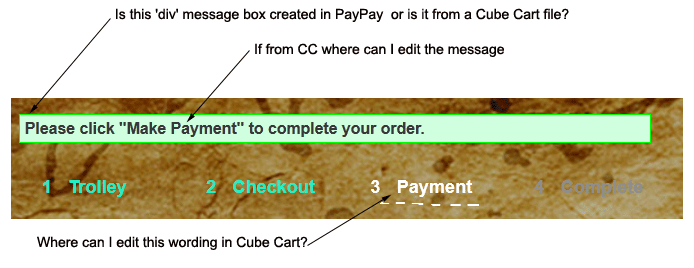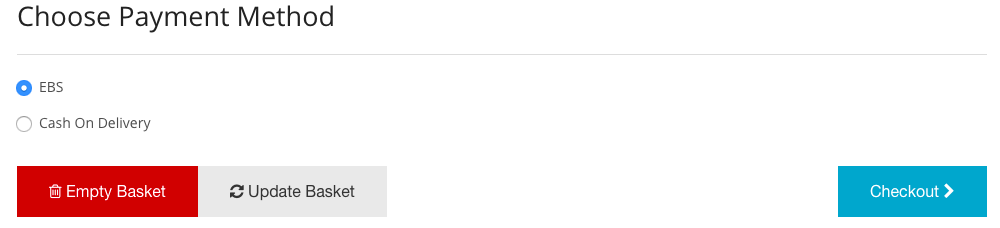Search the Community
Showing results for tags 'Issue'.
-
Hi, Today after manual upgrade from 6.1.1 to 6.1.5 my store seems works fine only in admin panel ADVANCED > maintenance > database i see below notice: CubeCart_admin_users.admin_id has a key type KEY but expecting PRIMARY. CubeCart_category.cat_parent_id has no key set. Expecting KEY. CubeCart_admin_users.admin_id has a key type KEY but expecting PRIMARY. CubeCart_category_index.id has a key type KEY but expecting PRIMARY.CubeCart_category_index.cat_id has no key set. Expecting KEY. . CubeCart_category_language.translation_id has a key type KEY but expecting PRIMARY. CubeCart_order_inventory.id has a key type KEY but expecting PRIMARY. CubeCart_order_inventory.product_id has no key set. Expecting KEY. CubeCart_order_inventory.cart_order_id has no key set. Expecting KEY. ... ....
-
Hello everyone, I have a problem with the H3 title given to product list in categories for instance. I am guessing that the title has a limited number of characters given and if the title exceeds that threshold it gets shortened with 3 dots. Not good ! I have been searching through the css files to address the problem but I have yet to find the source. I also tried to reduce the size of that H3 title but only managed with desktop, not with small devices but not sure that this is the right approach anyway. Thanks for your help. Many thanks S.
-
Hi, Wish to make the sales report with the product details, which sql should I edit on? "product_code" is a new attributes that I add in, since it is not inside the table "CubeCart_order_summary". Actually, it is from table "CubeCart_order_inventory". And, How to sum the product_code? As the product code is in integer, digit form. The below code is from admin_LsSCSi/sources/reports.index.inc.php $fields = array( 'title', 'cart_order_id', 'product_code', 'order_date', 'status', 'subtotal', 'discount', 'shipping', 'total_tax', 'total', 'customer_id', 'first_name', 'last_name', 'company_name', 'line1', 'line2', 'town', 'state', 'country', 'postcode', 'title_d', 'first_name_d', 'last_name_d', 'company_name_d', 'line1_d', 'line2_d', 'town_d', 'state_d', 'country_d', 'postcode_d', 'phone', 'email', 'gateway' ); foreach ($GLOBALS['hooks']->load('admin.reports.order.pre') as $hook) include $hook; $orders = $GLOBALS['db']->select('CubeCart_order_summary', $fields, $where); foreach ($GLOBALS['hooks']->load('admin.reports.order.post') as $hook) include $hook; if ($orders) { ## If we are wanting an external report start new External class if (isset($_POST['external_report']) && is_array($_POST['external_report'])) { $module_name = array_keys($_POST['external_report']); $external_class_path = 'modules/external/'.$module_name[0].'/external.class.php'; if (file_exists($external_class_path)) { include $external_class_path; $external_report = new External($GLOBALS['config']->get($module_name[0])); } } ## Tally up totals $tally = array(); $i = 0; foreach ($orders as $order_summary) { $order_summary['status'] = $lang['order_state']['name_'.(int)$order_summary['status']]; foreach ($order_summary as $field => $value) { if (in_array($field, array('subtotal', 'discount', 'shipping', 'total_tax', 'total'))) { if (!isset($tally[$field])) $tally[$field] = 0; $tally[$field] += $value; } } $order_summary['country'] = (is_numeric($order_summary['country'])) ? getCountryFormat($order_summary['country']) : $order_summary['country']; $order_summary['state'] = (is_numeric($order_summary['state'])) ? getStateFormat($order_summary['state']) : $order_summary['state']; $order_summary['country_d'] = (is_numeric($order_summary['country_d'])) ? getCountryFormat($order_summary['country_d']) : $order_summary['country_d']; $order_summary['state_d'] = (is_numeric($order_summary['state_d'])) ? getStateFormat($order_summary['state_d']) : $order_summary['state_d']; $order_summary['date'] = formatTime($order_summary['order_date'],false,true); ## Run line of external report data if (isset($external_report) && is_object($external_report)) $external_report->report_order_data($order_summary); unset($order_summary['order_date'], $values); foreach ($order_summary as $field => $value) { if ($i == 0) $headers[] = $field; $values[] = (is_numeric($value) || !strpos($value, ',')) ? $value : sprintf('"%s"', addslashes($value)); } if ($i == 0 && $add_headers) $data[] = implode(',', $headers); $data[] = implode(',', $values); $smarty_data['report_date'][] = $order_summary; $i++; } $GLOBALS['smarty']->assign('REPORT_DATE', $smarty_data['report_date']); if (isset($_POST['download']) || (isset($_POST['external_report']) && is_array($_POST['external_report']))) { $GLOBALS['debug']->supress(true); if (isset($_POST['download'])) { $file_content = implode("\r\n", $data); $file_name = $lang['reports']['sales_data'].' '.$download_range; } else { $file_content = $external_report->_report_data; $file_name = ucfirst($module_name[0]).' '.$lang['reports']['data'].' '.$download_range; } deliverFile(false, false, $file_content, $file_name.'.csv'); exit; } ## Show table footer $tally['orders'] = count($orders); foreach ($tally as $key => $value) { $tallyformatted[$key] = ($key=='orders') ? $value : sprintf('%.2F', $value); } $smarty_data['tally'] = $tallyformatted; $GLOBALS['smarty']->assign('DOWNLOAD', true); ## Get external module export code $where = array('module' => 'external', 'status' => '1'); ## Start classes for external reports if (($module = $GLOBALS['db']->select('CubeCart_modules', 'folder', $where)) !== false) { foreach ($module as $module_data) { if(file_exists(CC_ROOT_DIR.'/modules/external/'.$module_data['folder'])) { $module_data['description'] = ucfirst(str_replace('_',' ',$module_data['folder'])); $smarty_data['export'][] = $module_data; } } $GLOBALS['smarty']->assign('EXPORT', $smarty_data['export']); } } else { if (isset($_POST['download'])) httpredir(currentPage()); $smarty_data['tally'] = array('orders' => 0); } $GLOBALS['smarty']->assign('TALLY', $smarty_data['tally']); $GLOBALS['smarty']->assign('POST', $report_filter); foreach ($GLOBALS['hooks']->load('admin.reports.order.filter') as $hook) include $hook; Thanks~
-
An issue has occurred upon version update 6.1.3 - although as others have noted on this forum I'm not convinced this update since I had problems with it. I sell sheet music from a website and all the products are downloads - have been doing this with CC since Version 3.N For security, all downloads are in a directory at the same level as public_html I refer to them in Products/Dashboard/product name/Digital using the file path/name.ext mechanism for example /home/siteparent/filename.ext This has worked for years without problems. Following the update, this link is broken. In the Product tab, every reference to the file generates an error "It has not been possible to locate the download file path/name" Can anyone explain why this has happened and, more important, how to fix it please? Many thanks Brassman
-
Regarding CC613, for stores with moderate and larger databases, having CubeCart do a database backup has the possibility of resulting in a partial backup file, PHP crashing, and you seeing a blank white screen. The problem is that the new means of reading short blips of the database and writing it to the file, opening and closing the file between blips, as a means (assuming) of staying within reasonable limits of memory consumption --- that new means is flawed. If this happens to you, please use any external database maintenance utility to make the backup of your moderate and larger database. This is only an advisory -- there will be no damage to your store files, nor to the database. An issue has been posted in the Github.
-
Hello Good People.... I've used CC for many years now though not from its birth sadly. I have an issue. I wanted to install the Chinese Language. The system allowed me to list Chinese as a language, and even had a slot for the conversion currency for HKD (Hong Kong Dollars) but thats way off and doesnt seem to compute at all so in HKD everything is about 97% discounted. :). Tired of going round in circles..... I want to delete the CHINESE Language I set up. It has no flag. Looks bad. Tries to load in the extension .gif with no prefix for the image filename, I cannot edit or delete this language and am scratching my head as to how on earth to get the languages back as they were. lang1.jpg image shows the missing graphic holder. lang2.jpg shows the impossibility to delete the Chinese error in the language set and will NOT allow status changes.. Help would be superb. Token payment for a technician to go in and sort it is also available. But I cant afford CC's current fees sadly. They wont fit the budget. Thanks for reading. Neil.
-
ok so I installed paypal extension, I push test, seems fine... for 3 days I have called paypal and spoke to someone trying to purchase on my site.... paypal says it seems fine...but, they could really care less cause they are really busy right now I am sure... anyways, not sure what to put in IPN ???? to get a notice of payment??? and she sent me a notice she see's when she goes onto her paypal account it says " Hi Linda I checked paypal and it said " [email protected] transaction details [email protected] - negative$18.44 [email protected] hasn't accepted yet. Cancel anyone know what this means?????????? HELPPPPPPPP PLEASEEEEE
-
Hi to everyone, first of all Merry Christmas! I had a problem, I just configured CubeCart v6 with 11 languages and the flags appeared in different order and some times the same flag for different languages. Changing to any language work well, its only the flag appearance. Any suggestions will be helpful. Thank you very much for your attention.
-
After the Xmas break, I checked on our Cubecart installation, and got this message on the dashboard: ... so I click on the "Upgrade Now" link, as I have done many times in the past, but my store thinks that he is at the latest version! Is there something wrong with the new version, or do I have to do the upgrade manually?
-
Hello and Happy new year! I'm a new user of cubecart. Everything worked fine from installation to paiement methods (paypal + print order... only) but I can't put any image to a product! I already tried to reinstall but the problem remains : loading an image (<500kb) from product/image loads the image, save display the confirmation message, but no image is linked to the product... Thanks for helping me to solve this issue... Regards Benjamin
-
Hi, I've upgraded to v6.1.1 to see if this upgrade can solve my problem, which didn't apparently. On front store screen, "customer"s right-top corner buttons navigates to nowhere. I don't recall what I have changed after upgrading to v6.1.0 but all I remember is, I was trying to solve POF (print order form) problem (which is still exist btw) When I mouse over the shortcut links, it shows link at the bottom of page as "..../cube/index.php#"
-
Have looked at a few open source e-commerce solutions and have to admit that CubeCart is about the easiest of them all. However, notice during the testing phase that different browsers give different results when using the Foundation skin in regard to the appearance of the store. Older browsers (assume that the user would be using the latest and greatest but not always the case) show pages with a wide black border on either side and the middle section of the actual home page, product page, etc, in the middle. Very unreadable and very hard to navigate. Other browsers (like Slimjet, some newer versions of Firefox and newer versions of Opera) show a proper page, but the featured item and bestsellers are cut off and there is no horizontal scroll bar to alert the user that additional information is "hiding" on the right side of the page. Turns out that if I zoom down to about 90% the page will display correctly. Looked around the forum and didn't find a solution to this and right now only thing I could think of doing is to place a notice in the "slider" on the home page alerting users to upgrade their browser and/or zoom out to show pages properly (assuming they don't have the "see the middle only" issue). Right now, Vivaldi seems to be only browser that displays the page as it should be. Looked in the Admin panel to see if maybe I could "downsize" the page to at least fix the zoom issue, but either overlooking where it is or not there at all.
-
I was originally trying to edit my store and was unable. I noticed I needed to upgrade. Installed the latest upgrade unable to access website or admin site. I don't think it completed the process. I receive the error below. Parse error: syntax error, unexpected T_FUNCTION in /home4/jnevada/public_html/shop/classes/config.class.php on line 223 My store- www.theestuaryshop.com/shop/ Please HELP!
-
I rec'd my first order today ...they said they paid through paypal... it shows paypal on the gateway part of the order form I printed... now what do I do? just wait to hear something from paypal? I go into my paypal account and there is no activity... do I change the status from pending to processing on my end? will that help? I sell on amazon all the time but like I said I am new here... my first sale with cubecart..... helppppppppp please....thank you!
-
Hi All, i have currently the Problem that when i try to rebuild the sitemap it takes a long time and than ends with the attached screen. I have alread activated the error_log using the file ini-custom.inc.php as suggested by bsmither in a different Topic. The Shop is running CC 6.1.1 and has currently about 39000 Products loaded. Since it is planed to increase the number of products to about 800.000 I´m a little bit worried about this issue. Hopefully somebody has an idea how this issue can be fixed. kind regards Christian
-
Hi I have recently updated cubecart from version 6.1.0 to 6.1.1 and after receiving a cart order I tried to print an invoice and it is return the below server error. Internal Server Error "The server encountered an internal error or misconfiguration and was unable to complete your request. Please contact the server administrator at [email protected] to inform them of the time this error occurred, and the actions you performed just before this error. More information about this error may be available in the server error log. Additionally, a 500 Internal Server Error error was encountered while trying to use an ErrorDocument to handle the request." I have been on with my web hosting team and they cannot find any error on their side. If I reinstall version 6.1.0 it works fine. can anyone provide some assistance with this please
- 13 replies
-
- cubecart v6
- issue
-
(and 1 more)
Tagged with:
-
When I upload an .epub file to the Downloads section, it says "Upload Successful" - but I cannot find the file I just uploaded. I did hit the Update File List and the list refreshed but the file doe snot appear. I renamed the file to remove all spaces, etc. and shorten it. It is about half the size set for maximum file size. What else might be preventing the uploaded file from appearing in my Downloads folder?
-
Only just noticed this. We've been running a Cubecart store for several years now.... Scandavian characters such as ø don't display correctly in the orders area of the Admin panel. The display fine on the customer's screen, and in the Admin customer area: See the screenshots for more details. Anybody got any ideas on how to fix this? CubeCart Version 6.1.1 PHP Version 5.6.27 MySQL Version5. 6.34-log Browser user-agent Mozilla/5.0 (Windows NT 6.1; WOW64; rv:49.0) Gecko/20100101 Firefox/49.0 Server Software Apache the database table collation is ut8_unicode_ci.
-
I'm using the Pay Pal gateway (clunky and clumsy as I find it is, but as the site owner has an existing Pay Pal account I'm using it). It's the Pro/ Express plugin version. I've got it to work after a fashion (after having inserted a message at the checkout page to stop any confusion for new/ unwary potential buyers). Now they know they can pay without a Pay Pal account. It would be nice to insert a payment card graphic there - but that's a job for later, for now I need to get things working properly. When a payment is made via the Pay Pal portal the buyer is brought back to the CC checkout page - see below: Is this the way it's supposed to work? I've tried setting it up on PP so that buyers are taken nto a 'Thank You' HTML page on the seller's site, but that doesn't seem to work at all - they just get left with a blank screen.. This rather ambiguous message box shown above says "Please click 'Make Payment' to complete your order". THERE IS NO LINK or "MAKE PAYMENT" BUTTON on the checkout page! This is horribly confusing for potential buyers. In reality what it's asking for is for the "3 Payment" link to be clicked - but who the hell is going to guess that? So, I need to change either the wording in the message box (but I don't know whether that is injected in by Pay Pal or generated within Cube Cart itself). Or I'll have to edit the "3 Payment" link wording to match the wording in the message box. Can someone please shed light on the above? And tell me where to find the php file(s) I need to edit - assuming I need to? I'm new to this software and haven't found my way around yet. So your patience is greatly appreciated! Thanks, G
- 4 replies
-
- cubecart v6
- question
-
(and 1 more)
Tagged with:
-
I am trying to create a new language, but I cant seem to figure it out why it's not working. Basically I want to create a Norwegian language. I add the little info I am suppose to, hit save, and the languages turns a little crazy on me. New language picture is "unknown", text says "Norsk" and language is enabled, but cant edit. When I go to Store front, i get "Norsk" as text, but with the German flag. Now I am also unable to delete the language from back office. Anyone familiar with this behaviour? Elviz
-
Hi, I am seriously concidering changing our e-commerce platform from PrestaShop to either CubeCart or OpenCart. I have been playing around with CubeCart, and so far I think I like it. The back-office is pretty straigth forward and to the point, which I like. However it need to tick some boxes before setting sail on this swap project, so I was wondering if there is an easy way to add JS and CSS files to the "Documents" section of cubecart? It it the "main.php" in the skin folder i need to add the info, or is there another more suitable place? Thanx in advance / Elviz
-
It's been a few years since I used cube cart and so far I like it but I have tried time and again for two days to change or create a new document in CC6 under File Manager / Documents. Whenever I try to add or change an image, it will not let me save, or cancel or anything. There is also some foreign language in the text area that does not help. Here is what it says: Lorem ipsum dolor sit amet, consectetuer adipiscing elit. Maecenas feugiat consequat diam. Maecenas metus. Vivamus diam purus, cursus a, commodo non, facilisis vitae, nulla. Aenean dictum lacinia tortor. Nunc iaculis, nibh non iaculis aliquam, orci felis euismod neque, sed ornare massa mauris sed velit. Nulla pretium mi et risus. Fusce mi pede, tempor id, cursus ac, ullamcorper nec, enim. Sed tortor. Curabitur molestie. Duis velit augue, condimentum at, ultrices a, luctus ut, orci. Donec pellentesque egestas eros. Integer cursus, augue in cursus faucibus, eros pede bibendum sem, in tempus tellus justo quis ligula. Etiam eget tortor. Vestibulum rutrum, est ut placerat elementum, lectus nisl aliquam velit, tempor aliquam eros nunc nonummy metus. In eros metus, gravida a, gravida sed, lobortis id, turpis. Ut ultrices, ipsum at venenatis fringilla, sem nulla lacinia tellus, eget aliquet turpis mauris non enim. Nam turpis. Suspendisse lacinia. Curabitur ac tortor ut ipsum egestas elementum. Nunc imperdiet gravida mauris.
-
Hi, i have installed EBS payment gateway for my store www.bumpersales.in I have 2 types of payments : 1. EBS 2. Cash On Delivery I want to change the name of EBS to " Pay Online Via Secure Payment Gateway" as some people dont know what EBS is ? Is there a way to do this ?