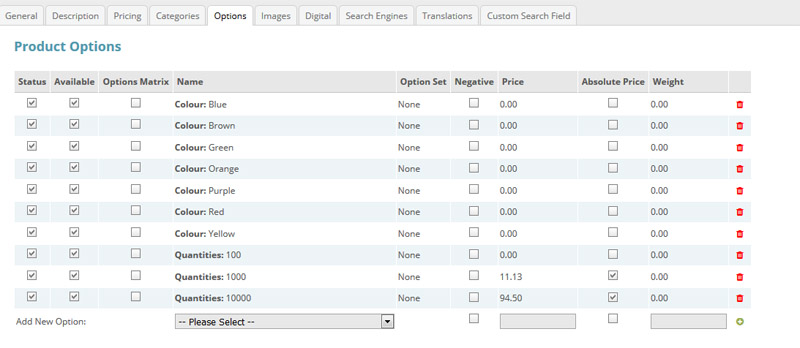Leaderboard
Popular Content
Showing content with the highest reputation since 04/29/2015 in Posts
-
Can you believe that CubeCart has been around since 2003? What started out as a small project has snowballed powering thousands of stores globally. If you have a success story you would allow us to publish we would be truly very grateful if you could share it with us. We need new merchants to realise the potential they have using CubeCart. This will help contribute to further growth, new features and an all round brighter future for everyone. Please feel free to email me personally at [email protected] with your company name, store URL and short success story of upto say 300 words. Many thanks to you all for your support.4 points
-
2 points
-
In the skin's config.xml, find the <image reference="category">. It is set for 800 pixels on the longest dimension. Change this to 900. It will auto-scale down to fit the container (which is 848 px wide). Next, you will need to find the CSS rule (I do not know where it would be.): .cat-hdr-img img { margin: 0px auto 5px; } Change to: .cat-hdr-img img { margin: 0 0 5px; } This CSS change will remove the margin that the browser adds to either side of the image, in equal part, to center the image in the slightly wider container. Be sure to clear Cubecart's cache.2 points
-
The developer will probably / should be releasing a new version of the skin to take account of all of the skin changes included in this recent version. However, if you are using a modified version, then that update will not automatically apply to your store and you should chat to the developer about this. If you dont make all the front end skin changes then you wont be able to take advantage of any fixes / new functionality that has been added - you may say that you dont need this functionality but it is always best to stay fully up to date because the situation simply gets worse and worse with each upgrade that is released - this is the problem with having custom changes2 points
-
Try this: In includes/ckeditor/config.js, at the bottom, find: config.allowedContent = true; }; Change to: config.allowedContent = true; config.coreStyles_italic = {element : 'em'}; config.extraAllowedContent = 'i[*]{*}(*)'; }; CKEDITOR.dtd.$removeEmpty = '{i: 0}'; The same added statements can be used for other HTML tags used in unorthodox ways.2 points
-
Email routing will automatically be set to "Automatic" or sometimes "Local Mail Exchanger" which in 99.99% of cases will be the same thing. You only need to set it to Remote if you are using external MX records pointing away from your hosting company which is effectively what Godaddy are forcing you to do by closing email ports. Some people choose to use gmail or other email service providers, but why should you have to ? Disabling php mail() is standard practice now for security reasons (WHM built in security advisor flags this as a high security risk if it is enabled !) and SMTP should always be used and configured to use SSL / TLS. Email sent via SMTP is much more secure, more likely to be delivered and not rejected or put into spam and isnt complicated to use. So much so, I would recommend that php mail() is removed as an option in CubeCart as it is very likely to disappear as an option in the near future Ian2 points
-
For anyone that uses git with CubeCart (or any other packages for that matter), cPanel have been adding a huge amount of functionality which will be included in V68 - see https://features.cpanel.net/topic/allow-users-to-install-websites-from-version-control V68 is already in Edge release status so most people will not have access to it yet, but V68 should be into general release in a few months (V66 has just been released in the last week) Ian2 points
-
This is the first time using this cart. Like it a lot, easy to work with and the CMS feature is excellent, my previous cart didn't have that. Didn't customize too much but happy with the way it came out. Don's Vintage Audio Feedback welcome!2 points
-
The 'top menu' is the "Navigation" bar (or sometimes "Shop by Category" box). The menu is built from all the categories (enabled and unhidden) there are. There are also three special items: Home, Sale Items, and Gift Certificates. To add any other links to this group would require editing the skin template "box.navigation.php".2 points
-
Yes please use SagePay-1.0.13.zip. It should be fine with PHP 7.2 but 7.4 would be safer.1 point
-
There are three phases to CubeCart's search function (four for CC650+). For short words, the last two phases will be the only ones to find that one short word: the whole word man, or the part of the word commander. (The first phase(s) will not look for a word with less than four letters.) CubeCart's search will look at the product's Name (Title), the Product Code, and the product's description. Therefore, if the last phase was the phase that actually found something, the irrelevant product shown might have had a word with the search term as part of it contained in its description. There was another conversation on the forums asking if it is possible to have CubeCart ignore looking at the product description for the search term. That can be done, but would require a code edit. As for the strange missing products that have "man" in the Name (or Title), perhaps we can explore why that is happening.1 point
-
Why, why, why you have to be so smart @bsmither? That's exactly what the issue was, since initially they both had the same route /powerball the system added a re-direct when leaving blank, creating the redirection. Is there a module, under product page, tab #product spec, to have custom stuff? I could jam everything into the actual product page but it would be cool to add some custom stuff, in our case we don't need to specify the code or if it's new or used. Thanks again kid, Happy Thanksgiving of whatever you celebrate today!1 point
-
Using a programmer's text editor, please make this edit. In /classes/catalogue.class.php, near line 893: From: $GLOBALS['catalogue']->searchCatalogue((int)$_GET['cat_id'], $page, $catalogue_products_per_page); To: $GLOBALS['catalogue']->searchCatalogue($_GET['cat_id'], $page, $catalogue_products_per_page); The variable $_GET['cat_id'] could actually contain the value 'sale'. Should this text value be cast to a numerical type, it equals 0, for which there is nothing to be found. The use of (int) was added in an attempt to solve some other problem.1 point
-
I'm only running All in One Shipping v 1.0.24, Card Capture v 1.0.12, and Google Base v 1.0.3. So far, so good, but I'll keep an eye on them.1 point
-
I added more to my post above. Please reload this forum page. There is no urgency in removing the debugging code. It does not affect how CubeCart runs.1 point
-
Please create the error log: https://forums.cubecart.com/topic/51550-how-to-create-the-error-log/ There may be clues to what is happening.1 point
-
I had issues with SendinBlue. I don't recall the exact scenario, but it went along the lines of them rejecting my mailing campaign half way through sending. I quickly spent my credits and went elsewhere. Moosend is perfect for our requirements, although they are fussy with certain address uploads.1 point
-
My bad. Replace that other new code with this new code: if (!empty($item['product_options'])) { $product['product_options'] = array(); if (($list = unserialize($item['product_options'])) !== false) { foreach ($list as $value) { $product['product_options'][] = $value; } } else { if(method_exists($order,'unSerializeOptions')) { $options = $order->unSerializeOptions($item['product_options']); } else { if(empty($item['product_options'])) { $options = array(); } else if(($options = cc_unserialize($item['product_options'])) !== false) { } else if (($options = cc_unserialize(base64_decode($item['product_options']))) !== false) { } else { $options = explode("\n", $item['product_options']); } } foreach ($options as $option) { $value = trim($option); if (empty($value)) continue; $product['product_options'][] = $value; } } $product['product_options'] = implode("\n", $product['product_options']); }1 point
-
The POF module prior to 1.2.2 had its own code to email a courtesy email confirming the order was placed. Version 1.2.2 now is supposed to use the established code in CubeCart's core codebase. Looking at 1.2.2 (version 1.3.0 is the same), it seems more work needed was mentioned to the programmers, but didn't get done. So, please make this edit: In the Print Order Form module, gateway.class.php, near line 206, find: if (!empty($item['product_options'])) $product['product_options'] = implode(' ',unserialize($item['product_options'])); Change to: if (!empty($item['product_options'])) { if (($list = unserialize($item['product_options'])) !== false) { foreach ($list as $value) { $item['options'][] = $value; } } else { if(method_exists($order,'unSerializeOptions')) { $options = $order->unSerializeOptions($item['product_options']); } else { if(empty($item['product_options'])) { $options = array(); } else if(($options = cc_unserialize($item['product_options'])) !== false) { } else if (($options = cc_unserialize(base64_decode($item['product_options']))) !== false) { } else { $options = explode("\n", $item['product_options']); } } foreach ($options as $option) { $value = trim($option); if (empty($value)) continue; $item['options'][] = $value; } } }1 point
-
Please look at Store Settings, Features tab, at the bottom is a Miscellaneous section. Try having "Allow physical orders even if no shipping options are available" and "Disable initial shipping and tax estimates" are checked. We ask that you confirm that each product you sell -- digital only? -- has a digital downloadable file assigned to it. If CubeCart considers all products in the shopping basket as digital, no shipping is considered.1 point
-
I would be quite careful for several reasons : 1) The plugin hasnt been updated in over two years - while this doesnt necessarily mean anything by itself, CubeCart has moved on a lot in 2 years 2) It isnt just the demo site that is suspended, the whole website is suspended - this again could be a temporary oversight and may be back online any time soon or may mean a lot more. 3) There have been numerous complaints over quite a long period of time from users and many posts on these forums about not hearing back from this developer both for paid development work and also support1 point
-
Hey, I can't offer any guarantees as i don't have access to the plugin and the developers demo site has been suspended (not sure if hes still active with cubecart). Looking at the plugin info and screenshots the only compatibility issues i predict is layout issues on the customer side. Providing the template side of things for the plugin are not encrypted this can be overcome by converting it over to bootstrap layout and adding any additional styling no problem.1 point
-
Hi @captinmax Sorry for the delay for the Latest Products the only solution would be to display the "From" prefix for all products shown in that area as theres no direct check that can be made from the template. To achieve that you would do the following: Open file skins > amzin > templates > content.homepage.php around line 67 find : <div class="product-price"> {if $product.ctrl_sale} <div class="price-group"> <span class="old-price">{$product.price}</span> <span class="current-price">{$product.sale_price}</span> </div> {else} <span class="current-price">{$product.price}</span> {/if} </div> and change it to: <div class="product-price"> <div><small>From</small></div> {if $product.ctrl_sale} <div class="price-group"> <span class="old-price">{$product.price}</span> <span class="current-price">{$product.sale_price}</span> </div> {else} <span class="current-price">{$product.price}</span> {/if} </div> as for the product page, personally i wouldn't recommend placing it on the product page as theres no simple solution to showing/hiding the "from" text as you would want it to be dynamic so that it disappears once an option is selected so that the customer sees a final price and not a from price. Then if your options are optional then you don't want to display a from price incase no options are selected. (if that makes sense) Although you could put it on the categories page like this open skins > amzin > templates > content.category.php around line 149 find: <div class="product_pricing clearfix"> {if $product.ctrl_sale} <span class="old_price">{$product.price}</span> <span class="sale_price">{$product.sale_price}</span> {else} <div><span>{$product.price}</span></div> {/if} </div> and change it to : <div class="product_pricing clearfix"> <div class="clearfix" style="height:20px;overflow:hidden;"> <small><strong><span style="font-size:12px;">{if $product.options}From:{else} {/if}</span></strong></small> </div> {if $product.ctrl_sale} <span class="old_price">{$product.price}</span> <span class="sale_price">{$product.sale_price}</span> {else} <div><span>{$product.price}</span></div> {/if} </div>1 point
-
Two ways: FTP the folder that was extracted from the ZIP file to CubeCart's /modules/gateways/ folder, or obtain the lightning bolt token and enter it in CubeCart's admin, Manage Extensions page. It will automagically appear in the Extensions list.1 point
-
Welcome Welshy! Glad to see you made it to the forums. The MarketPlace isn't a CubeCart store (at least, I don't think it is), so there isn't much other CubeCart users can help with this. I think contacting CubeCart HQ directly will be the quickest way to let them know of your difficulties. https://www.cubecart.com/contact1 point
-
Please make this edit: In the module's file /skin/admin/index.tpl, near line 57, find: {$MODULE_ZONES} <div class="form_control"> <input type="submit" name="save" value="{$LANG.common.save}" /> </div> </form> Change to: {$MODULE_ZONES} <div class="form_control"> <input type="submit" name="save" value="{$LANG.common.save}" /> </div> <input type="hidden" name="token" value="{$SESSION_TOKEN}" /> </form>1 point
-
In the Noodleman skin template main.php, find: Near line 26: <a href="{$ROOT_PATH}" class="main-logo"><img src="{$STORE_URL}/skins/noodleman_v6/images/noodleman/noodleman-logo.png" alt="{$CONFIG.store_name}"></a> Change to: <a href="{$ROOT_PATH}" class="main-logo"><img src="{$STORE_LOGO}" alt="{$CONFIG.store_name}"></a>1 point
-
OH!!! Congratulations to both of you!! I was hoping you were offline because your baby had come!1 point
-
Please delete the unique key 'custom_oid' on the CubeCart_order_summary table. And replace it with a standard key or normal index. This was a bug in the beta.1 point
-
1 point
-
I think its quite a convoluted way. If we did this for you on the managed support plan we would; Take a full backup. "Diff" against the same version to pull out an exact report of code changes. Apply these code changes to 6.2.14. Upgrade using the customised package. I've done this many times. It's very time consuming but we do it at no extra cost to a regular upgrade. 6.0.6 has security holes so hopefully they have been patched. If not then you need to check that it hasn't been hacked. If it has then it needs to be cleansed. There is a support article about how to do that. A classic hacked store may be running code snippets you don't know about. These can be viewed in the "Manage Hooks" section in the "Code Snippets" tab.1 point
-
ok will give it a try thanks yes it is working thanks a lot uploaded the files as in the other discussion Grts Rob1 point
-
Can we know the name of the skin? I have tested with an option not coming from a set, and an option that did come from a set, and both behaved correctly.1 point
-
Try using https://www.epochconverter.com/ to convert back and forth between the two formats Ian1 point
-
its caused by sessions.gc_maxliftime, and has been the bane of my life for getting on 2 years, until Al and I found it. session.gc_maxlifetime This value (default 1440 seconds (20 minutes)) defines how long an unused PHP session will be kept alive. For example: A user logs in, browses through your application or web site, for hours, for days. No problem. As long as the time between his clicks never exceed 1440 seconds.1 point
-
1 point
-
Even though CubeCart does a good job of figuring out where it is, on a local dev machine, it helps tremendously to override some of this decision making. In /includes/global.inc.php, add the following: $glob['storeURL'] = 'http://127.0.0.1/store'; // No trailing slash $glob['standard_url'] = 'http://127.0.0.1/store'; // No trailing slash $glob['ssl_url'] = 'https://127.0.0.1/store'; // No trailing slash $glob['cookie_domain'] = '127.0.0.1'; // No trailing slash $glob['rootRel'] = '/store/'; // YES trailing slash or just a slash $glob['ssl_path'] = '/store/'; // YES trailing slash or just a slash In .htaccess, make these changes: <IfModule mod_rewrite.c> RewriteEngine On RewriteBase /store ### or just a slash ### ... ### Default store 404 page ### ErrorDocument 404 /store/index.php If CubeCart is installed in the "doc_root" of the server, that is, not in it's own folder, don't include the "/store" part. Then, use 127.0.0.1 instead of 'localhost'.1 point
-
Pretty easy. go to Product Options and create a new group, call it Roast Type Then also in product options, go to attributes and create a new style of roast - call it light roast, assign it to Roast Type with the drop down. Click the little green plus icon and then create your next style (medium), again, click the plus, create another (Heavy), or what ever styles roasts come as. Click save Create your base item - coffeee beans. When coffee beans has been created, you can assign any number of the above attributes to the product, and assign either a final price or an additional price. eg, Beans are £5.00 Light roast can then be either an additional $0.50 or a full total of $5.50 depending on which tick box you use. Medium roast then be either an additional $0.70 or a full total of $5.70 Heavy roast can be either an additional $1.00 or a full total of $6.00 If you then wanted to do something similar with size of beans, you could create a new attribute called size. see my example below of a product with multiple options. Note how my 1000 and 10000 options are absolute price. This is the final price, and not an additional price.1 point
-
I don't know the professional way to do this, but I take a screen grab, import this in the photoshop. The using the colour picker tool, obtain the hex code for the colour I wish to change, then start searching the css files for that hex code. That pink for instance is probably ffc0cb It's crude and cumbersome but works.1 point
-
If you have SSL enabled login to the admin side of the store. Go to "Settings" then the SSL tab. Update the paths to reflect the new one. Once done create the folder you want to move it to. Select all the files with an FTP client and move them to the new folder. Empty the stores cache folder. All should be fine.1 point
-
There is a gateway bug that you need to fix. I'll be right back with the link to the fix.1 point
-
There are well known and well documented problems with recent upgrades that are covered in quite a few different posts - for example If you follow the steps to do a manual upgrade, it will work correctly Ian1 point
-
What you see in the skin code is so that, after plugins use hooks in the /classes/ code to add their results, there is now the means of displaying this additional data if any exists. The hooks and plugins do not assign any data directly into $DOCUMENTS_LIST_HOOKS (technically, they can, but that's bad programming), but rather indirectly through the hook that listens for plugin code. There is nothing bad that will happen if your skin has that code and $DOCUMENTS_LIST_HOOKS is empty. But if not empty, and the code isn't there, you will be missing out on what the plugin is providing.1 point
-
When you created the sitemap, did you log in to admin under SSL? (Even if the store is set to use SSL, one can still log in to admin not using SSL.) If you did not log in under SSL, then that may be the reason why the sitemap was created using non-SSL links.1 point
-
Put this wherever you want it in your print invoice: {if !empty($order.note_to_customer)} <p align="left"> <div id=" "> {$order.note_to_customer|nl2br}</div></p> <br> {/if} My orders.print.php is totally non-stock, but it fits our product and customer needs.1 point
-
We have had reports from some clients about this happening and seems to be affecting some clients only and not others, even those on the same server and this is across multiple different servers as well - Ihave also heard from other store owners that aren't hosted with us about similar problems starting 1 1/2 to 2 days ago indicating that it is a PayPal issue. Dont ever believe PayPal when they say there are no problems, they very often have problems and deny all knowledge - they had massive DNS routine issues just before Xmas which were confirmed by independent testing tools and yet they claimed all systems were working perfectly. I don't do PayPal at all as dislike them (although understand for many store owners that they are easy to setup and use) and so don't have direct experience but user should check your IPN settings in your PayPal account (we have had at last two users where IPN appears to have switched off) and then also look at IPN transactions and the following URL is provided on the CubeCart support website https://developer.paypal.com/docs/classic/ipn/integration-guide/IPNOperations/ Ian1 point
-
It took 24 hours for THEIR emails to us to arrive a couple of days ago. Something's not normal over there.1 point
-
The Contact Form has its own Dashboard Link - Under FileManager. That's what I unchecked to stop the form from showing. You can always block an IP address.1 point
-
Ian can explain this better than I can, but this turned out to be some kind of issue with the CC Security mod and my setup. I'm not saying anything is wrong with the mod, but disabling it and moving the folder out of my modules directory finally got me back into admin on both stores. I am SO relieved to be able to mark this thread as RESOLVED!! Thank you beyond belief to Havenswift-Hosting!!1 point
-
Hi, I was just wondering if Cubecart is compatible with Apple's iPad and iPhone? I've had several customers tell me that they can not place orders using these devices... I also had a lady tell me that she couldn't email me using her iPhone either (it bounced back)...hmmm Thanks.1 point