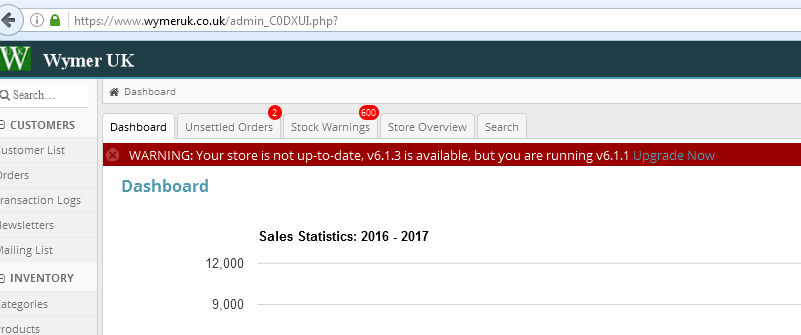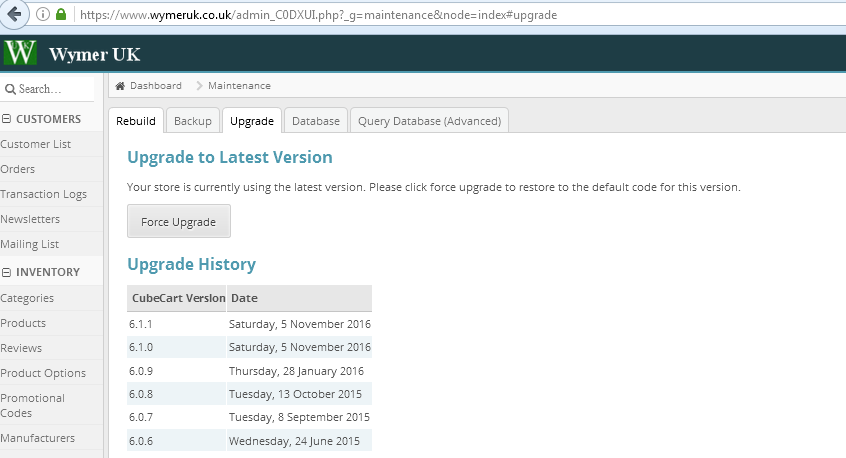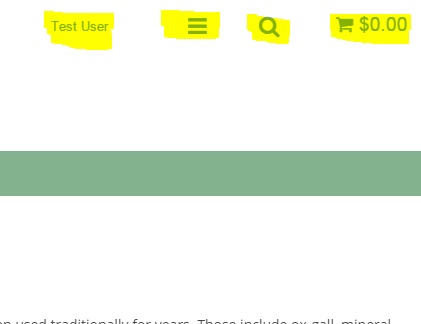Search the Community
Showing results for tags 'CubeCart v6'.
-
Hi, Never used the sitemap feature in CubeCart. Can someone please explain what needs to be done and how to get it submitted to search engines. Is it a good sitemap ie: set it and forget it or do you need to resubmit it when changes are made to website. Does it submit images too? Thanks, Claudia
-
I'm developing a site (www.theolyn.com) for which we use Mailchimp to handle newsletters, mailouts, etc. The main reason for this is because Mailchimp has a really easy-to-use yet sophisticated automation system. What I want to achieve is a product that is delivered in a series of automated emails (using Mailchimp) over a number of days. Ideally, I want a customer to make their purchase and, as a result of this, for the appropriate Mailchimp automation to be triggered. Mailchimp can then handle the frequency and content of the deliveries straightforwardly from there on. The gap in my knowledge is how to fire the trigger in the first place. I'm aware that, in order for this to work, the user will have to be registered on my Mailchimp list, but this is easy to do by asking the customer to create an account at Theolyn.com, if they don't already have one, and log in at purchase (I have CC and MC synchronised with Semperfi's Mailchimp Plugin). Mailchimp has a variety of plugins to achieve this with other cart solutions, but Cubecart isn't one of them. However, Mailchimp does supply an integration called API 3.0, which says… A subscriber's email ID is posted to the endpoint https://us4.api.mailchimp.com/3.0/automations/6aec3caf78/emails/7b9f1e7f8a/queue …but I haven't the foggiest idea what to do with this. Is this within the scope of a reasonably intelligent person who isn't a code poet?
-
Hello, I have been looking at the existing plugins in the marketplace and I cannot see one that offers a filter function. Maybe I missed it ? Basically, what I am looking for a filter function per category. For instance, once on category tee-shirts & tops, the customer can narrow down its selection by colour, size, fabric or gender. Very much like this website, https://www.joules.com/Womens-Clothing/Tunics-Tops?mmid=Women-_-Clothing-_-Tops, see "FILTER BY", or this one, http://www.crewclothing.co.uk/jackets-gilets/ , with the "refine" function on the left hand side. Many thanks S.
-
Hi, I noticed in CC6.1.3 on the dashboard there is an option to ignore plugin upgrade notifications. I stupidly chose this option and I now do not get any notifications when and upgrade is available. I know this because my other store still gets the notices. Anyway to turn it back on so I get the notifications. Thanks in advance, Claudia
-
An issue has occurred upon version update 6.1.3 - although as others have noted on this forum I'm not convinced this update since I had problems with it. I sell sheet music from a website and all the products are downloads - have been doing this with CC since Version 3.N For security, all downloads are in a directory at the same level as public_html I refer to them in Products/Dashboard/product name/Digital using the file path/name.ext mechanism for example /home/siteparent/filename.ext This has worked for years without problems. Following the update, this link is broken. In the Product tab, every reference to the file generates an error "It has not been possible to locate the download file path/name" Can anyone explain why this has happened and, more important, how to fix it please? Many thanks Brassman
-
Is there a way to set dimensions for each item for sale or do you just have to use the blanket box size listed in the Canada Post extension? The sizes of the items I sell vary substantially and using the largest sized box for the smallest item I have would both over charge my customer and just not be feasible.
-
Thought I upgraded to 6.1.3 but now I'm not so sure: In dashboard - store overview - it says CubeCart version 6.1.2 In maintenance - upgrade - is says I'm using the latest version and 6.1.3 is shown I've also noticed that I don't have some of the upgrades. My filemanger is the older version - doesn't have the new add product / images create folder, etc..... On a positive note, the problem I had in a previous post where I wasn't informed on the dashboard of new version or extensions available has fixed itself. Also this - on the release notification: Important Release Notes From 6.1.2 CubeCart requires ZipArchive which replaces the old PclZip library which hasn't been developed since 2009. Please verify that your PHP configuration has ZipArchive support prior to upgrading. We have attached a PHP script (ziparchive-check.php) which can be used to verify prior to upgrade. How do you use that ziparchive-check.php? Thanks in advance, Claudia
-
My admin is not telling me an upgrade is available on the dashboard or in maintenance. Nor is it showing recent marketplace extensions. The only way I knew was by going to this forum and my other store. Also, in looking at this post Additional Field Similar to Cubecart in the Skin and Templating forum I have some questions regarding how I added my additional fields. If it's not the correct way to do it, now is the time to rectify it as the code has to be modified when I upgrade. Here is basically what I did, without going into much detail. 1. Created the following in the inventory database - one each for item age, item size, item mfg, item location: Type: varchar (30) See Above collaltion: ut8_unicode_ci Null: no Default: none Attributes: Blank 2. In the file /admin/sources/products.index.inc.php I added the following after 'translations' => $lang['translate']['title_translations'], 'item_age' => "Item Age", 'item_size' => "Item Size", 'item_mfg' => "Item Mfg", 'item_location' => "Item Location", 3. In the file /admin/skins/default/template/products.index.php I added the following after <th nowrap="nowrap">{$THEAD.updated}</th> <th nowrap="nowrap">{$THEAD.item_location}</th> 4. Since I don't use the translation column, I made the following changes: <td align="center"> {foreach from=$product.translations item=translation} <a href="{$translation.link}"><img src="language/flags/{$translation.language}.png" alt="{$translation.language}" /></a> {/foreach} </td> I Changed to: <td align="center">{$product.item_location}</td> <td align="center">{$product.product_weight}</td> 5. Changed a couple of Colspan to fix code change 6. Below <div><label for="product_code">{$LANG.catalogue.product_code}</label><span><input name="product_code" id="product_code" class="textbox" type="text" value="{$PRODUCT.product_code}"></span></div> <div><label for="product_code_auto">{$LANG.catalogue.product_code_auto}</label><span><input name="product_code_auto" id="product_code_auto" type="hidden" class="toggle" {$PRODUCT.auto_code_checked}> <input name="product_code_old" id="product_code_old" type="hidden" value=""> </span></div> I added: ( And changed maxlength for some ) <div><label for="item_age">Item Age</label><span><input name="item_age" id="item_age" class="textbox" type="text" value="{$PRODUCT.item_age}" maxlength="30" ></span></div> <div><label for="item_size">Item Size</label><span><input name="item_size" id="item_size" class="textbox" type="text" value="{$PRODUCT.item_size}" maxlength="50" ></span></div> <div><label for="item_mfg">Item Mfg</label><span><input name="item_mfg" id="item_mfg" class="textbox" type="text" value="{$PRODUCT.item_mfg}" maxlength="50" ></span></div> <div><label for="item_location">Item Location</label><span><input name="item_location" id="item_location" class="textbox" type="text" value="{$PRODUCT.item_location}" maxlength="30" /></span></div> <div><label for="product_weight">{$LANG.catalogue.product_weight}</label><span><input name="product_weight" id="product_weight" class="textbox number" type="text" value="{$PRODUCT.product_weight}"></span></div> 7. Finally I moved this no longer used section: <div> <label for="manufacturer">{$LANG.catalogue.title_manufacturer}</label> <span> <select name="manufacturer" id="manufacturer" class="textbox" type="text"> <option value="">{$LANG.form.none}</option> {foreach from=$MANUFACTURERS item=manufacturer} <option value="{$manufacturer.id}"{$manufacturer.selected}>{$manufacturer.name}</option> {/foreach} </select> </span> </div> <div><label for="condition">{$LANG.catalogue.condition}</label> <span> <select name="condition" id="condition" class="textbox" type="text"> <option value="new" {if $PRODUCT.condition == 'new'}selected="selected"{/if}>{$LANG.catalogue.condition_new}</option> <option value="used" {if $PRODUCT.condition == 'used'}selected="selected"{/if}>{$LANG.catalogue.condition_used}</option> <option value="refurbished" {if $PRODUCT.condition == 'refurbished'}selected="selected"{/if}>{$LANG.catalogue.condition_refurbished}</option> </select> </span> </div> To just above this as all these fields are not used <div><label for="upc_code">{$LANG.catalogue.product_upc}</label><span><input name="upc" id="upc" class="textbox" type="text" value="{$PRODUCT.upc}" maxlength="20"></span></div> Is all this okay or should I have done it differently? Thanks in advance for any and all help Claudia
-
In a week or two I will be launching a new, own made, product for sale. To attract more customers, I'm thinking of making an offer like "free shipping" for the first 10 buyers. Or "buy this product X and get product Y for free", or similiar. I guess the latter is a bit difficult to achieve, but is it possible to make the first one happen, without manual intervention?
-
Hi, Is there any way to create a new email template that I can send thru Cubecart when it is created for one individual customer? Examples: Send an email to a one customer reminding them to pay, Send an email to one certain customer letting them know a certain item is now available for purchase. It could basically be a blank email (except for the obvious macros) and I can change the content as needed. I also want it to show up in the email log. Thanks in advance, Claudia
-
I placed a test order after upgrading my store and noticed that I didn't receive an admin email. I then tested SMTP and found the following error message. SERVER -> CLIENT: 220-vps.matrixresurrection.com.au ESMTP Exim 4.87 #1 Fri, 06 Jan 2017 16:18:51 +1100 220-We do not authorize the use of this system to transport unsolicited, 220 and/or bulk e-mail.CLIENT -> SERVER: EHLO thrill.com.auSERVER -> CLIENT: 250-vps.matrixresurrection.com.au Hello thrill.com.au [103.250.21.101]250-SIZE 52428800250-8BITMIME250-PIPELINING250-AUTH PLAIN LOGIN250-STARTTLS250 HELPCLIENT -> SERVER: STARTTLSSERVER -> CLIENT: 220 TLS go aheadSMTP Error: Could not connect to SMTP host.CLIENT -> SERVER: QUITSERVER -> CLIENT: 221 vps.matrixresurrection.com.au closing connectionSMTP connect() failed. https://github.com/PHPMailer/PHPMailer/wiki/Troubleshooting
-
After the Xmas break, I checked on our Cubecart installation, and got this message on the dashboard: ... so I click on the "Upgrade Now" link, as I have done many times in the past, but my store thinks that he is at the latest version! Is there something wrong with the new version, or do I have to do the upgrade manually?
-
Hi, I have done some searching and can't find a suitable answer to the question of whether CubeCart can handle recurring payments. I know that Paypal has the facility so wondered whether this could be integrated? Or would another payment gateway be more suitable? The business is UK based. My client wants customers to be able to create a customised gift hamper, similar to http://www.mycavebox.com/ in concept but with different products etc. The idea is that they could sign up for a regular delivery of their chosen items. Any help or advice will be much appreciated. T
-
Hi, I've upgraded to v6.1.1 to see if this upgrade can solve my problem, which didn't apparently. On front store screen, "customer"s right-top corner buttons navigates to nowhere. I don't recall what I have changed after upgrading to v6.1.0 but all I remember is, I was trying to solve POF (print order form) problem (which is still exist btw) When I mouse over the shortcut links, it shows link at the bottom of page as "..../cube/index.php#"
-
Hello and Happy new year! I'm a new user of cubecart. Everything worked fine from installation to paiement methods (paypal + print order... only) but I can't put any image to a product! I already tried to reinstall but the problem remains : loading an image (<500kb) from product/image loads the image, save display the confirmation message, but no image is linked to the product... Thanks for helping me to solve this issue... Regards Benjamin
-
Hi, I am looking for someone who has a good level of knowledge of how to limit the damage with google of removing an old website that has been around since 2006 and replacing it with a new version 6 site. This is a totally new site. However it contains a lot of the same products but with different titles etc We are wondering what is the best option? • Replace the current (v3) website with the new one (v6) on the same.co.uk domain name or • Launch the new website (v6) on the slightly better name.com domain name with redirects from the old site Concerns • We don’t want to lose any “presence or good reputation” that has been gained over the years with Google etc. (Products, General website) • Does the current domain name have a good ranking with google (Has the old site caused harm to the natural rankings?) • Would adding the new (v6) website improve any negative ranking from Google etc? on the old.co.uk domain name? • Would creating re-directs from old domain name to the new (v6) shop on new domain name prove to be a better solution? Any suggestions, Recommendations? Thank you Gary
-
Does anyone know how to integrate with Jrox affiliate software? There used to be a module system for this, I believe. I'd like to get this done asap..Thanks
-
I was looking at changing skins and I started by looking in the looking in the marketplace. I find there are just not that many. There were a couple that I liked though. I clicked the Demo. One of them gives a 404 error and the other just gives a blank screen. I'm quite disappointed. I've been using Cube Cart for about a year. It has had a lot of short comings that I have tried to address as I have had time. I started making a list of things I really wanted to fix about a month ago so that I could restart marketing in January. However, as I look around, I'm beginning to question whether I should continue to use Cube Cart. I generally like it but it seems like it has such a small user base and there is very little 3rd party support. Is this project really viable? I think Al has done a good job and certainly Bsmithers and a select few others are super responsive in the community forums but this is few members for a community.
-
Hi to everyone, first of all Merry Christmas! I had a problem, I just configured CubeCart v6 with 11 languages and the flags appeared in different order and some times the same flag for different languages. Changing to any language work well, its only the flag appearance. Any suggestions will be helpful. Thank you very much for your attention.
-
I've noticed that customers (and myself) find that the search function does not work very well within the product options. I have about 2500 products (if you include product options) and use the product options extensively in an attempt to try to simply the interface and administrative work. What I am finding in addition to the search function not working as well is that customers get confused by it. Also, the price displayed is only the first option which poses questions as different options can have different prices. Has any else experienced this? Does anyone use the product options extensively? I've thought about just giving each option their own product page, which also makes SEO and product images a bit easier. Opinions or comments?
-
Hi from last month After upgrading to last CC i see lot of below access from different ip address on Statistics Users Online.. index.php?_a=newsletter&subscribed=false
-
I'm using the By Weight shipping module in Australia and have set the two option names to Express Post and Parcel Post. The problem is, these option names are used for all international zones as well. Is there any way I can set Zone 1 to Express Post and Parcel Post for Australia, and have all the other international zones display Air Mail as the option 1 name?
-
Have looked at a few open source e-commerce solutions and have to admit that CubeCart is about the easiest of them all. However, notice during the testing phase that different browsers give different results when using the Foundation skin in regard to the appearance of the store. Older browsers (assume that the user would be using the latest and greatest but not always the case) show pages with a wide black border on either side and the middle section of the actual home page, product page, etc, in the middle. Very unreadable and very hard to navigate. Other browsers (like Slimjet, some newer versions of Firefox and newer versions of Opera) show a proper page, but the featured item and bestsellers are cut off and there is no horizontal scroll bar to alert the user that additional information is "hiding" on the right side of the page. Turns out that if I zoom down to about 90% the page will display correctly. Looked around the forum and didn't find a solution to this and right now only thing I could think of doing is to place a notice in the "slider" on the home page alerting users to upgrade their browser and/or zoom out to show pages properly (assuming they don't have the "see the middle only" issue). Right now, Vivaldi seems to be only browser that displays the page as it should be. Looked in the Admin panel to see if maybe I could "downsize" the page to at least fix the zoom issue, but either overlooking where it is or not there at all.
-
Hi Guys, Something on our website changed over night and now we're getting the following error both with our cubcart store and the admin site: Fatal error: Class 'Memcache' not found in ....../public_html/classes/cache/memcache.class.php on line 33 any ideas on where to start looking?
-
In CC3, I'd like to know if there is a way to add a product to cart using PHP. IE: I'd like to just send the CustomerID = 123, ProductID = 11303 and Quantity = 2 Is this possible? When the customer logs in, they'll see the added product(s) in their cart. EDIT: If this can be done in CC6, then I'm willing to do the upgrade... Anyone?
- 7 replies
-
- other
- cubecart v3
-
(and 1 more)
Tagged with: