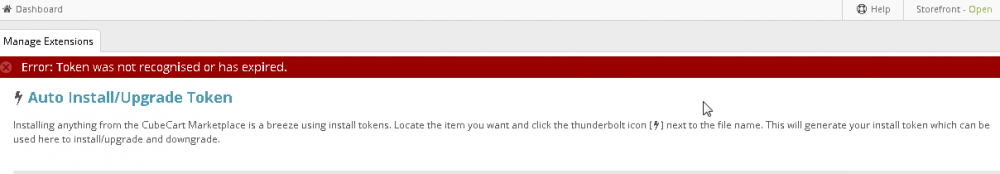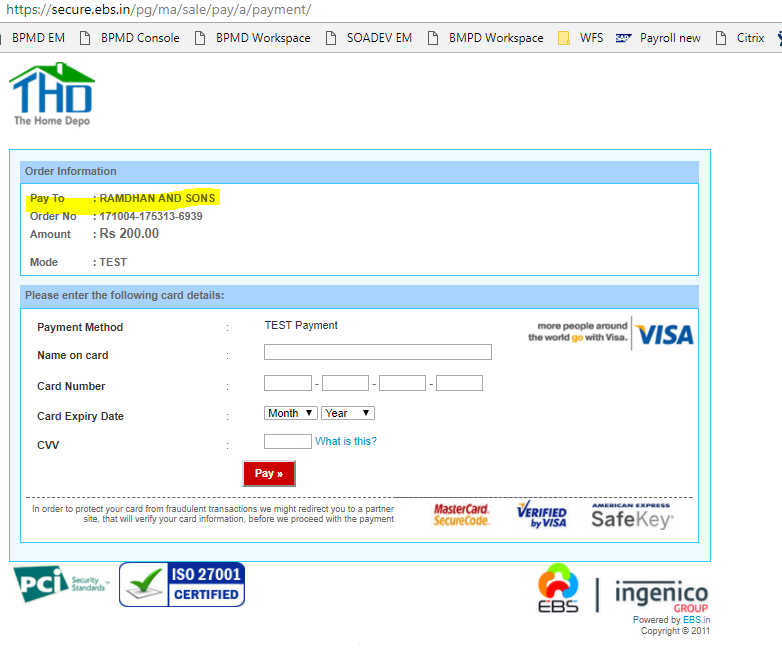Search the Community
Showing results for tags 'extension'.
-
Fiserv just forcibly changed me from Payeezy to Clover. I was using the Authorize.net Gateway to take payments, but now it fails. Which extension works with Clover? Thanks, Steve
-
We're looking to extend our cubecart install to handle our equivalent to serial numbers and warranties. Manufacturers are responsible for dropshipping and we'd like to give them the ability to assign a serial from an existing pool of numbers to the product they ship. We offer a one year warranty on the products and would like to notify customers that their one year is coming up for renewal. Currently, we send an email at 30 days, 15 days, and 5 days as a renewal. What we would like to have is this same functionality but have the reminder emails stop if they renew/repurchase. Please send me an email and/or a PM so we can discuss costs and delivery times required.
- 2 replies
-
- enhancement
- extension
-
(and 1 more)
Tagged with:
-
do you have any recommendations for an shipping mod that is product specific? We have items that typically don't weigh a lot but are high dollar and need to be insured. We want to factor that in automatically, any thoughts? We have a large contrast some items cost $1200 and some $2.50 so I want to make sure shipping cost and item insurance is accounted four.
-
Is it necessary to define allowed zones with PayPal Payment Standard? If I leave it as is, all countries will be allowed zones?
-
Hi, Today I noticed a prob while I was filling an order. The problem is coordinating the order invoice produced by Cube cart with Paypal. CC calculates the invoice total price with product price plus a USPS calculated shipping per weight and by destination. This is good. Then the PayPal Braintree module takes that total price of product plus shipping and adds another shipping charge for a different total price. For example; In one order I am looking at, a $22.95 product creates a $16.82 shipping cost in CC plus a PayPal shipping charge of $7.95 for a grand total shipping charge of $24.77 I did not see anything in the PayPal Module itself, so I suspect that it has to do with the actual PayPal account itself. I was just wondering if anyone had any insight into this particular situation because the forums here have really proven themselves useful. Thanks.
-
This may be a question for Braintree, but I've integrated the Braintree extension in my shopping cart since it's the recommended extension for PayPal. It works just fine. Is there a way to disable the credit card portion and display a button for PayPal only? I do realize that people can use their credit card via PayPal, but I don't want to show the Braintree Credit Card Gateway. I figured I'd just install the PayPal extension (v. 1.0.8) instead, but when I do I receive the following error from the PayPal gateway: Things don't appear to be working at the moment. Please try again later. Is there something I'm missing? Thanks, Steve
-
Hi, Just installed the Canada Post extension, set it all up, made sure all my products have weights, size, etc. Now when testing the checkout process I have discovered that there is an error saying my product is too heavy or can't be shipped to country... wtf?? |Has this happened to anyone else? I only ship to Canada, so my default postal code(shipping) and countries is all set in the extension...did I miss something somewhere? Any help would be greatly appreciated
-
Hi, I am looking to offer customers the option of paying by instalments and wonder please if other cubecart users have found a provider. My products are approx £25. I currently use Paypal which is working ok. Suggestions most welcome. BTW I am completely hopeless at tech and rely on Al to get me through hiccups.
- 2 replies
-
- cubecart v6
- question
-
(and 2 more)
Tagged with:
-
Hi Guys, As I am new to Cube Cart, Is anybody could help me in setting or implement Filters for Product on Front End. Or any way Or any free extension available Any help will be appreciable. Thanks Rahul
- 1 reply
-
- cubecart v6
- question
-
(and 2 more)
Tagged with:
-
Hi I am trying to install an extension on my local machine just using simple token which i copied from extension directly on Cube Cart Official Website (https://www.cubecart.com/extensions/shipping-methods/flat-rate). But I submit the token and click on Go Button then getting below error, Anyone could help me why I am getting this & how can i resolve this. Thanks Rahul
- 2 replies
-
- cubecart v6
- issue
-
(and 1 more)
Tagged with:
-
I want know where and how i can integrate the payment Gateway on my cubeCart Store <form method='POST' action='https://voguepay.com/pay/'> <input type='hidden' name='v_merchant_id' value='qa331322179752' /> <input type='hidden' name='merchant_ref' value='234-567-890' /> <input type='hidden' name='memo' value='Bulk order from McAckney Web Shop' /> <input type='hidden' name='item_1' value='Face Cap' /> <input type='hidden' name='description_1' value='Blue Zizi facecap' /> <input type='hidden' name='price_1' value='2000' /> <input type='hidden' name='item_2' value='Laban T-shirt' /> <input type='hidden' name='description_2' value='Green XXL' /> <input type='hidden' name='price_2' value='3000' /> <input type='hidden' name='item_3' value='Black Noni Shoe' /> <input type='hidden' name='description_3' value='Size 42' /> <input type='hidden' name='price_3' value='8000' /> <input type='hidden' name='developer_code' value='pq7778ehh9YbZ' /> <input type='hidden' name='store_id' value='25' /> <input type='hidden' name='total' value='13000' /> <input type='image' src='http://voguepay.com/images/buttons/buynow_blue.png' alt='Submit' /> </form> Sample HTML Form 2 <form method='POST' action='https://voguepay.com/pay/'> <input type='hidden' name='v_merchant_id' value='qa331322179752' /> <input type='hidden' name='merchant_ref' value='234-567-890' /> <input type='hidden' name='memo' value='Membership subscription for music club' /> <input type='hidden' name='recurrent' value='true' /> <input type='hidden' name='interval' value='30' /> <input type='hidden' name='developer_code' value='pq7778ehh9YbZ' /> <input type='hidden' name='store_id' value='25' /> <input type='hidden' name='total' value='13000' /> <input type='image' src='http://voguepay.com/images/buttons/buynow_blue.png' alt='Submit' /> </form>
- 2 replies
-
- cubecart v6
- extension
-
(and 2 more)
Tagged with:
-
I'm using cubecart v6 with EBS extension EBS-2.0.3 https://www.cubecart.com/extensions/payment-gateways/ebs On payment page https://secure.ebs.in/pg/ma/sale/pay/a/payment/ it shows my "Pay to" as my merchant name Can someone please guide how to show "Pay to" as my domain name Instead.
- 3 replies
-
- cubecart v6
- extension
-
(and 1 more)
Tagged with:
-
hi, i created a new payment extension for cubecart v6 . i want to add the option of refund for order placed from my payment gateway because my gateway provide the facility of refund but as i see there is no "REFUND" related option in cubecart . can any one tell me that is it possible to add refund option from my end into admin order detail or any example of other gateway which already doing this
-
I know very little about cubecart and upgraded in May 2017 and have not had a sale since (I didn't really have a busy store anyway). But today a customer alerted me to an issue with connecting to paypal. Having tried to check out my self I keep getting an error message: www.sewmaterialistic.com.au is currently unable to handle this request. HTTP ERROR 500 I know this is a vague error but hoping someone can help as I'm not really in a position to pay for help. I have tried upgrading the paypal extension which has been successful but it has not fixed the check out problem. I'm so lost.
-
Hi, I just had my first order placed with a CC and I cannot find the cc info. This is the extension... Card Capture Card Capture Payment Gateway1.0.6 Gateway CubeCart It's not in the order and it's not in the Card Capture area.
-
Hello! Is there any ready/semi-ready solutions to collect and show customers feedbacks about store? From my perspective, it may look same as the product review solution. Thank you.
- 1 reply
-
- cubecart v6
- extension
-
(and 1 more)
Tagged with:
-
I'm located in the USA and I'm using the USPS Shipping module. I have a customer from Russia who is receiving this message when attempting to check out: For reference the package weight is 0.75 lbs with dimensions of 10inx6inx4in and is being shipped to Moscow 123007 NO OTHER CUSTOMERS are having this problem. I do a lot of shipments of this size all over the world without problems but this is the first customer I've had from Russia so I'd suspect it has to do with that. In the module configuration "Russian Federation" is listed in the "allowed zones" list and it is not on the "restricted zones" list. ---- Now USPS does allowing shipping to Russia but they do not allow "click-n-ship" labels for Russia generated through their official website; they must be filled out in person. so I'm wondering if maybe there is a flag somewhere that is causing the app to not calculate the shipping cost. Any better understanding of what's going on would be appreciated.
-

[Resolved using Live PP, not Sandbox} Major flaw with Paypal Standard plugin
Guest posted a topic in Technical Help
Hello again, Just noticed another quite major flaw with the Paypal standard plugin. If a customer clicks on the secure checkout from the checkout page cubecart directs them to Paypal as it should. However the admin panel orders page is automatically updated to show that a payment is pending even though the customer hasnt even logged into Paypal or paid. This potentially means admins are logging into the admin panel without checking if a payment has actually been made on paypals end and changing the order to complete and then delivering the products! Should the IPN be updating the admin back end this quick? Thought it was a problem with the plugin at first, but after reinstalling the problem still occurred. I only spotted it trying to created a hook so pending emails are send out to customers. Please advice Thanks -
Hi all, I have set up all in one shipping which seems to work quite well. My shipping options are really simple: UK royal mail 2nd class - free UK royal mail 1st class - 2.20 EU B2C airmail - 1.00 The problem is some products I only want to ship within the UK but there does not seem to be a way of setting this to a specific product. All help appreciated.
-
I purchased the galaxyx theme , how we can receive support for a Premium product? i have sent 2 emails to seller and also use "email developer" in extension shop, after 3 weeks i have not receive any response!galaxyx theme problems:1- GalaxyX do not show switch languages box.2 - register / login button do not work on tablet.
-
Does anybody know if the following is possible with CubeCart Version 6.1.5 ? My client has a variety of products in his store (wymeruk.co.uk), which are for sale worldwide. However he has a couple of products that are currently subject to copyright dispute in the United States, although they have been cleared for sale in Europe and the Rest of the World. Is there an extension or code mod that can be installed, that will pop up or issue a warning message, preventing a customer from checking out if he/she orders one of these items with a delivery address in a certain country or group of countries? We are using the All In One Shipping module with Paypal and Sagepay payment gateways. I know that with the All In One Shipping module, if you order for delivery to a country that’s not in any shipping zone, you get a message telling you that the store cannot ship to that country – that’s the sort of thing we need, just something that prevents these two products from being purchased if your delivery address in in a particular zone. Any help would be appreciated.
- 2 replies
-
- cubecart v6
- question
-
(and 1 more)
Tagged with:
-
I wonder if someone can help or advise. I tried messaging Havenswift a couple days ago but no answer. I installed the Google schema.org Microdata plugin on my site but when i click on it it gives the message in the image. I can't access it to get it working. Any ideas or is there a plugin for this that someone can recommend? I checked with the hosting and ioncube is installed. I installed it with the token option. Is there something I may be missing or need to do. Or is there documentation. I also logged out and logged back in. Kind regards Niall
-
I am desperate for the ability to upload new products using something very similar to the current 'import catalogue' feature however I need something that will support very simple product options. Most of my products havejust a single option with 2 values either retail pack size or wholesale pack size (the size of retail and wholesale pack varies from product to product, but each product comes in just 2 pack sizes). The current 'import catalogue' is fine, a little clunky but does everything I want apart from handle simple options. Can anyone help?
-
- cubecart v6
- extension
-
(and 1 more)
Tagged with:
-
We just completed the web piece of a new product called OnItsWay. It allows store owners to show their customers the location of deliveries in real-time via a map. It would be great if a Cubecart developer could develop a plugin for OnItsWay. OnItsWay integrates into websites very simply: an OnItsWay user puts two lines of code into a page of his website where he wants to show an OnItsWay map. An example looks like the following: <!doctype html> <html lang="en"> <head> <title>My Awesome Website</title> <meta charset="utf-8" /> </head> <body> <!--Put the map anywhere on your page.--> <!--Copy and paste this "onitsway" div anywhere between the <body> tags.--> <div id="onitsway"></div> </body> <!--Put this <script> below </body> and above </html>.--> <script src="https://goo.gl/Hkb7U6"></script> </html> The above example should work if you just copy and paste it into a text html file, and open it in a browser. For a Cubecart plugin, you would only need to figure out some intuitive way for a Cubecart user to input the script tag in the Cubecart backend, which we provide on the OnItsWay platform. A live example of an OnItsWay map can be found at https://store.bikebeltline.com/on-its-way We would be happy to open a line of communication with anyone interested in creating an OnItsWay plugin. We look forward to an OnItsWay plugin for Cubecart!