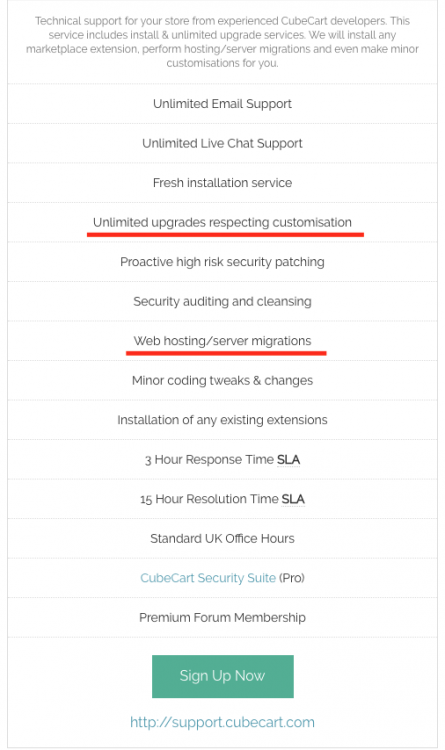Leaderboard
Popular Content
Showing content with the highest reputation since 12/13/2017 in Posts
-
2 points
-
In the skin's config.xml, find the <image reference="category">. It is set for 800 pixels on the longest dimension. Change this to 900. It will auto-scale down to fit the container (which is 848 px wide). Next, you will need to find the CSS rule (I do not know where it would be.): .cat-hdr-img img { margin: 0px auto 5px; } Change to: .cat-hdr-img img { margin: 0 0 5px; } This CSS change will remove the margin that the browser adds to either side of the image, in equal part, to center the image in the slightly wider container. Be sure to clear Cubecart's cache.2 points
-
The developer will probably / should be releasing a new version of the skin to take account of all of the skin changes included in this recent version. However, if you are using a modified version, then that update will not automatically apply to your store and you should chat to the developer about this. If you dont make all the front end skin changes then you wont be able to take advantage of any fixes / new functionality that has been added - you may say that you dont need this functionality but it is always best to stay fully up to date because the situation simply gets worse and worse with each upgrade that is released - this is the problem with having custom changes2 points
-
Try this: In includes/ckeditor/config.js, at the bottom, find: config.allowedContent = true; }; Change to: config.allowedContent = true; config.coreStyles_italic = {element : 'em'}; config.extraAllowedContent = 'i[*]{*}(*)'; }; CKEDITOR.dtd.$removeEmpty = '{i: 0}'; The same added statements can be used for other HTML tags used in unorthodox ways.2 points
-
1 point
-
Brilliant, I changed a few lines and now it all looks pukka! Thanks again for all the help!1 point
-
1 point
-
Using a programmer's text editor, please make this edit. In /classes/catalogue.class.php, near line 893: From: $GLOBALS['catalogue']->searchCatalogue((int)$_GET['cat_id'], $page, $catalogue_products_per_page); To: $GLOBALS['catalogue']->searchCatalogue($_GET['cat_id'], $page, $catalogue_products_per_page); The variable $_GET['cat_id'] could actually contain the value 'sale'. Should this text value be cast to a numerical type, it equals 0, for which there is nothing to be found. The use of (int) was added in an attempt to solve some other problem.1 point
-
Another popular open source cart that brought v4 out recently had also taken PayPal Std out (and a few other things), has found a considerable number of its members have now reverted back to using the earlier v3, which also has a separate branch on Github, where developers have now upgraded it so it will run on PHP 8. Say what you will, but people like to have choices. Interestingly enough, whilst using another cart solution last week and going out to PayPal using Std PayPal on PayPal live site, that also brought up the option to pay later? That certainly not something that has ever shown up on there before. I will contact PayPal myself, to ask why they asking people to agree to an undisclosed partnership 'agreement' when signing up to PayPal Commerce (on any platform), as that just not right. Absolutely no mention of rates, extra charges, changes to seller responsibilities or anything else. Not good.!1 point
-
In shipping.class.php: Find near lines 237-240: $this->debug(sprintf('<strong>>>> Shipping zone [ID %s] matches the delivery address! Use this zone for shipping calculations.</strong>', $this->_all_zones[$i]['id'])); if ($this->_settings['multiple_zones'] == 'first') { $this->debug('Looking for first matching zone of best match (instead of searching for all matching zones - see AIOS module settings)'); } else { Change to: $this->debug(sprintf('<strong>>>> Shipping zone [ID %s] matches the delivery address! Use this zone for shipping calculations.</strong>', $this->_all_zones[$i]['id'])); if ($this->_settings['multiple_zones'] == 'first') { $this->debug('Looking for first matching zone of best match (instead of searching for all matching zones - see AIOS module settings)'); $closest_match_zone_id = $this->_all_zones[$i]['id']; break; } else { The above is the exact same edit as was posted earlier, just the line numbers have changed.1 point
-
In admin, Email Templates, click the language of the email you wish to edit. On the next screen, on the HTML Content tab, note that in the list of Available Macros, there is {$DATA.customer_comments}. Add this to the HTML of the email wherever you wish. For example: Find: <p><a href="{$DATA.link}">{$DATA.link}</a></p> Add after: <p>Your comments about this order: "{$DATA.customer_comments}"</p>1 point
-
Name: CBurst (Bootstrap Responsive Skin) Price: Free Category: Skins Homepage: https://www.cubecart.com/extensions/skins/cburst-bootstrap-responsive-skin1 point
-
This appears to be the summary view of the order in admin, correct? If so, I agree that the summary should indicate both what the shipping would otherwise have been, but that has been reduced because of some other function. (That function should be mentioned in the Notes tab.) I think this is not directly related: https://github.com/cubecart/v6/issues/2998 Let me see what I can find.1 point
-
Please create the error log: https://forums.cubecart.com/topic/51550-how-to-create-the-error-log/ There may be clues to what is happening.1 point
-
Yes. That data item is found in {$PRODUCT.use_stock_level}. The code sequence: {if $PRODUCT.use_stock_level}Extra language{/if} will need to be in template code (as opposed to the "Description" content of the product's data).1 point
-
According to this issue in the Github: https://github.com/cubecart/v6/issues/2754 a zone cannot be created against countries and counties/states that are not enabled. However, the question remains, what if a country is later disabled, after a zone has been created for it? Will CubeCart still offer any shipping to a customer whose delivery address contains a disabled country/county/state? Regardless, a means to enable/disable each already created zone is a nice idea. Be back soon.1 point
-
For version 1.05, there is a bug in the template box.template.php, near line 17: From: {if count($POPULAR > 1)} To: {if count($POPULAR) gt 1}1 point
-
Did you follow the steps in method 1? https://support.cubecart.com/hc/en-gb/articles/360003794198-How-do-I-upgrade-from-CubeCart-v6-to-latest-v6-1 point
-
We are in the middle of developing a plug-in to cover both these areas of functionality. It is a big job to do it fully so have no release date yet but will be in the first half (hopefully first quarter) of next year. If you want to register as a client at our website and open a support ticket asking about this, we are interested in people’s views on functionality and we can keep you updated regarding progress1 point
-
For step D, be sure that the updated plugins (that needs the ionCube that works with PHP 7.4) are not enabled. Otherwise, there is still the situation of an ionCube-encoded plugin wanting a later version of ionCube that is not running under PHP 5.6. Otherwise, the above is the sequence of steps I would suggest.1 point
-
If there is a blank page, then there could be error messages in admin, System Error Log.1 point
-
That would be in the AIOS module's control panel. On the admin Navigation pane, click the Manage Extensions. From the list of extensions shown, click the Edit icon for All in One Shipping. On the module's administration control panel, General tab, Debugging, select "Debug Enabled (Verbose)".1 point
-
So I think in conclusion the rich snippets work but took a little while to show in the search engine.1 point
-
Amazing! Thank you that is so helpful. I will take a look.1 point
-
Hi @kiwi To add selected document links to the category menu you'll need to add them manually Open - amzin > templates > box.navigation.php Find lines 29-31 {if $CTRL_SALE} <li><a class="sale-link" href="{$URL.saleitems}" data-level="1" title="{$LANG.navigation.saleitems}"><i class="fas fa-tag"></i> {$LANG.navigation.saleitems}</a></li> {/if} Now just below it (before the </ul>) add your document links using the following structure <li><a href="###LINKHERE###" data-level="1" title="Document One"> Document One</a></li> To make the images responsive you'll need to remove the height/width styling from the html content and add class="img-responsive" to each of the image html elements. To do this, click on the document page in the admin panel and select the content tab then add images as normal. Then press the "source" button in the top left corner of the editor. Your images will look something like : <img alt="" src="/CubeCart/images/source/prod_01_a.png" style="width: 510px; height: 510px;" /> Now, remove the styling and add class="img-responsive" so it would look something like <img alt="" src="/CubeCart/images/source/prod_01_a.png" class="img-responsive" />1 point
-
Hi Lyd, It is possible to add to the area you mention, however anymore than 3 can cause a layout issue on screens between 768px and 991px (the joys of responsive websites ) you can free up a bit of space by removing the "register" link and just have a login link (theres a register link on the login page and register options during checkout so no biggy) To Add A Page 1) Create a page (Admin > Documents > Create Document) When you create the document a link should appear in the footer of your site. Make a note of the link. 2) Open basix > templates > box.navigation.php Add your link (i've used Affiliates as an example) to the bottom of the list. <li itemprop="name"> <a itemprop="url" href="http://exmaple.com/CubeCart/affiliates">Affiliates</a> </li> and save. NOTE! The navigation file gets cached so you will need to clear your sites cache if you have the cache enabled. (You should have a Clear Cache button in your admin header) Remove Register Link (OPTIONAL - Upto you if you want to) basix > templates > box.session.php Find and remove <li itemprop="name"><a itemprop="url" class="parent-link" href="{$STORE_URL}/register{$CONFIG.seo_ext}">{$LANG.account.register}</a></li>1 point
-
I am wondering if, somehow perhaps a bug in the code, installing de-DE "over" the existing de-DE language pack, didn't actually overwrite the existing databased content of the email-contents with the contents of the new file of that incoming language pack. (Unlike the language phrases that exist in a file in a language pack, the phrases of the email-contents file of the language pack are all databased.) I will check on that. In the meantime, you can sort the above listing and delete all rows having 'content_id' equal to or greater than 26.1 point
-
@traylor23 you are very welcome ! One takeaway is that you might want to look into the frequency and accessibility of backups your hosting company is doing. Minimum has to be full off-server backup once per day but even that for busy transactional sites can lead to massive data loss. As an example, we do hourly Continuous Data Protection backups !1 point
-
In admin, Store Settings, Advanced tab, enable debugging and enter your IP address in the adjacent field (www.showmyip.com). Then, on the Layout tab, verify there is a value greater than '1' for Number of popular products to display. Also note the Source data for popular products. Then request your homepage. At the bottom of the page will be a grey section with a lot of some diagnostic info. If the source is by Product Views, then have the browser find ORDER BY popularity DESC. If by Sales, have the browser find ORDER BY `quantity` DESC. If neither query is present, then we need to look elsewhere.1 point
-
NiteFox beat me to it! But the solution works great. Thanks!!!1 point
-
Hey, No, you'd go from the one above the version you have installed as any below it will already be done in the skin. So if you installed Amzin V1.02 then you'd only want V1.03 and above updates. If you go to yoursite > skins > amzin > docs > changelog.txt the top entry shows which version of amzin you had when you installed the skin. I'm guessing you have Amzin V1.02 installed so the only one i would say is necessary would be on V1.03 - #23 Prevent Add To Cart Cache Once your store is running CubeCart 6.4.1 then you'll need #16 to #21 (SEO EXT Support) to fix the login/register/search URLs The updates in the guide only cover skin edits to support core features, some of which cover new features added in CubeCart V6.4.1. So to use those features you'd need to upgrade your store to CubeCart V6.4.1 which is entirely separate from skin updates. Just doing skin updates won't update CubeCart's core.1 point
-
Hey, By default the google analytics js is conditional to cookies been accepted so if you don't use the cookies notice or haven't accepted cookies then the code won't run. If you want to run google analytics regardless of if cookies have been accepted then you'll need to remove the conditional statement by skins > amzin > templates > element.google_analytics.php and remove line 1 and 13 like noted below: {if isset($smarty.cookies.accept_cookies) && $smarty.cookies.accept_cookies=='true'} <<< REMOVE THIS LINE {literal} <script> (function(i,s,o,g,r,a,m){i['GoogleAnalyticsObject']=r;i[r]=i[r]||function(){ (i[r].q=i[r].q||[]).push(arguments)},i[r].l=1*new Date();a=s.createElement(o), m=s.getElementsByTagName(o)[0];a.async=1;a.src=g;m.parentNode.insertBefore(a,m) })(window,document,'script','//www.google-analytics.com/analytics.js','ga'); ga('create', '{/literal}{$ANALYTICS}{literal}', 'auto'); ga('set', 'anonymizeIp', true); ga('send', 'pageview'); </script> {/literal} {/if} <<< REMOVE THIS LINE1 point
-
Find the CSS file cubecart.style04.css and add the following: .page-header-sec { background-image: url('xyz'); } where 'xyz' is the location of the image.1 point
-
In the template main.php: Find: <body> Change to: <body background="https://mybikerleather.com/Banner.jpg"> or <body style="background-image:url('https://mybikerleather.com/Banner.jpg');background-repeat:no-repeat;"> Do the same for the template main.checkout.php.1 point
-
Hi @NiteFox Thank you it worked fine. I know what you mean about the "Latest" page, but thats fine, I would rather all product have "From" than non. I have options on some products that are more expensive and got a few questions about why the final proce in the cart was different to what was shown on the home page. As for the "Categories" page, that just perfection. Once again, thank you very much.1 point
-
Please make this edit: In the module's file /skin/admin/index.tpl, near line 57, find: {$MODULE_ZONES} <div class="form_control"> <input type="submit" name="save" value="{$LANG.common.save}" /> </div> </form> Change to: {$MODULE_ZONES} <div class="form_control"> <input type="submit" name="save" value="{$LANG.common.save}" /> </div> <input type="hidden" name="token" value="{$SESSION_TOKEN}" /> </form>1 point
-
We would ask that you verify the name of the database as stated in /includes/global.inc.php matches the actual name of the database as seen in your hosting account's control panel (Cpanel?). Also, if the database tables have a prefix, make sure it matches what is given in global.inc.php. Not allowing a table column's name as the "key" to fetch the row's contents usually means the requested table doesn't exist, or CubeCart is using a table prefix when it shouldn't, or v.v.1 point
-
Thank's Al. I reinstalled and it seems to be fine now. Thanks for your help too Noodleman!1 point
-
At about line 66 in main.php, find: <div class="sidebar" id="sidebar_left"> {$CATEGORIES} {$SALE_ITEMS} {$MAIL_LIST} </div> Change to: <div class="sidebar" id="sidebar_left"> {$CATEGORIES} {$SALE_ITEMS} {* $MAIL_LIST *} </div>1 point
-
In admin, Store Settings, Features tab, Misc. section, "Order status for admin email notifications" can be set to Pending.1 point
-
No Problem if it can be resolved this easy. Thank you for creating this great and easy to use product.1 point
-
I'd chose CloudLinux with cPanel. Or CentOS with cPanel to save cash. @bsmither would say Windows. Either is ok really but CubeCart is more geared to Linux and I hate Windows personally.1 point
-
1 point
-
1 point
-
If you make the change I listed, you can add as many as you like, works fine for me.1 point
-
In the folder /js/styles/, do you have two copies of jquery.bxslider.css -- perhaps one being named something like orig_jquery.bxslider.css? If so, then styles.php is picking up both copies, with the original taking precedence over the edited. I am also not finding the file /js/styles/images/bx_slider_controls.png.1 point
-
Somewhere, you have this: $('.bxslider').bxSlider({auto:true,captions:true}); Change to: $('.bxslider').bxSlider({autoStart:false,auto:false,captions:true});1 point
-
Welcome kwickcut! Glad to see you made it to the forums. CubeCart uses the PHPMailer library (https://github.com/PHPMailer/PHPMailer) for all email transportation. PHPMailer is told to use SMTP, or to use PHP's mail() functions that relate to the connection to whatever service is defined in the PHP.INI file, which generally is a server on localhost. So, when you say 'phpmail', do you mean PHP's mail() family of functions, or the PHPMailer library? If in admin, Store Settings, Advanced tab, Sending Method is PHP 's mail() functions, then you do not enter anything relating to SMTP details, as the connection details to postfix (or whatever) should already be in the PHP.INI file.1 point
-
Yeah, that does the trick, thanks, as always bsmither you are a font of problem solving. On using it more, it's doing some weird things, but it's workable, for some reason it keeps hard forcing a linebreak like a <br> but not visable anywhere. I looked for solutions on ckeditor forums, but they seem to really break it hard and it just spams every blank space with the <i class1 point
-
The 'top menu' is the "Navigation" bar (or sometimes "Shop by Category" box). The menu is built from all the categories (enabled and unhidden) there are. There are also three special items: Home, Sale Items, and Gift Certificates. To add any other links to this group would require editing the skin template "box.navigation.php".1 point