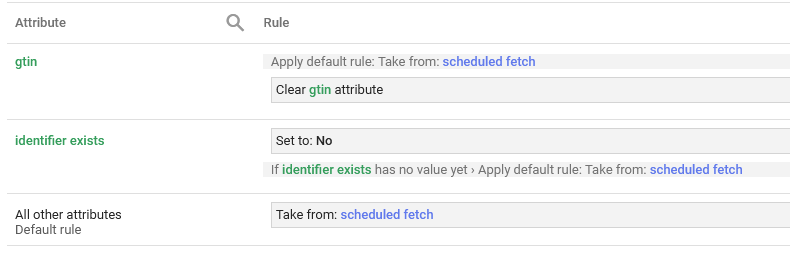Leaderboard
Popular Content
Showing content with the highest reputation since 12/08/2020 in Posts
-
2 points
-
In the skin's config.xml, find the <image reference="category">. It is set for 800 pixels on the longest dimension. Change this to 900. It will auto-scale down to fit the container (which is 848 px wide). Next, you will need to find the CSS rule (I do not know where it would be.): .cat-hdr-img img { margin: 0px auto 5px; } Change to: .cat-hdr-img img { margin: 0 0 5px; } This CSS change will remove the margin that the browser adds to either side of the image, in equal part, to center the image in the slightly wider container. Be sure to clear Cubecart's cache.2 points
-
It is the whole reported number as the percentage, that is, for you, 7.00 (do not include the actual percent character). If you are experiencing this in CC654, please know that several stores are experiencing tax calculation issues. The solution at present is to make an edit to the following file: /classes/cart.class.php, line 1203, remove the line: $this->get(); The value $37.90 is 3X what the tax should be, thus somewhere, somehow, CubeCart is running $179 through the tax calculator three times. (Personally, I have not discovered why, but the programmers imply this should be the fix.)1 point
-
Ok in that case try 1.9.7 (just released): https://www.cubecart.com/extensions/plugins/paypal-commerce1 point
-
I'll note here that my store is set to reduce stock on processing, but I've had customers with this same problem even before PayPal Commerce.1 point
-
There will be some problems with PHP 8.0+. There are several incompatible changes compared to earlier PHP version families. PHP 7.3 is in the same situation as PHP 5 - end of life. I think PHP 7.4 would work without too much trouble for CC642, - again, end of life.1 point
-
Is it possible to show random products in the sidebar, instead of featured products? Or perhaps to show random products instead of latest products on the homepage? Thank you very much for your time!1 point
-
The knowledgebase article that (sparsely) covers this is: https://cubecart.zendesk.com/hc/en-gb/articles/360003794038-How-do-I-create-a-new-front-end-dynamic-section-or-page (Ignore the mention about the encoded index file.) A deeper discussion can be had here on the forums.1 point
-
Why, why, why you have to be so smart @bsmither? That's exactly what the issue was, since initially they both had the same route /powerball the system added a re-direct when leaving blank, creating the redirection. Is there a module, under product page, tab #product spec, to have custom stuff? I could jam everything into the actual product page but it would be cool to add some custom stuff, in our case we don't need to specify the code or if it's new or used. Thanks again kid, Happy Thanksgiving of whatever you celebrate today!1 point
-
A 'throbber' (spinning circle) that does not go away indicates that the javascript that is supposed to cancel the throbber and make the browser proceed to the next step, has crashed, failed to start, or failed to load. Failing to load could be caused by a browser extension that prohibits fetching javascript from non-whitelisted sources. While stuck on the CloudFlare page, examine the browser settings menu for a "Developer" section, then view the browser 'console'. It will indicate the cause of being stuck on the CloudFlare page.1 point
-
Hm. We can see that right away CubeCart is told to use fr-FR, but the phrases are not coming from that language pack. (See Debug Messages[0]) Please examine the following and try the suggested action: In admin, Languages, take note of any actual entries in the Domain column (not the slightly greyed-out suggested examples). If there are actual entries, blank them out and Save. Have CubeCart clear its internal cache. Did anything change?1 point
-
Have done that for you on Github now. Hopefully that can be sorted, as those skins are a big plus.1 point
-
During the running of 'setup', CubeCart makes some tests: certain folders must exist and be writable, and key PHP extensions must be initialized. For CubeCart 6.5+, PHP 7.4+ (8.2 recommended but will probably be required for CC652+), the extensions include: MySQLi, GD Image library, Simple XML parser, cURL, ZipArchive, and the MultiByte String library. The test during setup is reported as a list of Pass/Fail line items on the second page shown. Setup will not proceed to the third page if any item shows as failed. CubeCart continuously checks to make sure the version of PHP is compatible, so should PHP change versions (7.4 downgrade to 7.3, for example), CubeCart will make complaints. However, CubeCart does not do continuous compliance checks for the presence of required extensions.1 point
-
In admin, Email Templates, click the language of the email you wish to edit. On the next screen, on the HTML Content tab, note that in the list of Available Macros, there is {$DATA.customer_comments}. Add this to the HTML of the email wherever you wish. For example: Find: <p><a href="{$DATA.link}">{$DATA.link}</a></p> Add after: <p>Your comments about this order: "{$DATA.customer_comments}"</p>1 point
-
I am not sure what I have done wrong, this still does not seem to work. I have even rebooted my puter. I assume somehow I am not able to "reload resources" I am off to find how to do that. On my laptop I have to press Fn button to get to function keys. When I hit Shift+Fn+F5 I get something that looks like it wants to record something likw a macro or something. I should say I am on Firefox. WORKS PERFECT!!! I had to use CTRL+Fn+F5 Now the images work as described by bsmither. I will say this is a bit tedious and hope it gets fixed in the source soon. But until then bsmither is always awesome!!!1 point
-
This appears to be the summary view of the order in admin, correct? If so, I agree that the summary should indicate both what the shipping would otherwise have been, but that has been reduced because of some other function. (That function should be mentioned in the Notes tab.) I think this is not directly related: https://github.com/cubecart/v6/issues/2998 Let me see what I can find.1 point
-
1 point
-
Yes. That data item is found in {$PRODUCT.use_stock_level}. The code sequence: {if $PRODUCT.use_stock_level}Extra language{/if} will need to be in template code (as opposed to the "Description" content of the product's data).1 point
-
On my development system, I am trying Amzin 1.05 on CC647 running under PHP8.1. (Found a bug in a template.) But the links appear correct. I have not yet installed CC649. But analyzing code differences between CC647 and CC649 shows no likely source of this situation.1 point
-
We are in the middle of developing a plug-in to cover both these areas of functionality. It is a big job to do it fully so have no release date yet but will be in the first half (hopefully first quarter) of next year. If you want to register as a client at our website and open a support ticket asking about this, we are interested in people’s views on functionality and we can keep you updated regarding progress1 point
-
Please make the following change: {literal} <!-- Google tag (gtag.js) --> ... all the javascript code ... </script> {/literal} That is, surround the supplied code with Smarty's "Take this literally!" command. Otherwise, Smarty will try to interpret anything between braces as commands for itself.1 point
-
Decided to persist with getting the wamp server to work in a ssl mode, so I could use PayPal commerce working offline with CubeCart. Well it has gone 10pm now and after looking at lots of variations on other sites and lots of trial and error, I have FINALLY got the PayPal Commerce extension working fully in wamp, meaning I can develop my sites offline and upload to live servers when completed... Yay.!!! This is the difference with working with outfits like CubeCart, you get help rather than sarcasm and assistance rather than bitter critique. Forwards and onwards..... Thanks Al1 point
-
Thank you. By way of a bit of background for you. In the early stages of our online shop journey we checked out many different platforms including some of the well known names such as ZenCart. We found the setup of these other platforms to be quite difficult and certainly not as well organised and intuitive as CubeCart. The ease of setup and the organised admin area were the main reasons for us deciding to go with CubeCart, a good decision and we look forward to using it for a long time to come. These forum pages have been a big help, we really appreciate you being there and the assistance you provide, keep up the good work because no doubt I'll be back1 point
-
Only new transactions will get a phone number.1 point
-
In Catalogue Mode, customers are not even able to add items to a shopping basket. So, there is no way for CubeCart to log what the customer wanted. The admin can try to not enable any Payment Gateways. A shopping basket should be created and an Order Summary created, which the store owner can review and amend in CubeCart's administrative backend. But there will be no means for the customer to actually pay for the items via CubeCart.1 point
-
I think nearly all of the log entries matching the examples shown in the document provided, relate to the parts of the skin template system you have stripped out (Language chooser, Featured box, Sale Items box, Newsletter box, Live Help, Debug, and Skin chooser). Looking at the source HTML delivered to my browser, I see that there is a removed text entry field for the person's phone number. This will cause the form to not even be submitted if the form validation fails. In the file /skins/ho/js/3.cubecart.validate.js, at lines 66-97, there are the rules for the contact form. Remove 92-94: }, 'contact[phone]': { phone: $('#validate_phone').text() Remove 83-85: }, 'contact[phone]': { phone: true What I do not know is this: How smart is the Validator? If the Validator does not find a text entry input field having the name contact['phone'], even with a rule referencing it, will the validator still submit the form? According to this, the Validator does not check non-existing fields (from five years ago): https://forum.jquery.com/topic/jquery-validate-check-that-a-field-exists-before-validating In other words, I do not know if this edit will fix things. FYI: The core code in cubecart.class.php, says only that 'email', 'name', 'subject', 'enquiry' are the only required fields. So maybe an issue will get posted in the Github that compares the Validator rule for the phone being required, but the core code does not.1 point
-
CubeCart version 6.4.6 is now available. This is a maintenance release with full PHP 8 and 8.1 support. This release is backward compatible to earlier PHP versions so your hosting environment doesn't need PHP 8 or above to run it. What's New? - PHP 8 Support - Miscellaneous bug fixes Download: CubeCart-6.4.6.zip Download: CubeCart-6.4.7.zip1 point
-
Sorry to hear this Rosemary. Best of luck achieving what you want. I'm not sure I have any valuable input.1 point
-
1 point
-
1 point
-
PHP 7.2 stopped even receiving critical security updates over 1 1/2 years ago so running any site on this version is 100% not advised. You would be much better contacting @Noodleman directly via his website and simply asking for a 7.4 encoded version of them and ensuring you stay on the latest supported version of PHP Ian1 point
-
It should, however it hasen't been updated since 2017. Which only means that, since it is encoded with ionCube, the encoded files must have been built with a matching version of the encoder for the version of PHP it is running under. Even though the current encoded files are built for "PHP 5.6 and above", this does not mean they will work on any version of PHP7 - which your hosting provider has likely configured your hosted account to use. The publisher, @Noodleman, will need to build encoded files for PHP 7.1 point
-
I had issues with SendinBlue. I don't recall the exact scenario, but it went along the lines of them rejecting my mailing campaign half way through sending. I quickly spent my credits and went elsewhere. Moosend is perfect for our requirements, although they are fussy with certain address uploads.1 point
-
Amazing! Thank you that is so helpful. I will take a look.1 point
-
Name: AA Basic Blue Price: $14.99 Category: Skins Homepage: https://www.cubecart.com/extensions/skins/basic-blue1 point
-
To add text you would edit templates > main.php To modify the style you would edit the relevant css file to the skin style you have set as default (style.css , cubecart.style01blue.css, cubecart.style01mint.css ect...) or if you have a cubecart.custom.css file you can add the following to it .page-head-bar { background-color: #3c3241; margin-bottom: 10px; } .page-head-bar .page-head-bar-links{ float:right; } .page-head-bar .page-head-bar-links .parent-link { display: inline-block; padding: 5px 10px; color: #3c3241; background-color: #cddc39; font-size: 12px; border-left: 1px solid #3c3241; border-right: 1px solid #3c3241; margin-left: -1px; } .page-head-bar .page-head-bar-links .parent-link:hover, .page-head-bar .page-head-bar-links .parent-link:focus{ text-decoration: none; background-color: #bcca35; color: #ffffff; border-left: 1px solid #bcca35; border-right: 1px solid #bcca35; } .page-head-bar .page-head-bar-links .dropdown { display: inline-block; } .page-head-bar .page-head-bar-links .dropdown .dropdown-menu{ border-radius: 0px 0px 1px 1px; margin-top: 0px; border: 0px; padding: 0px 0px 0px 0px; box-shadow: 1px 2px 8px #323232; } .page-head-bar .page-head-bar-links .dropdown .dropdown-menu li a { padding: 5px 15px; color: #555555; } .page-head-bar .page-head-bar-links .dropdown .dropdown-menu li a:hover, .page-head-bar .page-head-bar-links .dropdown .dropdown-menu li a:focus{ background-color: #bcca35; color:#ffffff; } then modify the style to suit your needs. You will need to clear the site cache if you have the cache enabled to see css changes1 point
-
I wonder if a specific browser plugin could be to blame... messing with the DOM.1 point
-
We are aware of these rogue blank lines appearing in the editor unwanted, but do not yet know how it happens.1 point
-
We need to find out why they aren't 'sticking'. My experience tells me to first look at those settings that could possibly make the aggregate amount of content larger than 64KiB. Those settings are the Offline Message and Copyright Text. Then second, look at the error log.1 point
-
Yes, indeed. Please understand what is happening: In admin Store Settings, observe the various tabs across the top: General, Features, Layout, Stock, Search Engines, etc. These tabs drive a javascript function that causes the related panel of info to acquire the CSS property that makes that panel "visible". All other panels of content are not displayed. When clicking the Save button, all of the form elements on all of the panels of content - visible and not - get sent from the browser. So, even when you are only changing one or two settings, the web form is still sending all of the form's elements from all of the panels - because Store Settings is, in fact, one very long form that only a part of it is visible at a time. Your browser's Developer Tools, Network tab can show you the details of what was POSTed to your site.1 point
-
So there must be another cache. A content delivery network proxy or something typically used by cheap hosting providers. Does the basket reliably hold its contents between page loads?1 point
-
Hi Lyd, If you edit the page/document via the admin panel "status" should be ticked and "Show link to document in storefront?" unticked. This should hide the link in the footer but leave the content accessible by the new nav link. If you are linking to a category, don't create a new page/document as stated in step 1. Simply just do step 2 and use the url for the category for the link. Thanks.1 point
-
1 point
-
Hi @radman420 That slider is just a basic bxslider banner slider set in the document content for the homepage which you modify via your admin panel. Firstly create your banners and upload them to your site, for example (images > source > slide_001.png) Banners should be of equal size Then, go to your admin panel and in the left-hand menu go to File Manager > Documents Then, select the document for the homepage OR create a new document On the document content section click the "source" button in the left corner and create a slider box by adding : <ul class="bxslider"> </ul> If you want your banner to link to a page or product, then use the following structure within the ul element above : <li> <a href="#LINK HERE#"> <img src="#IMAGE SRC HERE#" /> </a> </li> Replace the following: #LINK HERE# -- with the url you want it to goto #IMAGE SRC HERE# -- with the image source which for the example would be something like --> images/source/slide_001.png Then, repeat for each slide. If you just want your banner to displayed with no link, then use the following structure within the ul element above : <li> <img src="#IMAGE SRC HERE#" /> </li> So, your final content will look something like the following for a slider with linked images: <ul class="bxslider"> <li><a href="http://www.google.com"> <img src="images/source/slide_001.png" /> </a></li> <li><a href="http://www.google.com"> <img src="images/source/slide_002.png" /> </a></li> <li><a href="http://www.google.com"> <img src="images/source/slide_003.png" /> </a></li> <li><a href="http://www.google.com"> <img src="images/source/slide_004.png" /> </a></li> </ul> Then click save, make sure the document is set for Homepage and that the status option is checked. Might need to clear your sites cache. And that should be it.1 point
-
Please confirm that there are more than one image associated with a product being tested.1 point
-
wow, almost everytime I am stuck with something, there's already a post in the forum. Sale Items be gone ...1 point
-
Hey @radman Pretty sure i have gotten to the bottom of it. Due to a recent change with CubeCart the Sale Items / Gift Certificates links don't appear to work in the way that they used to which in turn affects the way that i used them in the template. So, as a solution if you like them above the search box i would suggest you hard code them. If this is a route you would like to take please find the instructions below: in skins > amzin > templates > main.php around lines 74 - 79 find {if $CTRL_CERTIFICATES && !$CATALOGUE_MODE} <li><a href="{$URL.certificates}" title="{$LANG.navigation.giftcerts}"><i class="fas fa-gift"></i> {$LANG.navigation.giftcerts}</a></li> {/if} {if $CTRL_SALE} <li><a class="sale-link" href="{$URL.saleitems}" title="{$LANG.navigation.saleitems}"><i class="fas fa-tag"></i> {$LANG.navigation.saleitems}</a></li> {/if} and simply replace them with <li><a href="https://mybikerleather.com/gift-certificates.html" title="{$LANG.navigation.giftcerts}"><i class="fas fa-gift"></i> {$LANG.navigation.giftcerts}</a></li> <li><a class="sale-link" href="https://mybikerleather.com/sale-items.html" title="{$LANG.navigation.saleitems}"><i class="fas fa-tag"></i> {$LANG.navigation.saleitems}</a></li> Sorry for any inconvenience caused by this oversight.1 point
-
@traylor23 you are very welcome ! One takeaway is that you might want to look into the frequency and accessibility of backups your hosting company is doing. Minimum has to be full off-server backup once per day but even that for busy transactional sites can lead to massive data loss. As an example, we do hourly Continuous Data Protection backups !1 point
-
Hi For the UK, it is a legal requirement (and one that Trading Standards take seriously and can and do prosecute for breaches) to show prices including VAT if selling to consumers. Most businesses if selling to other businesses would want to show ex VAT. As most websites are likely to sell to both businesses and consumers, the ability to choose which price (inc or ex VAT) is shown as default and with the ability to switch between the two is very important. There is a simple mod available for V4 stores from a third party developer but they have said they have no plans to develop a V5 plugin and anyway, I feel strongly that this should be part of core as it is a legal requirement. Ian1 point
-
Hi, I was just wondering if Cubecart is compatible with Apple's iPad and iPhone? I've had several customers tell me that they can not place orders using these devices... I also had a lady tell me that she couldn't email me using her iPhone either (it bounced back)...hmmm Thanks.1 point