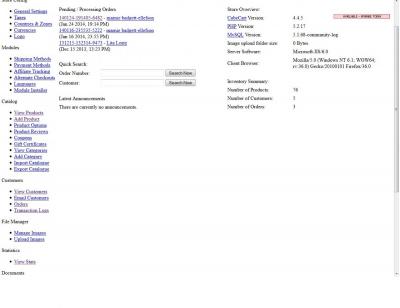Search the Community
Showing results for tags 'CubeCart v4'.
-
HI Guys we are running Cubecart 4. Is it possible to somehow change order related emails to HTML? Or alternatively is it can you change the settings to strip out HTML? Currently part of our order email is a comment from our supplier, which always has HTML embedded. We need to be either able to strip this HTML or change the emails to accept the HTML as at the moment emails to customers are looking like this. Price: <span onclick="alert('');" style="cursor: help;">USD $???</span> IMEI #: 352031075514884 Admin Comments: Model: IPHONE 6 MM-TD 64GB GRAY<br />IMEI: 352031075514884<br />Serial: Any help would be much appreciated.
-
Hi, can anyone help with google search console setup? i have used the HTML tag option, placed in homepage document, but google can’t find it? Keeps reporting back that it isn’t in the header? i have tried entering <head> to open, inserting code and closing with <\head> , but after I save and look at the document again, the head part is removed and left with the google code. any help would be appreciated. thanks (using cc 4.3.8)
-
I suggest you put that cup of coffee down and swallow whatever is in your mouth before reading further. We don't want any nasty accidents. Safe to proceed? OK. I have an online store that runs CubeCart 4.3.4. I tricked it up so it does some nice things with shipping, made the invoices Australia compatible and fiddled with the tax handling to make it agree with the letter of the law for GST. Added some display stuff etc et etc. Installed some enhancements to get linearly numbered invoice numbers and stock levels for product options so it does pretty much what I want it too. Doing it all once was OK, but doing it again for version 5, then version 6 ... you know how it is - rather go to the beach, the races, the bar, the proctologist... Maybe for version 7. Anyhow, I have had to move my development environment to a new machine and it almost works. I use a subversion/Coda rig to keep it all in order. In the interests of general hygiene, I copied the production system installation back from the live server to make a test environment, rather than muck around the ancient setup from the original system. Oh, and it all runs on a Mac. Has done for years. However, the test environment is only partly functional. The store itself is good except that the images are not showing up. (probably need to rebuild the image database, whatever that does. That ain't the problem.) Problem is that the admin screen returns with this: Not Found The requested URL /~russ/shop/~russ/shop/admin.php was not found on this server. The url to the shop itself is http://localhost/~russ/shop and that works fine (except for the images.) Something is infecting the admin URL with an extra "rootRel" from global.inc.php. Any ole-timers got any thoughts about what this might be? Russ
-
Hello guys I am running a v4 Cubecart installation for a couple of years now. About a month ago i switched the shop to https, SSL by Let's Encrypt service. Till now i didn't have any problems. But for no apparent reason today the eshop refuses to work. It tells me that the page it take too many redirects. I suspect it has to do with the SSL, because i see some messages with SSL/TLS handshake in firefox. Although i have a similar eshop with the same version (4.4.5) with exactly the same settings, on the same server and the same SSL Certificate and it works fine. The issue is that i can't log either to the administration area, to remove the SSL support from the settings. Can you help me to spot where is the problem? Thanks in advance
-
I currently have a Cube Cart 4.3.3 store with a PayPal cart. I need to change hosts and am looking for both recommendations and answers. 1. When I move hosts, will "I" have to do anything on my end or does the company just do their magic, push some buttons and make it happen? I ask because I'm too super tech savvy...just a little. Please, be as specific as possible in your answers. Thank you in advance. 2. Are there any special things I should look for in a hosting agent? I currently have JustHost and their costs are getting out of my budget. 3. Also, I have a different domain company (I did things out of order when I first started), so whatever host I have will have to do a redirect (or I guess I could switch?). Thanks again.... A~
-
Hi, a client of mine is running a CubeCart 4 website, using PayPal Pro as the checkout module. We have found out that if I go through the cart and enter [email protected] as my e-mail account, then pay using my paypal account which is registered on [email protected] account, both the customer e-mail and the order summary e-mail is changed to [email protected]. Is this a feature? Can anyone please point me to a line/method I should change so the e-mail remains unchanged? Loads of customers are complaining about not receiving the order confirmation, as it gets delivered to their paypal e-mail, which they might not even be using daily. I went through the paypal module, order class and gateway include file but cant find the exact place where this happens.
-
After years of reliability, the store is now failing to function at checkout for one of my customers who wishes to remain on CC4. At checkout, we're getting this error: I'm checking with the web host, in case some change may have been made there, but in the meantime I was going through the code. It seems repeatVars() is not a native php function, and I don't find it in CC4 includes/functions.inc.php. Does anyone know where this function is coded? Also, any suggestions as to what is causing the fatal error? Following is the block of code where the offending function appears: $transVars = ''; if(strstr($_POST['gateway'], 'PayPal Website Payments Pro')) { $moduleType = 'altCheckout'; $moduleName = 'PayPal_Pro'; } else { $moduleType = 'gateway'; $moduleName = $_POST['gateway']; } $transferPath = 'modules'.CC_DS.$moduleType.CC_DS.$moduleName.CC_DS.'transfer.inc.php'; if (file_exists($transferPath)) { require($transferPath); } else { die('Required path doesn\'t exist!'); } for($i = 0, $maxi = count($order->orderInv); $i < $maxi; ++$i){ $orderInv['productId'] = $order->orderInv[$i]['productId']; $orderInv['name'] = $order->orderInv[$i]['name']; $orderInv['price'] = $order->orderInv[$i]['price']; $orderInv['quantity'] = $order->orderInv[$i]['quantity']; $orderInv['product_options'] = $order->orderInv[$i]['product_options']; $orderInv['productCode'] = $order->orderInv[$i]['productCode']; $transVars .= repeatVars(); } $transVars .= fixedVars(); NOTE: I also posted this question at cubecartforums.org http://www.cubecartforums.org/index.php?showtopic=19753&st=0#entry79550
-
Hi, I am building a webserver as we are migrating to a new website soon and I'm installing our current website onto an in-house webserver running xampp. All the databases and files are configured and ready for use however the homepage (index.php) is blank as is any other php file for cubecart. I have tested to see if it is a php issue by installing wordpress and wordpress works fine. As our website was tailor made and running cubecart version 4.4.4 we were unable to update the version as it would have broken our system. I'm wondering if it is a license issue or a config issue that is causing the blank screen. This is the only thing that is stopping me from completing the migration and any help on this would be much appreciated. Thank you in advance
- 33 replies
-
- cubecart v4
- issue
-
(and 1 more)
Tagged with:
-
My customers site uses a customised version of CC4 but with the standard Paypal Gateway Paypal now required the IPN verification to be updated to use HTTPS rather than HTTP as at present In CC4 I can see that you could use admin to set the whole site to use SSL/ HTTPS, but I'm sure that would really slow the whole site down. I can't see a way in CC4 to use the admin system to just set IPN verification to use HTTPS. Have I missed something? I've looked at the code and it looks like the verification is in file modules\gateway\PayPal\call.inc.php Has anyone managed to modify this gateway / file to work with the new 'HTTPS-only' PayPal sandbox IPN url ipnpb.sandbox.paypal.com ? more info here: https://www.paypal-knowledge.com/infocenter/index?page=content&widgetview=true&id=FAQ1916&viewlocale=en_US TIA John
-
Hello, We are just experiencing a sudden software licence error on our existing live store. Our admin is completely down, this is a Cubecart 4. We never ever faced such issue before in the past four years and nothing has been amended in our core files recently which could explain it. Here is the message when we try to log into our admin: Software License Error #8 Software License Key has been disabled. Status: includes/extra folder exists and is writable. includes/extra/key.php doesn't exist! Note: The key.php file can be deleted at anytime and the store will attempt to regenerate it. Your software license key is held in the includes/global.inc.php file. Solution: Please contact our sales staff and they will investigate this for you. ------------------------------------------------------- Our hosting company has tried to upload a back file of the key but as soon as it is done and the page is refreshed, the file disappeared and clearly the store cannot regenerate it. We are quite desperate especially happening on a Friday evening !!! Can anyone help us here ? Many thanks Sandrine
-
We have Identified a problem with the bulk mailer on our cubecart version 4.4.4. All of our emails are falling into spam at the moment and the main issue is caused by an invalid message ID in the email headers. For example, currently our message ID is sent as <randomletters&numbers>.<morerandomletters&numbers>@ I believe for this to be valid, the domain name after the @ should be present. As this is not the case at the moment our emails are being flagged as spam by numerous mail clients. How can I configure the bulk mailer to add the domain name after the @ in the message ID?
-
A couple weeks ago, I posted an issue i was having with customers getting MySQL errors upon checkout. After upgrading MySQL, I was still getting the same issue. I was directed to contact my hosting provider about this error. Apparently, MySQL was timing out before the checkout finished processing. They increased the time before MySQL would time out and that fixed the error, but now it is taking about 45 seconds or so after a customer places an order to process that order and go to the "Thank You" page. This is something that seems to have randomly started happening. Every other page loads quickly. I'm not sure exactly how to tell what is causing the slow processing time in this situation. Has anyone else experienced the same issue or possibly be able to shed some light on this issue? Thanks in advance.
-
When I checked my email this morning, I had complaints from customers that they were getting a MySQL Error when attempting to checkout. Upon investigating this issues, I realized that there was a notification in my cpanel stating that the version of MySQL was no longer supported and that I needed to upgrade. I logged into our WHM and used the MySQL upgrade tool. At the end of the upgrade, it stated that the upgrade completed successfully and the database rebuild completed successfully, but now when I try to login to my CubeCart dashboard, I am given error and warning messages and it is not allowing me to access my dashboard. I have attached screenshots for reference (screenshot 01 is at the login screen and screenshot 02 is after I attempt to login). I can provide the MySQL upgrade log file if that will help. Thanks in advance for your help!
-
Recently, we had a customer from Canada try to place an order on our website, but received a USPS error with no way to complete the checkout using a different shipping method. I have attached a .txt document of the error. We weren't having any issues with Canadian customers placing orders in the past, so this seems to have just suddenly started happening. Any help in resolving this issue would be greatly appreciated. USPS Error.txt
-
My website, was V3, then V4 and soon to be completely overhauled. http://www.videogear.co.uk Having not touched the frontend of the site for a while I'm out of the loop, who is designing templates for CC these days?
-
Hello, I'm having a weird issue that I just noticed happening today. After a customer completes a checkout and I view the packing slip to print, instead of showing Subtotal, Discount, Shipping, Total Tax, and Grand Total like it was, it is showing Discount, Discount, Shipping, Total Tax, and Grand Total. Discount appears twice. The first has the subtotal number and the second one actually shows the discounted amount like it should. I've checked to see if it appears this way for undiscounted products as well as discounted products and it does. I have attached a photo to show what I am talking about. I am using Cubecart 4.3.3. I have a third-party coupon plugin from Estelle's Mods. However, I don't believe that is the problem because I have been using it for over a year and didn't have this problem. Any suggestions? Thanks in advance!
-
Apologies as I know V4 is no longer supported but I'm moving my stores and need my keys for all my V4 stores - I had 5 (maybe more). I'm on V4.4.4 and they are heavily modded and I don't have time to use the newer opensource version and remod them all etc. I tried logging in to my dashboard on cubecart.com but it no longer even recognises me and now asks me to log in with a paypal account ????????? When we have time we will try out the newer versions but the V5/6 just don't quite do it for me .... Yet!
-
Hello, Suddenly I'm getting an 10001 error : Unfortunately there are no suitable shipping methods available for your order. This is either because the total weight of your order is too high or we cannot ship to your country. Please contact a member of our staff for any further inquiries. I'm using shipping by subtotal : here is the config : By Subtotal shipping module by convict http://cubecart-mods-skins.com Configuratie Bijgewerkt. Configuration SettingsStatus: Enabled Disabled Use Zones: Yes No Number of Zones: 1 2 3 4 5 6 7 8 9 10 11 12 13 14 15 16 17 18 19 20 21 22 23 24 25 26 27 28 29 30 Zone 1: (List comma separated ISO codes AND/OR ISO codes and state abbrev like US-AL)Zone 1 Shiping Rates: (Comma Separated)Tax Class: Standard Tax Tax Exempt Zone 2: (List comma separated ISO codes AND/OR ISO codes and state abbrev like US-AL)Zone 2 Shiping Rates: (Comma Separated)Tax Class: Standard Tax Tax Exempt Zone 3: (List comma separated ISO codes AND/OR ISO codes and state abbrev like US-AL)Zone 3 Shiping Rates: (Comma Separated)Tax Class: Standard Tax Tax Exempt Shipping costs are worked out by subtotal:shipping price. Zone 1 : BE Zone 2 : NL,LU,FR,GB,DE Zone 3 : BG,CY,DK,EE,FI,GR,HU,IE,IT,PL,RO,SK,SI,ES,CH,TR,SE,AT,PT Anyone any idea to solve this ? Thanks angrek
-
Hello, I have a question. A few years ago I developed a list of automatic prodcutos with coin dollars and pesos (currency of my country) to cubecart 4. my question is, how can I transfer it to cubecart 5 ??? This is the full code <style> .style_titulos { background-color: #CEDFFF; color: #000; border-color: #FF0000; /*text-transform:uppercase;*/ text-decoration: none; border-width: 0px; background-repeat: repeat-x; font-size: 16px; } .style_activado { background-color: #7C7C7C; color: #FFF; border-color: #000000; border-width: 1px; text-decoration: none; text-indent:10px; font-size: small; } .style_activado a{ text-decoration: none; color: #FFF; } .style_desactivado { background-color: #7C7C7C; color: #B6B6B6; border-color: #000000; border-width: 1px; text-indent:10px; font-size: small; text-decoration: line-through; } .style_desactivado a { text-decoration: line-through; color: #B6B6B6; } a:visited { color: #FFFC; } a:hover { color: #EA9900; } </style> <?php ob_start(); ////////////////////////////////////////////////////// if(!defined('CC_INI_SET')){ die("Access Denied"); } permission("statistics", 'read', true); require($glob['adminFolder'].CC_DS."includes".CC_DS."header.inc.php"); ///////////////////////////////////////// require_once ("ini.inc.php"); // archivo ini, sin zlib.output_compression ini.inc.php propio require_once ("includes".CC_DS."global.inc.php"); require_once ("includes".CC_DS."functions.inc.php"); require_once ("classes".CC_DS."db".CC_DS."db.php"); //////////////////////// // BUILD SUB CATEGORIES //////////////////////// $query = "SELECT productId, ".$glob['dbprefix']."CubeCart_inventory.cat_id, name, cat_name, date_added, price, disabled, sale_price, useStockLevel, stock_level, productCode FROM ".$glob['dbprefix']."CubeCart_inventory INNER JOIN ".$glob['dbprefix']."CubeCart_category ON ".$glob['dbprefix']."CubeCart_inventory.cat_id = ".$glob['dbprefix']."CubeCart_category.cat_id ORDER BY cat_name ASC, price ASC, name ASC"; $db = new db(); $products = $db->select($query); $simbolo = " $"; // pesos $simboloD = " uSs"; // dolares //////////////////////////// // carga monedas require($glob['adminFolder'].CC_DS."includes".CC_DS."cotizacion.inc.php"); // fin moneda //////////////////////////// $coti = $currencies[0]['value']; $PESOS = number_format($coti, 2, ',', ' '); // con solo 2 decimales ///////////////////////////////////////////////////////////// echo "<table width="100%" border="0" cellpadding="3" cellspacing="1" class="mainTable">"; echo "<tr>"; echo "<td colspan="2" class="tdTitle">Estadisticas de productos - precio - stock - valorizado</td>"; echo "</tr>"; echo "<tr>"; echo "<td colspan="2">"; echo "<ul>"; echo "<li><a href="http://www.nickhard.com.ar/tienda/admin.php?_g=stats/index" class="txtLink"><< Volver</a></li>"; echo "</ul>"; echo "</td>"; echo "</tr>"; echo "</table>"; ///////////////////////////////////////////////////////////// echo "<table class="style_titulos" style="width: 100%" border="1" id="Exportar_a_Excel">"; echo "<tr>"; echo "<td class="style_activado" width="100%" colspan="6">LISTADO DE PRECIOS USO INTERNO - Cotización: ".$simbolo." ".$PESOS."</td>"; echo "</tr>"; for ($i=0; $i<count($products); $i++){ if($products[$i]['cat_id']!==$products[$i-1]['cat_id']){ echo "<tr bgcolor="#FFFFE1">"; echo "<td class="style_titulos"> :: ".$products[$i]['cat_name']."</td>"; //echo "<td class="style_titulos">Precio".$simbolo." (Pesos)<h style="color:red" >Oferta</h></td>"; echo "<td class="style_titulos">Precio".$simbolo." (Pesos)</td>"; echo "<td class="style_titulos">Stock</td>"; echo "<td class="style_titulos">Valorizado de stock</td>"; echo "</tr>"; echo "<tr>"; } /////////////////////////////// // COMIENZO DEL IF RPINCIPAL // /////////////////////////////// //////////////////////////////////////////////////// // SI EL STOCK ES 0 ENTONCES NO CREA NINGUNA FILA // //////////////////////////////////////////////////// //echo "<td id="6" style="background-color: #FFFFE1; color: #FF0000; font-weight: bold; font-size: small">".substr(strip_tags($products[$i]['name']), 0, 85)."... (NO/FUERA DE STOCK)"."</td>"; ////////////////////////////////////////////////////////// // COMIENZO SI EL STOCK ES 1 O MAYOR A 1 ENTONCES CREA LAS FILAS // ////////////////////////////////////////////////////////// //////////////////////////// // COMIENZO DEL IF OFERTA // //////////////////////////// // if($products[$i]['disabled']){ if($products[$i]['stock_level']<="0"){ ////////////////////////////////////////// // Fin productos desactivados // si el producto esta desactivado // directamente no se muestra en la lista ////////////////////////////////////////// } else if(!$products[$i]['disabled']){ echo "<td class="style_activado" ><a target="_blank" href="http://nickhard.com.ar/tienda/index.php?_a=viewProd&productId=".$products[$i]['productId']."">".substr(strip_tags($products[$i]['name']), 0, 125)."..."."</a></td>"; // FILA PRODUCTO // solo ver un precio, oferta o fijo. ////////////////////////////////////////// //echo "<td class="style_activado">".$simbolo." ".round($products[$i]['price']*$coti)." (".$simbolo." ".round($products[$i]['sale_price']*$coti).")</td>"; // FILA PRECIO if($products[$i]['sale_price']<="0"){ echo "<td class="style_activado">".$simbolo." ".round($products[$i]['price']*$coti)."</td>"; // FILA PRECIO }else{ //echo "<td class="style_activado" style="color:red">".$simbolo." ".round($products[$i]['sale_price']*$coti)."</td>"; // FILA PRECIO echo "<td class="style_activado">".$simbolo." ".round($products[$i]['sale_price']*$coti)." (Oferta)</td>"; // FILA PRECIO } // solo ver un precio, oferta o fijo. ////////////////////////////////////////// echo "<td class="style_activado">".$products[$i]['stock_level']."</td>"; // FILA PRICE // valorizado if($products[$i]['sale_price']<="0"){ echo "<td class="style_activado">".$simbolo." ".round($products[$i]['price']*$coti)*$products[$i]['stock_level']."</td>"; // FILA PRICE }else{ //echo "<td class="style_activado" style="color:red">".$simbolo." ".round($products[$i]['sale_price']*$coti)."</td>"; // FILA PRECIO echo "<td class="style_activado">".$simbolo." ".round($products[$i]['sale_price']*$coti)*$products[$i]['stock_level']."</td>"; // FILA PRICE } // valorizado /*activado desactivados funciona */ } echo "</tr>"; } echo "</table>"; ////////////////////////////////////////////// ?> <style> .navTitle2 { padding: 0px; font-size: 12px; } </style>
-
Currently running: v5.2.2 Mods/Ad-Ons: SemperFi - Related Items Chuggy Skins - Additional Product Fields Car Designs - Merchant Feed If I just go ahead and do the upgrade, will the site function OK without these add-ons? We'd really love to add the additional product fields back if possible. Can anybody offer any advide? We use the additional fields lo list the author etc, and have placed it in the Product Details section.
-
We have a website that was done wayback in 2011 with Cubecart version 4.4.5, Php version 5.2.17, MySql Version 5.1.68-community-log. We cannot contact the person who set up this account anymore. We are totally clueless on what to do. Our questions are: 1. How can we update our Cubecart 4.4.5 into the latest version? 2. Do we also need to update the Php version? 3. Our domain name will also expire next month, how can we renew it? 4. Lastly, why is my admin screen looks like this? Do i need to install anything? Sorry for these basic questions but we still want to continue our website. Your answers will be a great help. Thank you.
- 6 replies
-
- CubeCart v4
- CubeCart v6
-
(and 1 more)
Tagged with:
-
Today it is of greatest pleasure to make a number of significant announcements! CubeCart is celebrating its tenth birthday as a private UK company.CubeCart 6.0.0b1 and 5.2.15 are available for download.CubeCart version 6, 5, 4 & 3 are all now open source under the GPL 3.0 licence.The all new CubeCart Extensions Marketplace has been launched.Enterprise Level technical support plans are now available including managed services. We are expecting a huge amount of questions so have tried to answer most below. I've only just purchased CubeCart!? Can I get a refund!? Yes. We will be happy to refund all orders for software license keys and copyright keys placed in the last 30 days as per our refund policy. Please contact our sales staff with your order number. What's new in CubeCart v6? The launch of v6 starts a whole new philosophy for online commerce. No Bloatware - CubeCart v6 ships with no extensions and we aim to make it as lightweight and as optimized as possible. Extensions can be easily installed, upgraded or downgraded by copying and pasting a "token" generated from the extensions marketplace. Extensions such as payment gateways, shipping rate calculators, skins etc now have individual version releases which means updates can get to you faster than having to wait and upgrade your store entirely.CubeCart v6 ships with one (intentionally basic looking) responsive theme powered by the brilliant Foundation Framework. Customise it easily and quickly or grab an off the shelf skin from the marketplace!There have been a number of significant performance enhancements. Improved caching is enabled by default and the homepage should have just three lightweight MySQL queries after the cache is built.Tweaks have been made to existing features such as dynamic product options on the manual order builder and improvements to the product import tool.All skins, mods, plugins etc (extensions) for v5 are forwardward compatible with version 6.Ioncube is no longer required, no software license key is required and calls home are no longer made.How long will v6 be in beta for? As v6 is a fork of v5 and we don't expect it to be in Beta long. After the beta release is over an announcement will be made and it will then be suitable for production environments. What's planned for v5? We will continue to maintain version 5 for the foreseeable future. The most recent release removes the requirement for software/copyright keys, ioncube and any calls home. Will you be supporting and developing v4 and v3 again? No. They have been added for archival reasons and are not recommended for production use. New versions however have been made to reflect their new licence and removal of any calls home or software/license key requirement. Do I need a Copyright Removal Key to remove "eCommerce by CubeCart" notices? No you don't but we would be grateful if you can support us by keeping it. What is different about technical support? We now offer monthly or annually paid technical support subscriptions with service level agreement (SLA). For those who require management a special support plan exists which includes unlimited installs, upgrades, server moves and extension installation. Technical support credits are no longer sold, any existing credits are still valid for use but are excluded from the enterprise service level agreements. Find out more here: https://www.cubecart.com/enterprise-support
-
- CubeCart v3
- CubeCart v4
-
(and 2 more)
Tagged with: