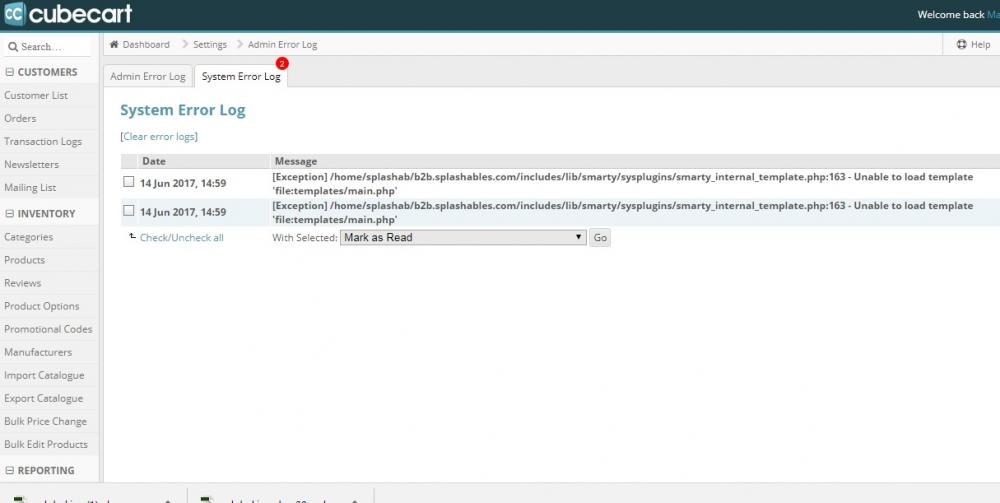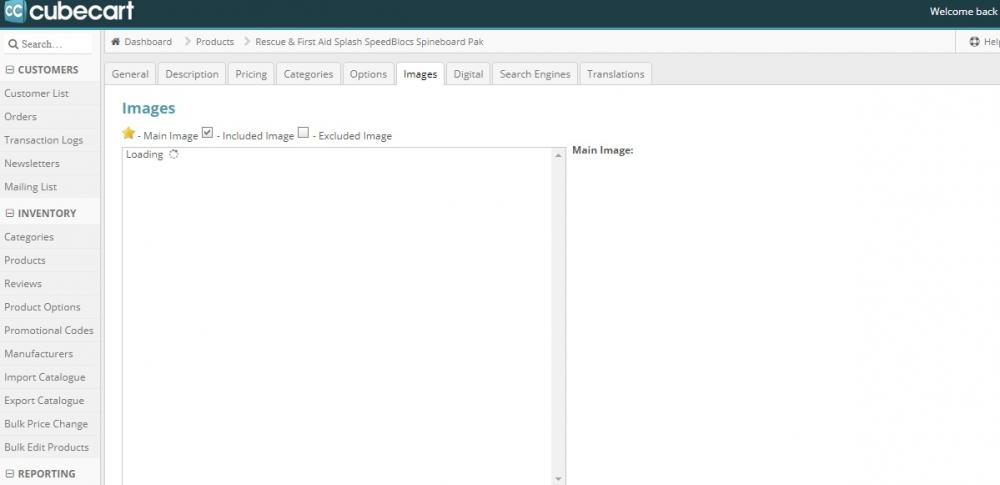Search the Community
Showing results for tags 'cubecart v6'.
-
I am working with Custom Skin in Cube Cart 6. when i upload html file or html code it creates cache and not update the code through ftp. can u please guide me how to work with custom skins and how to solve cache issue. Please help me to solve this issue.thanks
-
Hi, I just had my first order placed with a CC and I cannot find the cc info. This is the extension... Card Capture Card Capture Payment Gateway1.0.6 Gateway CubeCart It's not in the order and it's not in the Card Capture area.
-
Hi, I'm new to Cubecart, but familiar with similar products. I have taken over a company that uses V5 and I'm going to update to the latest version. My plan is to copy the entire current site to a test server and do the update on that before doing on the live server. Mare there any guides / hints that anyone could point me to, so that I can make the process as painless as possible? Thanks
-
Hi I just checked my error log and found thousands of these errors just for today! Help please! Claudia [10-Jul-2017 16:02:55 UTC] PHP Warning: Security Warning: Illegal array key "$Path" was detected and was removed. in /home/claudias/public_html/classes/sanitize.class.php on line 111 [10-Jul-2017 16:02:55 UTC] PHP Warning: Security Warning: Illegal array key "$Domain" was detected and was removed. in /home/claudias/public_html/classes/sanitize.class.php on line 111 [10-Jul-2017 16:02:55 UTC] PHP Warning: Security Warning: Illegal array key "$Version" was detected and was removed. in /home/claudias/public_html/classes/sanitize.class.php on line 111 [10-Jul-2017 16:02:55 UTC] PHP Warning: Security Warning: Illegal array key "$Path" was detected and was removed. in /home/claudias/public_html/classes/sanitize.class.php on line 111 [10-Jul-2017 16:02:55 UTC] PHP Warning: Security Warning: Illegal array key "$Domain" was detected and was removed. in /home/claudias/public_html/classes/sanitize.class.php on line 111
-
Since upgrading to 6.1.8 we seem to have an issue with deleting backup files and the database from "dashboard - maintenance - backup" the files do delete but this error is displayed; /sources/maintenance/indexbackup.inc.php - not found. Checking with FTP the path and file does not exist, should it? has something gone missing? or what.... any ideas or anyone had the same problem. James
-
Getting this error: Security Alert: Possible Cross-Site Request Forgery (CSRF) or browser back button used. I saw a previous thread : https://github.com/cubecart/v6/commit/d75faa35edb4d481fc25ae066064a18d23ac7d36 I followed that but nothing happened. I am on the https: admin login page and the padlock is locked in the login area. Any suggestions?
-
Hi! I built the store in a test folder and now am ready to change that folder name to the proper name. I have changed it from "storetest" to "store" and I changed it in the "store settings ssl" area but the links from the menu do not work. The store front appears but when I click on a menu options I get a "404 Not Found The requested document was not found on this server." Any suggestions as to what I'm missing? I feel like its probably obvious but for some reason I'm drawing a blank. Thanks!
-
Hi there. So I am currently building a second CubeCart store for B2B customers, and am now facing an issue whereby the Image Filemanger perpetually reads "Loading..." (See attached screenshot) I have read through the forums for similar problems and came across this, and have tried the proposed steps: It is worth noting that 1) I have modified the image size limit to allow for larger sized files (though I managed this without issue in my other store) 2) an admin folder name change did take place at some point, but I have since played with the global.inc.php file in an attempt to fix this, to no avail. The images DO appear in the Image File Manager page on the left-hand menu, so it seems I am able to upload them properly. My error log is also attached. Is the solution as simple as pointing to the correct admin file/folder in the global.inc.php file? Should I attempt to rename my admin folder to what it was originally? Thanks in advance for any guidance on this.
-
Good morning... I have a couple of different people responsible for orders that come in. Each is responsible for their own category. When the orders come in, it shows each item line. Is it possible to break these down by category? Meaning... when the customer receives the email confirmation, it lists the items but by category. This also goes for the individuals receiving the order notification. Each person would be able to immediately see if the category they are responsible for is listed in the email. Some of the questions that I have had, have been self-inflicted, or I have found the answer here. Hoping someone has has a quick fix for this. Thank you very much for your help. RLN
-
I have a question I can't figure out. I setup Cubecart 8 months ago, selling physical products. I now want to start selling digital prints. I'm using the "All in one shipping" module. It's setup to add s shipping fee based on location. e.g. US, one price, Foreign, another price. How do I setup a digital download product to not include shipping and not require an address? I did see one forum comment of how to turn off asking for shipping address, but nothing in CC6.0 matched the suggestions. I've spent many hours today, trying to figure this out, but have stuck out. Any help would be greatly appreciated.
-
Hi Guys, Thanks for all of your help so far. What I need help with this time is editing the gateway. I would like to make the county/state field a non required field. I want the field there for the countries that have those requirements, but I do not want to force countries without a state or county boundaries to have to fill it in. Thanks again, Smithy
-
I just did the upgrade for the All in One Shipping plugin (haven't changed anything) and am getting this error: Anyway to fix this? Thanks in advance! [27-Jun-2017 16:06:53 America/Louisville] PHP Warning: Invalid argument supplied for foreach() in /home/claudias/public_html/modules/shipping/All_In_One_Shipping/shipping.class.php on line 46 Here is the code: $this->_item_count = 0; LINE 46 foreach ($this->_basket['contents'] as $item) { // XXX May want to exclude digital products from the item count, i.e. // if ($item['digital']) continue; $this->_item_count += $item['quantity']; }
-
Hi there, I have a new CubeCart store.. Love It! I have set it all up and it is all good so far. I did a fresh CubeCart install in a different domain and I am trying to duplicate it from the original. I have performed the Back up of the Files and the Databases from within the CubeCart Maintenance/Backup page on the original. This created 2 files which I have downloaded. The question is: How to I Restore this data to the new CubeCart location? I need to restore from the downloaded Backup files. Basically I want to two identical stores and start different edits, logos and products on the second one. The first store layout is great. Looking forward to a solution. I have tried to do searches on Restore, but to no avail. Ideas? Thanks a bunch, Maurice
-
Hi, I want to adjust the spacing of the menu items and the size of the font but I cannot get anything to change when I adjust the css. Can anyone tell me where I can do this?
-
I'm just starting my cubecart and I've added all the parent categories and have begun to add the subcategories. The subcategories I've added are appearing on the site but I cannot see them in the admin area. I can see once I click into a parent they appear in a list but I need to edit them and I don't see how to. cats.tiff cats2.tiff
-
Hello! Is there any ready/semi-ready solutions to collect and show customers feedbacks about store? From my perspective, it may look same as the product review solution. Thank you.
- 1 reply
-
- cubecart v6
- extension
-
(and 1 more)
Tagged with:
-
Hi, How would it be possible to add a META title or <title>Contact Us</title> to the Contact page? Any ideas? Thanks, Neil
-
The sites working as it should as far as I can tell but got over 30000 pages of server errors since i upgraded to latest version on 6 June! These are the errors which seem to be on a loop. Anything I can do (non-coder alert) please? Today, 22:46 [Notice] /home/****/public_html/modules/plugins/enhanced_sorting/admin/functions.php:0 - Undefined index: localkey Today, 22:46 [Notice] /home/****/public_html/modules/plugins/enhanced_sorting/hooks/class.gui.display_popular_products.php:0 - Undefined variable: license_check Today, 22:40 [Notice] /home/****/public_html/modules/plugins/enhanced_sorting/admin/functions.php:0 - Undefined index: localkey Today, 22:40 [Notice] /home/****/public_html/modules/plugins/enhanced_sorting/hooks/class.gui.display_currency_switch.php:0 - Undefined variable: license_check Today, 22:40 [Notice] /home/****/public_html/modules/plugins/enhanced_sorting/hooks/class.gui.display_popular_products.php:0 - Undefined variable: license_check Today, 22:37 [Warning] /home/****/public_html/admin_XXXX/sources/dashboard.index.inc.php:311 - array_keys() expects parameter 1 to be array, boolean given Today, 22:37 [Notice] /home/****/public_html/admin_XXXX/sources/dashboard.index.inc.php:319 - Undefined index: plugin_tabs Today, 22:36 [Notice] /home/****/public_html/classes/gui.class.php:714 - Undefined index: recaptcha
-

Issues with WorldPay gateway since upgrade to 6.1.8
Kevin Wilkinson posted a topic in Technical Help
Since upgrading to CC V6.1.8 on 7th June, every order via the WorldPay gateway has had a bounceback email saying they couldn't reach the callback URL. In addition no email notifications are being generated on creation of an order. Text of bounceback message from WorldPay is attached. Any ideas what has caused this & possible fix? Thanks. bounceback.pdf -
We're located in California here in the USA, for customers that live in California, we have to charge a 8% sales tax. What it 'looks' like to me, is somewhere somehow, the customers are allowed to bypass the 'State' part of entering their billing address, sometimes I get orders with the state abbreviations rather then written out like the drop down box the Basket gives them (See example Images) The only thing that I can figure, is that when they get to payment processing (Authorize.net) I don't think that all the information entered isn't transferred over from the cart; By way that the payment processing page use to retrieve all the customer information directly from what they entered in the Basket (Example 3) So, if (in Example 3) I could understand if the "WA" was sent back to the cart after the transaction was complete and changed it in the CC database, but that wouldn't account for WHY it doesn't tack on the tax BEFORE getting to the Payment Processing Page I just did a test with an account I created and bought something expensive (See cart total) Then put Payment processor in "Test Mode" to see the results .... seems to be a problem on the CC end.
-
Hi Developers, I send organic wine all over the world and across Australia by various freight companies. The standard packing sizes are 1,3,6,12,24,36 .... bottles. I would like to have some code to allow customers to be guided to fill their packaging to the correct number of bottles. At the moment I have to email customers asking them if they want a bottle or two more to fill the carton at no extra charge in postage. I look forward to hearing if this is possible. regards Duncan
-
Hi, I am trying to add additional fields to the contact form. I can get them to show up in the contact form, but when it is sent I the email does not include the fields I just added. Here is an example of what I have done. Any ideas how I can receive the information in the email? Thanks in advance. /classes/cubecart.class.php Line 1431 in the private function _contact() { $mailer->addReplyTo($_POST['contact']['email'], strip_tags($_POST['contact']['name'])); $mailer->Subject = html_entity_decode(strip_tags($_POST['contact']['subject']),ENT_QUOTES); $mailer->Body = sprintf($GLOBALS['language']->contact['email_content'], $_POST['contact']['name'], $_POST['contact']['email'], $department, html_entity_decode(strip_tags($_POST['contact']['enquiry']),ENT_QUOTES)); $mailer->Shiptoname = strip_tags($_POST['contact']['shipto_name']); $mailer->shiptoaddress1 = $_POST['contact']['shipto_address1']; $mailer->shiptoaddress2 = $_POST['contact']['shipto_address2']; $mailer->shipto_town = $_POST['contact']['shipto_town']; $mailer->shipto_state = $_POST['contact']['shipto_state']; $mailer->shipto_country = $_POST['contact']['shipto_country']; $mailer->shipto_postalcode = $_POST['contact']['shipto_postalcode']; $mailer->shipto_other = $_POST['contact']['shipto_other']; foreach ($GLOBALS['hooks']->load('class.cubecart.contact.mailer') as $hook) include $hook; // Send Added this to the language/en-US.xml ( I put all my edits in this file – put all from the above /classes/cubecart.class.php ) <group name="email_en"> <string name="email_macro_shipto_address1"><![CDATA[The first ship to address of the customer asking for an international shipping quote.]]></string> <string name="shipto_address1"><![CDATA[Ship to Address1]]></string> </group> modified the skin/content.contact.php by adding the following - put all from the above /classes/cubecart.class.php <p>{$LANG.common_en.intl_ship} </p> <div class="row"> <div class="small-12 columns"> <div class="row"> <div class="large-3 columns"><label for="shipto_address1" class="t5 bold right inline show-for-medium-up">{$LANG.email_en.shipto_address1}</label></div> <div class="small-12 large-8 left columns"> <input type="text" name="contact[shipto_address1]" id="shipto_address1" value="{$MESSAGE.shipto_address1}"placeholder="Shipping Address 1"></div> </div></div> </div>