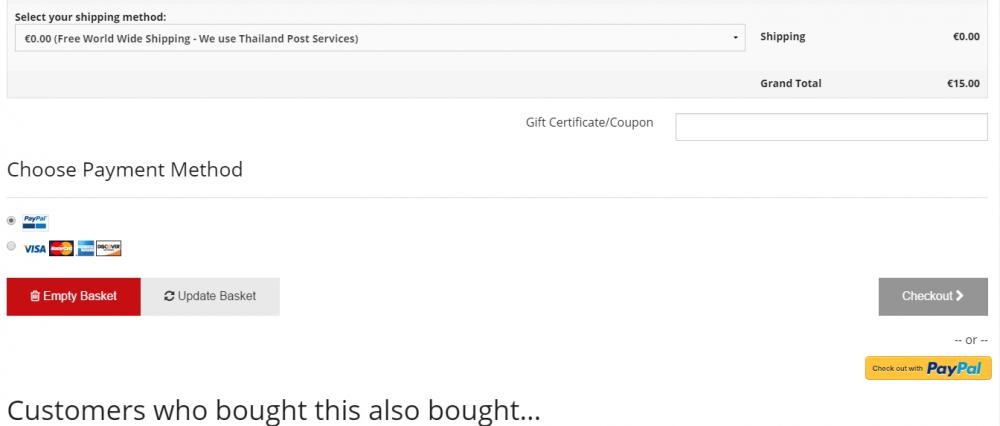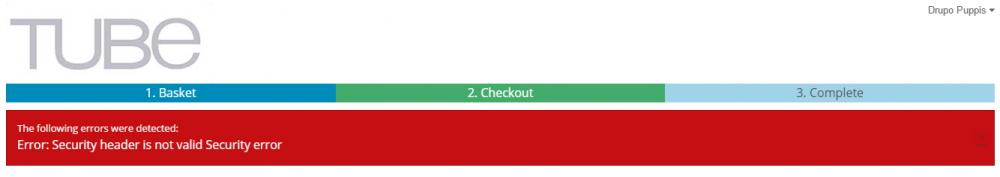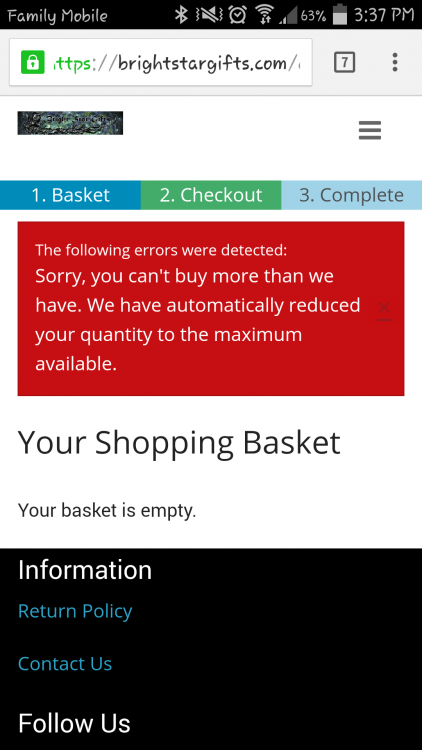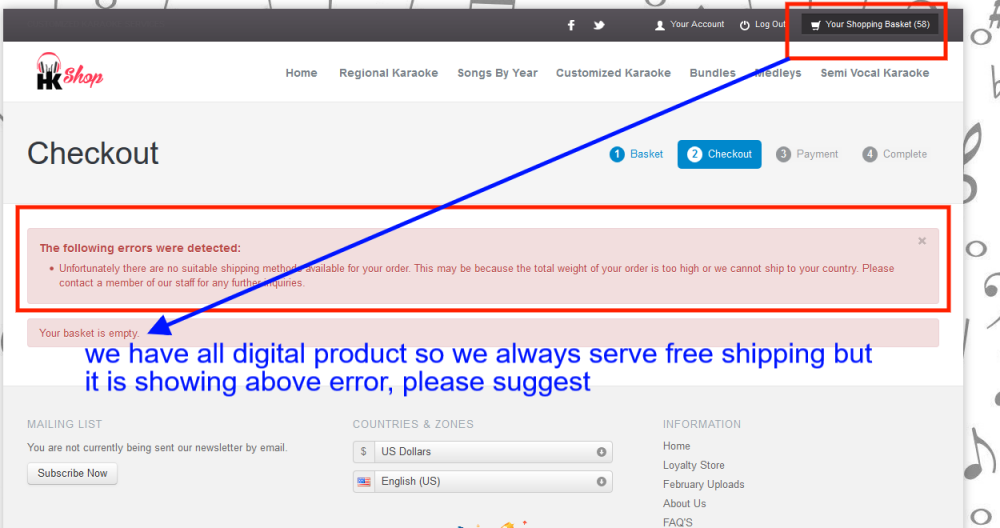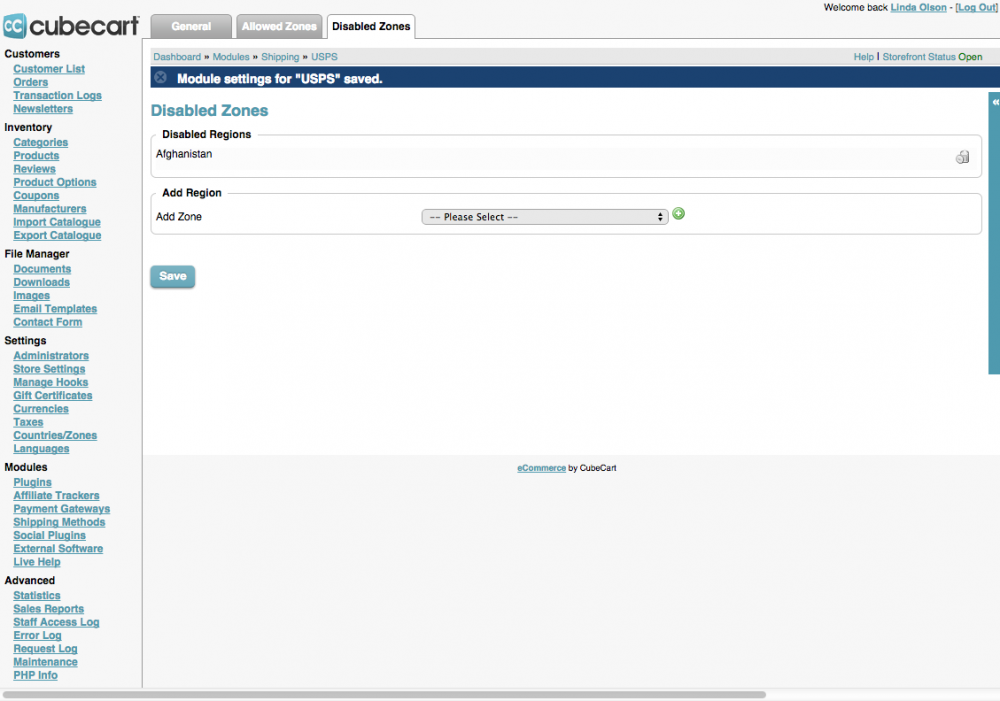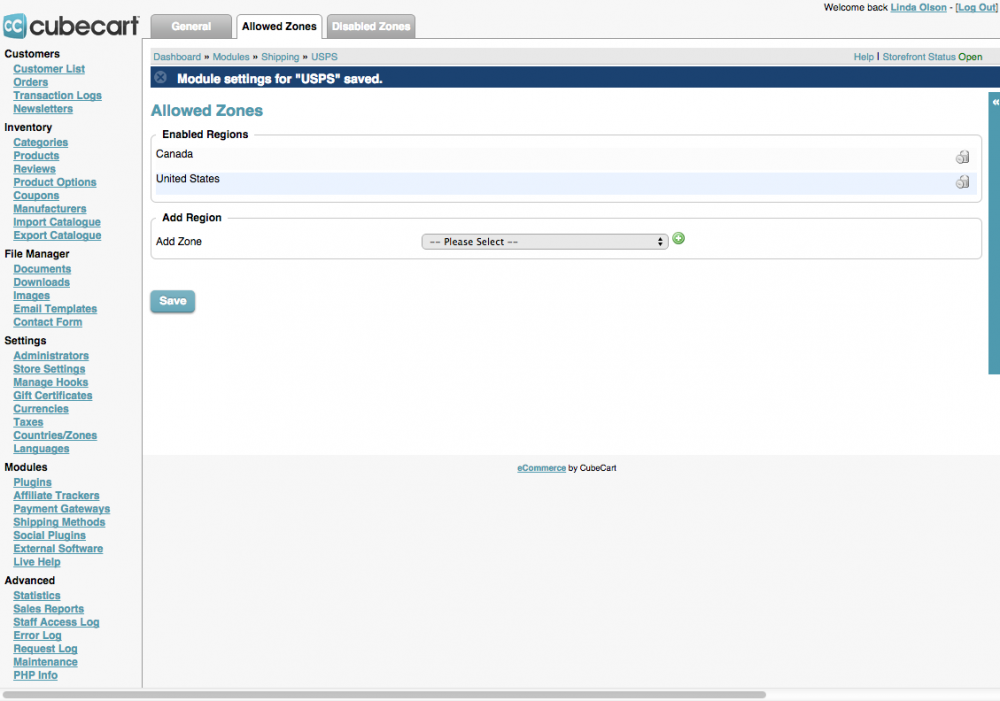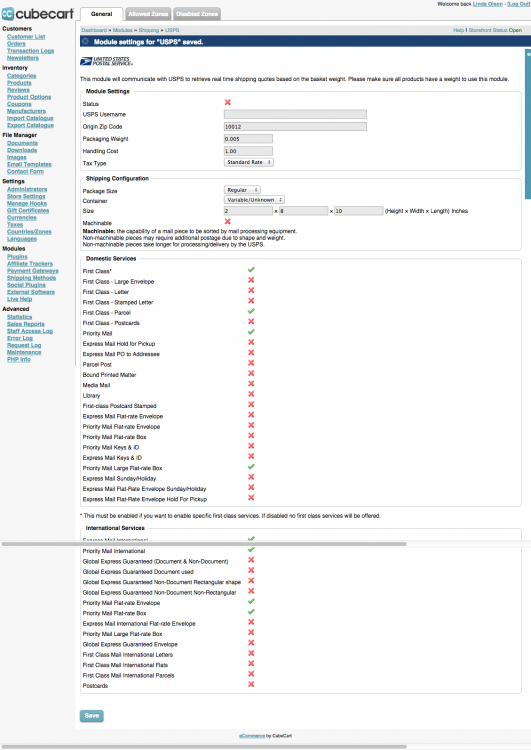Search the Community
Showing results for tags 'Issue'.
-
Well, here I go with another one.. ssl. Yesterday I installed (or rather my web host installed) ssl on my website. They also set up a Dedicated IP for my site. After eight hours I was finally able to at least get into the Admin section, but still couldn't get into the front end of my shop. Today, I decided to try different browsers and see what happens. First up was Firefox. That was a No-Go with this error: Your connection is not secure The owner of www.dunnrightoutdoors.com has configured their website improperly. To protect your information from being stolen, Firefox has not connected to this website. Next up was Google Chrome. Also a No-Go with this error: SSL requests not supported for www.dunnrightoutdoors.com The site is not configured with SSL support. Then came Microsoft Edge (Windows 10). Now this one slid right in with absolutely no problems. Abel to roam around the site, looks at different products, ect. Then came Internet Explorer. Again, No-Go with this error: SSL requests not supported for www.dunnrightoutdoors.com The site is not configured with SSL support. Now, on all occasions I double checked then the Store Settings/SSL that the SSL was in fact set to YES.. Now here, when I tried to change the http:// to https:// when I saved it, it automatically changed it back to http:// ... I don't understand what is going on with this and I almost don't have any hair left. Why would it change the https back to http? Why can I get in with one browser but not the rest? What am I doing wrong???? I really need to get this issue resolve before I'm bald. Any help any of you can give would greatly be appreciated. Thanks in advance YJ Edit: My Dedicated IP is: 67.222.61.30 My webhost is BlueHost.com
- 3 replies
-
- cubecart v6
- question
-
(and 1 more)
Tagged with:
-
For some reason, of which I have no idea, when I try to go to my Admin all I get is: Not Found The requested URL /admin/ was not found on this server. I took a look at the index.php in the admin folder and everything in is was all 404 errors and don't exist. Below is the contents of that file: <?php /** * CubeCart v6 * ======================================== * CubeCart is a registered trade mark of CubeCart Limited * Copyright CubeCart Limited 2015. All rights reserved. * UK Private Limited Company No. 5323904 * ======================================== * Web: http://www.cubecart.com * Email: [email protected] * License: GPL-3.0 https://www.gnu.org/licenses/quick-guide-gplv3.html */ header('HTTP/1.1 404 Not Found'); header('HTTP/1.0 404 Not Found'); header('Status: 404 Not Found'); ?> <html> <head> <title>404 Not Found</title> </head><body> <h1>Not Found</h1> <p>The requested URL <?php echo $_SERVER['REQUEST_URI']; ?> was not found on this server.</p> </body> </html> ======================================= Now that folder is there along with its sub-folders. I keep trying to find a clue but I am totally at a loss right now. Can someone please point me in the right direction?
-
Hi, I am building a webserver as we are migrating to a new website soon and I'm installing our current website onto an in-house webserver running xampp. All the databases and files are configured and ready for use however the homepage (index.php) is blank as is any other php file for cubecart. I have tested to see if it is a php issue by installing wordpress and wordpress works fine. As our website was tailor made and running cubecart version 4.4.4 we were unable to update the version as it would have broken our system. I'm wondering if it is a license issue or a config issue that is causing the blank screen. This is the only thing that is stopping me from completing the migration and any help on this would be much appreciated. Thank you in advance
- 33 replies
-
- cubecart v4
- issue
-
(and 1 more)
Tagged with:
-
I found on the CC extension plugin page a tag for a buyer to login. It looks like this. Is there a plugin to use this on our CC sites instead of customers filling in all their data?
-
Hi, im new to all this, ive uploaded the latest cubecart (6.0.11) to my hosting via my ftp, gone onto my website and i get this error; [Exception] \\WEB-123WIN\WINPACKAGE23\benpattinson.com\www.benpattinson.com\web\content\FreePhotoDownload\includes\lib\smarty\sysplugins\smarty_internal_template.php:139 - Unable to load template file 'skin.install.php'
- 2 replies
-
- cubecart v6
- question
-
(and 1 more)
Tagged with:
-
I have the facebook social plug in installed, and have set it to appear at the bottom of all the site DOCUMENT pages. The Facebook button appears at the bottom on all site documents - except the contact page (which is fine) and the homepage document - which is really the only place I NEED it to be. and idea why it displays on all document pages except the homepage? Or even know how to tweak it so it only appears on the Homepage document? Thanks Tom
- 17 replies
-
- cubecart v6
- extension
-
(and 2 more)
Tagged with:
-
Taxes are not being added to my products. I have tried the following: In Taxes: tax class name> "taxname" > Tax Details >Display as "taxname" & "null" >tax rules "taxname" "20%" "Country=Canada, US" "all regions" apply to "goods" status "enabled" On product panel>Pricing: I add "taxname". I have tried switching "tax included" to 0 (off) and 1 (on) but neither one results in tax being added to the product when the customer checks out. I've added tax to the base price in the interim. Checkout: Paypal is the only form of checkout for our store, however the store offers a "checkout using credit card" button. The button does not auto-redirect to paypal so orders sent this way can't be processed (they end up coming up on my panel as "pending" and returning the inexplicable error message "that e-mail has already been registered") I have been e-mailing paypal invoices to customers and confirmed that no gateway other than paypal is selected, but that hasn't worked. Custom No product image image I can't locate the link to put in my own custom, logo-based "no image" box Any help would be very much appreciated. Thanks!
-
We have been working for many years with a dedicated CubeCart programmer and support person who is in the middle of some family issues at the minute and we'd like to try to solve some things on our own so as not to bother him. But we are really in a jam. We have a large online store and have been receiving word from many users that they are unable to order online - they place the items in their carts, but there is nothing there when they try to check out. Also, there is an issue with using their accounts to sign in and complete the sale. We recently asked our CC support to install a plugin that would allow for batch updates of prices (like switching all the products in a category at once). As he is unavailable to ask if this plugin is the issue, we thought we'd try the forum. Here's the link to the site. I've also attached two of the emails that we have received about the issue. Thank you! JP Screen Shot 2016-04-11 at 3.23.15 PM.pdf Screen Shot 2016-04-11 at 3.11.38 PM.pdf
-
Hi everyone, I get this error when trying to checkout "Error: Security header is not valid Security error", (see screenshot below). I have tried on both sandbox and live same result. Additionally: on the checkout page there is a button for payment with credit cards which doesn't seem to be sending any data. when trying to use the button "or pay with paypal" nothing happens. Also is confusing to me that the checkout has two buttons has Paypal is the only payment we have in use. live page can be seen at: http://www.tubethailand.com/ Any help is very welcome as I am clueless of how to sort this issue.
- 28 replies
-
Hi, I'm getting orders cloned (with different order number) if customers backs out after having selected Paypal as paying option. This doesn't happen if the user hits the cancel link on the Paypal page but it does happen if the browser back button is used. Is there a fix for this?
-
Hi, I'm having problems with CC6 outgoing emails, this includes order and mailing list emails to all email recipientes outside my domain. This is the return email: " This message was created automatically by mail delivery software. A message that you sent could not be delivered to one or more of its recipients. This is a permanent error. The following address(es) failed: host p3nlsmtpcp-v01.prod.phx3.dgd [12.167.191.55] (Not actual host and IP,changed for security) SMTP error from remote mail server after end of data: 552 5.2.0 iqgQaQhJzsnF3 :: CPANEL :: Message rejected for spam or virus content :: Please include this entire message when contacting support :: v=2.1 cv=CdaonOfl c=1 sm=1 tr=0 p=b_YecZnQn94A:10 a=FU1vHajIvWWWmTKf2zu0BA==:117 a=GbY4KEs8Y9qe2SF7mqCR4Q==:17 a=L9H7d07YOLsA:10 a=9cW_t1CCXrUA:10 a=s5jvgZ67dGcA:10 a=7OsogOcEt9IA:10 a=DqS9l7tHAAAA:8 a=Q21NBFIXAAAA:8 a=VIfiC_BThBod6n3NiFMA:9 a=QEXdDO2ut3YA:10 a=wzhd10PU8Q4A:10 a=SSmOFEACAAAA:8 a=QtGwhDaJuUvNESkpKlAA:9 a=EabNiMVpZuv9DM8y:21 a=_W_S_7VecoQA:10 a=frz4AuCg-hUA:10 a=p403mkujtbAA:10 :: 100.00 " Just updated to 6.0.11 and problem persists Any advice?
-
All of the prices are being displayed with a comma rather than a decimal in my shop. ie. "$55,00" instead of "$55.00" Not a huge issue, but I was wondering if there is an easy fix for this. Thanks in advance.
-
Similar to other Topics I am getting the error message: " "The following errors were detected:Unfortunately there are no suitable shipping methods available for your order. This may be because the total weight of your order is too high or we cannot ship to your country. Please contact a member of our staff for any further inquiries." In this case the site functions just fine, but this error message will confuse and scare people away from the site. Odd you can click the error message "off", login/register, and complete the transaction. What is missing is some text stating: In order to complete your transaction please login or register. So to clarify the error message appears as soon as you go to the shopping cart, before you have a chance you creating your shipping address. The site URL: http://africandesertcrafts.com/shop6 Unfortunately there are no suitable shipping methods available for your order. This may be because the total weight of your order is too high or we cannot ship to your country. Please contact a member of our staff for any further inquiries. Unfortunately there are no suitable shipping methods available for your order. This may be because the total weight of your order is too high or we cannot ship to your country. Please contact a member of our staff for any further inquiries. Unfortunately there are no suitable shipping methods available for your order. This may be because the total weight of your order is too high or we cannot ship to your country. Please contact a member of our staff for any further inquiries.
-
Cubecart V6. Yesterday a person tried to buy an item. The order appeared in the admin section. No payment showed up. I contacted the person. He said that when he went to check out, his basket was empty and the item wasn't available. I only have one of the item and the inventory reflected that it was now zero, since the system thought the sale went through. I reset the inventory to quantity one. I asked him to try again, but send me a screenshot if he still had problems. See attached screenshot. This time, the ordered never appeared in the admin section, and the inventory was unchanged from qty one. He said he ordered only one. I have had no other problems like like before. Anyone have any ideas what the problem might be or how I can troubleshoot it?
-
I had an order come in yesterday with 4 items in the cart. 2 x $8.00 = 16.00 1 x $54.00 1 x $54.00 Total should have been $124 However, the total came up $70.00 + shipping. The customer completed checkout through paypal and paid the 70 and shipping. I have since closed the store to try and find out why this is occuring. I can't see any reasoning. I do not have coupons or anything of that nature to cause this. I am running 6.0.8
-
Hi Team, we are running digital shop on cubecart names https://hindikaraokeshop.com. so we didn't have any shipping method, for this we have installed one free shipping module in back-end and using free shipping but some of user is facing issue to place order. Cube cart is asking for shipping methods. i have attached screen shot for the same. if we will delete this customer and add him again so it will start working but in this case we will loose existing order and all old order so please suggest any solution without deleting this user. Please suggest any solution as soon as possible. Thanks
-
Hello, We are just experiencing a sudden software licence error on our existing live store. Our admin is completely down, this is a Cubecart 4. We never ever faced such issue before in the past four years and nothing has been amended in our core files recently which could explain it. Here is the message when we try to log into our admin: Software License Error #8 Software License Key has been disabled. Status: includes/extra folder exists and is writable. includes/extra/key.php doesn't exist! Note: The key.php file can be deleted at anytime and the store will attempt to regenerate it. Your software license key is held in the includes/global.inc.php file. Solution: Please contact our sales staff and they will investigate this for you. ------------------------------------------------------- Our hosting company has tried to upload a back file of the key but as soon as it is done and the page is refreshed, the file disappeared and clearly the store cannot regenerate it. We are quite desperate especially happening on a Friday evening !!! Can anyone help us here ? Many thanks Sandrine
-
New Cube cart user here. I have had it loaded on the server a few days just tinkering around and learning how it works. Started entering products yesterday, got a few entered and was able to do an export of all 7 of them, worked great. Added a few more as well as background stuff like part numbers, weights, raw descriptions. I then imported and had it do a full overwrite of products. I then went into cubecart and formatted out the descriptions, added images, set categories. Now I am looking at doubling the inventory by adding a different weight of each product. I tried to do a catalog export and it is only exporting 4-5 products and a few times has said there are no products to export? I know I can do entry in cubecart, but doing base new items in a spreadsheet is so much easier since a bulk of the information is the same for every item. Can anyone help?
-
We have Identified a problem with the bulk mailer on our cubecart version 4.4.4. All of our emails are falling into spam at the moment and the main issue is caused by an invalid message ID in the email headers. For example, currently our message ID is sent as <randomletters&numbers>.<morerandomletters&numbers>@ I believe for this to be valid, the domain name after the @ should be present. As this is not the case at the moment our emails are being flagged as spam by numerous mail clients. How can I configure the bulk mailer to add the domain name after the @ in the message ID?
-
I upgrade from 6.0.8 to 6.0.10 last Thursday All orders since that date cannot have their status changed by Admin What happens is a "blank screen": Chrome reports 'No data received'. Firefox reports 'The connection was reset' The apache error log shows nothing. Hmm, and I just looked at the access log and that is showing nothing too, no request gets sent to the server The original status change from Pending to Processing that happens when a payment succeeds *is* happening. We have checked changing "Pending" to any other status, and "Processing" to "Complete" and all result in the behaviour above PHP version 5.3.3 Apache 2.2.16 Ah, apache "root" error log is reporting "child pid XXX exit signal Segmentation fault" which Google tells me is likely to be some sort of internal PHP error - any chance anyone in the know about what has changed in the order status change code that might be relevant to this?
-
Installed and configured USPS module, got it set to USA but when I place a test order, I get the following: "Unfortunately there are no suitable shipping methods available for your order. This may be because the total weight of your order is too high or we cannot ship to your country. Please contact a member of our staff for any further inquiries." I've attached screengrabs for my configuration. My storefront is http://qm.sfi.org/index.php
-
I just updated from 5.14 to 6.0.8 and when someone buys something and then decides to buy something else after the first purchase it keeps the first order # and uses it on the second order and the first order disappears from the admin screen. any idea what this is? 123456-789012-3456 when pushed goes to 151102-140704-4276 and shows another customers order with their address to the initial customer. it erased both orders and linked one order to the other order. is this a bug?
-
Argh..! Just installed cubecart v6.0.10 and according to the installer everything went right. However, after creating several categories and one products I have just realised that clicking in any of the links to either pages or categories yields no result. Few details: Site was installed manually and was not part of "One click install" software from hosting provider. During installation all instances were marked green and no issue was encountered. During installation some of the folders permission had to be chmod to 777 as 755 was still considered unwritable. Anyone has a clue? Thank you in advance all
-
Hi,I've just installed SSL on my site, and the ReCaptcha function now seems to have broken, telling me that it is the verification code is wrong.Any clue what could be wrong and how to fix this? I'm using version 5.2.1. Please help.Thanks!
-
- cubecart v5
- issue
-
(and 1 more)
Tagged with: