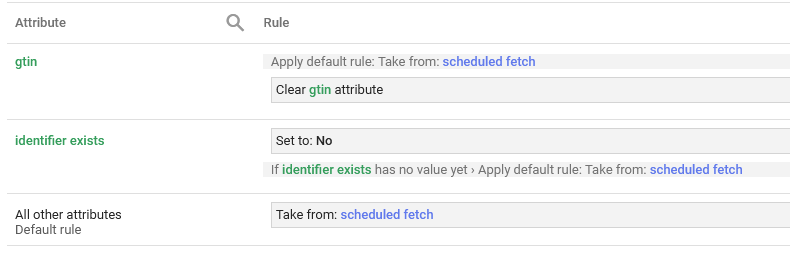Leaderboard
Popular Content
Showing content with the highest reputation since 10/27/2019 in Posts
-
2 points
-
In the skin's config.xml, find the <image reference="category">. It is set for 800 pixels on the longest dimension. Change this to 900. It will auto-scale down to fit the container (which is 848 px wide). Next, you will need to find the CSS rule (I do not know where it would be.): .cat-hdr-img img { margin: 0px auto 5px; } Change to: .cat-hdr-img img { margin: 0 0 5px; } This CSS change will remove the margin that the browser adds to either side of the image, in equal part, to center the image in the slightly wider container. Be sure to clear Cubecart's cache.2 points
-
The developer will probably / should be releasing a new version of the skin to take account of all of the skin changes included in this recent version. However, if you are using a modified version, then that update will not automatically apply to your store and you should chat to the developer about this. If you dont make all the front end skin changes then you wont be able to take advantage of any fixes / new functionality that has been added - you may say that you dont need this functionality but it is always best to stay fully up to date because the situation simply gets worse and worse with each upgrade that is released - this is the problem with having custom changes2 points
-
It is the whole reported number as the percentage, that is, for you, 7.00 (do not include the actual percent character). If you are experiencing this in CC654, please know that several stores are experiencing tax calculation issues. The solution at present is to make an edit to the following file: /classes/cart.class.php, line 1203, remove the line: $this->get(); The value $37.90 is 3X what the tax should be, thus somewhere, somehow, CubeCart is running $179 through the tax calculator three times. (Personally, I have not discovered why, but the programmers imply this should be the fix.)1 point
-
I'll note here that my store is set to reduce stock on processing, but I've had customers with this same problem even before PayPal Commerce.1 point
-
I have read that CC650+ works with PHP 8.3. (Currently, I cannot experiment with PHP 8.3 because my server's operating system is too old.)1 point
-
Is it possible to show random products in the sidebar, instead of featured products? Or perhaps to show random products instead of latest products on the homepage? Thank you very much for your time!1 point
-
Thank you so much for your replies - I think I will take up your offer in the New Year for sure after my Christmas rush is over.1 point
-
Hm. We can see that right away CubeCart is told to use fr-FR, but the phrases are not coming from that language pack. (See Debug Messages[0]) Please examine the following and try the suggested action: In admin, Languages, take note of any actual entries in the Domain column (not the slightly greyed-out suggested examples). If there are actual entries, blank them out and Save. Have CubeCart clear its internal cache. Did anything change?1 point
-
Another popular open source cart that brought v4 out recently had also taken PayPal Std out (and a few other things), has found a considerable number of its members have now reverted back to using the earlier v3, which also has a separate branch on Github, where developers have now upgraded it so it will run on PHP 8. Say what you will, but people like to have choices. Interestingly enough, whilst using another cart solution last week and going out to PayPal using Std PayPal on PayPal live site, that also brought up the option to pay later? That certainly not something that has ever shown up on there before. I will contact PayPal myself, to ask why they asking people to agree to an undisclosed partnership 'agreement' when signing up to PayPal Commerce (on any platform), as that just not right. Absolutely no mention of rates, extra charges, changes to seller responsibilities or anything else. Not good.!1 point
-
1 point
-
Please bring up the extension for viewing the settings in admin, Extensions, find Card Capture and click the Edit icon. On the next page shown, what does the Description field show?1 point
-
Yes, you can. Having different content implies having a distinct and separate database - or, at least a distinct table prefix (can be on the same database server).1 point
-
I am not sure what I have done wrong, this still does not seem to work. I have even rebooted my puter. I assume somehow I am not able to "reload resources" I am off to find how to do that. On my laptop I have to press Fn button to get to function keys. When I hit Shift+Fn+F5 I get something that looks like it wants to record something likw a macro or something. I should say I am on Firefox. WORKS PERFECT!!! I had to use CTRL+Fn+F5 Now the images work as described by bsmither. I will say this is a bit tedious and hope it gets fixed in the source soon. But until then bsmither is always awesome!!!1 point
-
It sounds like you may be encountering a technical issue while trying to generate a token. Without additional information, it's difficult to provide specific troubleshooting advice. However, one possible solution could be to clear your browser cache and cookies, and then try generating the token again. Regarding your question about the tracking ID, it depends on which version of Google Analytics you are using. If you are using the newer Google Analytics 4, then you would enter the g-tag number (e.g. G-0K5RYTYZ11) as the tracking ID. If you are still using the older Universal Analytics, then you would enter the UA number (e.g. UA-26600668-1) as the tracking ID. UPSers Login1 point
-
I added more to my post above. Please reload this forum page. There is no urgency in removing the debugging code. It does not affect how CubeCart runs.1 point
-
1 point
-
Yes. That data item is found in {$PRODUCT.use_stock_level}. The code sequence: {if $PRODUCT.use_stock_level}Extra language{/if} will need to be in template code (as opposed to the "Description" content of the product's data).1 point
-
Decided to persist with getting the wamp server to work in a ssl mode, so I could use PayPal commerce working offline with CubeCart. Well it has gone 10pm now and after looking at lots of variations on other sites and lots of trial and error, I have FINALLY got the PayPal Commerce extension working fully in wamp, meaning I can develop my sites offline and upload to live servers when completed... Yay.!!! This is the difference with working with outfits like CubeCart, you get help rather than sarcasm and assistance rather than bitter critique. Forwards and onwards..... Thanks Al1 point
-
If there is a blank page, then there could be error messages in admin, System Error Log.1 point
-
Hi, I just tried this again with with PayPal Commerce 1.6.2 and still no joy, therefore I downloaded the 1.6.2 code to get a better look .. And this is what I found - /** * CubeCart v6 * ======================================== * CubeCart is a registered trade mark of CubeCart Limited * Copyright CubeCart Limited 2019. All rights reserved. * UK Private Limited Company No. 5323904 * ======================================== * Web: http://www.cubecart.com * Email: [email protected] * License: GPL-3.0 http://opensource.org/licenses/GPL-3.0 */ function ppcp_body_js($tpl_output, Smarty_Internal_Template $template) { $skins = $GLOBALS['gui']->getSkinData()['info']; // $skin = $GLOBALS['gui']->getSkinData(); if (($pp_config = $GLOBALS['cache']->read('pp_config.'.$skins['name'])) === false) { if(file_exists('modules/plugins/paypal_commerce/config.custom.json')) { $pp_config = file_get_contents('modules/plugins/paypal_commerce/config.custom.json'); } else if(file_exists('modules/plugins/paypal_commerce/config.'.$skins['name'].'.json')) { $pp_config = file_get_contents('modules/plugins/paypal_commerce/config.'.$skins['name'].'.json'); } else { $pp_config = file_get_contents('modules/plugins/paypal_commerce/config.foundation.json'); } $GLOBALS['cache']->write($pp_config, 'pp_config.'.$skins['name']); } if(isset($GLOBALS['cart']->basket['total']) && $GLOBALS['cart']->basket['total'] > 0) { $pp_amount = $GLOBALS['cart']->basket['total']; } else { $pp_amount = "null"; } return preg_replace('/\<\/body\>/i','<script id="pp_config" type="application/json">'.$pp_config.'</script><script> var pp_config = JSON.parse(document.getElementById(\'pp_config\').textContent) var pp_amount = '.$pp_amount.';</script></body>', $tpl_output); return $tpl_output; } $GLOBALS['smarty']->registerFilter("output","ppcp_body_js"); On about the third line of code you can see I have replaced a line. Now the thing is that this was never going to work the variable '$skin' is never referenced in the code so its clearly in error. The question is why did nobody else experience the same ? Its probably because, and this is just a guess, many other skins are strongly based upon the foundation skin, but as I say that's only a guess .. Anyway it seems to be working now but no production test yet.. Chris.1 point
-
1 point
-
It should, however it hasen't been updated since 2017. Which only means that, since it is encoded with ionCube, the encoded files must have been built with a matching version of the encoder for the version of PHP it is running under. Even though the current encoded files are built for "PHP 5.6 and above", this does not mean they will work on any version of PHP7 - which your hosting provider has likely configured your hosted account to use. The publisher, @Noodleman, will need to build encoded files for PHP 7.1 point
-
In a stock install of CC6, the list of images to play in the slider is part of the HomePage document. In admin, Documents, click the Edit icon of the document shown as having the HomePage button selected. You may have an easier time of it by using the editor's Source mode. The slider is optimized to show 1000x300 pixel images.1 point
-
The All in One Shipping module has a Debug setting. Choose to see a Very Verbose explanation. The debug analysis will show why there were no shipping rates found to satisfy the required conditions.1 point
-
So I think in conclusion the rich snippets work but took a little while to show in the search engine.1 point
-
I had issues with SendinBlue. I don't recall the exact scenario, but it went along the lines of them rejecting my mailing campaign half way through sending. I quickly spent my credits and went elsewhere. Moosend is perfect for our requirements, although they are fussy with certain address uploads.1 point
-
Amazing! Thank you that is so helpful. I will take a look.1 point
-
Hi @kiwi To add selected document links to the category menu you'll need to add them manually Open - amzin > templates > box.navigation.php Find lines 29-31 {if $CTRL_SALE} <li><a class="sale-link" href="{$URL.saleitems}" data-level="1" title="{$LANG.navigation.saleitems}"><i class="fas fa-tag"></i> {$LANG.navigation.saleitems}</a></li> {/if} Now just below it (before the </ul>) add your document links using the following structure <li><a href="###LINKHERE###" data-level="1" title="Document One"> Document One</a></li> To make the images responsive you'll need to remove the height/width styling from the html content and add class="img-responsive" to each of the image html elements. To do this, click on the document page in the admin panel and select the content tab then add images as normal. Then press the "source" button in the top left corner of the editor. Your images will look something like : <img alt="" src="/CubeCart/images/source/prod_01_a.png" style="width: 510px; height: 510px;" /> Now, remove the styling and add class="img-responsive" so it would look something like <img alt="" src="/CubeCart/images/source/prod_01_a.png" class="img-responsive" />1 point
-
To add text you would edit templates > main.php To modify the style you would edit the relevant css file to the skin style you have set as default (style.css , cubecart.style01blue.css, cubecart.style01mint.css ect...) or if you have a cubecart.custom.css file you can add the following to it .page-head-bar { background-color: #3c3241; margin-bottom: 10px; } .page-head-bar .page-head-bar-links{ float:right; } .page-head-bar .page-head-bar-links .parent-link { display: inline-block; padding: 5px 10px; color: #3c3241; background-color: #cddc39; font-size: 12px; border-left: 1px solid #3c3241; border-right: 1px solid #3c3241; margin-left: -1px; } .page-head-bar .page-head-bar-links .parent-link:hover, .page-head-bar .page-head-bar-links .parent-link:focus{ text-decoration: none; background-color: #bcca35; color: #ffffff; border-left: 1px solid #bcca35; border-right: 1px solid #bcca35; } .page-head-bar .page-head-bar-links .dropdown { display: inline-block; } .page-head-bar .page-head-bar-links .dropdown .dropdown-menu{ border-radius: 0px 0px 1px 1px; margin-top: 0px; border: 0px; padding: 0px 0px 0px 0px; box-shadow: 1px 2px 8px #323232; } .page-head-bar .page-head-bar-links .dropdown .dropdown-menu li a { padding: 5px 15px; color: #555555; } .page-head-bar .page-head-bar-links .dropdown .dropdown-menu li a:hover, .page-head-bar .page-head-bar-links .dropdown .dropdown-menu li a:focus{ background-color: #bcca35; color:#ffffff; } then modify the style to suit your needs. You will need to clear the site cache if you have the cache enabled to see css changes1 point
-
We are aware of these rogue blank lines appearing in the editor unwanted, but do not yet know how it happens.1 point
-
We need to find out why they aren't 'sticking'. My experience tells me to first look at those settings that could possibly make the aggregate amount of content larger than 64KiB. Those settings are the Offline Message and Copyright Text. Then second, look at the error log.1 point
-
Yes, indeed. Please understand what is happening: In admin Store Settings, observe the various tabs across the top: General, Features, Layout, Stock, Search Engines, etc. These tabs drive a javascript function that causes the related panel of info to acquire the CSS property that makes that panel "visible". All other panels of content are not displayed. When clicking the Save button, all of the form elements on all of the panels of content - visible and not - get sent from the browser. So, even when you are only changing one or two settings, the web form is still sending all of the form's elements from all of the panels - because Store Settings is, in fact, one very long form that only a part of it is visible at a time. Your browser's Developer Tools, Network tab can show you the details of what was POSTed to your site.1 point
-
1 point
-
Hi Lyd, It is possible to add to the area you mention, however anymore than 3 can cause a layout issue on screens between 768px and 991px (the joys of responsive websites ) you can free up a bit of space by removing the "register" link and just have a login link (theres a register link on the login page and register options during checkout so no biggy) To Add A Page 1) Create a page (Admin > Documents > Create Document) When you create the document a link should appear in the footer of your site. Make a note of the link. 2) Open basix > templates > box.navigation.php Add your link (i've used Affiliates as an example) to the bottom of the list. <li itemprop="name"> <a itemprop="url" href="http://exmaple.com/CubeCart/affiliates">Affiliates</a> </li> and save. NOTE! The navigation file gets cached so you will need to clear your sites cache if you have the cache enabled. (You should have a Clear Cache button in your admin header) Remove Register Link (OPTIONAL - Upto you if you want to) basix > templates > box.session.php Find and remove <li itemprop="name"><a itemprop="url" class="parent-link" href="{$STORE_URL}/register{$CONFIG.seo_ext}">{$LANG.account.register}</a></li>1 point
-
wow, almost everytime I am stuck with something, there's already a post in the forum. Sale Items be gone ...1 point
-
1 point
-
@radman420 by data issue i mean that it would appear no data (in this case Products) is been supplied to the $POPULAR variable which is used to load the popular products section. Since it appears to happen in both the Foundation and Amzin skin that would suggest that it isn't caused by the skins. All i can suggest is pop a message in Technical Help section as this is beyond a skin issue. Perhaps something went wrong during the CubeCart Update or a setting has changed. I'm running 6.4.1 with Amzin and Foundation and the popular box is loading fine so i'm not sure whats causing yours to not load since you updated.1 point
-
Hey @radman420 Just checked your site and theres no trace of the missing box so i can only assume that no data is been passed to $POPULAR used for it. Does it reappear if you switch to the foundation skin?1 point
-
Thanks Nitfox. I offer you a beer for sharing .. thank you again ..1 point
-
Hey, In relation to my answer to your previous question of "Can the core script be updated manually?" By "modified version of CubeCart" i mean if you have manually edited any of CubeCart's core script files. Using the upgrade option in the admin panel may cause the loss of any custom edits made to the core files. In relation to Extensions such as Skins, if you modify them (Change colours by editing the css files, manually add additional html etc) then it's advisable that you do not use "install tokens" to install new versions of the skin as you will lose any previous edits to the skin. CubeCarts Install Tokens basically pulls the full new version of the extension (skin) from CubeCart servers and extracts it over the existing version (replacing the existing files with new files - restoring the skin back to its default version) but also merges so any extra files are not lost. Which is why i now do a manual update guide for any updates to my skins as most people modify the colour scheme at the least. If that makes sense.1 point
-
You can do if you're comfortable with it and familiar with github. You'd need to look over at cubecarts github and see what issues have been resolved and look at the code changes needed. Editing the core script can get messy if you lose track of what you're doing. Far more simpler to just update the normal way unless your site is running a modified version of cubecart and you don't want to lose those edits (not including 3rd party skins as those are unaffected by core updates).1 point
-
Hi Rich, There will be an update for my skins at the weekend to cover changes in the latest version of CubeCart. As you have a modified version of the skin you can make use of the manual update guide to apply any front end updates you wish to add your site. As @havenswift-hosting says its best to keep upto date, especially with the cubecarts core script. However, ultimately that is your decision1 point
-
I would be quite careful for several reasons : 1) The plugin hasnt been updated in over two years - while this doesnt necessarily mean anything by itself, CubeCart has moved on a lot in 2 years 2) It isnt just the demo site that is suspended, the whole website is suspended - this again could be a temporary oversight and may be back online any time soon or may mean a lot more. 3) There have been numerous complaints over quite a long period of time from users and many posts on these forums about not hearing back from this developer both for paid development work and also support1 point
-
Find the CSS file cubecart.style04.css and add the following: .page-header-sec { background-image: url('xyz'); } where 'xyz' is the location of the image.1 point
-
There is a CSS rule that is setting the max-height of the logo. .main-logo img { display: block; max-width: 100%; max-height: 60px; } I can't really determine where this rule is at, but it can be overruled by adding a style attribute to the <img> tag: <div class="col-xs-7 col-sm-3"> <a href="{$ROOT_PATH}" class="main-logo"> <img src="{$STORE_LOGO}" alt="{$CONFIG.store_name}" style="min-height: 120px;"> </a> </div> Edit the main.php and main.checkout.php templates.1 point
-
1 point
-
hello, sorry if I'm not in the right section, but I can not write in the plugin discussion section about the plugin store collection, here is an improvement that would be interesting to add. when the customer decides to make an on-site pick-up, a schedule should be proposed so that the picker chooses a date on which he will pick up his goods Thank you1 point
-
Seems like I got this working now! This is how I made my filemanager.class.php file to look like: class FileManager { private $_directories; private $_mode; private $_manage_cache; private $_manage_dir; private $_manage_root; private $_recently_uploaded = array(); private $_sub_dir; private $_sendfile = false; //private $_max_upload_image_size = 350000; private $_max_upload_image_size = 6291456; // 6MB public $form_fields = false; Thanks!1 point
-
If i enter in to admin > products and bring up a list of products, there's no indication which items are discounted or on sale. So the only way to see which items we have listed on sale is via the customer side. Am i missing something obvious ?1 point