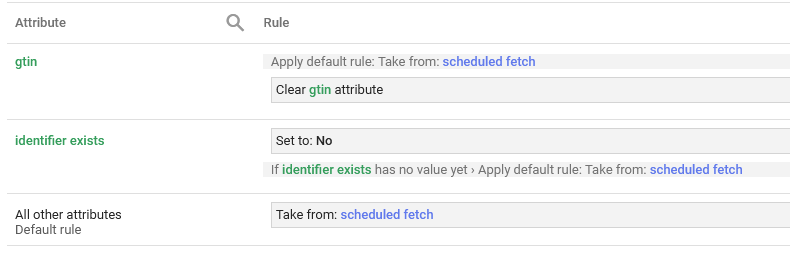Leaderboard
Popular Content
Showing content with the highest reputation since 02/24/2017 in Posts
-
Can you believe that CubeCart has been around since 2003? What started out as a small project has snowballed powering thousands of stores globally. If you have a success story you would allow us to publish we would be truly very grateful if you could share it with us. We need new merchants to realise the potential they have using CubeCart. This will help contribute to further growth, new features and an all round brighter future for everyone. Please feel free to email me personally at [email protected] with your company name, store URL and short success story of upto say 300 words. Many thanks to you all for your support.4 points
-
2 points
-
In the skin's config.xml, find the <image reference="category">. It is set for 800 pixels on the longest dimension. Change this to 900. It will auto-scale down to fit the container (which is 848 px wide). Next, you will need to find the CSS rule (I do not know where it would be.): .cat-hdr-img img { margin: 0px auto 5px; } Change to: .cat-hdr-img img { margin: 0 0 5px; } This CSS change will remove the margin that the browser adds to either side of the image, in equal part, to center the image in the slightly wider container. Be sure to clear Cubecart's cache.2 points
-
The developer will probably / should be releasing a new version of the skin to take account of all of the skin changes included in this recent version. However, if you are using a modified version, then that update will not automatically apply to your store and you should chat to the developer about this. If you dont make all the front end skin changes then you wont be able to take advantage of any fixes / new functionality that has been added - you may say that you dont need this functionality but it is always best to stay fully up to date because the situation simply gets worse and worse with each upgrade that is released - this is the problem with having custom changes2 points
-
Try this: In includes/ckeditor/config.js, at the bottom, find: config.allowedContent = true; }; Change to: config.allowedContent = true; config.coreStyles_italic = {element : 'em'}; config.extraAllowedContent = 'i[*]{*}(*)'; }; CKEDITOR.dtd.$removeEmpty = '{i: 0}'; The same added statements can be used for other HTML tags used in unorthodox ways.2 points
-
Email routing will automatically be set to "Automatic" or sometimes "Local Mail Exchanger" which in 99.99% of cases will be the same thing. You only need to set it to Remote if you are using external MX records pointing away from your hosting company which is effectively what Godaddy are forcing you to do by closing email ports. Some people choose to use gmail or other email service providers, but why should you have to ? Disabling php mail() is standard practice now for security reasons (WHM built in security advisor flags this as a high security risk if it is enabled !) and SMTP should always be used and configured to use SSL / TLS. Email sent via SMTP is much more secure, more likely to be delivered and not rejected or put into spam and isnt complicated to use. So much so, I would recommend that php mail() is removed as an option in CubeCart as it is very likely to disappear as an option in the near future Ian2 points
-
For anyone that uses git with CubeCart (or any other packages for that matter), cPanel have been adding a huge amount of functionality which will be included in V68 - see https://features.cpanel.net/topic/allow-users-to-install-websites-from-version-control V68 is already in Edge release status so most people will not have access to it yet, but V68 should be into general release in a few months (V66 has just been released in the last week) Ian2 points
-
The 'top menu' is the "Navigation" bar (or sometimes "Shop by Category" box). The menu is built from all the categories (enabled and unhidden) there are. There are also three special items: Home, Sale Items, and Gift Certificates. To add any other links to this group would require editing the skin template "box.navigation.php".2 points
-
I have read that CC650+ works with PHP 8.3. (Currently, I cannot experiment with PHP 8.3 because my server's operating system is too old.)1 point
-
There will be some problems with PHP 8.0+. There are several incompatible changes compared to earlier PHP version families. PHP 7.3 is in the same situation as PHP 5 - end of life. I think PHP 7.4 would work without too much trouble for CC642, - again, end of life.1 point
-
Image compression? CubeCart takes a source image, typically PNG or JPG, 750x750 pixels for example, then creates sized variants specific to the intended layout area and page. The source is uploaded to /images/source/, and CubeCart's variants are saved in /images/cache/. The specific variants are coded in the skin's config.xml file. Take a look a Foundation's config.xml file in a programmer's text editor. Here, you will find image nodes with the reference attribute indicating where the image is used. The product page uses 'medium' and 'gallery'. The maximum attribute specifies the length of the longest side, maintaining proportionality, but never longer than the original. (That is, if the source is 450x450 pixels, variants could be smaller, but will never be larger than that.) And, of course, the browser can scale the image to fit the layout's placement if the HTML coding allows it. Note also the quality attribute. For many image formats, there is the 'compression ratio', expressed as a 'quality' -- 100 being very lightly compressed, if at all, and 10 looking like crap. I have visited web pages that initially show a super-blurry image (high compression), then eventually, under javascript control, fetches a high-quality (large filesize) image to replace the blurry one. Currently, CubeCart does not do this.1 point
-
1 point
-
For version 1.05, there is a bug in the template box.template.php, near line 17: From: {if count($POPULAR > 1)} To: {if count($POPULAR) gt 1}1 point
-
1 point
-
This may be related to an open issue: https://github.com/cubecart/v6/issues/3057 If the error was copied from CubeCart's admin, System Error Log, if you hover the mouse over the error, there may be a popup that gives the trace PHP made to get to the code that errored. If that popup appears, try to copy/paste the contents to a reply here.1 point
-
As per Al's comments on the github issue you raised, this is almost certainly down to a faulty or partially completed upgrade1 point
-
For step D, be sure that the updated plugins (that needs the ionCube that works with PHP 7.4) are not enabled. Otherwise, there is still the situation of an ionCube-encoded plugin wanting a later version of ionCube that is not running under PHP 5.6. Otherwise, the above is the sequence of steps I would suggest.1 point
-
Sorry to hear this Rosemary. Best of luck achieving what you want. I'm not sure I have any valuable input.1 point
-
Chaps.. This situation is embarrasing, I'm getting female members of my team telling me that they are receiving explicit messages from one of our contact forms. Can anyone suggest how I get invisible working, failing that I'll have to employ the services of a dev to write something which works.1 point
-
Attached is a report that covers the edits needed to make CC645 run under PHP 8.1. Of course, without a comprehensive testing procedure plan - preferably automated - hitting every feature and function that CubeCart can do is impractical. As such, I advise against running this in a production environment, for now. However, I believe I've found and fixed the Fatal Errors, Warnings, Deprecated Notices, as well as a number of general notices that became visible under PHP 8.1, and made a number of code optimizations, but only in the core code. I have chosen to not make a fork of CC645. For those who want to slog through the edits, I hope they will be able to discern the reasons for each change. Any module encoded with ionCube will need a new version from the publisher. The publisher should also take it upon themselves to test their modules under PHP 8.1. Some additional insights can be found reading the latest Github issues. PHP8.1_Changes.txt.zip1 point
-
1 point
-
It should, however it hasen't been updated since 2017. Which only means that, since it is encoded with ionCube, the encoded files must have been built with a matching version of the encoder for the version of PHP it is running under. Even though the current encoded files are built for "PHP 5.6 and above", this does not mean they will work on any version of PHP7 - which your hosting provider has likely configured your hosted account to use. The publisher, @Noodleman, will need to build encoded files for PHP 7.1 point
-
So I think in conclusion the rich snippets work but took a little while to show in the search engine.1 point
-
I would say it is not the POF module contributing to this. Rather, the 'verification code' is CubeCart complaining that the reCaptcha gadget is not agreeing with the solution provided. It might not be displaying when it should be, or the customer worked out the puzzle, but the solution is not correct. Please verify that, in admin, Store Settings, Features tab, Bot Protection section, the reCaptcha is enabled as desired. Then, assure yourself that your browser is not blocking the javascript needed to fetch the reCaptcha gadget from Google.1 point
-
My bad. Replace that other new code with this new code: if (!empty($item['product_options'])) { $product['product_options'] = array(); if (($list = unserialize($item['product_options'])) !== false) { foreach ($list as $value) { $product['product_options'][] = $value; } } else { if(method_exists($order,'unSerializeOptions')) { $options = $order->unSerializeOptions($item['product_options']); } else { if(empty($item['product_options'])) { $options = array(); } else if(($options = cc_unserialize($item['product_options'])) !== false) { } else if (($options = cc_unserialize(base64_decode($item['product_options']))) !== false) { } else { $options = explode("\n", $item['product_options']); } } foreach ($options as $option) { $value = trim($option); if (empty($value)) continue; $product['product_options'][] = $value; } } $product['product_options'] = implode("\n", $product['product_options']); }1 point
-
So, the browser did not find ORDER BY popularity DESC. The next step I would like for you to do is edit the skin template box.popular.php and at the very end of the file, add {debug}. Save the edited file. When you next ask for the Homepage, your browser will want to popup a window. Let it. (You may need to request the Homepage a second time if you need to give permission for the popup.) The popup contains all the variables assigned to the template. Scroll down to near the bottom and find $POPULAR in the left pane. If it is there, is there a value for it as shown in the right pane? It might be an array with 20 elements. (Do not post the array here. Just indicate if it is an array with 20 elements, or if the value is something else.)1 point
-
Thanks Nitfox. I offer you a beer for sharing .. thank you again ..1 point
-
You can do if you're comfortable with it and familiar with github. You'd need to look over at cubecarts github and see what issues have been resolved and look at the code changes needed. Editing the core script can get messy if you lose track of what you're doing. Far more simpler to just update the normal way unless your site is running a modified version of cubecart and you don't want to lose those edits (not including 3rd party skins as those are unaffected by core updates).1 point
-
Hi @NiteFox Thank you it worked fine. I know what you mean about the "Latest" page, but thats fine, I would rather all product have "From" than non. I have options on some products that are more expensive and got a few questions about why the final proce in the cart was different to what was shown on the home page. As for the "Categories" page, that just perfection. Once again, thank you very much.1 point
-
Two ways: FTP the folder that was extracted from the ZIP file to CubeCart's /modules/gateways/ folder, or obtain the lightning bolt token and enter it in CubeCart's admin, Manage Extensions page. It will automagically appear in the Extensions list.1 point
-
Here is what I have from tonight's test: - Order DOES go to "processing" even if the customer bails out after hitting the "Pay" button and doesn't go back to the store by clicking the "Confirm" button on the Auth.net results window. This is great. - Created a copy of the "Default emails" template, called it "Hard-coded emails", replaced the header image and signature macros with hard-coded urls and made it the default. - Under the "Email Contents" tab, I modified Cart: Order Confirmed and Admin: Order Received, replacing the macro {$DATA.link} with a hybrid hard-code / macro combination of https://mystore.com/index.php?_a=vieworder&cart_order_id={$DATA.cart_order_id} (where mystore.com is the actual store domain and the order number is handled by the dynamic macro {$DATA.cart_order_id}). - Have NOT been able to solve the gigantic store title issue on the Auth.net transaction results page. Will have to keep looking or call their support and find out how to get this under control. It looks like all of the information is being sent correctly and the transaction was successful. (NOTE: I only tested auth only since my clients all capture funds when the item ships.). Generally, it works with a few workarounds and the need for a small formatting tweak. I much prefer the new embedded frame and the clean form look and operation to the old SIM. It works well enough for me to put it live in one of my client's stores. We will see how it goes over the next 24 hours of live use.1 point
-
We would ask that you verify the name of the database as stated in /includes/global.inc.php matches the actual name of the database as seen in your hosting account's control panel (Cpanel?). Also, if the database tables have a prefix, make sure it matches what is given in global.inc.php. Not allowing a table column's name as the "key" to fetch the row's contents usually means the requested table doesn't exist, or CubeCart is using a table prefix when it shouldn't, or v.v.1 point
-
Hi Coders! I am in the need of a couple of modifications. The website concerned is http://www.firstchoicemobility.com I currently have a large dropdown menu that works fine apart from when the web browser is resized. the text then gathers up on the left hand side. Apparently this is because the coding used (Isotope) for the menu should not be used like that so there is no fix. So I would like a new menu created the same without the browser resizing issue. The ability to print off or save a PDF of a product page (I have a sample of what i would like the layout to look like) The ability to re-order images to display on the product page in the order i wish. Please contact me if you are able to carry one or all of the modifications. Thank You Gary1 point
-
1 point
-
1 point
-
In Foundation.css .thickpad-top { padding-top: 1.25em; } make it 0em or padding: 0; I'm not sure if it's used in other pages though, so maybe be careful with that, I haven't really come across it in my rebuild yet, but then again, I am on part 5 of 9billion.1 point
-
Great Plugin, now I don't have 700 odd microdata warnings in Google merchant, upsetting me all the time.1 point
-
When a customer registers for an account, that registrant could instantly be assigned to a customer group. The group would have been created before-hand, and some or all products would have had a price schedule created for them. There is no percentage difference between one group and any other group (yet). Each group has a distinct and independent price schedule. Still, I reiterate, once a customer registers, even at checkout, but then resumes shopping, the group's price schedule is shown everywhere to that customer. Is this acceptable according to the contract you have with the product supplier? However, I know that someone (Noodleman?) is or has been working on something related. There is a new parameter in the function that gets an item's price, that when true, will return the full retail price regardless of any other consideration. If it was Noodleman who asked for this to be added to the core code, you should drop him a note to ask if he has anything on the shelf ready to install.1 point
-
So, for a category record in CubeCart_category table, the 'cat_image' value could be an integer other than zero. Take note of an integer value, such as 36 for example. Then, in CubeCart_filemanager, find the record with file_id of the integer value noted earlier (36, for example). The 'filepath' column must be null or have the name of an actual folder. Does this record exist?1 point
-
There is no "transferring over" CubeCart PHP code. An upgrade is "whole cloth". So, you now have a folder named /admin/ and a folder named /admin_hash/. I suggest you determine which folder has this latest update, rename the other one to something completely bogus, then rename the correct folder to the same name that is in the /includes/global.inc.php file. (Yes, I do understand that having implemented a derived name for the admin folder introduced a number of headaches.) Just to make sure, also force your browser to reload the admin page resources (javascript and css - new versions in CC6110 - and images.) This is usually done with CTRL-F5.1 point
-
Isn't it already in the list further down? Maybe needs sorting in date order?1 point
-
CC618 will use the product's Short Description if it exists. If not, the product's Main Description will be used after stripping away all HTML tags. Whichever is used, if the description needs truncating, the first action is to decode entities, such as " to a quote mark. But the use of this function employs the ENT_COMPAT filter which does not convert the apostrophe - '. The second action is to discard everything after the product precis limit. The third action is to re-encode all the entities. The use of this function will see ' and encode the ampersand - &#39;. Thus, at the browser, after decoding &, we still see '. In the file /classes/catalogue.class.php, near line 218: Find: return htmlentities(substr(html_entity_decode($short_description, ENT_COMPAT, 'UTF-8'), 0, $product_precis), ENT_QUOTES, 'UTF-8').'…'; Change to: return htmlentities(substr(html_entity_decode($short_description, ENT_QUOTES, 'UTF-8'), 0, $product_precis), ENT_QUOTES, 'UTF-8').'…'; This will be fixed in CC619.1 point
-
A couple of questions: Are you using AIOS? Do you have a country or region set up in AIOS for the countries you ship too? Are you running the following CC6.1.8 with Skin Foundation and AIOS. + various plugins. ie Card capture+paypal express I may not be able to help for here on, but the answers will help others more knowledgeable.1 point
-
OK, this looks like its on your own site. I think you need https at least for this. As per HarrisOrganic says If you go to manage extenstions, find card capture, and then allowed zones, you'll need to add the zones which are allowed to post card details. Personally, I'd avoid this plugin and use something like PayPal, as you're probably contravening all PCI DSS rules hosting the card gateway yourself. Experience a security breach and a whole can of worms could open up for you. Just my opinion.1 point
-
This is a known issue, possibly caused by a cache problem or customers changing their minds and using the back button. I'll try to find some of the threads so you can read what others have said. No one has yet, as far as I can remember, been able to reproduce it so it can be resolved. Here's the most recent one:1 point
-
You had displayed your renamed admin folder. Since it was an image I didn't have any way to protect you other than to delete the image. For security precaution - it would be best if you renamed your admin_XXX folder within includes/global.inc.php - and then renamed your admin_xxx folder to match. You will have to change permission in order to be able to edit the global includes file. For some reason this forum software only lets Moderators add the Resolved.1 point
-
Please find fix for when CSRF is enabled on the front end here: https://github.com/cubecart/v6/commit/df12071a6e99bab5e87534557e02cc4740a1173c1 point
-
Thanks Al, it maybe purely coincidental but i did not have any PP issues until i updated from 6.1.1 to 6.1.7 on Friday. if i compare the IPN messages before and after the upgrade i don't see any difference they all say sent and no reattempts the url is the same1 point
-
In the file /classes/order.class.php Near line 483, find: case self::ORDER_DECLINED: // Nothing to do, but leave the option here for hooks & such break; case self::ORDER_FAILED: // Email the customer to explain their order failed fraud review $content = $mailer->loadContent('cart.payment_fraud', $order_summary['lang'], $this->_order_summary); break; case self::ORDER_CANCELLED: // Cancelled $content = $mailer->loadContent('cart.order_cancelled', $order_summary['lang'], $this->_order_summary); break; Change to: case self::ORDER_DECLINED: // Nothing to do, but leave the option here for hooks & such break; case self::ORDER_FAILED: // Email the customer to explain their order failed fraud review $this->assignOrderDetails(); $content = $mailer->loadContent('cart.payment_fraud', $order_summary['lang'], $this->_order_summary); break; case self::ORDER_CANCELLED: // Cancelled $this->assignOrderDetails(); $content = $mailer->loadContent('cart.order_cancelled', $order_summary['lang'], $this->_order_summary); break; The related email templates will need to have the macros added -- you can copy the contents from another template.1 point
-
This happens when CubeCart was upgraded from CC613 or earlier (I think) to a later version, but your web browser is still using the CSS file from that prior version. Please force your browser to reload the page's resources: images, CSS and javascript files. This can most often be done with CTRL-F5.1 point